Microsoft Sway updated with Picture Zoom and Jump List support
1 min. read
Published on
Read our disclosure page to find out how can you help MSPoweruser sustain the editorial team Read more

Microsoft has updated their Sway presentation app for Windows 10.
Sway is Microsoft’s new digital storytelling app for work, school and home that makes it quick and easy to create and share interactive reports, presentations, personal stories, and more. Users simply need to add their content and Sway will do the rest.
The app features:
- Tell your story with interactive content
- See suggested search results based on your content
- Instantly transform your Sway with great designs
- Easily share and collaborate by sending a link
- Syncs through the cloud
- View and edit across your devices
- Sign-in with your work, school or Microsoft account
The latest update added:
- Picture Zoom — You can now touch your screen to zoom in and navigate through groups of photos on touch-enabled devices.
- Jump List — Right-click the Sway app in the Windows taskbar to quickly access recent Sways. You can also pin your favorites so they always show up in the Jump List
- Miscellaneous — We’ve fixed several bugs in this release.
Find the app in the Windows Store here.
[appbox windowsstore 9wzdncrd2g0j]
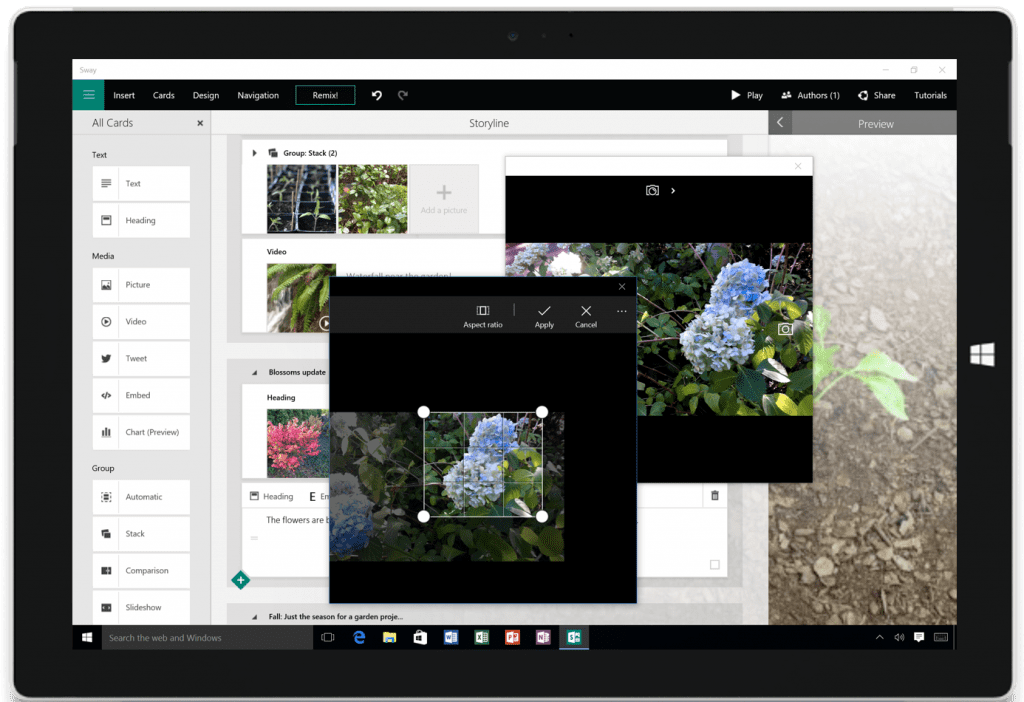

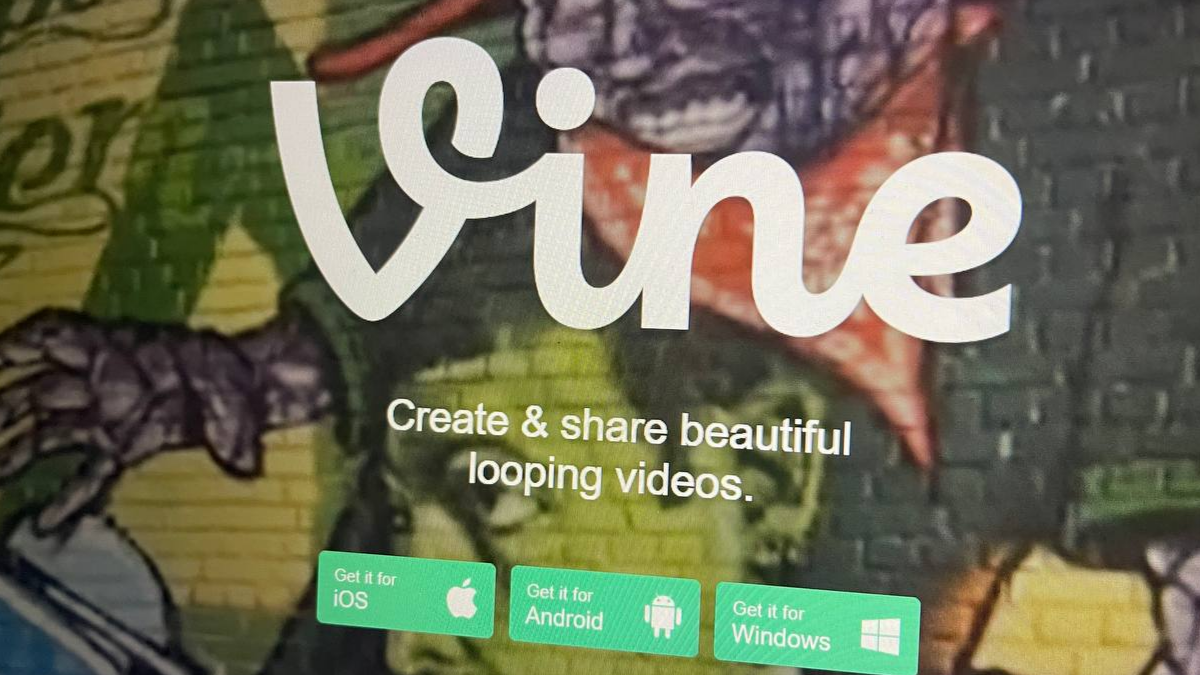
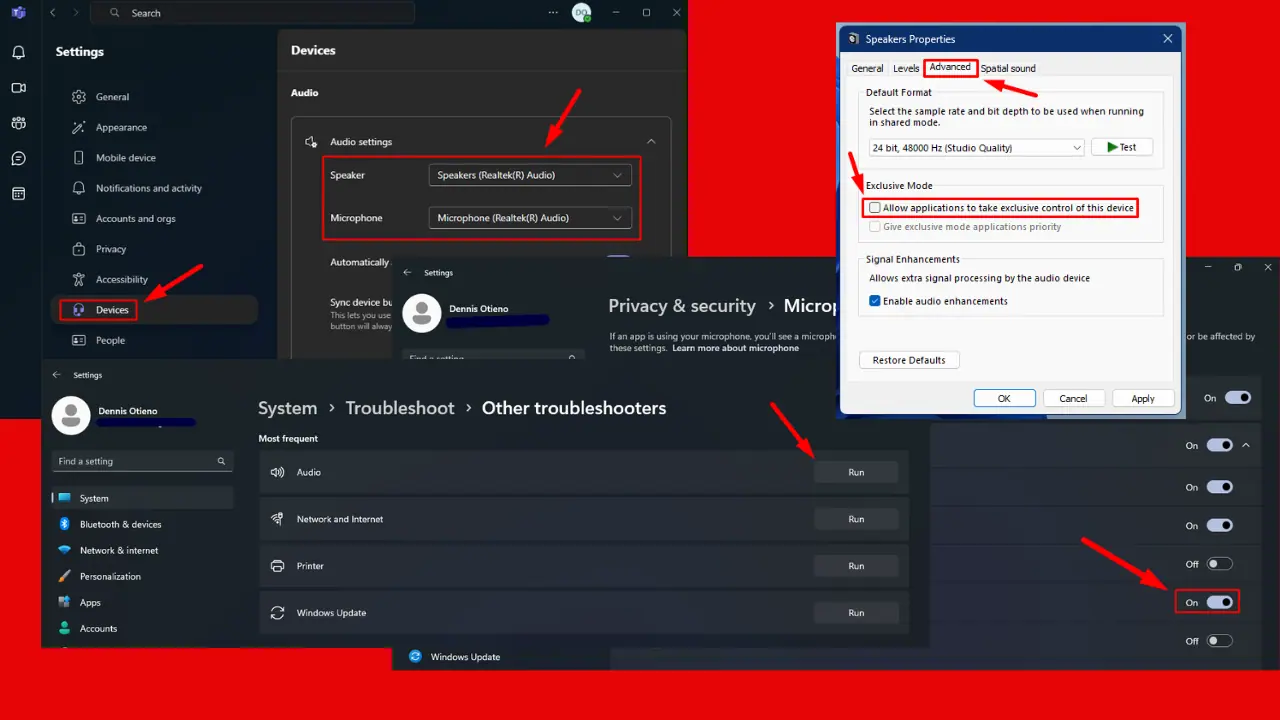





User forum
3 messages