Sticky Notes update with improved UI and performance now available for everyone
2 min. read
Published on
Read our disclosure page to find out how can you help MSPoweruser sustain the editorial team Read more
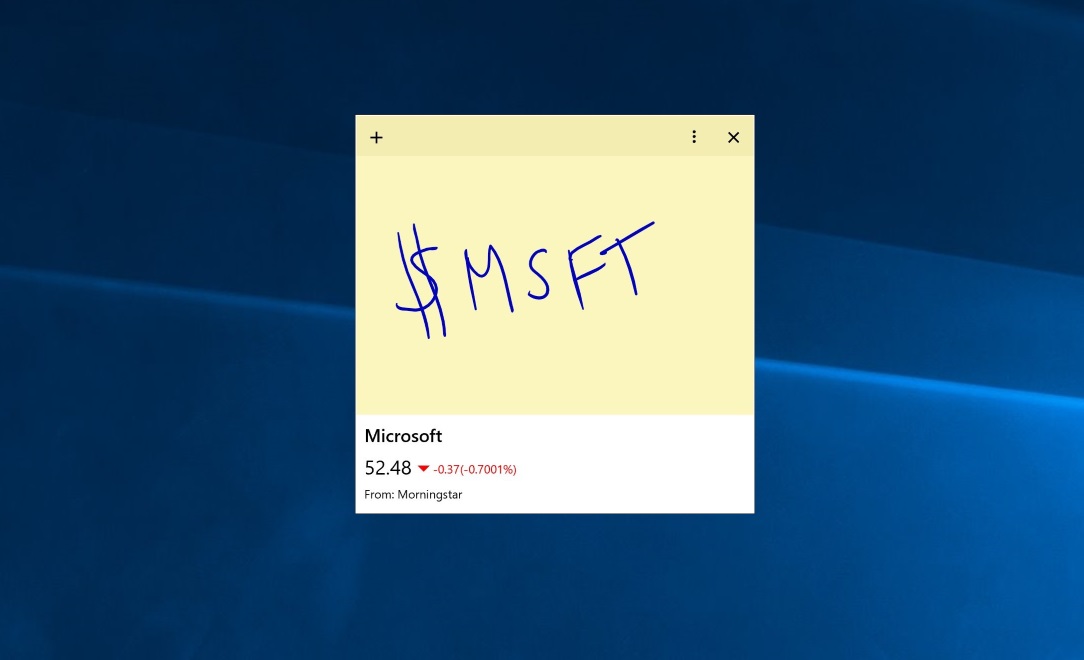
Microsoft today released an update to Sticky Notes app for Windows 10 PCs. This update was released to Windows Insiders last week and it is now available for everyone. Sticky Notes v.1.1.24.0 update comes with support for smaller minimum window size making it more usable on smaller displays. This update also includes better boot performance and some bug fixes.
Sticky Notes features:
- Create Sticky Notes – A simple and smart design that makes capturing your all your notes – small and big – easy, quick and fun.
- One click access – Access your Sticky Notes with just a click of your Surface Pen to bring up the Windows 10 Ink Workspace.
- Type or write, the choice is yours – Use your Surface Pen with Sticky Notes to capture your ideas in your very own handwriting or if you prefer to type, tap away.
- Create Cortana Reminders – Never forget a note again with Cortana. Simply jot down a time or date with your note and it will be highlighted. You can then tap on it to create a Cortana reminder.
- Added intelligence – Get to where you need to go with one click. Sticky Notes detects addresses, emails and cell numbers so all you have to do is tap the highlighted text to open Maps, Mail or Skype.
- Track your flights & stocks – Keep an eye on an upcoming flight or stock option by typing a flight No. or stock ticker with ‘$’ at the front. Bing then delivers the information you need to your note.
[appbox windowsstore 9nblggh4qghw]









User forum
6 messages