SRWare Iron Alternative – 7 Private Chromium Browsers
9 min. read
Published on
Read our disclosure page to find out how can you help MSPoweruser sustain the editorial team Read more
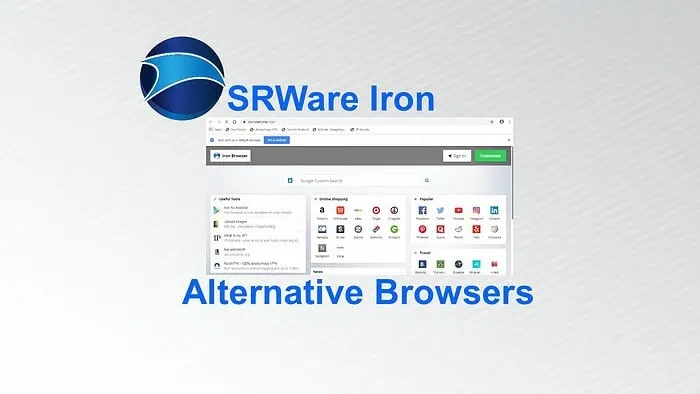
If you’re looking for an SRWare Iron alternative, I got hands-on with 20 browsers and picked the top 7.
SRWare Iron is an excellent browser for those who want the experience of Chrome without the privacy concerns that come with Google. However, it’s not the only Chromium-based option that offers the same.
Let me show you my top replacement picks and what you can expect from them.
7 Best SRWare Iron Alternative Browsers
1. Opera – Best SRWare Alternative
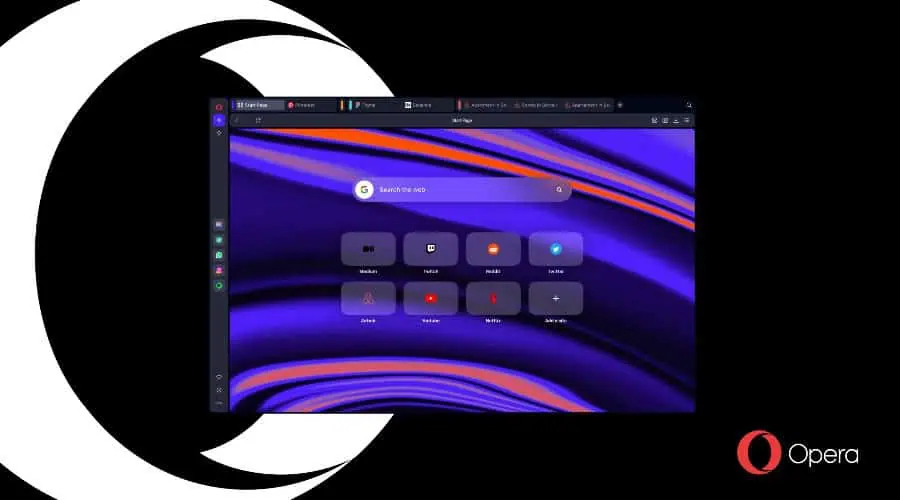
If you want a feature-rich Chromium browser that focuses on privacy, look no further than Opera.
Like SRWare it comes with a powerful built-in ad blocker that stops popups, tracking cookies, and even displays ads in their tracks. Moreover, its private browsing mode has none of the privacy concerns of Chrome.
It stands out more with a native, free VPN without data limits. It encrypts internet activity to the point where not even your ISP or network admin can monitor your traffic. It’s also useful for getting access to region-restricted content, such as an international version of Netflix.
Another feature not found with SRWare is Opera’s Aria AI assistant. This helps explain and summarize page content while exploring the information further. You can also interact with it like a chatbot rather than using a search engine. Unlike most browsers with AI, not only can it generate text from prompts, but images too!
I especially like the sidebar messaging and social media apps that are easier to use than browsing to the sites themselves.
Opera has good access to Chrome extensions and like SRWare it’s not as RAM-heavy as Chrome since it blocks ads.
Its only drawback is minimal data is sent to Google if you use location services.
Pros:
- Advanced ad blocker
- Free unlimited VPN
- The best browser AI Assistant
Cons:
- More sidebars than SRWare
- Sends some data to Google
2. Brave – Most Private SRWare Alternative
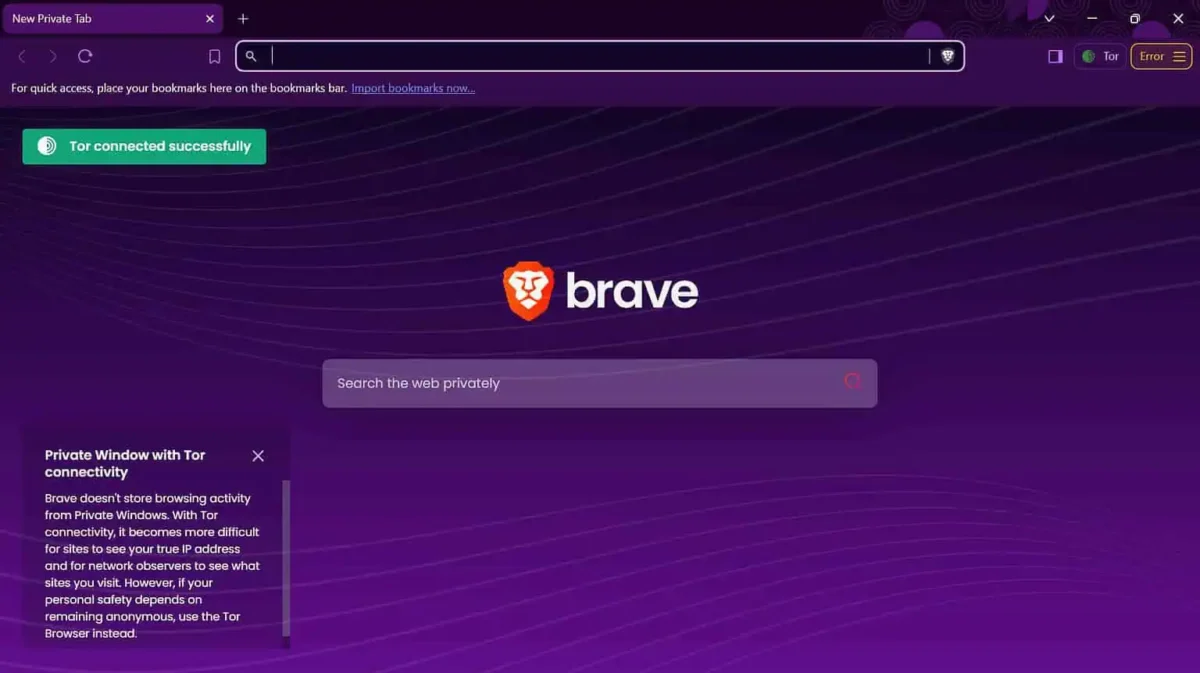
I find Brave to be the standard when it comes to privacy and security. The Chromium browser has its own private search engine that isn’t tracked like Google.
It also has a similar ad blocker to SEWare Iron, which blocks dangerous sites and tracking cookies and even removes annoying ad banners from pages.
All of Brave’s privacy settings can be configured on a per-site basis and using private tabs ensures no cookies or browsing history are stored.
Unlike Opera, its VPN isn’t free. However, Brave’s built-in proxy service still hides your IP address and lets you bypass certain content filters.
Where it really stands out is with its Tor browsing mode, which encrypts your connection like a VPN but also allows you to browse the dark web without additional software.
It bests SRWare when it comes to modern features like AI and conferencing. Leo AI can generate text content based on your prompts, explore page info, and answer questions.
Brave Talk is a more private version of Google Meet, offering end-to-end encryption and unlimited participants and time.
Overall, Brave is fast and highly secure while using little RAM to keep your PC running smoothly.
Pros:
- Built-in ad blocker
- Proxy feature and Tor browsing
- Encrypted conferencing app
Cons:
- VPN isn’t free
- Opera’s AI is better
3. Vivaldi – Most Customizable Alternative
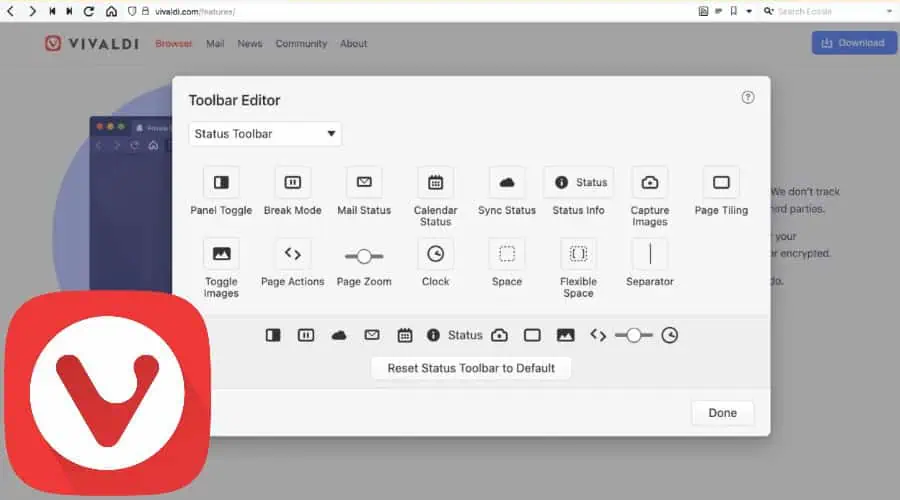
If you want a Chromium browser that’s private but also highly customizable, then Vivaldi fits the bill.
You can use custom themes, move around toolbars, set keyboard shortcuts and mouse gestures, and even apply your own CSS code.
Furthermore, if you don’t like horizontal tabs, there are multiple tab styles – an old-school tree structure, tiles, and stacks.
As a Chromium browser, there are plenty of extensions to further expand its features.
Like SRWare Iron, Vivaldi blocks ads and tracking cookies, has private browsing, and offers protection from malicious sites.
Also, like SRWare, it’s a browser suitable for low-spec PCs, due to minimal impact on system resources.
Pros:
- The most customizable browser
- Ad blocker
- Low RAM usage
Cons:
- Lacks a VPN
- No AI
4. Ungoogled Chromium – Best Scaled-back Alternative
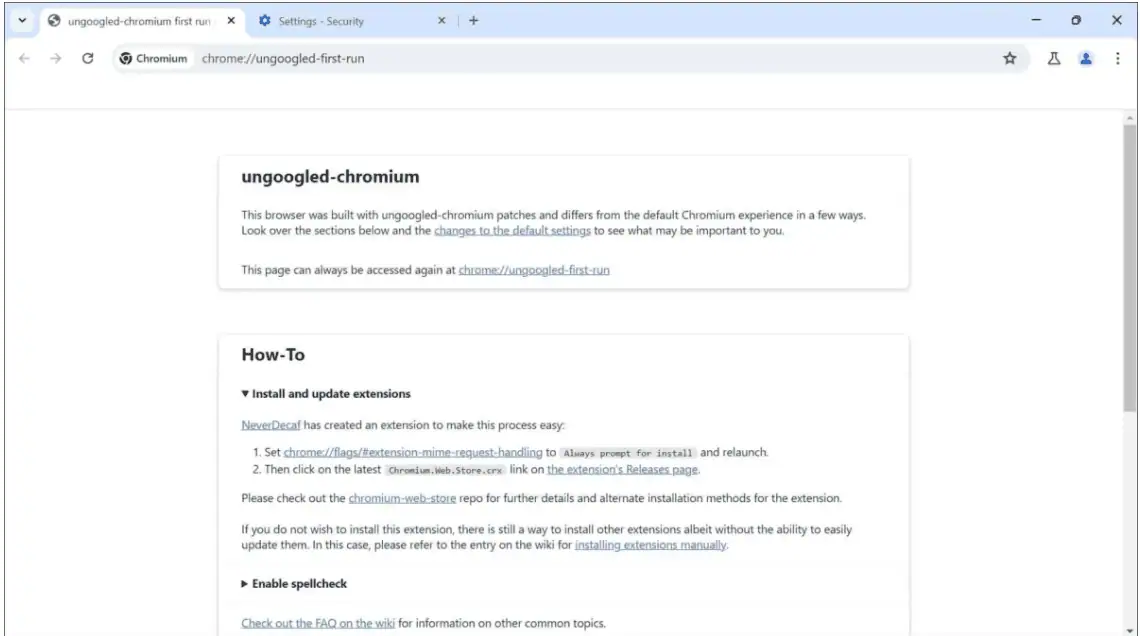
Ungoogled Chromium closely mirrors SRWare Iron as a stripped-down version of Chrome without Google services and privacy concerns.
It removes all the tracking and data collection and disables other lesser-known features such as host detection, Google URL tracking, and hot wording.
Like SRWare, it has a basic interface with a standard address bar and horizontal tabs. Yet, it’s more customizable and open source, offering dozens of flags to change browser behavior that isn’t available on standard Chromium browsers.
While it supports Chrome extensions, you get these through its own web store that ensures they meet a higher standard of privacy.
Nonetheless, if you like SRWare’s range of built-in features, Ungoogled lacks things like a full ad blocker or advanced download manager.
SRWare Iron is also less resource-intensive than Ungoogled Chromium.
Pros:
- Disables all Google services and tracking
- Open-source and customizable
- Secure Chromium extension library
Cons:
- No ad-blocker
- Uses more RAM than SRWare Iron
5. Iridium Browser – Most Transparent Alternative

Another great SRWare Iron alternative is Iridium. Safe Browsing is enabled by default, it uses the private Qwant search engine and also disables Google tracking.
While it lets you install Chromium extensions, like Ungoogled, it only supports private and secure extensions.
I like that the powerful uBlock Origin ad blocker is a native feature, ensuring all ads and cookie tracking are dealt with by default.
It’s also very transparent in how it protects user privacy. It provides reproducible builds for developers to check and GitHub acts as an independent verifier of its privacy claims.
Similar to SRWare Iron, its interface is light and traditional and uses little RAM compared to Chrome and non-privacy-focused Chromium browsers.
It would be higher if it had some more modern features like AI or a VPN.
Pros:
- Built-in uBlock Origin
- Blocks Google tracking
- Open-source code
Cons:
- Lacks AI
- No VPN
6. DuckDuckGo Browser – Lowest RAM Usage
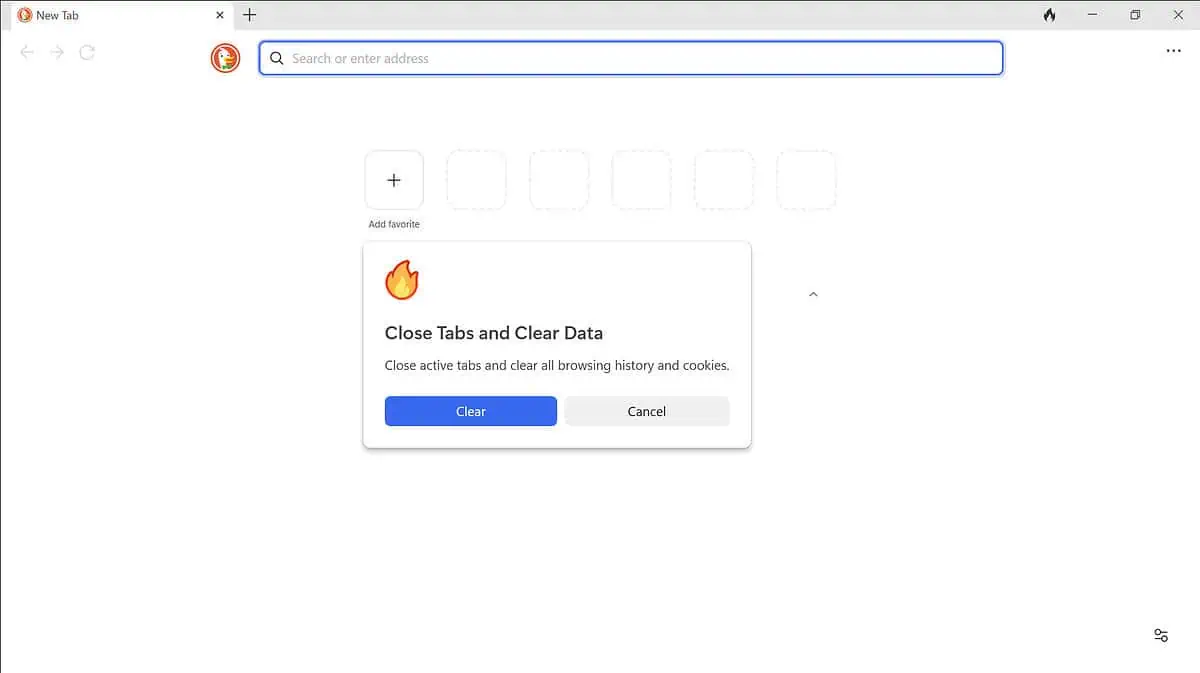
The privacy browser from the DuckDuckGo search engine offers a secure and lightweight experience, consuming very little RAM, even though it’s Chromium-based.
I especially like its built-in ad blocker that can even disable ads when watching YouTube. All browsing sessions are in private mode, and it stops tracking cookies, popups, and other intrusive data collection.
Other privacy features include cutting off tracking codes from links you click, CNAME cloaking, and blocking browser fingerprinting, so you can’t be tracked based on your unique browser settings and characteristics.
Like SRWare Iron DuckDuckGo disables Google services that pose a privacy risk.
Despite being a very minimalist browser, you can expand its features with Chromium extensions. However, it lacks a lot of native features like a VPN or AI assistant.
Pros:
- Extensive privacy features
- Blocks display ads on YouTube
- Consumes little RAM
Cons:
- No VPN or AI
- Very basic by default
7. Avast Secure – Best for Avast Users
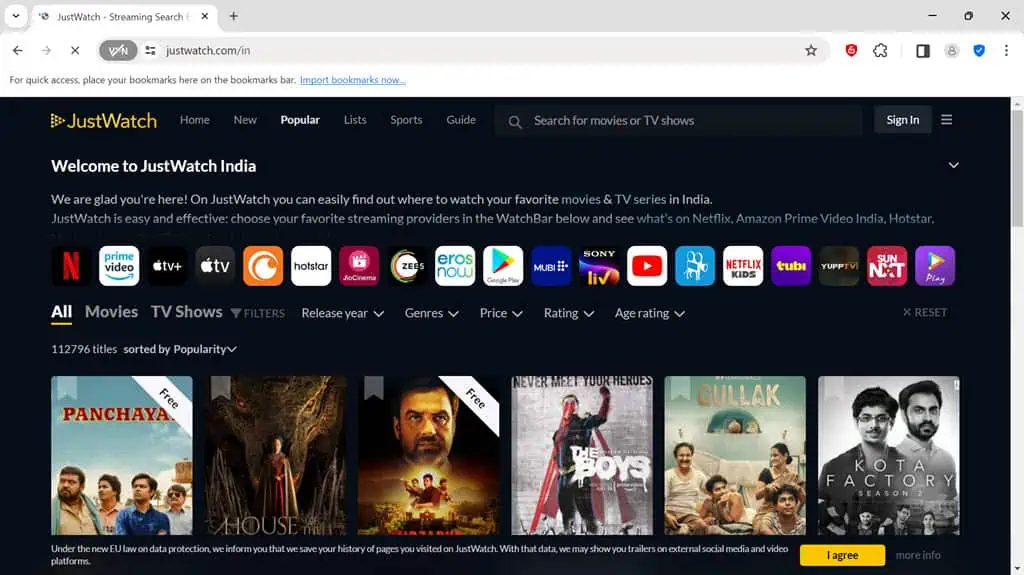
Known for its security and antivirus software, Avast also offers a secure browser with lots of privacy features. If you are already an Avast user, it’s the perfect SRWare Iron alternative due to its integrations.
Like the Iron browser, you get a full ad blocker that prevents tracking by cookies, blocks popups, identifies phishing sites, and removes display ads when browsing.
I like that it offers a VPN, though SecureLine limits you to just 500 MB of encrypted traffic a month unless you are already paying for the service.
Avast Secure stands out the most with specialized banking and shopping security. First, it securely fills forms to prevent keyloggers and phishing sites from capturing your details.
When signing into banking sites, it applies a layer of encryption and forces private browsing mode.
As a Chromium browser, plenty of extensions are available to expand its functionality.
Pros:
- Powerful ad blocker
- Extra shopping and banking protection
- VPN available
Cons:
- Non-Avast customers must pay for the VPN
- Lacks AI
How to Choose the Best SRWare Iron Alternative
Choosing the best SRWare Iron alternative requires a focus on privacy, especially when it comes to Google services and data collection. Here’s how I narrowed down 7 of the best:
Chromium Privacy – Chromium is the engine behind Chrome, so like SRWare Iron, it was important to choose browsers like Ungoogled, Iridium, and DuckDuckGo, that cut the ties to Google while maintaining the performance of Chromium.
Additional Security – While the Iron browser has an ad blocker, good alternatives must offer additional privacy and security features like VPNs, proxies, and open-source transparency. Opera, Brave, Avast, and others stand out thanks to their unique approaches.
Extensions and Features – SRWare has several useful native features, but others offer much more. For example, Opera and Brave’s AI assistants and Vivaldi’s extensive customization. All my picks allow for Chromium extensions, but some are more limited due to privacy concerns about certain extensions. You must decide between ultimate privacy or the benefit of more features.
Performance – Because SRWare Iron blocks display ads and disables Google, it consumes much less RAM than resource-hungry Chrome. All alternatives offer great performance in this regard.
Summary
We’ve explored all the benefits of the best SRWare Iron alternative browsers, but how do they compare at a glance?
Method: To test the impact on system resources, I opened the same 5 tabs on each alternative and measured the range of RAM usage using Windows Task Manager.
| Browser | Ram Usage | VPN or Proxy | Extensions | AI Assistant | Privacy Rating |
| Opera | 1,300-1,320 MB | Free VPN | Full Chromium | Yes (Inc. Text-to-Image) | 4/5 |
| Brave | 560-580 MB | Proxy, Tor, Premium VPN | Safe Chromium | Yes | 5/5 |
| Vivaldi | 595-615 MB | No | Full Chromium | No | 4/5 |
| Ungoogled Chromium | 590-710 MB | No | Safe Chromium | No | 4/5 |
| Iridium Browser | 980-1,000 MB | No | Safe Chromium | No | 3.5/5 |
| DuckDuckGo Browser | 320-380 MB | No | Full Chromium | No | 3.5/5 |
| Avast Secure | 700-750 MB | 500 MB/mo free VPN | Safe Chromium | No | 4/5 |
Opera is the top pick for me because of its free VPN, industry-leading AI assistant, and excellent native features.
Which SRWare Iron alternative did you pick? Let me know in the comments below!









User forum
0 messages