SoulGen AI Review - What Makes This Tool Stand Out?
5 min. read
Updated on
Read our disclosure page to find out how can you help MSPoweruser sustain the editorial team Read more

Searching for an honest SoulGen AI review? This tool offers standard text-to-image generation and exciting editing features. I got hands-on with it to see how it stacks up in the growing AI landscape. Here’s more of what you can expect!
What Is SoulGen AI?
Soulgen AI is a comprehensive AI art generator that specializes in creating both photo-realistic and artistic images from text prompts. You can use it to create custom portraits, edit existing pictures, and apply fun styles like anime. It also allows you to generate NSFW AI images.
The tool is available on the web and as an app on Android and iOS.
I tested its key features, so let’s take a look at what it can accomplish.
Features
SoulGen categorizes its tools into two main areas:
- Generating unique images using AI from scratch
- Editing existing pictures and transforming them into something unique.
Text-to-Image Prompting
SoulGen’s core feature is the text-to-image generator. It allows you to enter a descriptive prompt to create art and other pictures just from words. It’s very easy to use and will be familiar to those who have tried similar tools.
Simply enter your prompt, then choose a style and aspect ratio. You can also use a base image to guide the AI. For example, you can choose a celebrity or royalty-free stock picture to create a new one in that person’s likeness.
Unfortunately, the free version locks this feature away, and you can only choose two styles and generate one image at a time. The premium plan unlocks all styles, aspect ratios, and allows you to generate 9 variations at once.
SoulGen lacks the negative prompt option (describing what you don’t want), but the results are still impressive. Given its capabilities, it’s likely SoulGen uses a variant of Stable Diffusion.
Image Editing
The app offers lots of tools to tweak your creation until it’s perfect. These include background removal and replacement, hairstyle changes, and trying on different clothing. You can even face-swap to morph into a celebrity.
The fact that you can simply home in on different areas of the image is a huge plus. You don’t have to rely on complicated re-prompting.
You can also use the same editing tools on your existing photos to enhance or completely change them.
Outpainting

One particularly impressive editing feature is called outpainting. This lets users take an existing photo or AI-generated image and expand outside of its current borders. Think of it as the opposite of cropping.
You can use text prompts to add new elements, such as backgrounds, people or characters, and other details. This is especially great for creating scenes or environments that are more detailed and immersive than the original.
Soul Chat
Alongside image generation, SoulGen has an AI chatbot feature. You can create a character using AI or choose an existing bot and chat with them like a friend or lover. It saves your chat history and allows you to build a realistic relationship over time. This can be platonic or spicy if you turn off SoulGen’s NSFW filter.
You can even ask for photos of your chat buddy that maintain the same likeness throughout.
Currently, this feature is still in beta, but it’s already engaging and functional.
How To Use SoulGen AI
Looking to try SoulGen AI? Here’s how to get started with it step-by-step:
1. Go to SoulGen.net and click Try it Now or sign up for a premium plan right away.
2. Click Create to open the image generator window.
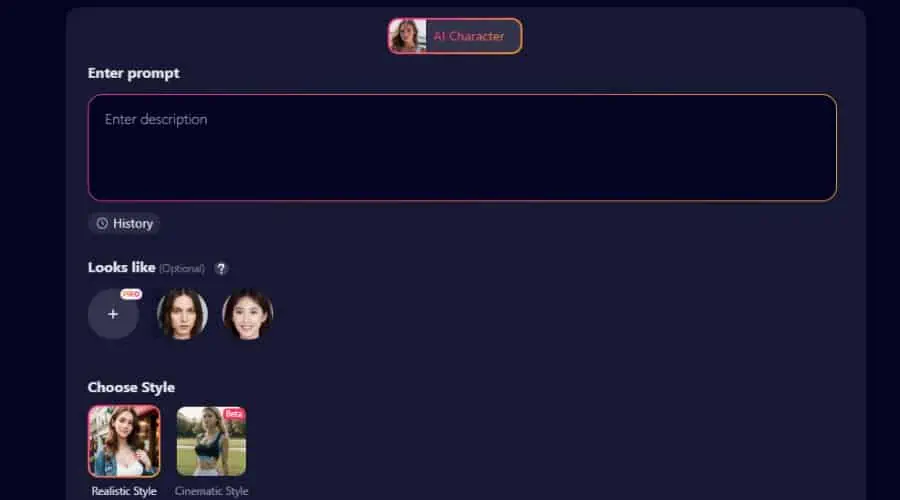
3. Enter your prompt at the top – the more descriptive and detailed, the better. Name the subject, colors, and scenery.
4. Choose a model to use as a base or skip this to generate an image from scratch.
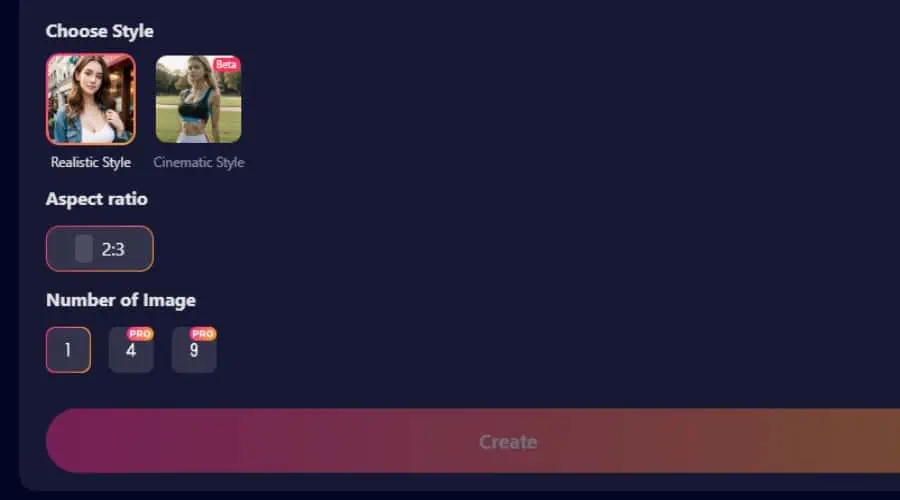
5. Choose an art style, such as realistic, cinematic, or anime.
6. Select an aspect ratio like portrait, landscape, or something for social media.
7. Select the number of variations, up to 9 on a Pro account.
8. Click Create to generate your AI image.
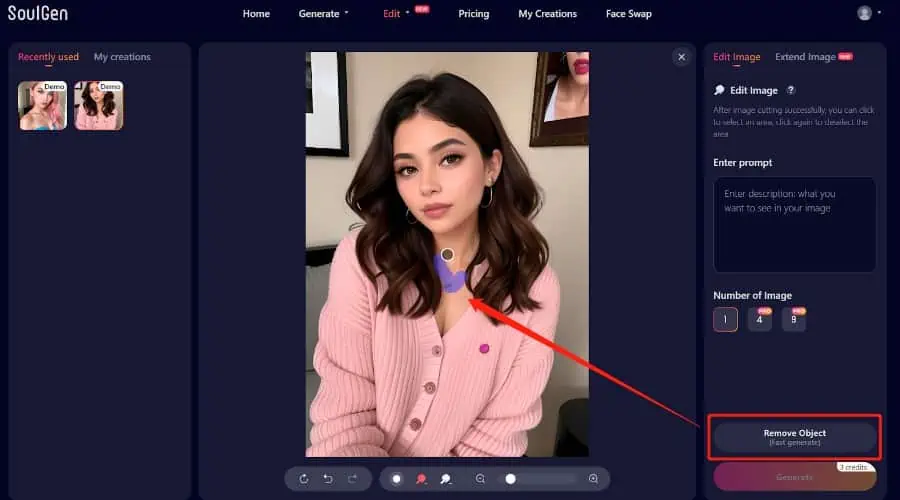
9. From here you can alter the hair, clothing, and backgrounds, or extend the image beyond its borders.
10. Save your creation locally, or keep it on the platform with a Pro account.
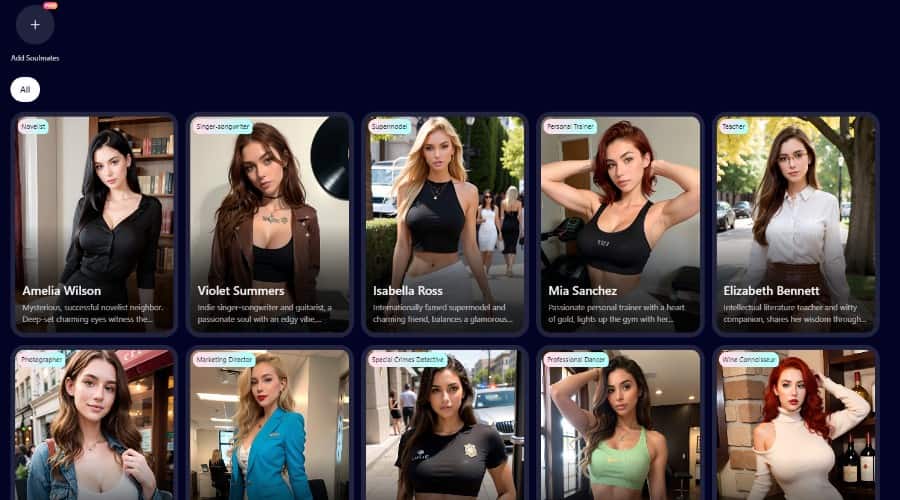
11. To use SoulChat, click Add Soulmates from your existing AI creations or choose a pre-set bot from the gallery.
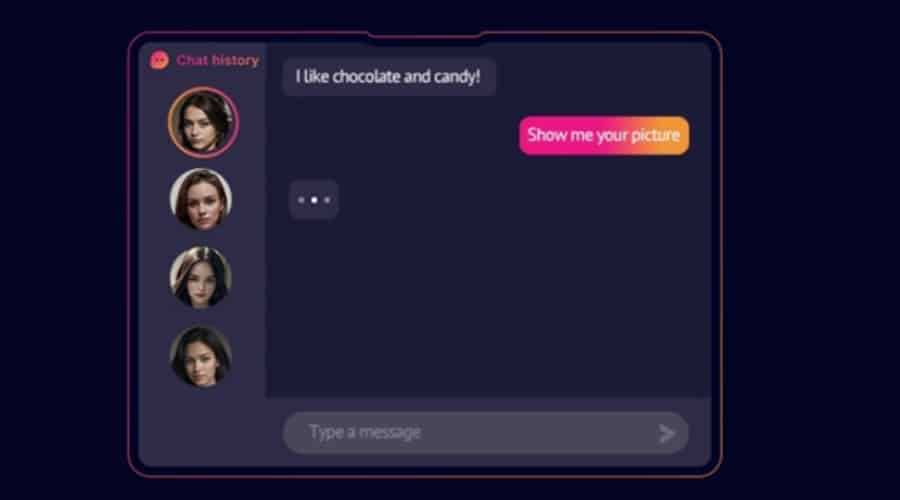
12. Converse, ask for photos, and develop your relationship.
SoulGen Pricing
You can create a free SoulGen account after providing your email address. You’ll get one free credit a day to generate an image. I found this to be a bit finicky, though. My initial SoulGen free credit said it was used when the image hadn’t even been generated, but I was able to use the next day’s credit without issue.
Free generations are limited to two styles and they include watermarks. You also can’t use face swap and use other advanced editing features. To unlock everything, you can purchase a Pro account for $12.99/mo or $90.99 a year, discounted from $155.88.
This includes faster generation, up to 9 variations per generation, 100 credits a month, all editing tools, and unlimited SoulChat messages. All your creations are saved for life in your account.
SoulGen AI Review – Verdict
Overall, I can attest that it’s a versatile set of tools with high-quality and realistic AI images. Many other AI generators offer similar results, but SoulGen scores points for additional editing features and an immersive chat experience.
What it lacks in advanced prompt options, it makes up for with ease of use and fun extras.
The free option is very limited but at least gives you a taste of how it works before you commit to a premium plan. Hopefully, this SoulGen AI review has properly introduced you to the app.








User forum
0 messages