RTVE Downloader: 3 Great Methods
5 min. read
Published on
Read our disclosure page to find out how can you help MSPoweruser sustain the editorial team Read more
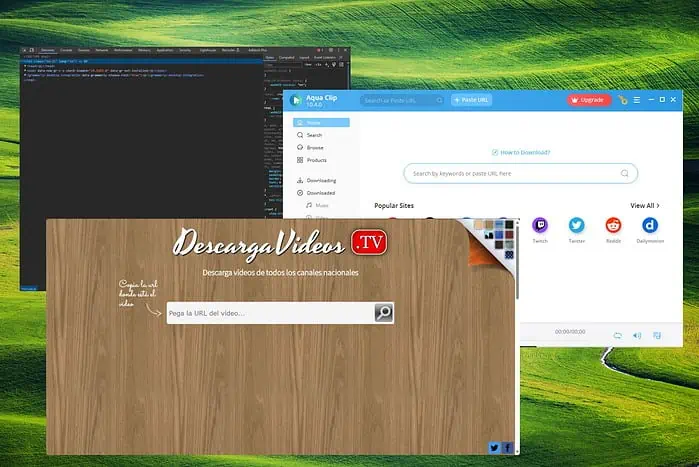
Finding the best RTVE downloader options was time-consuming, as most third-party downloaders seem unable to handle this task.
Below, I’ve compiled some of the easiest methods to save content from this platform. I’ve included an online tool, a third-party app, and a browser trick.
Read on for more details!
Best RTVE Downloader
1. DescargaVideos

DescargaVideos is a great online tool for downloading RTVE content without problems. Although the website wasn’t easy to find, it processed videos from this platform quickly.

After opening it, paste the link of the RTVE video and click the Magnifier Glass button to initiate the process.

This online app will scan it and provide the download links you can see above.

Right-click the orange text and choose Save Link As from the context menu that appears.
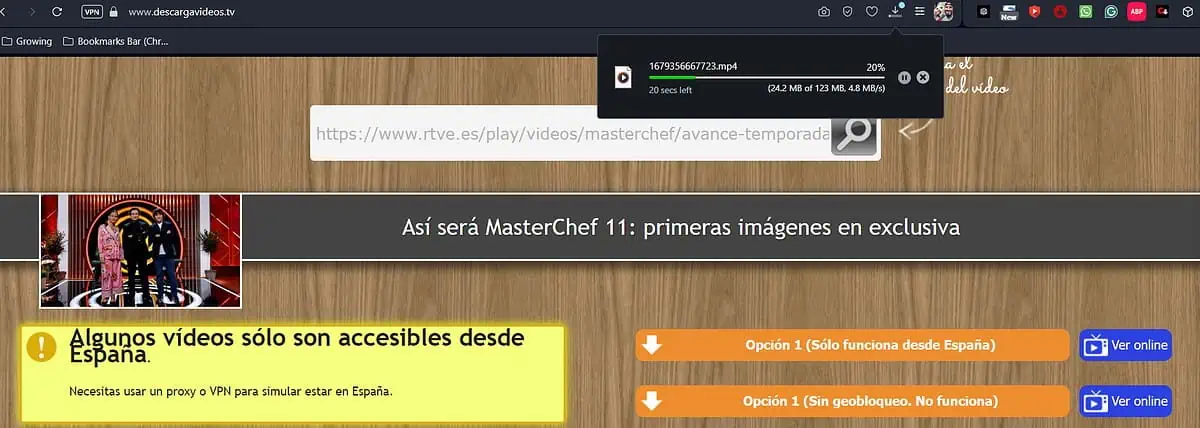
As soon as you do, the video will automatically download. Depending on the length, it’ll only take a minute or so to complete.

As you can see, I used Windows Media Player to watch the MP4 file.
Pros:
- Easy to access and fast processing
- User-friendly interface
- Fast downloading speeds
- Offers you more than five download links to choose from
- It doesn’t require an installation
Cons:
- It doesn’t have many customization options
- A large number of ads are present on the page
2. Aqua Clip
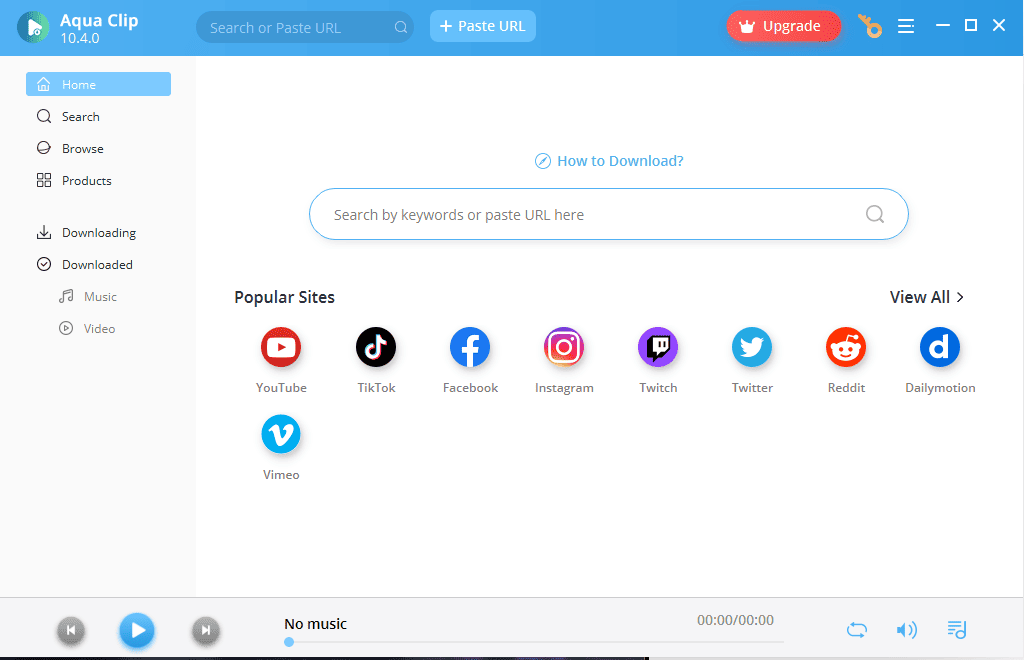
Aqua Clip seems to be the only third-party app that allows users to download content from the RTVE platform. This handy tool has a user-friendly interface.
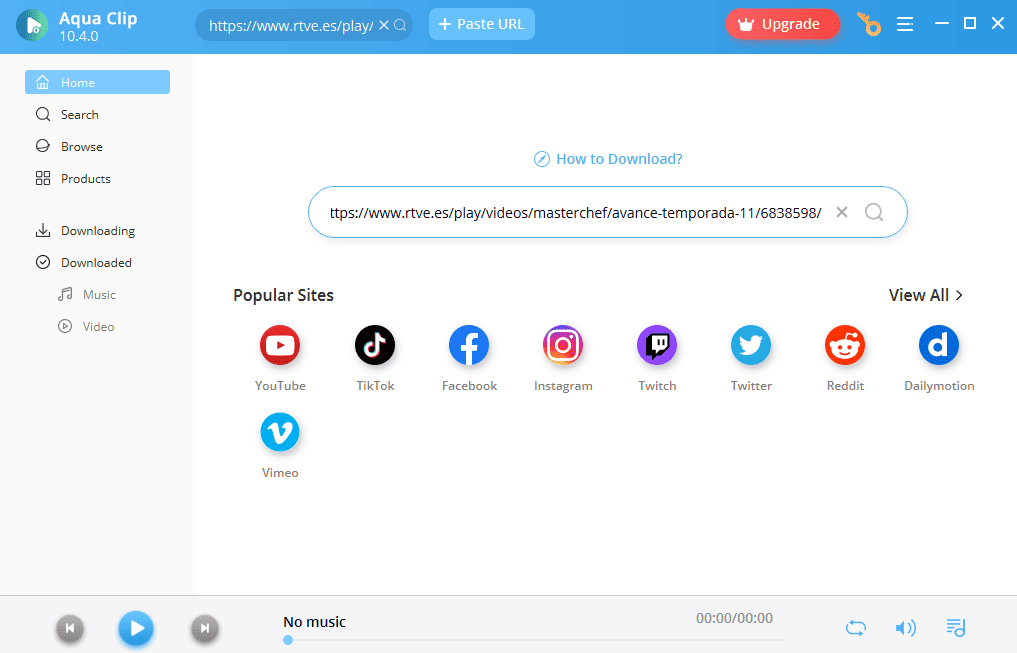
Paste the video’s link inside the upper text bar and then press the Search button to initiate the process.
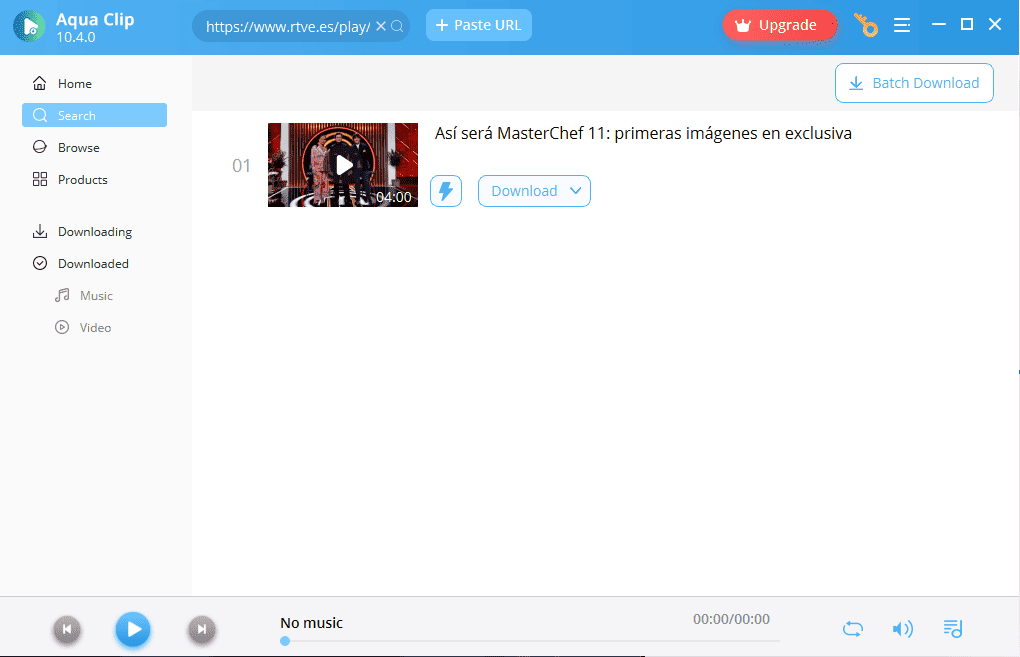
The download process is fast! Once it’s done, the app will automatically move it to the Downloaded section.
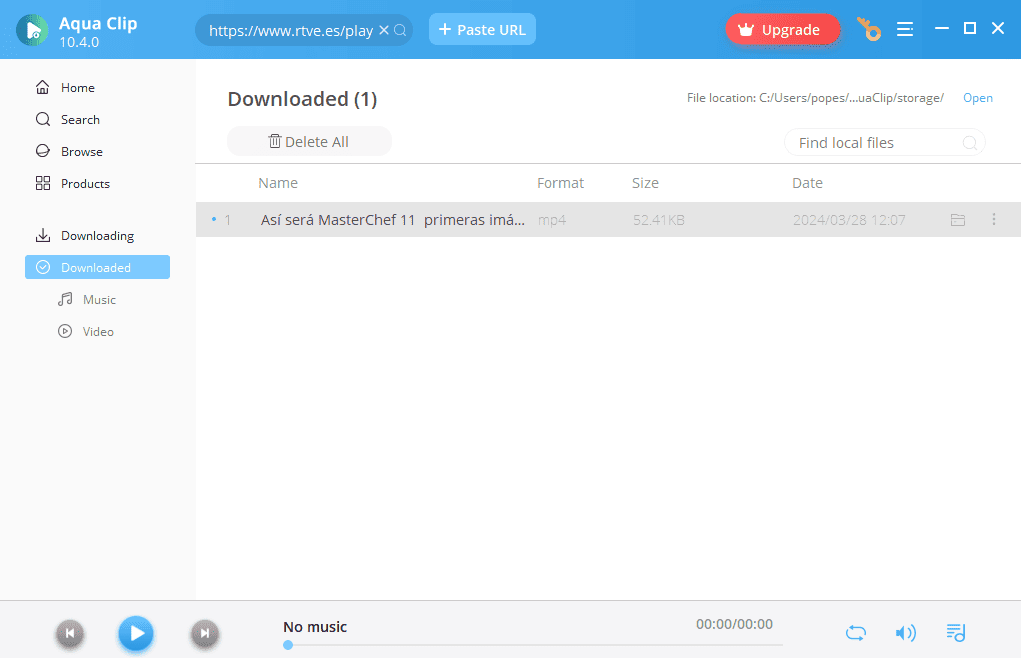
From there, you can easily manage your videos and even play them. I used VLC this time.

The software has more customization options than DescargaVideos, but it’s not as convenient as the online tool.
Pros:
- User-friendly interface with an excellent design
- Downloads videos from RTVE quickly
- Provides a built-in downloads manager
- It can customize the output
Cons:
- Requires an installation
- Analyzing more extensive videos takes a long time
3. Use Your Browser’s Console
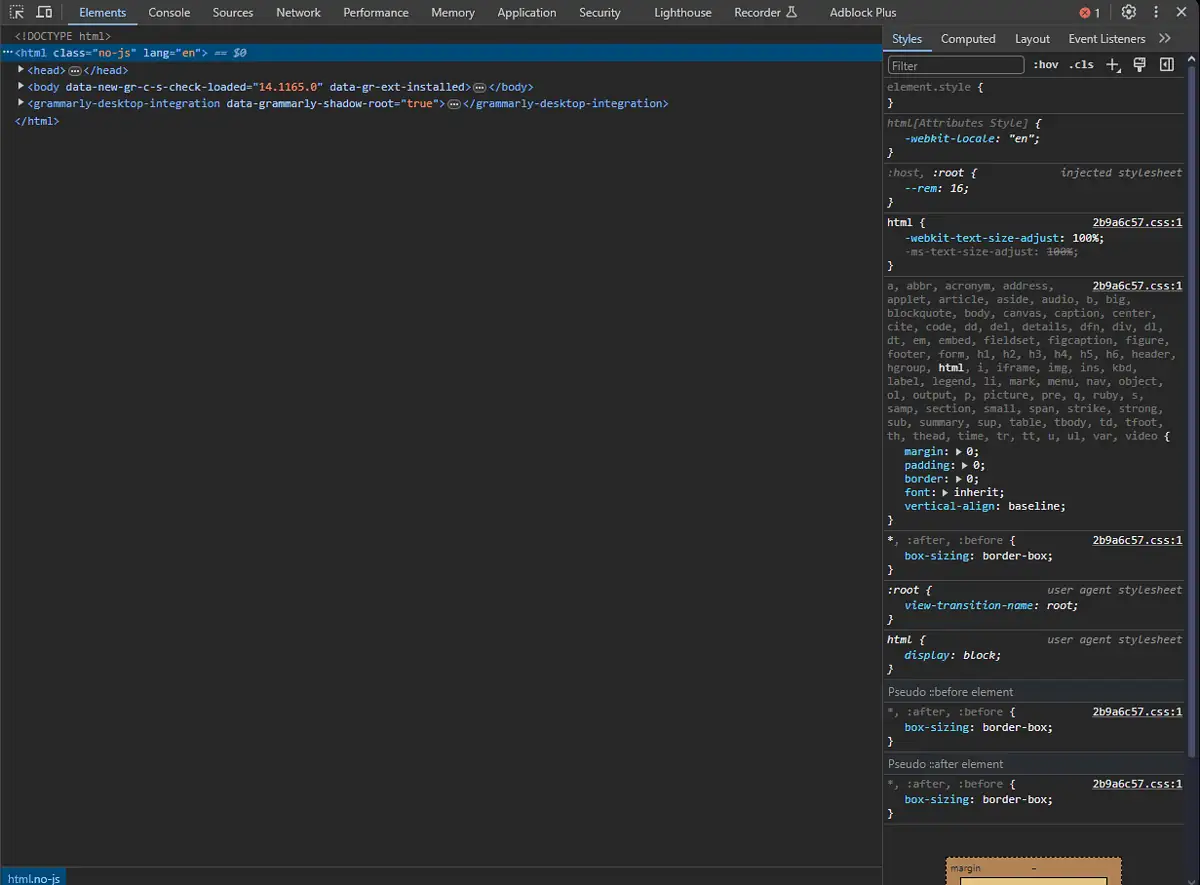
This time, I’ll use Opera to access the video source for the show I want to download from the RTVE network.
Simply follow these steps:
- Open your browser and navigate to the RTVE video you want to download.

- Right-click the empty screen area, and choose Inspect element (or Inspect).
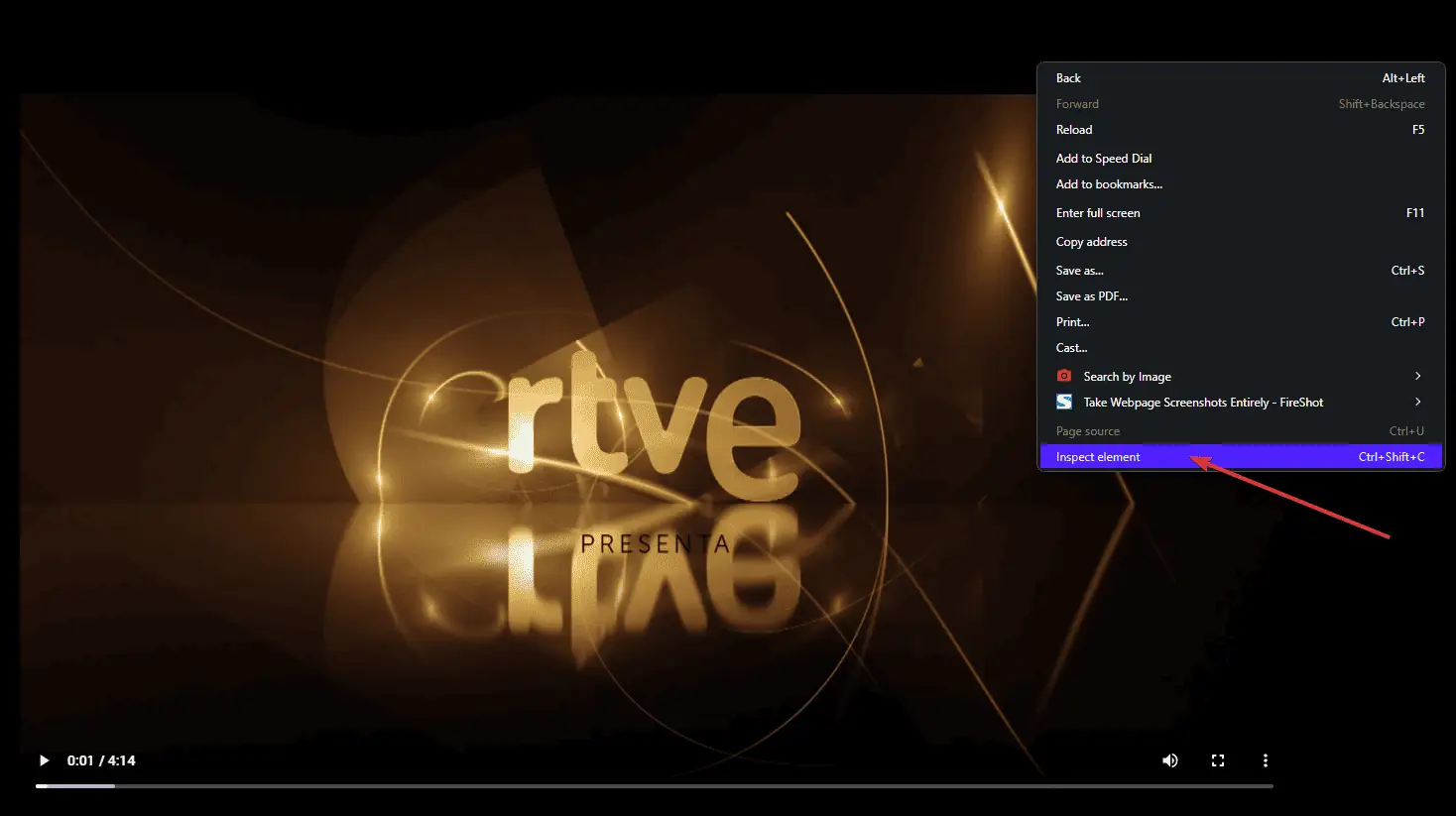
- This will open the browser’s console, which looks like this.
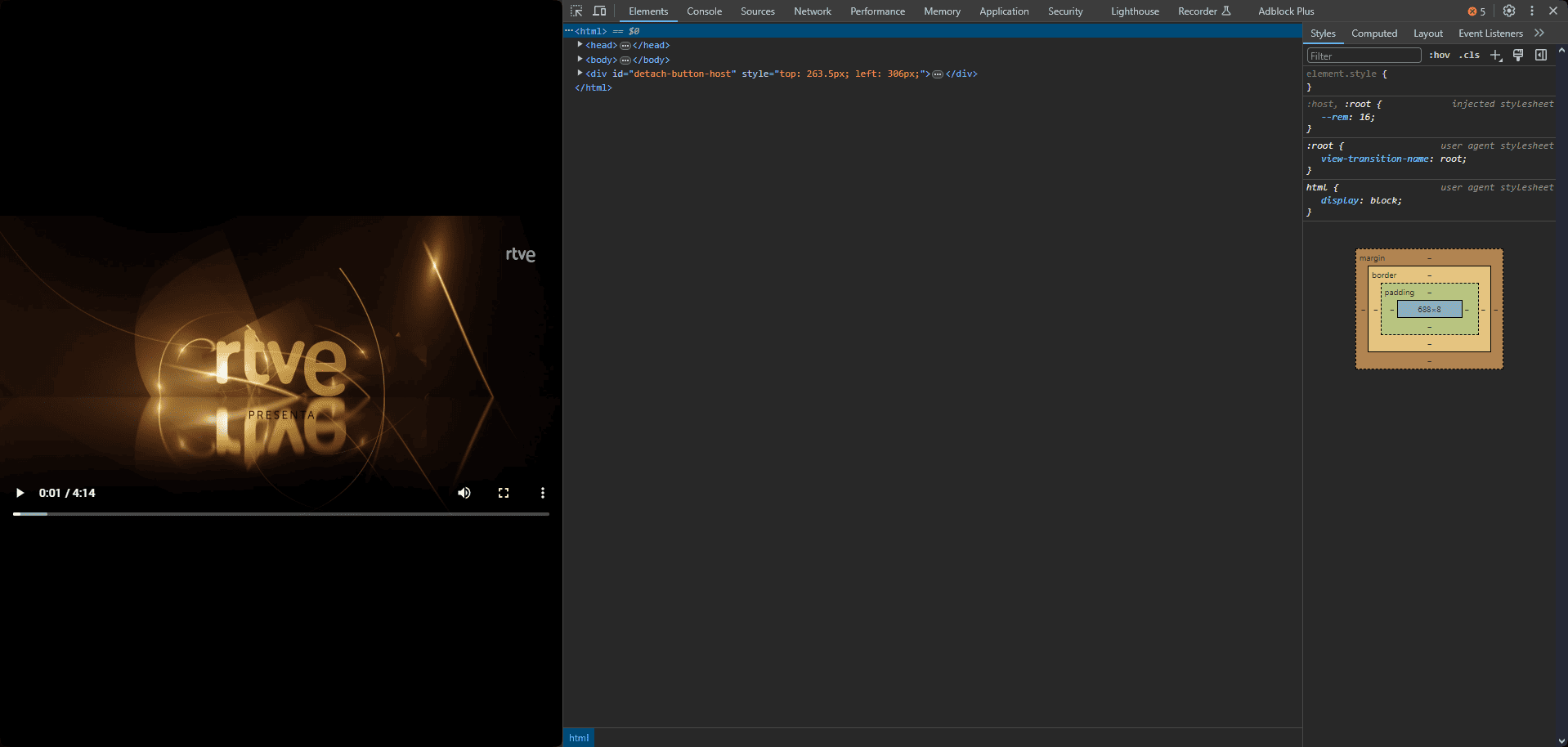
- Click the Network tab and choose the XHR subtab.
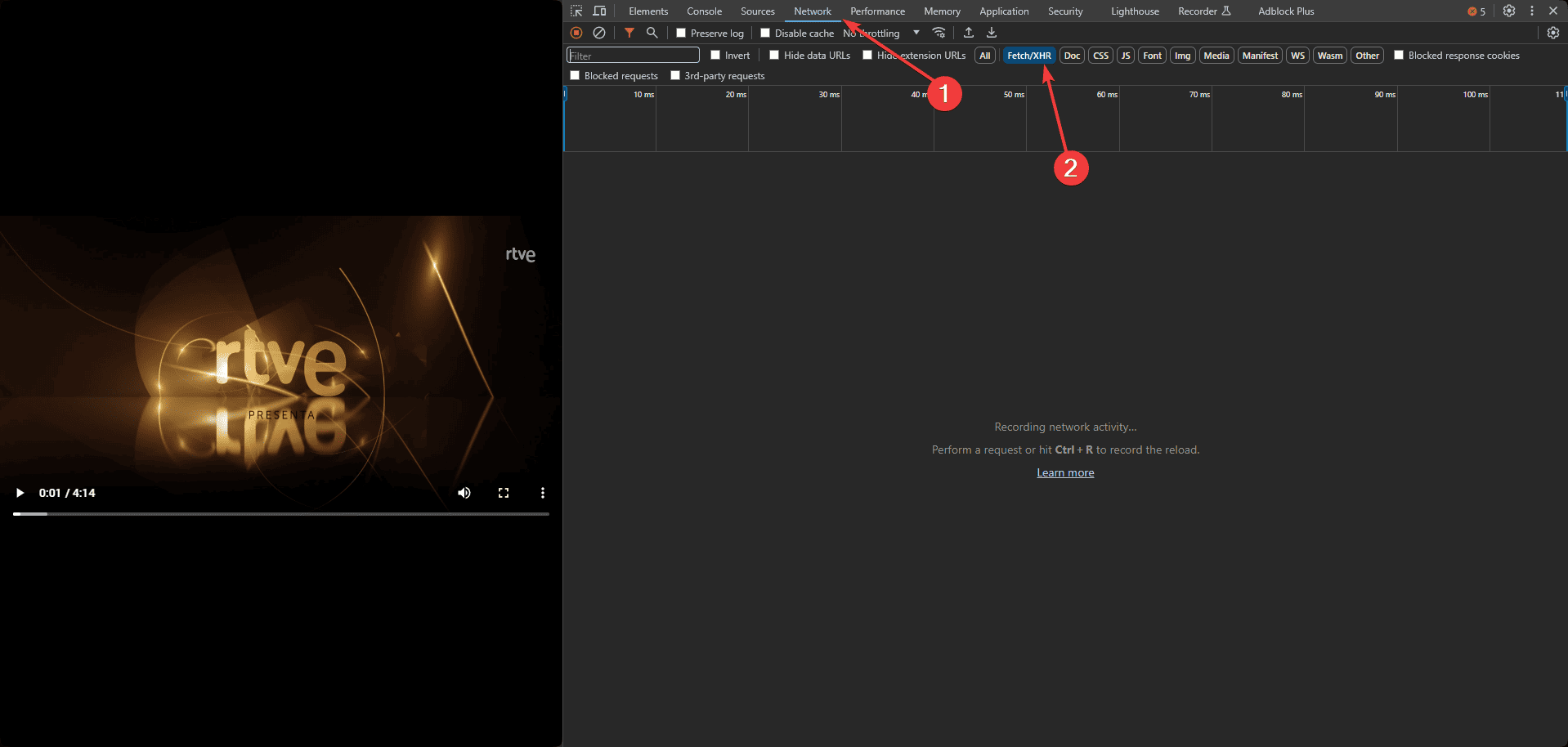
- Play the video, and watch the XHR subtab area (marked with #2 here).
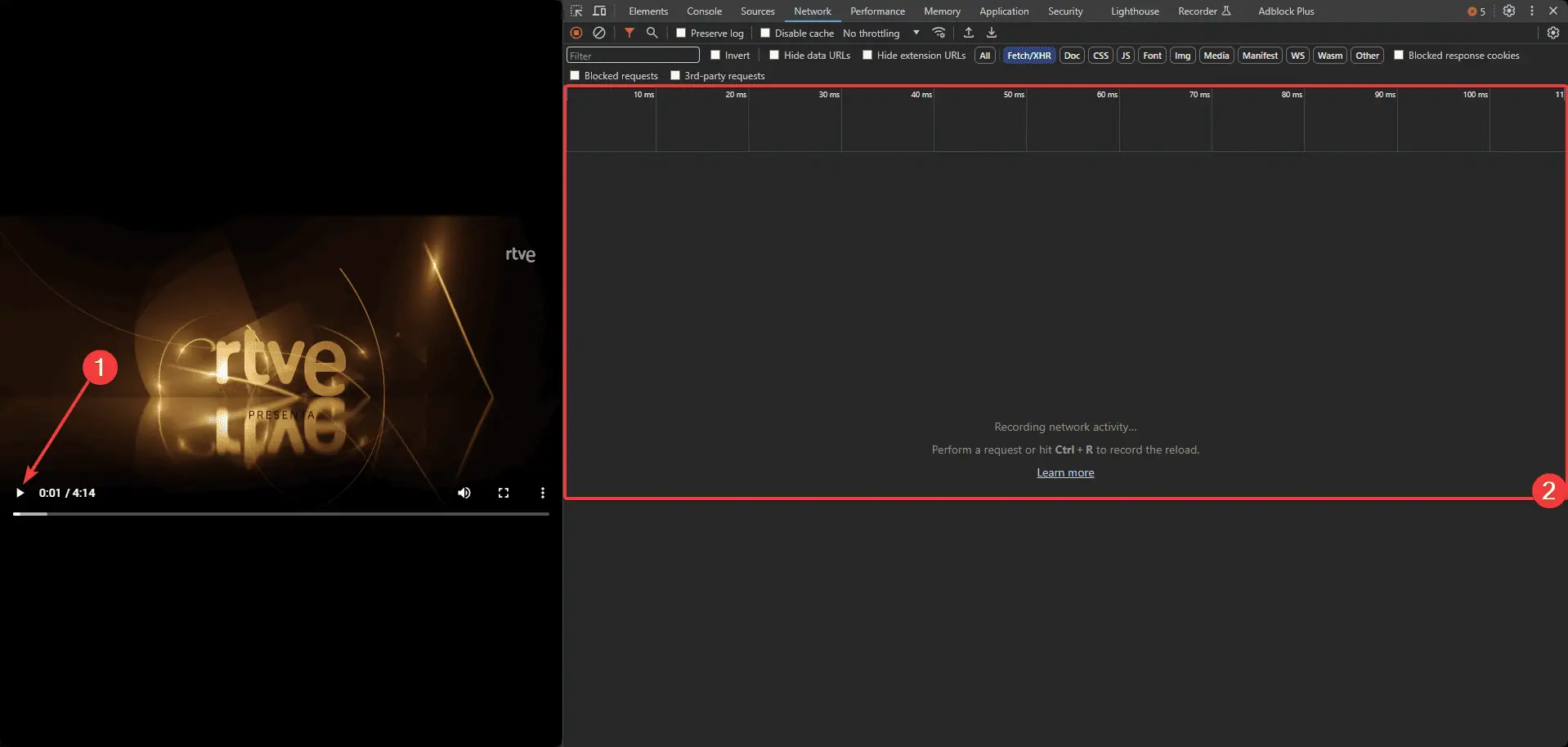
- Files will appear under the XHR subtab while the video is playing.
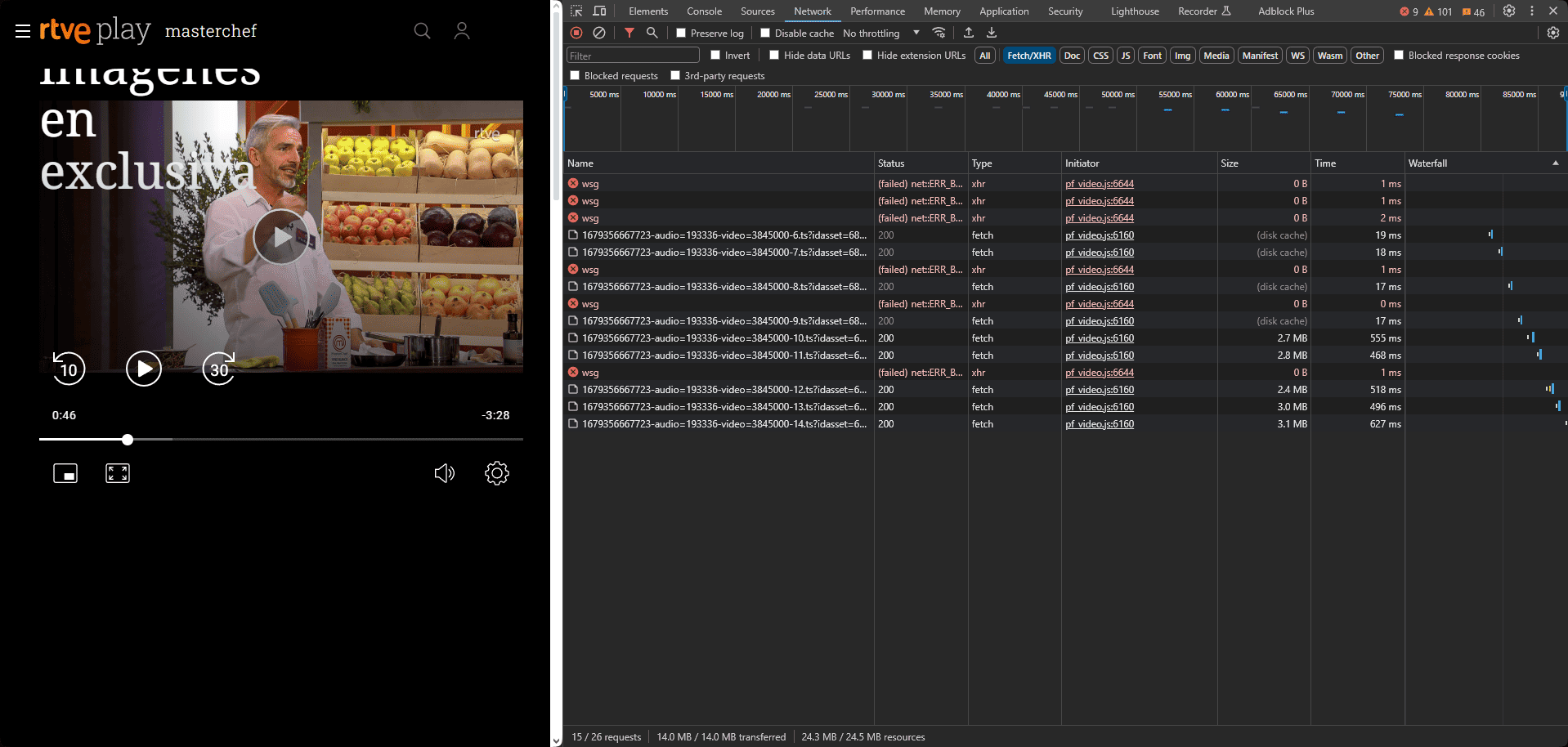
- Click one of the entries that appears without an X next to it.
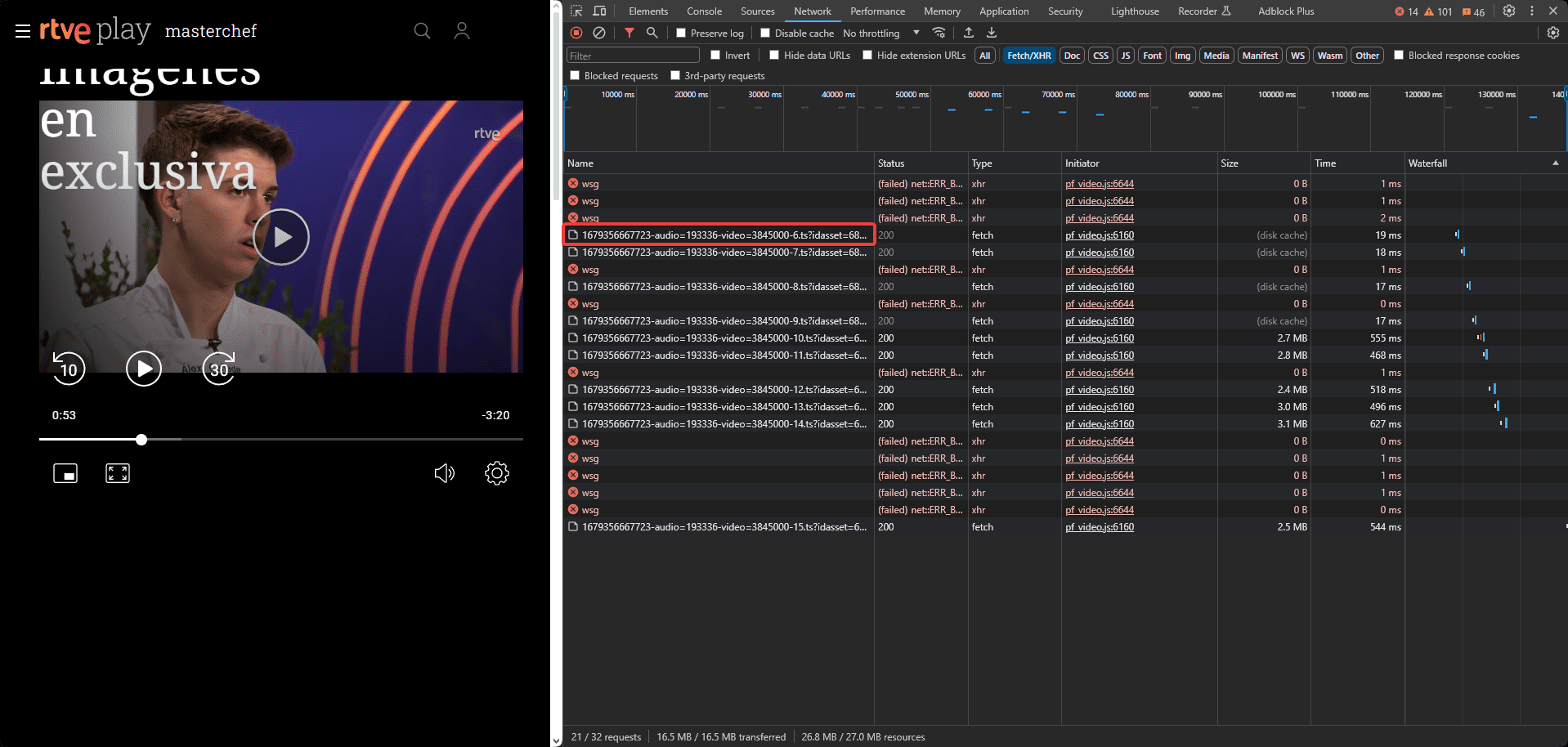
- Copy the video source link to the MP4 format text in the Headers tab.
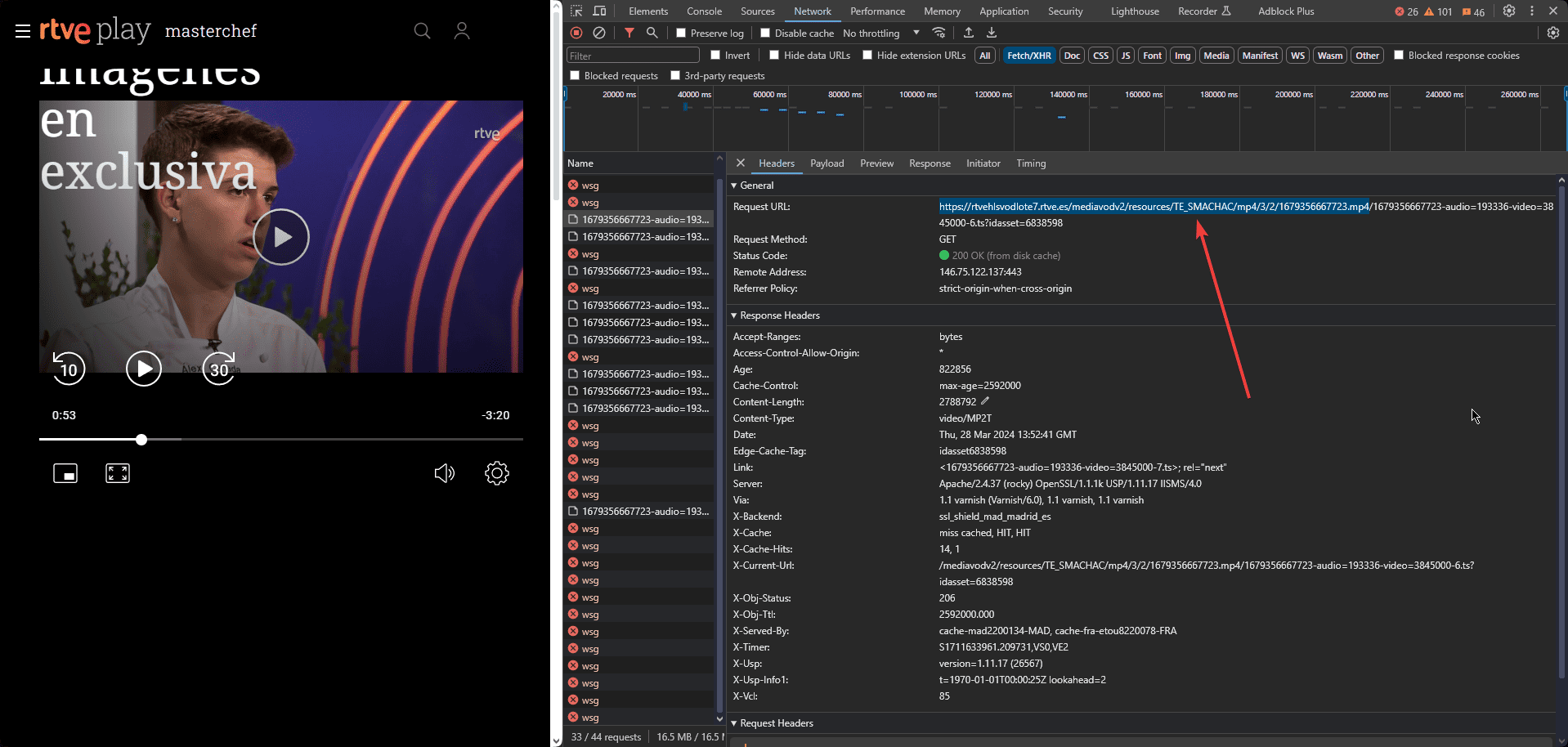
- Open a new tab in your browser and paste the link. This will open the video source page and allow you to download the file.
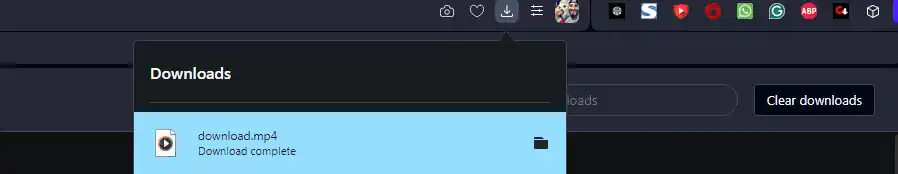
- Now, you can generally play the video on your PC.

Pros:
- It doesn’t require any installation
- It works in all browsers with consoles
- Fast download capabilities
Cons:
- It’s not recommended for beginners
- The Network section can sometimes fail to recover any useful information
- There are no output customization options
How To Download From RTVE?
- Open the DescargaVideos website in your browser.

- Paste the link to the RTVE video you want to download, and click the Magnifier icon.

- Right-click any of the orange download links and click Save Link As.
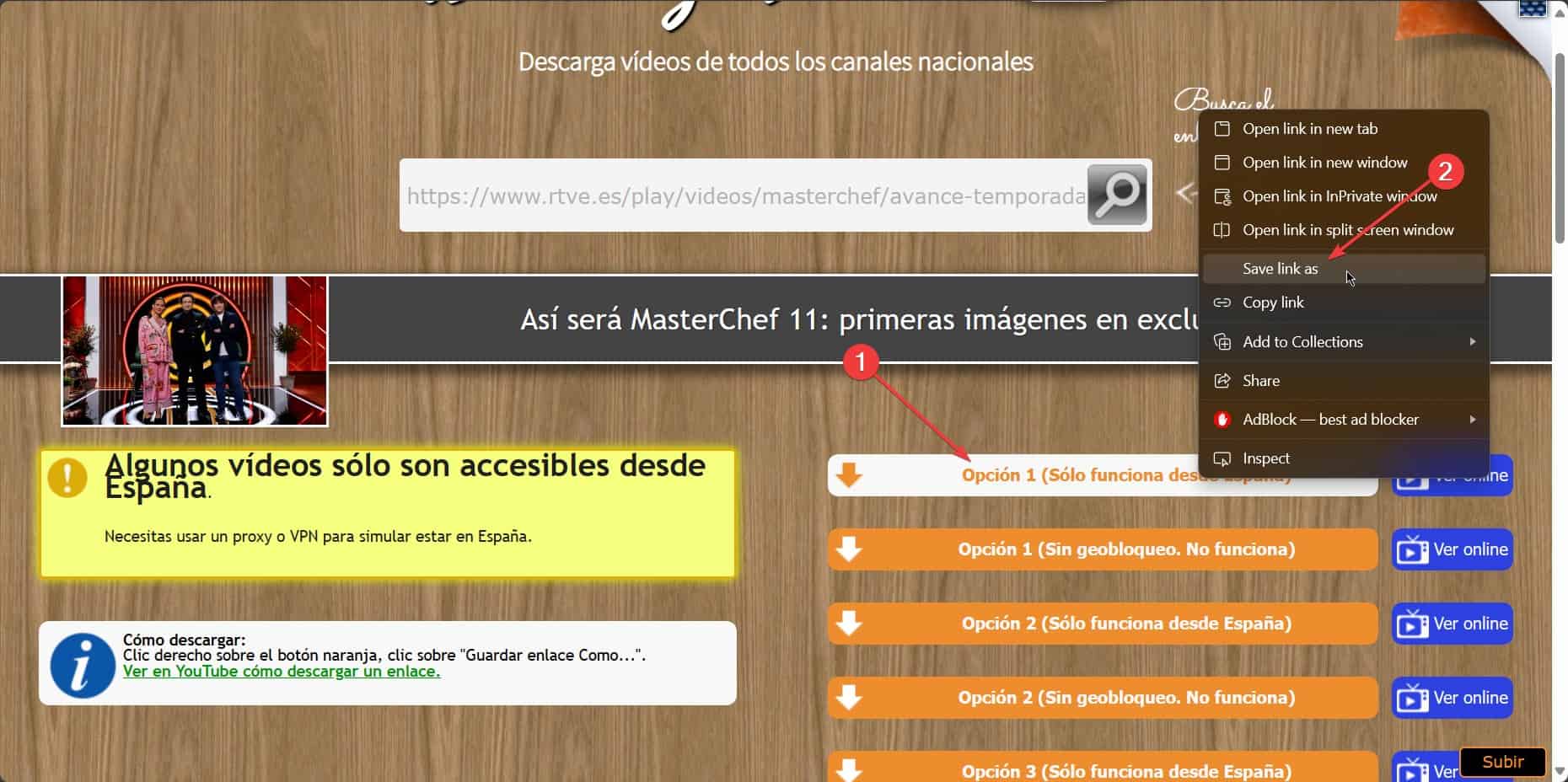
- Choose the download location or wait for the process to complete.
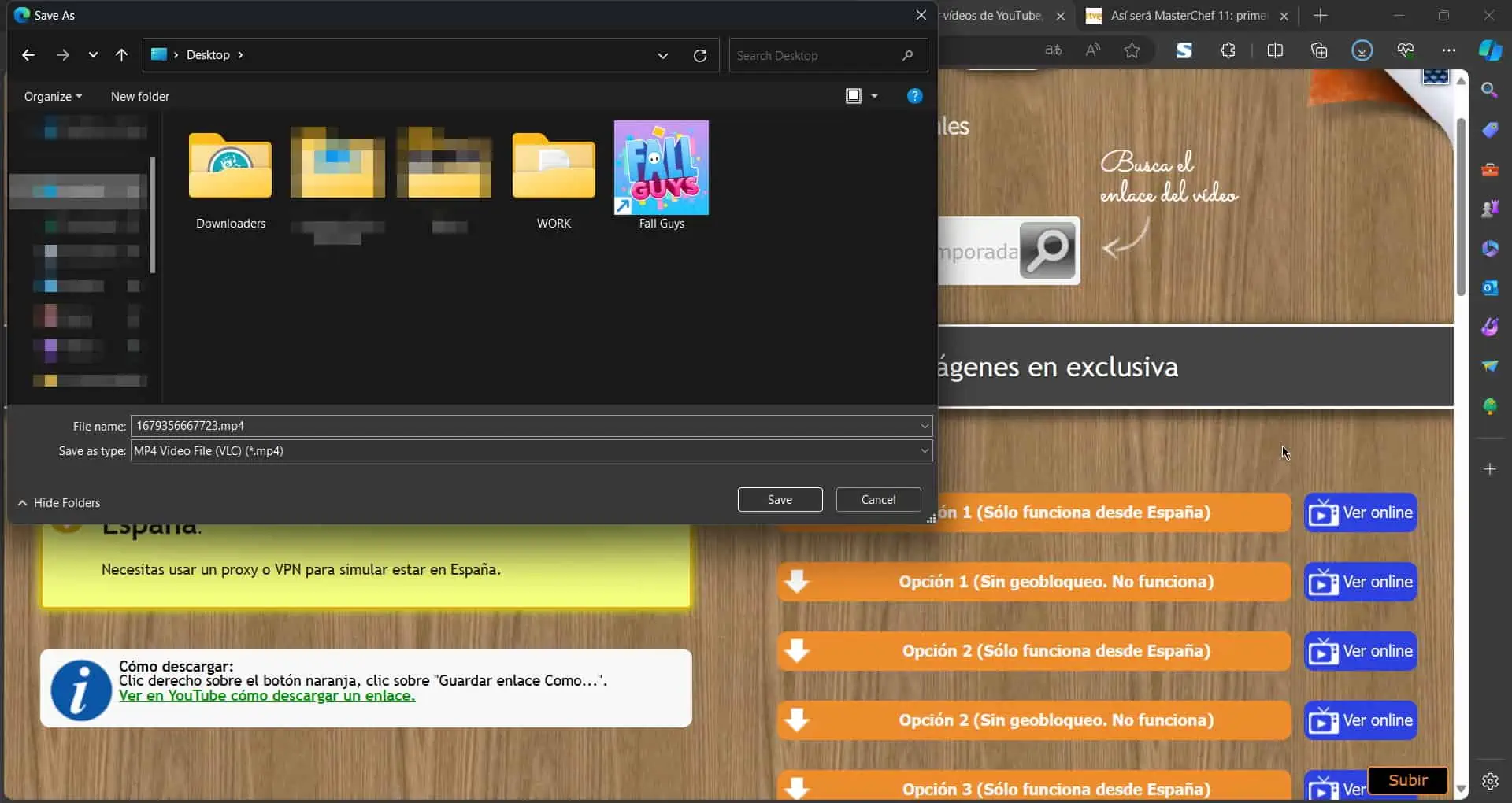
- Play the video in your preferred media player.

Is It Legal To Download From RTVE?
Yes, it’s legal to download from RTVE for personal use. I explored the platform’s Legal Notice page (Aviso legal) and it doesn’t mention downloading at all. However, the guidelines state that:
- RTVE.es content shouldn’t be exploited economically.
- The platform users mustn’t change, edit, add, or distort the original information.
Disclaimer: The information provided on our website is intended for educational and informational purposes only. We do not endorse or promote the unauthorized downloading or circumvention of copyright protection mechanisms of any service mentioned on our site.
We understand and respect content creators’ and service providers’ intellectual property rights. Our discussions and reviews of downloader tools aim to inform our readers about the technological capabilities and potential legal considerations of using such tools. We strongly advise our readers to always comply with the respective platforms’ terms of service and respect copyright laws.
By using our website, you acknowledge and agree that you are responsible for ensuring your actions are legal and compliant with the terms of service of the platforms discussed. We disclaim any liability for the unauthorized or illegal use of downloader tools and any infringement of intellectual property rights.
This list provides some great RTVE downloader options, including an online tool, a third-party tool, and a browser trick.
For the most straightforward method, I recommend using the first website.
Share your experience in the comment section below.









User forum
1 messages