Microsoft Flow gets improved Planner integration and new connectors
2 min. read
Published on
Read our disclosure page to find out how can you help MSPoweruser sustain the editorial team Read more

Based on the user feedback, Microsoft has recently improved the Planner connector for Microsoft Flow with three new triggers. These new triggers allows anyone to copy the tasks assigned to them to whatever tool they use.
- When a new task is created – pick a plan and any new tasks in that plan will trigger the flow. Use this trigger if you want to sync a plan with another data source, like SharePoint Online.
- When a task is assigned to me – trigger a flow whenever a task is assigned to you – this way you could create an item in Wunderlist or Outlook Tasks.
- When a task is completed – whenever an task is closed in a plan, the flow will run. You can use that to mark items in other services as completed, or just send a notification out.
Microsoft also announced support for following four connectors in Flow.
- Custom Vision – Azure Custom Vision Service is a Microsoft Cognitive Services product for tagging images using your custom computer vision model.
- D&B Optimizer – D&B Optimizer is a foundational data service from Dun & Bradstreet that improves the quality of your business data by correctly identifying, cleansing, and inserting firmographic intelligence into records within your Microsoft application environment.
- Enadoc – Enadoc is an innovative, cloud-based enterprise document imaging system.
- SIGNL4 (Derdack) – Derdack SIGNL4 allows you to create enhancements exclusively for your own team or you can share them as apps to make them available for other SIGNL4 teams.
In addition to the above four new connectors, Microsoft is updating the following connectors with improvements.
- When you run a stored procedure with the SQL connector you now get Dynamics Content for each of the fields. There is also a new native query action in the SQL connector.
- A faster metadata-only Office 365 Outlook email trigger that uses webhooks – so rather than waiting minutes for it to check for new messages – the flow will trigger as they arrive
- Create block blobs in the Azure Storage connector
- In the HTTP with Azure AD connector you can now use any HTTP method, for example HTTP POST
Learn more about these improvements from the source link below.
Source: Microsoft


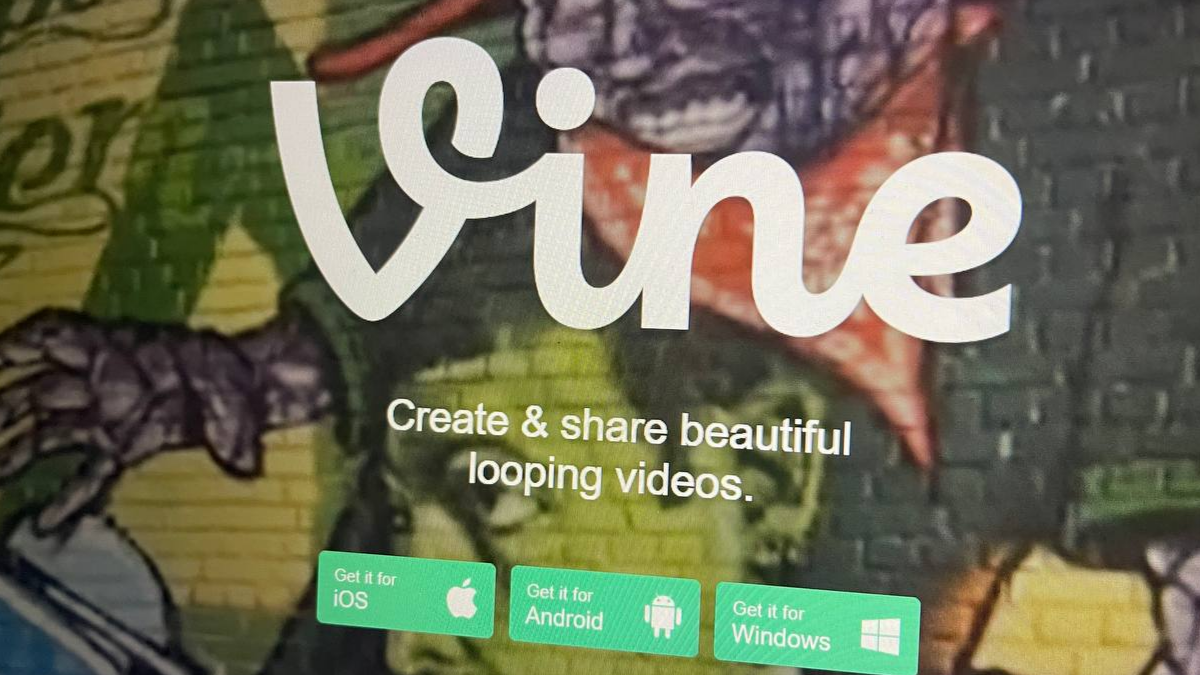
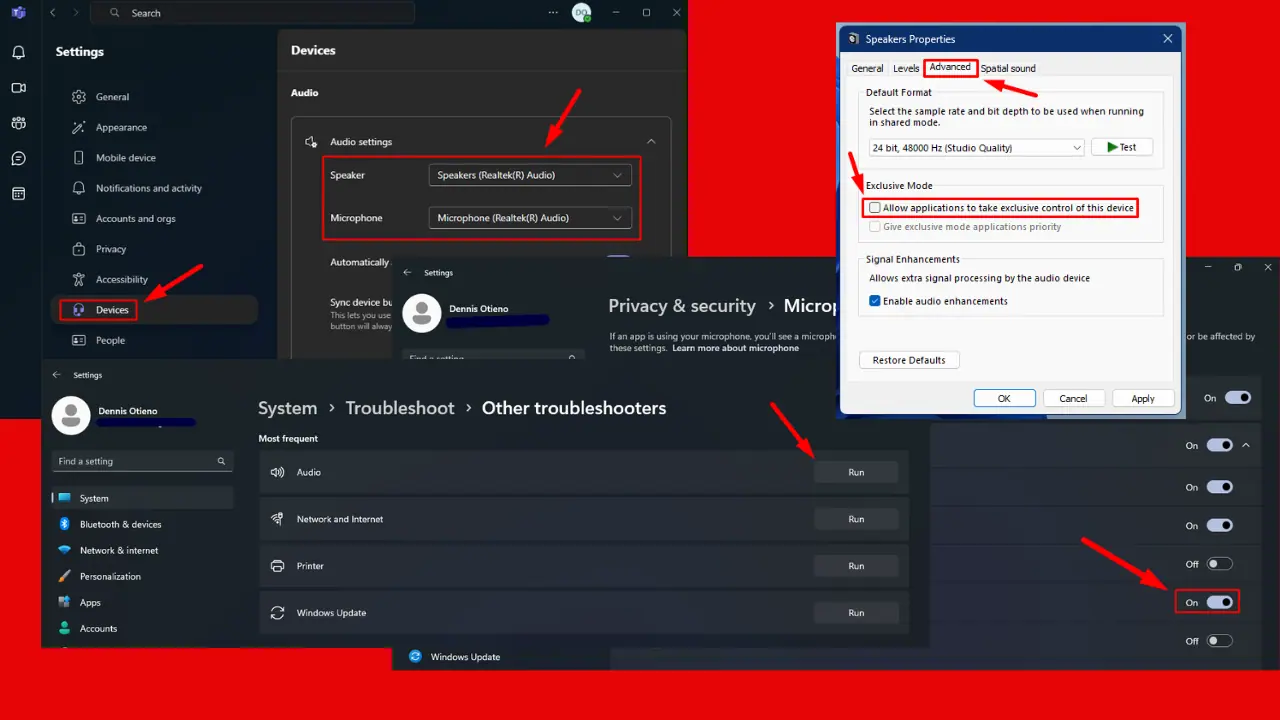





User forum
0 messages