Logo AI Review: Can It Produce a Usable Logo? [2025]
7 min. read
Updated on
Read our disclosure page to find out how can you help MSPoweruser sustain the editorial team Read more
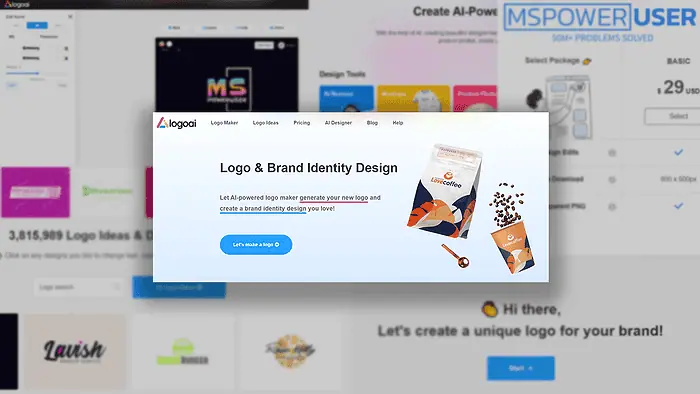
In this Logo AI review, I’ll show you numerous samples and lay out all the platform’s features. I’ll say it right away: Using it is a budget-friendly way to get your brand identity going.
Since the tool’s primary purpose (but not only) is to generate logos, here’s a sample I got for MSPowerUser:

It did a fairly good job, and this is only one of many samples I got. Let me show you what this tool can do for you in more detail:
What is Logo AI?
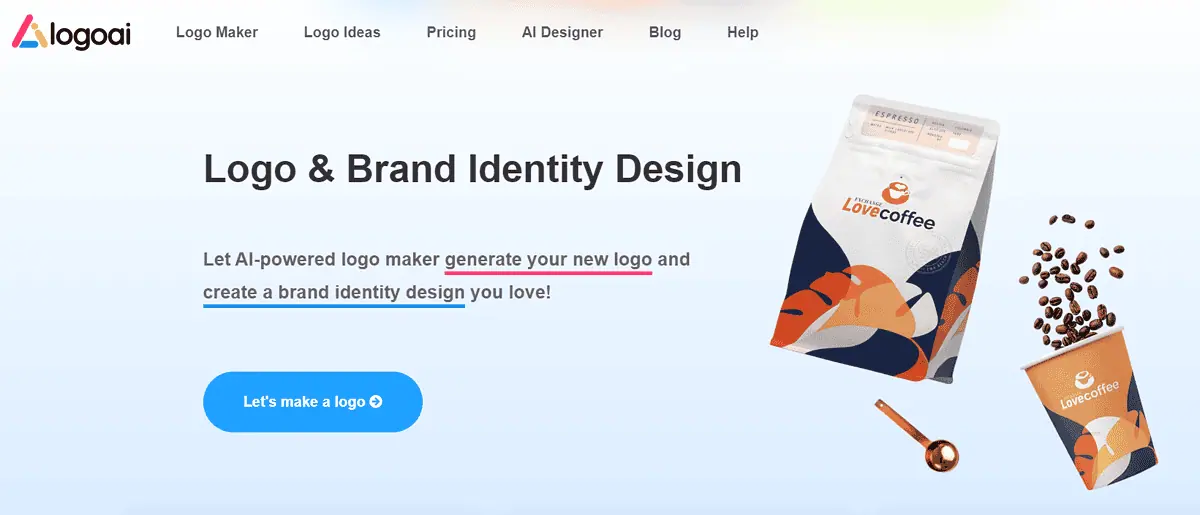
Logo AI is an AI-powered platform for generating logos and brand identity. It mainly targets small business owners, but I believe there are plenty of agencies that use it on behalf of their clients.
Although there are many graphical editors (e.g. Canva) and even hosting providers (e.g. NameCheap) that offer similar services, it’s always best to go with a dedicated solution.
Or is it?
Let’s find out!
Features
Several core features enable Logo AI to be a simple, yet highly effective platform for logo generation. Let’s see what they are and how they can be of use to you.
Logo Maker
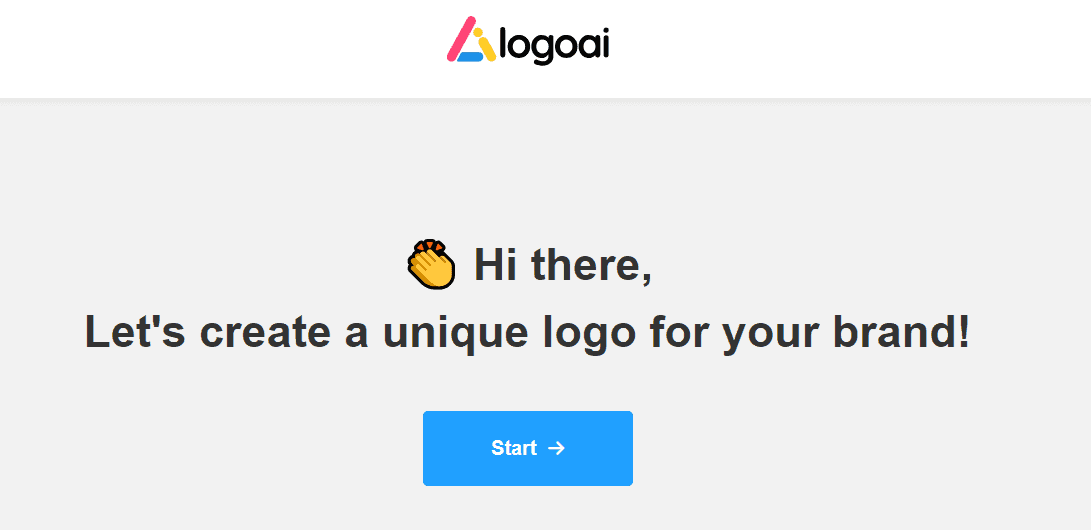
Logo Maker is the core feature of Logo AI. It lets you generate (almost) unlimited logo variations, based only on a few input parameters:
- Business name
- Slogan
- Color scheme
- Industry
- Font
Some of these details can even be left out. In that case, the AI model will apply the styling that matches your brand name and slogan the best.
This combination makes the logo generation process accessible even to beginners.
However, the results are far from basic. Sure there are some not worth the time, but considering that in only a few clicks you get a complete catalogue of potential representations for your brand is very cool.
Every generated logo can be further edited. You can change and create style variations based on your selection.
This means you can pick a logo that isn’t perfect but very close to what you’re looking for. After that, you hit a button in the editor and suddenly you get dozens of similar suggestions.
The same applies to symbols, fonts, and color schemes.
As promised, here are additional samples I generated using Logo AI:
These are only the results Logo AI suggested.

In the tutorial section of this review, I’ll show you how you can do it for your own brand! But first, let’s see what else Logo AI has to offer.
Logo Ideas
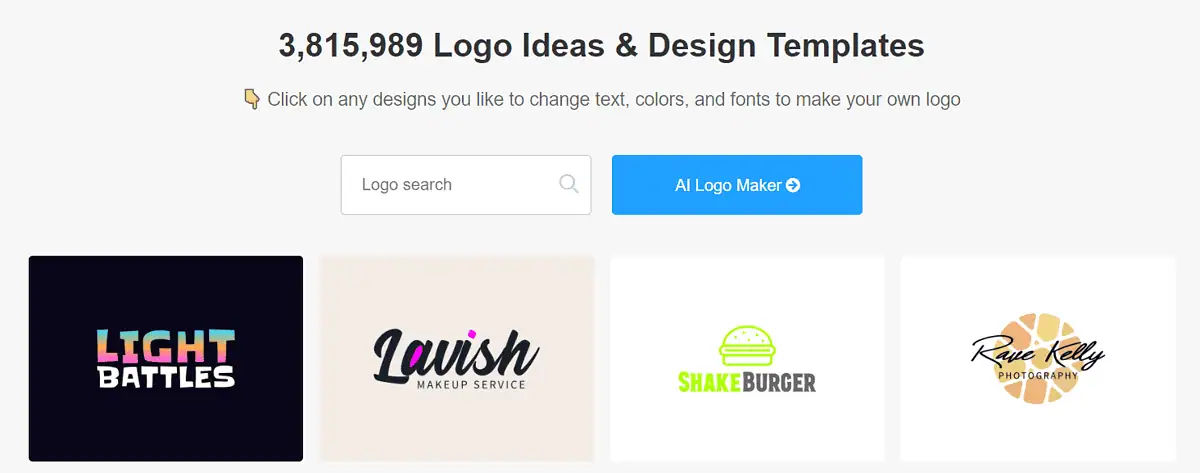
If you’re completely out of inspiration, a good idea is to check the Logo Ideas feature.
There, you have access to millions of logos, all ready for usage. There’s a convenient search bar to quickly filter out the results based on a keyword.
Opinion: The idea and the number of available logos here is crazy. However, I’m a bit bothered that besides search there isn’t an option to apply additional filters (e.g. color scheme.)
The cool part about this library is that you can edit the ones you like!
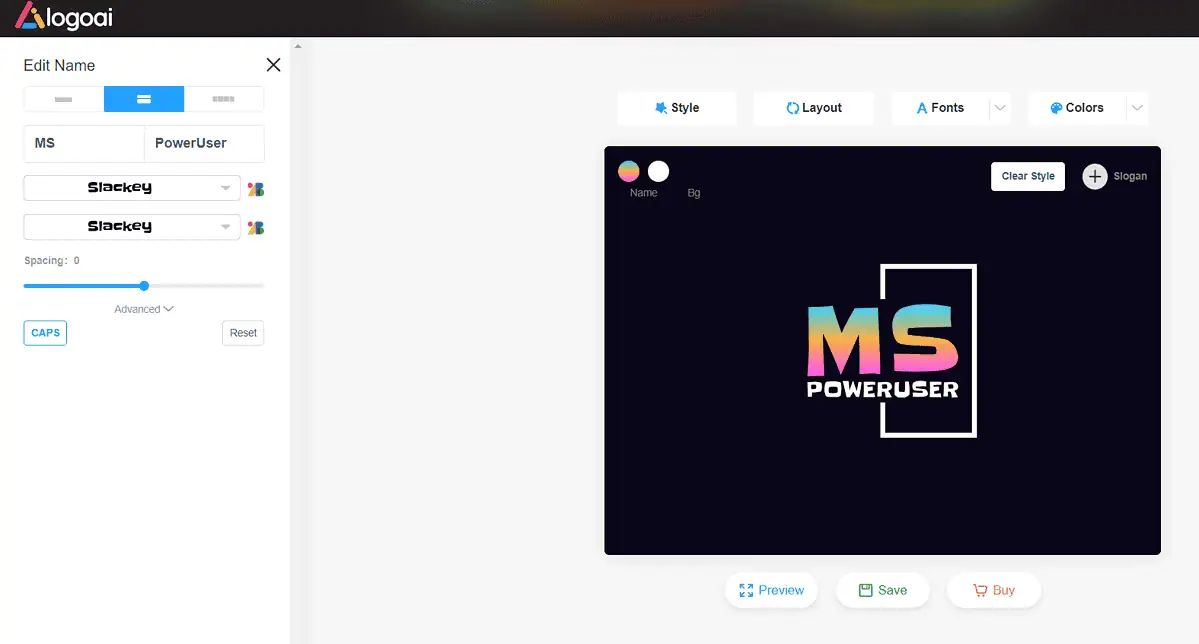
The editor is the same as the one in the Logo Maker. The key difference here is that you’ll want to change the text displayed on the logo.
I’m pleasantly surprised with how easy it is, as you don’t have to worry about margins, font size, and other technical details.
Even if you don’t plan to use Logo AI for the complete process, this feature can help you get some cool ideas.
AI Designer
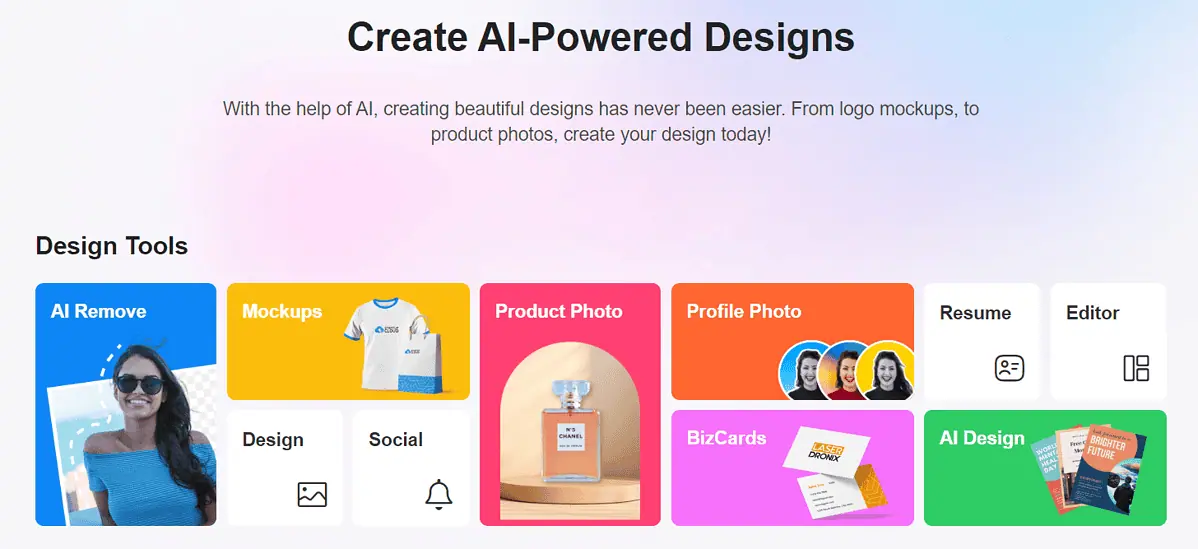
When creating the brand identity from scratch, you’ll need some additional materials besides the logo. These are a way to build your brand and make it more visually aligned and appealing.
Logo AI offers tools within AI Designer that can help you achieve just that. These AI tools include:
- AI background removal
- Mockups
- Product and profile photos
- Business cards
Is the New Year coming soon? Hop into the AI Designer and generate an amazing outlook for a calendar with your brand colors, design, and logo on it!
Working on a new product? Take a photo of it and do all of the processing in the Logo AI. Remove the background and put it on one of the available product photo templates.
Even in the times of global digitalization, business cards still hold their value. That’s why you should get some ready for yourself!
And no, you don’t have to spend hours designing it, or hiring a pricey design studio, you can do it directly in the AI Designer of Logo AI:
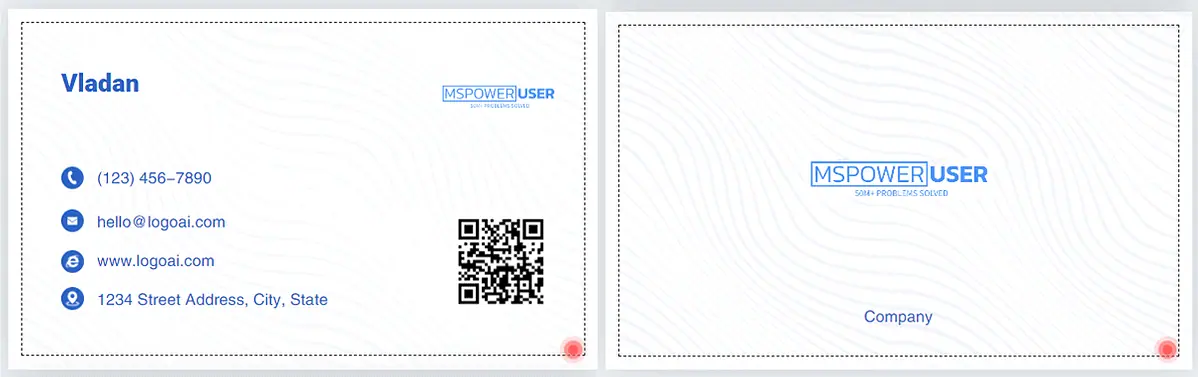
The same applies to any brochure, catalog, or other similar formats. Use an available template, adjust it to your needs, and download a high-resolution file to your PC, ready for use.
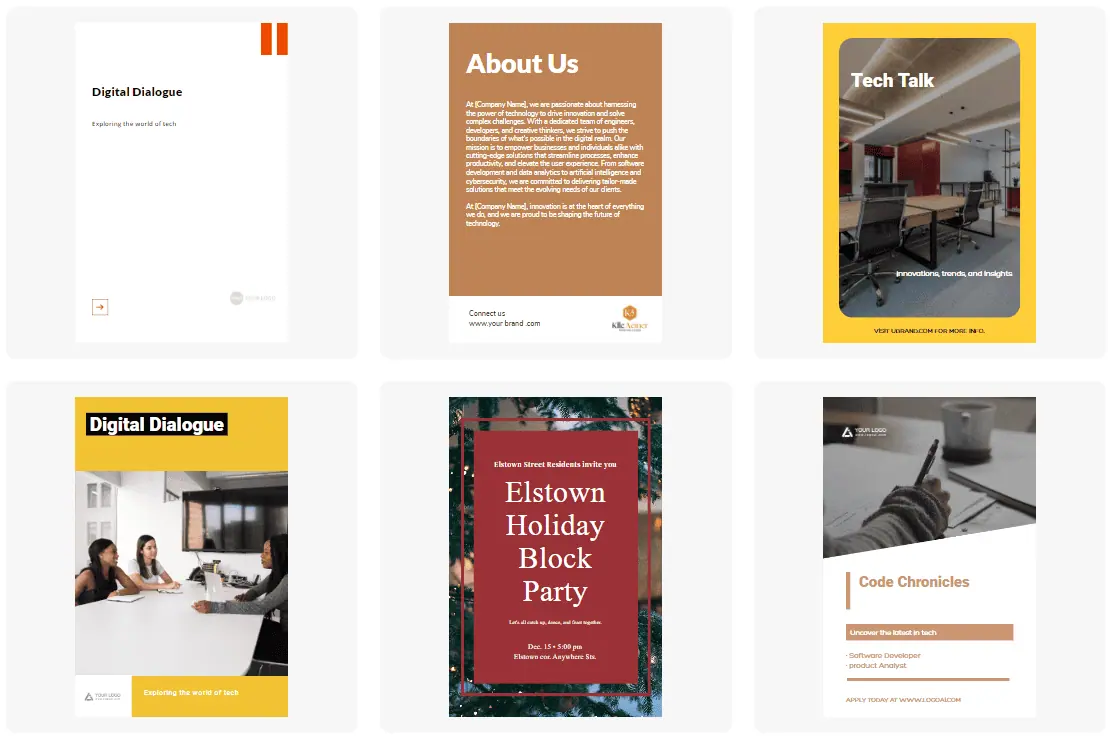
Overall, they’re surely not the best options on the market. Templates are very repetitive, and you don’t have a major selection of styles, like on Canva, for example.
However, having them alongside the logo-generating feature is a neat bonus. Speaking about which, let’s learn how to use the core features of this platform.
How to use Logo AI?
Here’s a tutorial to get you started with Logo AI:
- Head to Logo AI and hit the Start button.
- Enter your Logo Name and Slogan, and then hit the Continue button.
Since there’s no built-in option to generate a slogan, you can use the latest Chat GPT-4o for it. - (Optional) Select your brand’s industry and click Continue.
- Select suitable Color Schemes and hit Continue.
- (Optional) Select a suitable font and hit Generate.
Here are (a few of) my results:
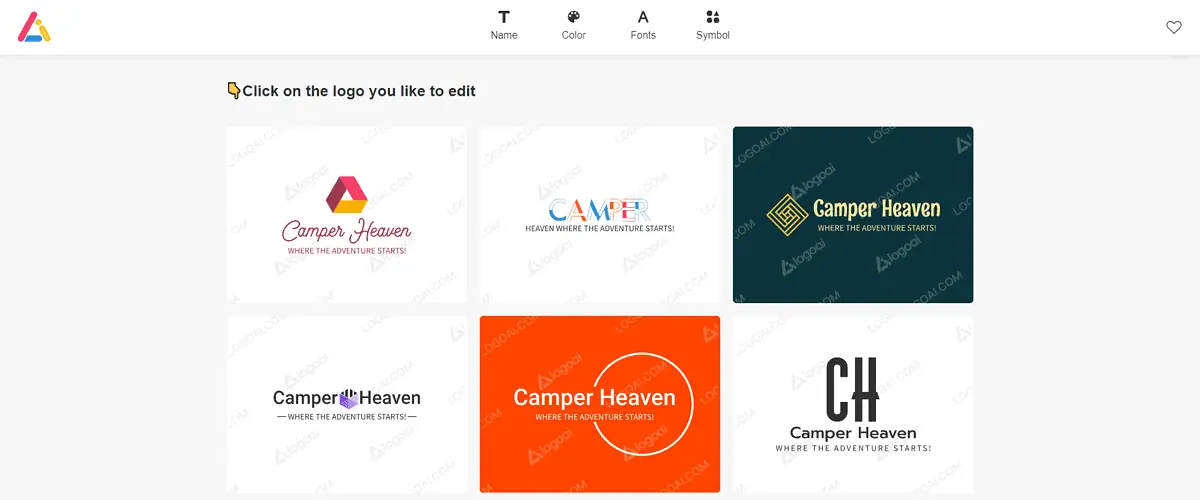
You can scroll down and click on the See More Logos button if you don’t like the selection.
If you’re following carefully, you might have noticed there was no option to register or subscribe to the service. That’s because everything so far was completely free.
However, you’ll still need to pay to use the logo:
Pricing
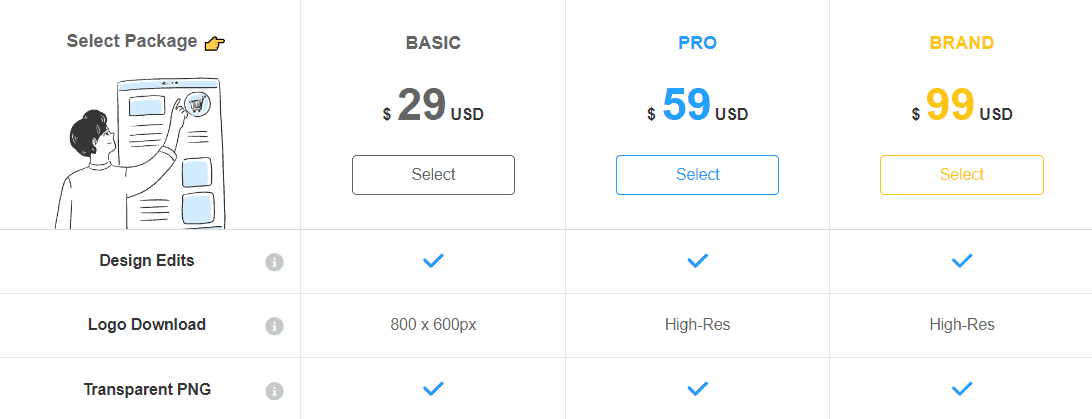
Logo AI offers one-time payment pricing.
You can generate and edit as many logos as you want for free. However, if you want to download or use the output, you must pay for one of the three available packages:
- Basic ($29/logo)
- Pro ($59/logo)
- Brand ($99/logo)
There’s up to 60% discount for returning customers!
There are some core differences between these packages. To start with, it’s the resolution. The Basic package is limited to 800x600px, which won’t get you that far. However, you do get PNG with a transparent background.
Pro and Brand have high-resolution logo downloads. Besides that, you also get a vector file (a must-have for printing logos.)
A neat bonus is that, with Pro and Brand, you also get Word and PPT templates with the logo included.
If you want an animated logo you’ll have to go for the Brand package. With it, you also get an option to generate business cards, posters, and similar materials with your logo on it.
Something that might be interesting for freelancers or agencies is the ownership. Once you pay for a logo, it’s yours! The ownership can even be transferred to another account to allow edits.
There’s no free trial since you can generate as many logos as you want for free. You only have to pay when you decide on a specific logo.
After the purchase is completed and you get access to the logo file, there’s no option for a refund.
However, you do have a 30-day window to switch the license to another logo you’ve generated on the platform. You can do this only once per purchase.
Logo AI Review – Verdict
Can Logo AI produce a usable logo? Most definitely!
Will it be the best logo in the world that everyone will admire? Most likely not.
Overall, it’s a good solution when designing a brand identity on a budget. It can also be a good fit if you’re running an agency and often have to come up with new ideas.
So, if you’re a beginner and need quick and cheap results, you can 100% go for Logo AI. However, I wouldn’t recommend it to seasoned professionals.
If you’re unsatisfied with what you saw in this Logo AI review, check out this guide on using Midjourney to generate logos for more advanced projects.
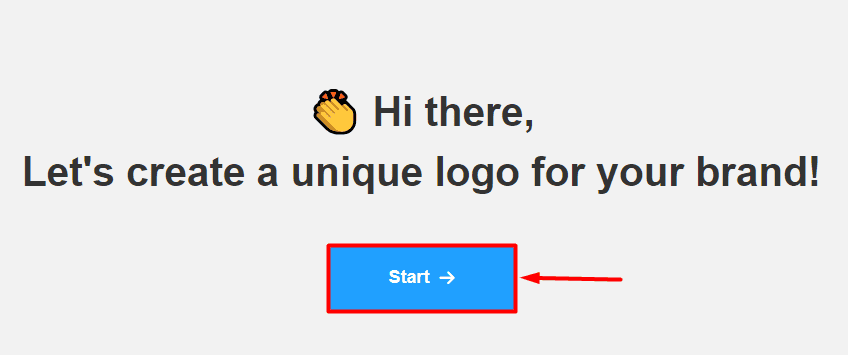
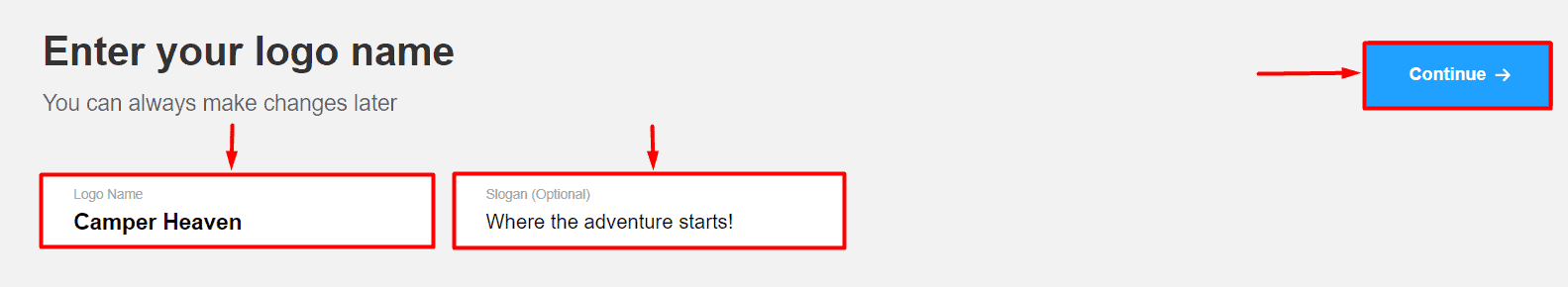
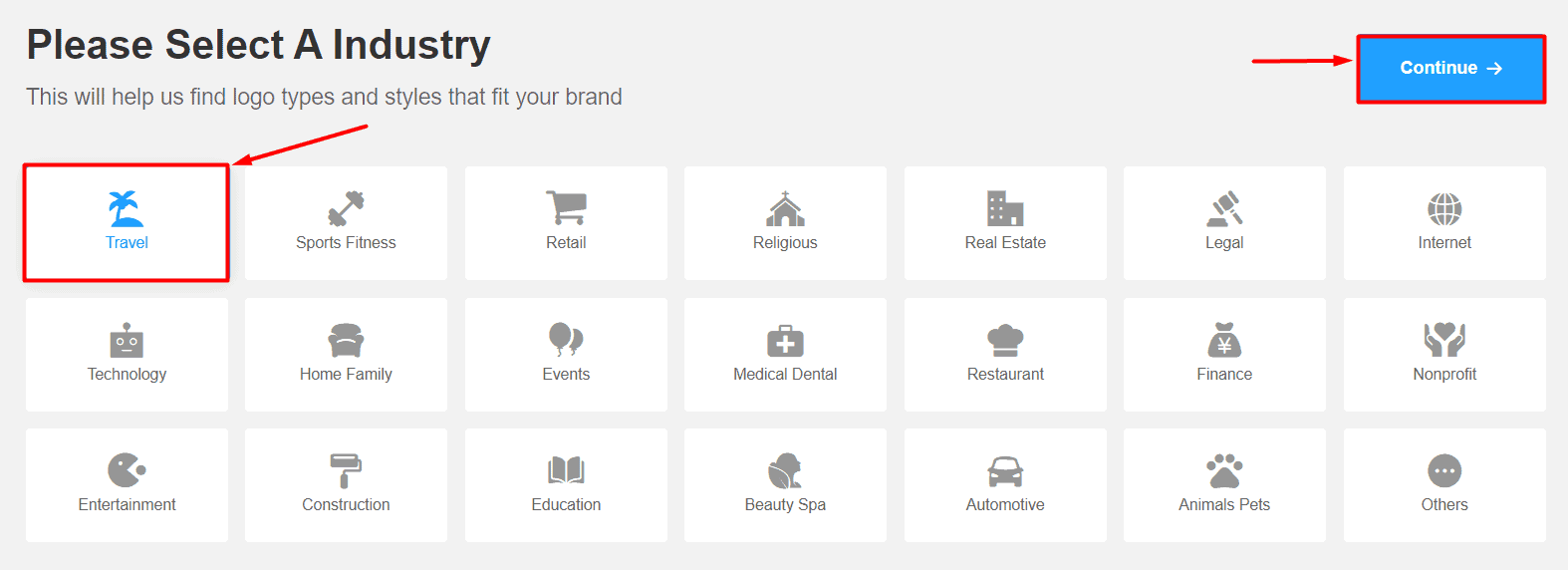
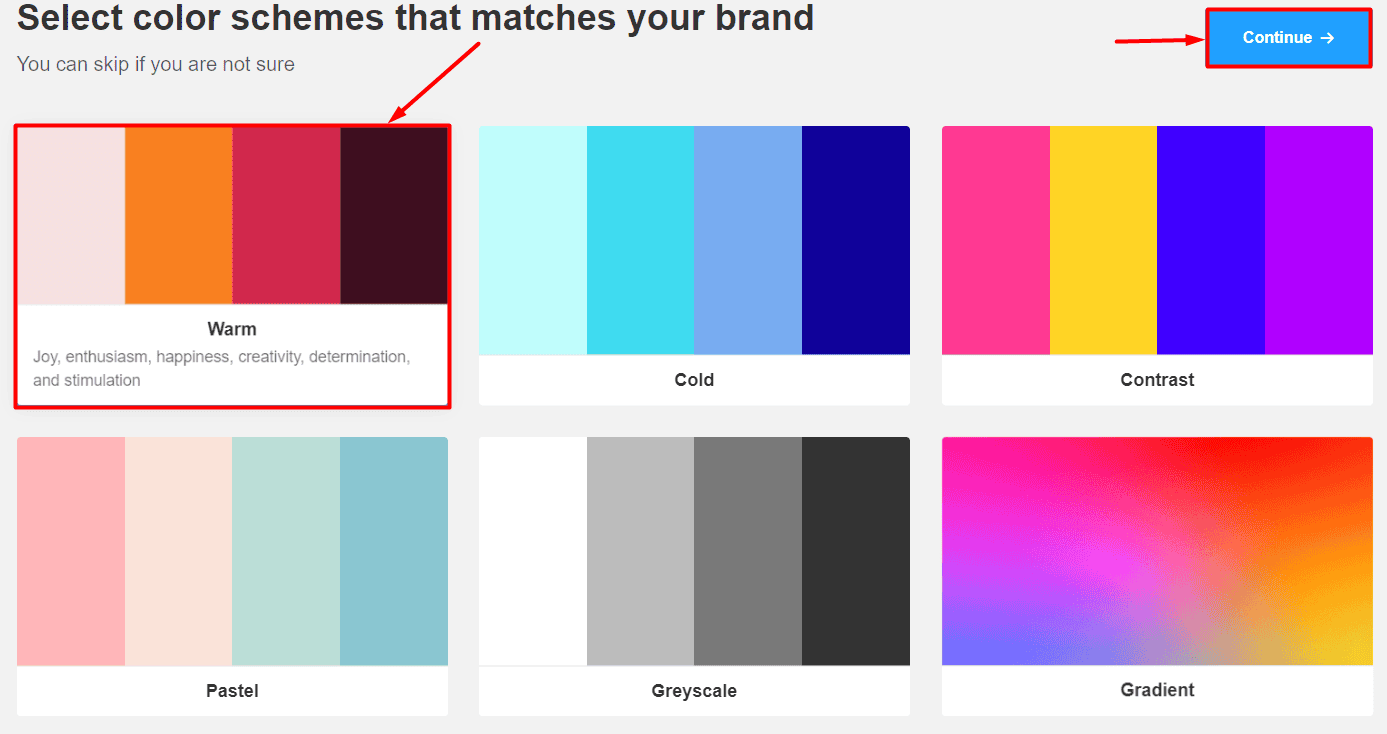
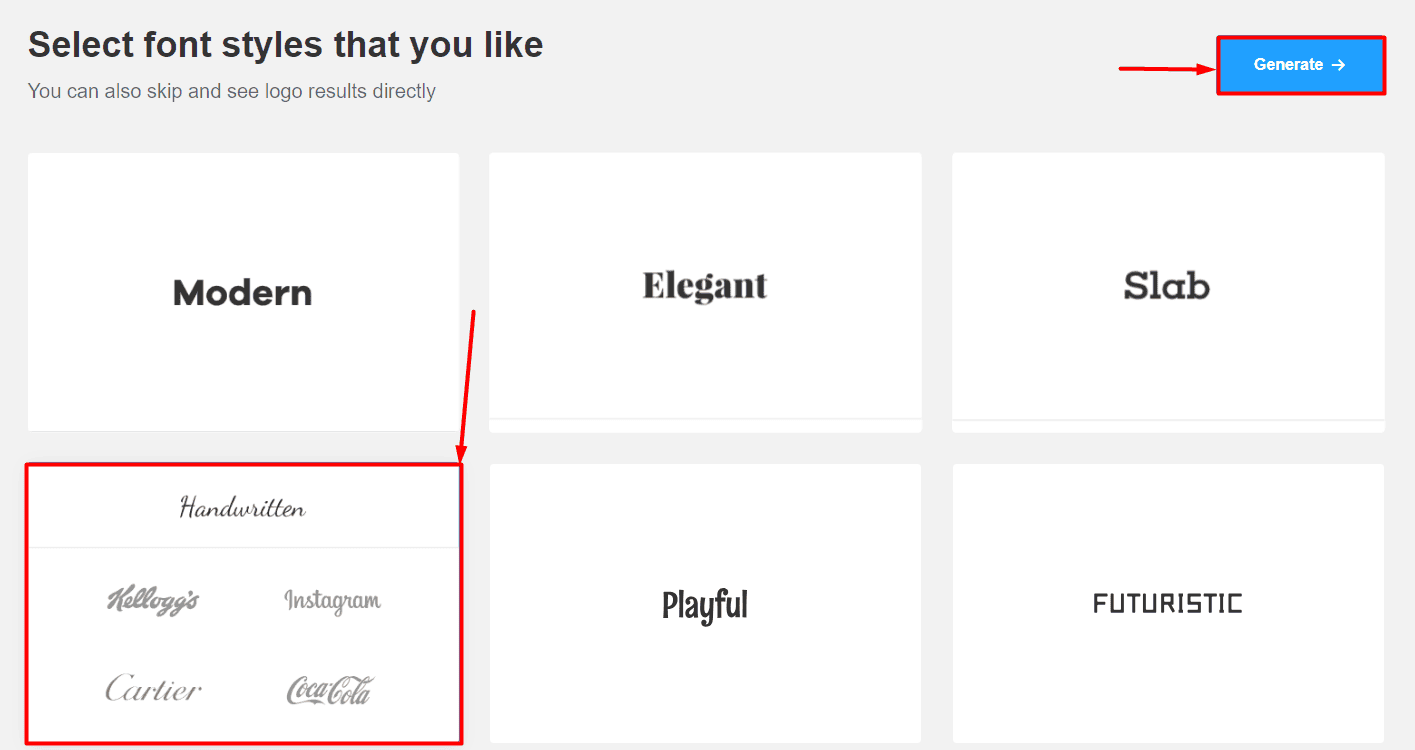








User forum
0 messages