Freeware: MyMobiler v1.23
1 min. read
Published on
Read our disclosure page to find out how can you help MSPoweruser sustain the editorial team Read more
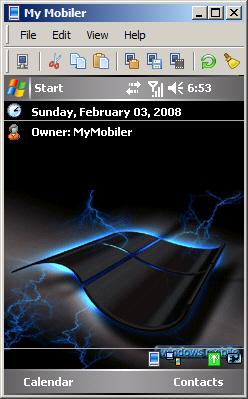
Here is a little dose of freeware for all of you out there who have not got your fix for the day. Enter MyMobiler.
I have had this application on my desktop and on my Fuze since the day I came back to Windows Mobile. Originally, I thought this sofware was just for taking screenshots of my HTC. Thanks to our very own Associate Editor, AllTheWay, I have learned there is so much more to this little gem. Here is a quick rundown of all that MyMobiler has to offer, taken straight from the download site.
As you can see, this application provides much more functionality than just snapping pretty screenshots of your favorite WinMo device. It actually affords the user a way of carrying out useful tasks on their handset, straight from the desktop. Awesome.
To learn more about MyMobiler or to download, stop by here.
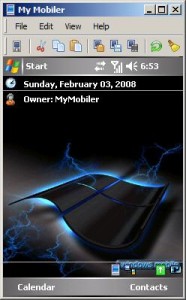








User forum
0 messages