Outlook for mobile tests a new killer feature: a minimize button for email drafts
The new feature is being tested in beta
2 min. read
Published on
Read our disclosure page to find out how can you help MSPoweruser sustain the editorial team Read more
Key notes
- Outlook for mobile adds a minimize button for email drafts, improving task switching.
- It lets users minimize drafts to access other emails or calendar events without losing progress.
- The feature is in beta and rolling out via the Microsoft 365 Insider program.
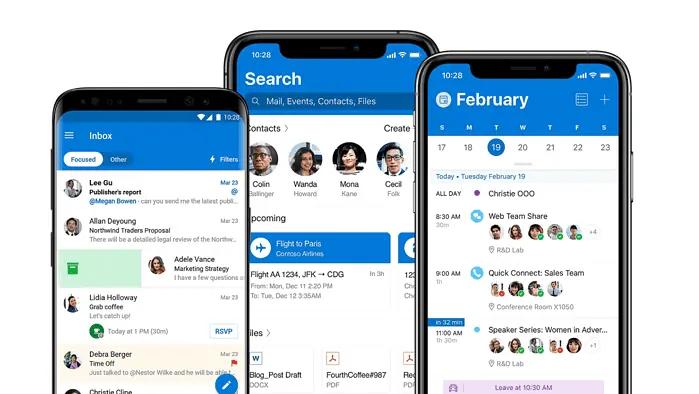
Microsoft is currently testing a new feature on Outlook for mobile (both Android and iOS), which makes your task switching a lot easier on the go.
The Redmond tech giant announced that Outlook for mobile will soon have a new minimize button for email drafts, available on both Android and iOS platforms. It should look something like this:
This feature lets you minimize a draft email into a floating stack so that you can easily access other emails or calendar events without losing your progress. This limitation has been a source of frustration for many Gmail users like myself (sorry, Microsoft!), but this killer feature may put an end to that once and for all.
Currently being tested in beta, this feature is gradually rolling out to all users, with early access available through the Microsoft 365 Insider program.
“This feature is available to Android Beta users running version 4.2447.0 or later of the app, and iOS TestFlight users running version 4.2449.0 or later. This feature is beginning to roll out to production users,” Microsoft mentions.
Still from Outlook-related news, Microsoft started migrating users and transitioning them to the new Outlook for Windows earlier this year. This new version, which boasts a lot of AI smarts and a new design, has now replaced the older Mail and Calendar apps, which were no longer supported after December 31, 2024.
You can download Outlook for iOS on the App Store and Android on the Play Store.








User forum
0 messages