Outlook.com now has a built-in translator
1 min. read
Published on
Read our disclosure page to find out how can you help MSPoweruser sustain the editorial team Read more
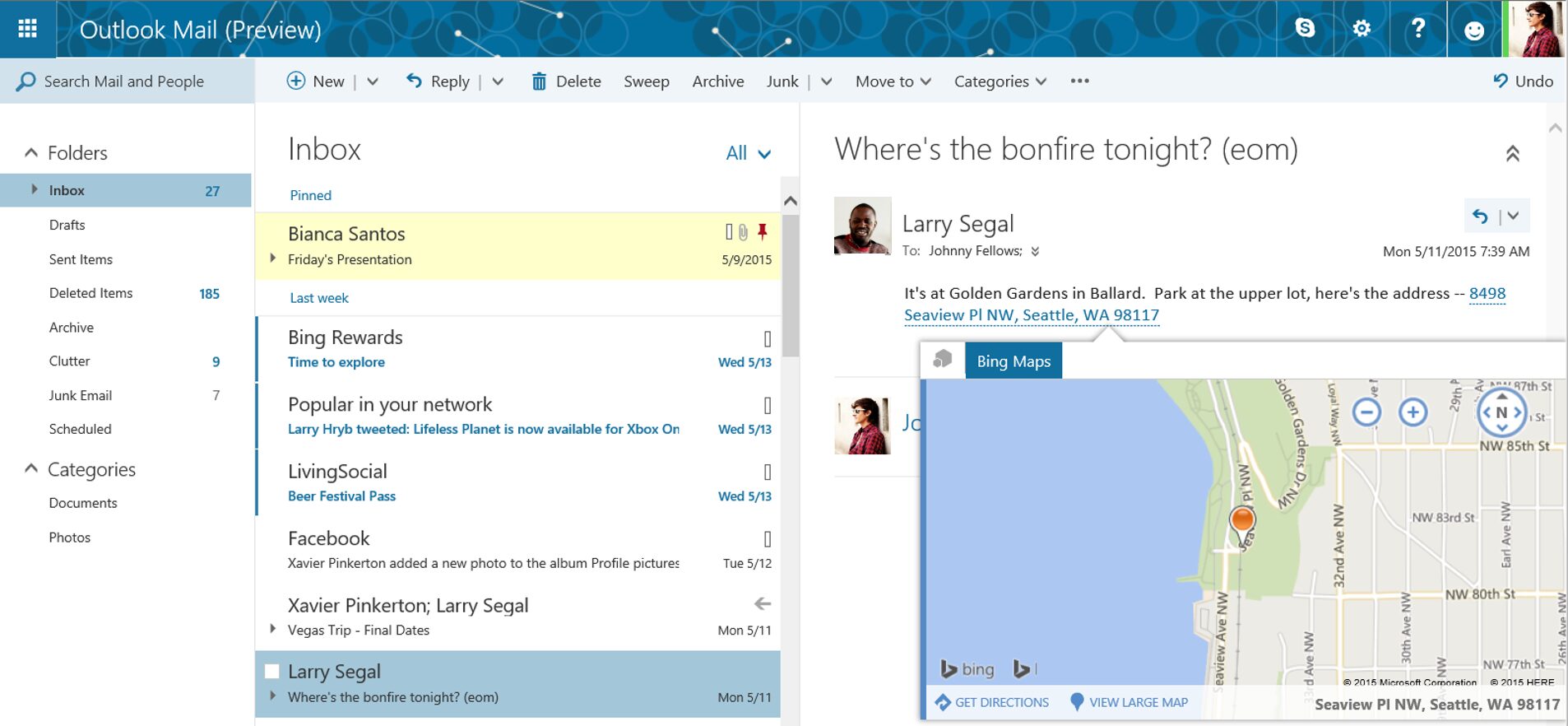

Although not as much as the Outlook mobile apps, Outlook.com get receives a significant number of updates with useful new features.
After bringing support for desktop notifications, Microsoft has introduced a built-in translator in the Outlook web. Needless to say, under the hood, Microsoft Bing will do all the hard work.
The in-built translator works exactly like the Bing translator, it can automatically detect any language and then can translate to the language you ask it to translate. The built-in translator appears in the upper part of the email message. You will also be able to tell the Bing translator not to translate by choosing the option ‘Never translate from:’
If you have a Microsoft ID, you can test the new default translator right now. Just make sure that you have at least one email message, which contains text different from your native language.
Via: HTNovo









User forum
0 messages