Opera vs Safari – Which One to Go For in 2025?
9 min. read
Updated on
Read our disclosure page to find out how can you help MSPoweruser sustain the editorial team Read more
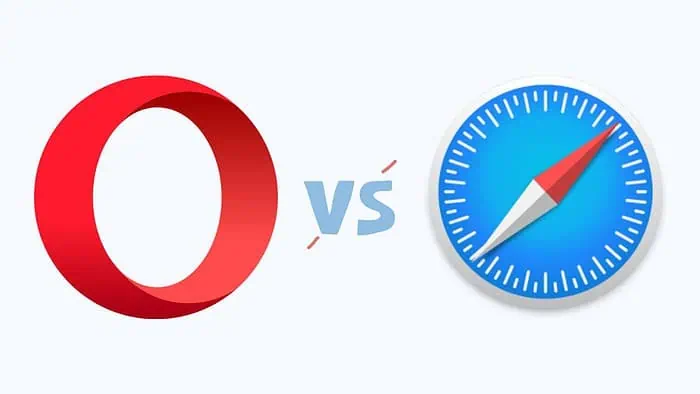
If you’re looking for an Opera vs Safari comparison, my extensive testing and experience with these browsers will help you decide on the better option.
Opera is popular for its features, privacy, and customizability. Safari, on the other hand, is highly integrated with the Apple ecosystem, making it a popular choice among iPhone and Mac users.
I’ve spent a decent amount of time with both Opera and Safari to learn what they excel at and what they lack. Here’s my comparison of both browsers based on privacy, performance, compatibility, customization, usability, and more.
Opera vs Safari: Features
1. Privacy and Security
Opera
Opera has made great strides in terms of privacy features. It gives you more control over your digital footprints through features like ad blockers and anti-trackers.
The built-in ad blocker not only blocks annoying ads and provides a clean browsing experience but also speeds up the page loading. It can be easily turned on or off from the toolbar.
Next, you’ll get the built-in VPN, which is free and unlimited. It might not be as robust as the dedicated VPN, but it worked pretty well for me during casual browsing and accessing geo-restricted websites.
However, remember that browsing the web while turning on a VPN can slow down the browsing speed.
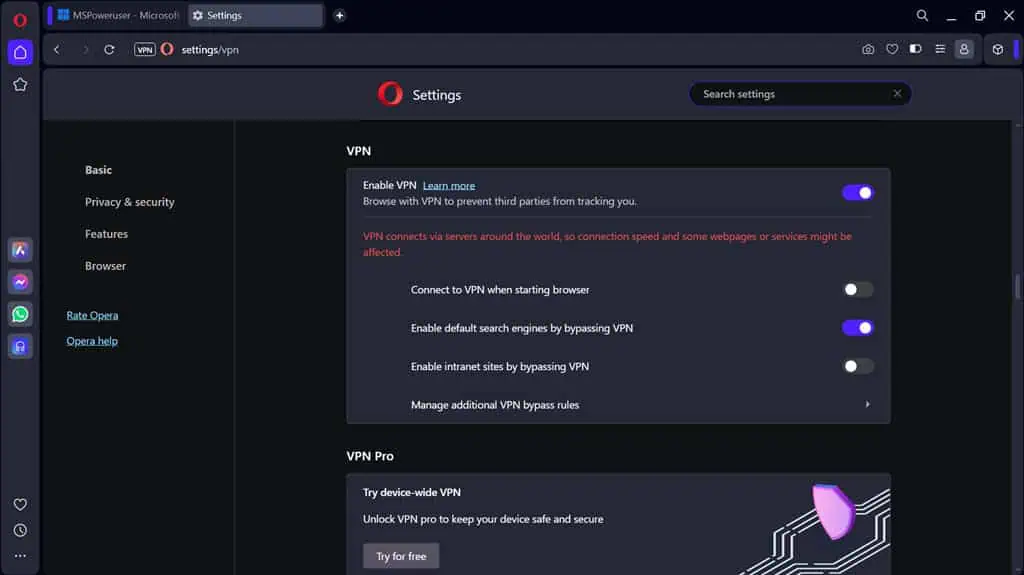
Another notable security feature of Opera is cryptojacking protection.
This prevents malicious websites from using your PC’s computing power to illegally mine cryptocurrencies. It runs in the background for continuous monitoring. In addition, Opera enforces HTTPS, blocks malicious downloads, and warns you of unsecured websites.
Safari
Apple is known for its focus on privacy and security, and Safari is no exception.
It comes with robust security and privacy features that complement the broader Apple ecosystem. My favorite is the Intelligent Tracking Prevention (ITP) feature, which uses machine learning to identify and restrict web trackers while browsing.
This prevents advertisers from following you while online, making your browsing sessions private.
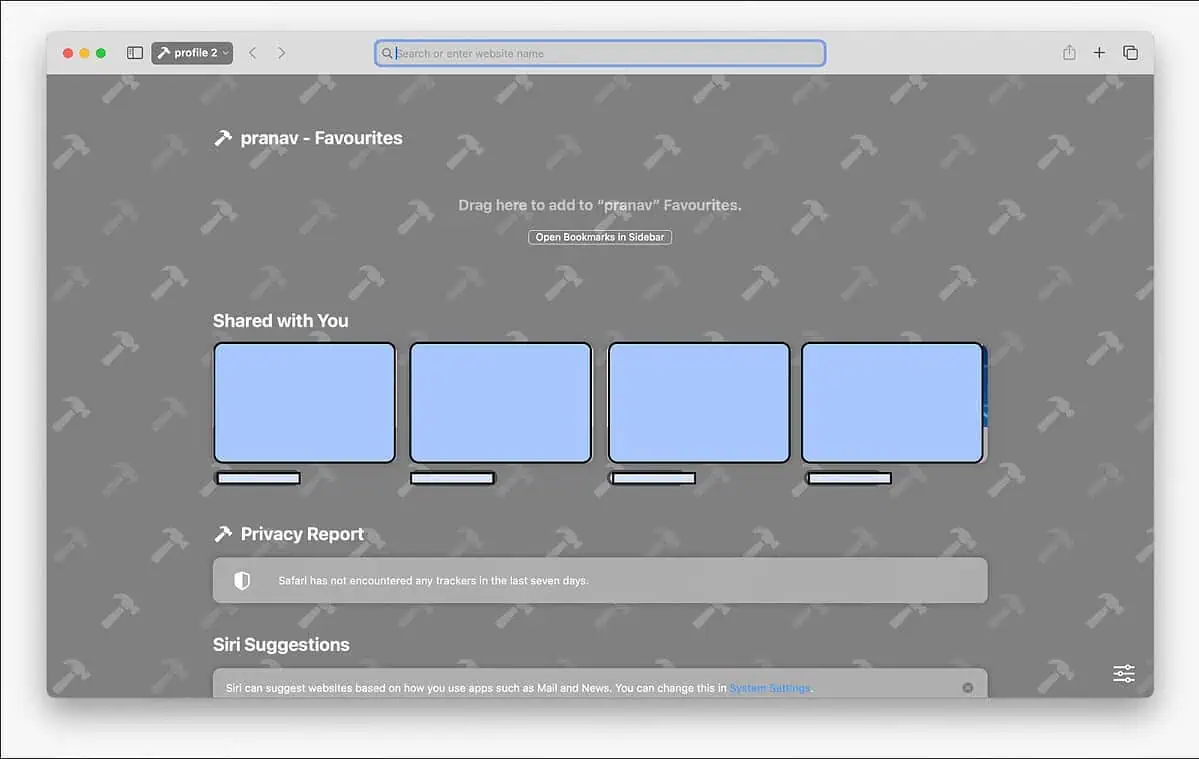
Safari also gives you a Privacy Report, which lists the trackers the browser has blocked and the websites trying to track your browsing. Additional security features include phishing protection, app sandboxing, fingerprinting protection, and private mode.
2. Performance and Speed
Opera
Opera performs amazingly, as it’s built on the Chromium engine. If you’re on a slow network or have limited bandwidth, you can enable Turbo Mode, which compresses web pages for faster loading.
However, due to features like cryptojacking protection, ad blocking, and anti-tracking, Opera is a bit more resource-intensive than other options. This isn’t much of an issue on high-end devices, but on older ones, Opera might occasionally lag, especially when multiple tabs are active at once.
Safari
Safari is dedicatedly designed for macOS and iOS, making it a top-performing browser for these devices. Whether you’re using a Mac, iPhone, or iPad, Safari feels snappy and efficient, which I appreciate, especially when multitasking.
Unlike Opera, Safari is resource-efficient and lightweight on Apple devices. This results in better battery life and durability.
3. Compatibility and Ecosystem Integration
Opera
Opera is available for all major operating systems, including Windows, macOS, Linux, Android, and iOS. So, if you like to use the same browser across all your devices for a consistent browsing experience, Opera is a great choice.
However, it doesn’t have a deep ecosystem integration like Safari has with Apple devices.
Safari
Safari is tightly integrated with the Apple ecosystem, and this integration doesn’t stop at just syncing.
It comes with a continuity feature known as Handoff, which allows you to start browsing on one device and continue the same session on another. For example, if you start watching a YouTube video on your Mac and its battery suddenly drops, you can continue from the exact same point on your iPad or iPhone.
Unfortunately, Safari isn’t available for devices outside the Apple ecosystem, such as Android or Windows. If you search the web you can find download links, but they are for the 2012 version because that’s when Apple decided to stop developing Safari for non-Apple devices.
4. Customization
Opera
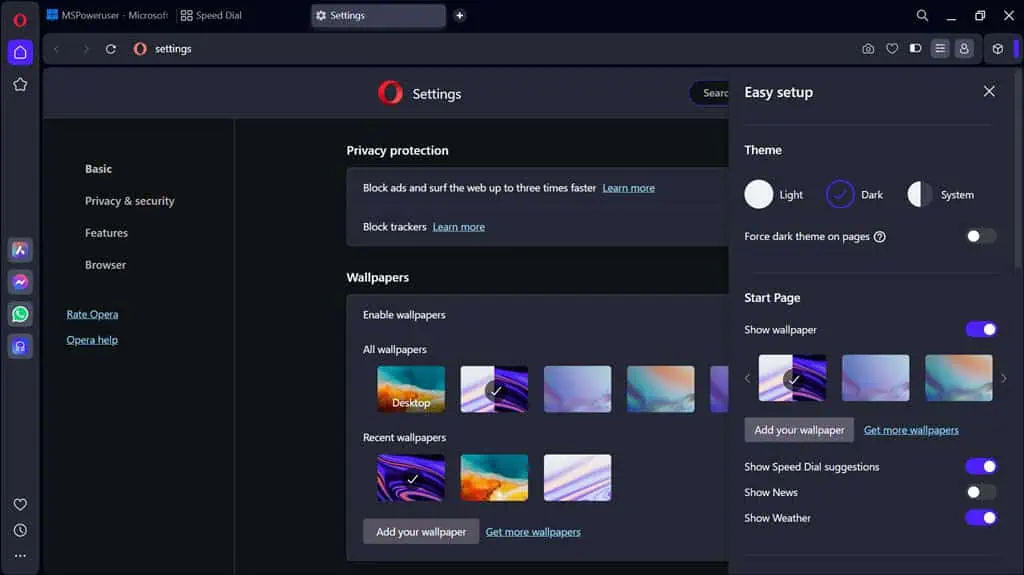
Opera is known for its customization options.
You can choose from a wide range of themes and wallpapers. Additionally, you can customize the left sidebar and add your favorite messaging apps or shortcuts to the frequently used tools.
Safari
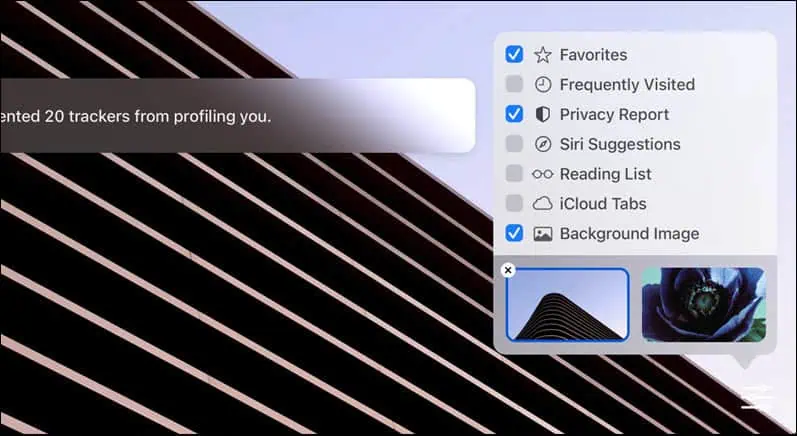
Safari’s customization options are more limited than Opera’s, but that’s by design. Apple has always favored a streamlined, consistent user experience, and Safari is no exception.
You change your start page, select a background image, and organize your tabs in different ways, but that’s about it. While this might be a downside for users who enjoy extensive customization, it’s perfect for those who prefer a clean, uncluttered browsing environment.
5. Built-in Tools
Opera
Opera comes with some unique built-in tools that make it more than just a browser. I liked the integrated messaging apps on the left side. You can add and access WhatsApp, Telegram, Facebook Messenger, and more on the sidebar for quick access.
You can also add AI bots like ChatGPT.
I also like Opera Flow, which connects the browser’s desktop version with the mobile version. It lets you seamlessly share files, links, notes, and more between devices. Then, there’s a Snapshot feature for capturing and editing screenshots within the browser.
Opera also comes with the Aria AI chatbot app, which can perform many tasks like answering your queries, summarizing a web page, generating images, and more.
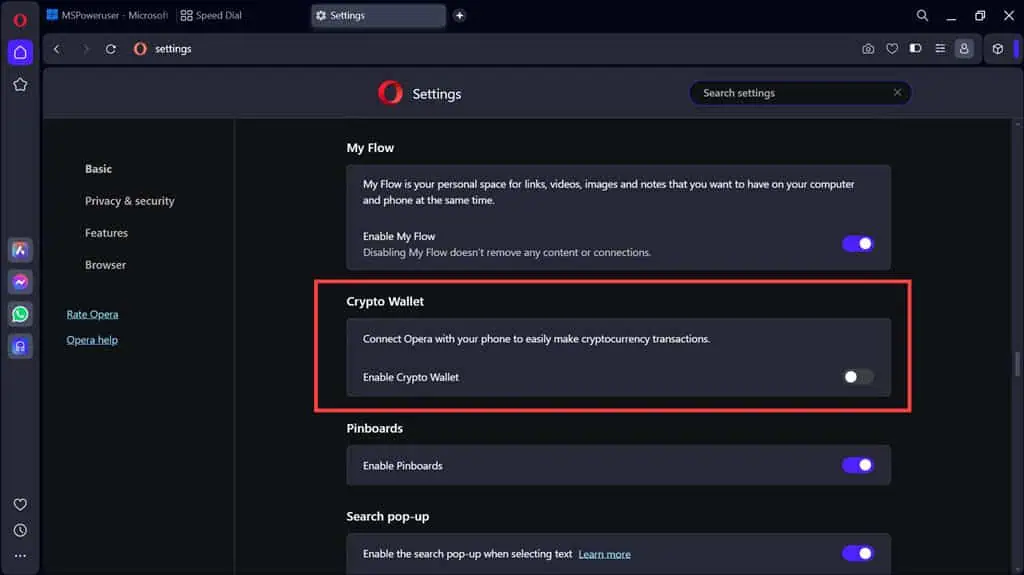
If you are struggling to manage your digital currencies, Opera comes with a built-in cryptocurrency wallet.
Safari
Safari focuses on enhancing the browsing experience instead of adding extra functionalities. It’s basically a no-nonsense browser. My favorite feature is Reader Mode, which strips away all unnecessary content from a web page, leaving only text and essential images.
Then, there’s a Reading List feature that saves web pages for viewing later, even offline.
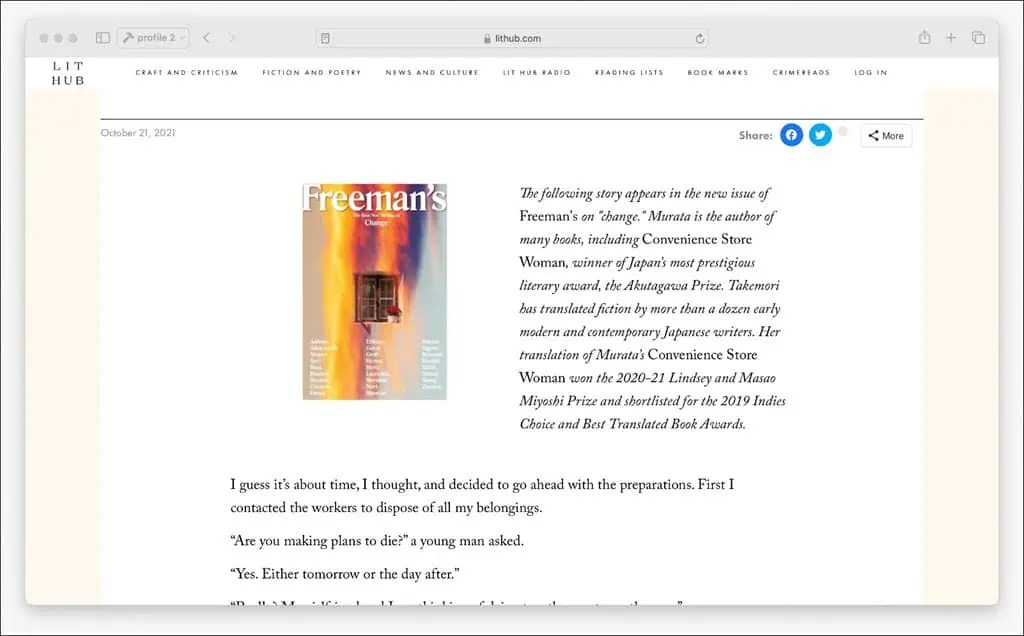
Further, for an Apple user, the integration of Apple Pay is a big plus for making online payments quickly and securely. It just enhances the browser’s convenience.
6. Extensions and Add-ons
Opera
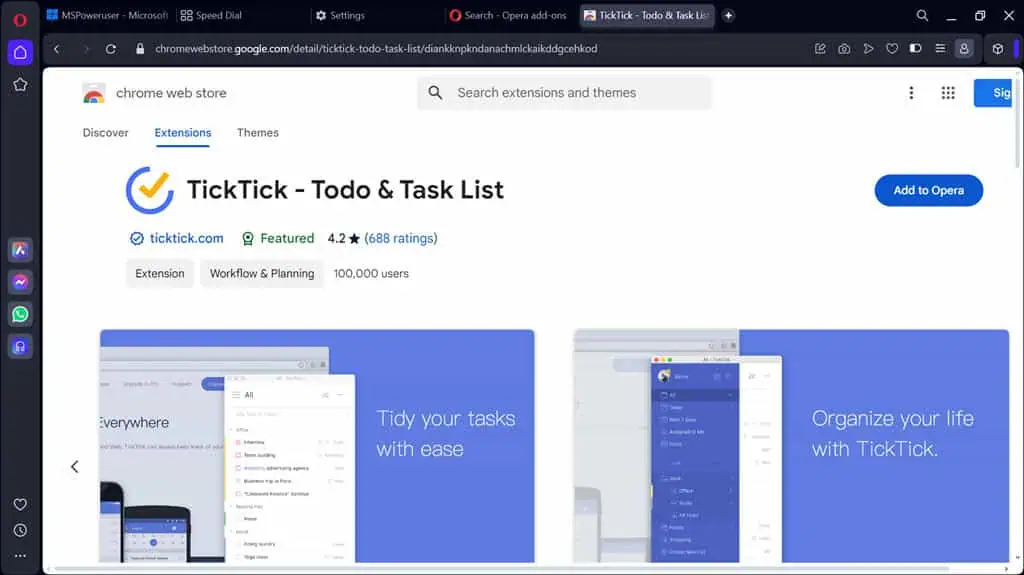
Opera has a dedicated add-ons library, but it doesn’t have much of a range. However, since it’s a Chromium-based browser, you can utilize the wide range of Chrome Web Store extensions.
Safari
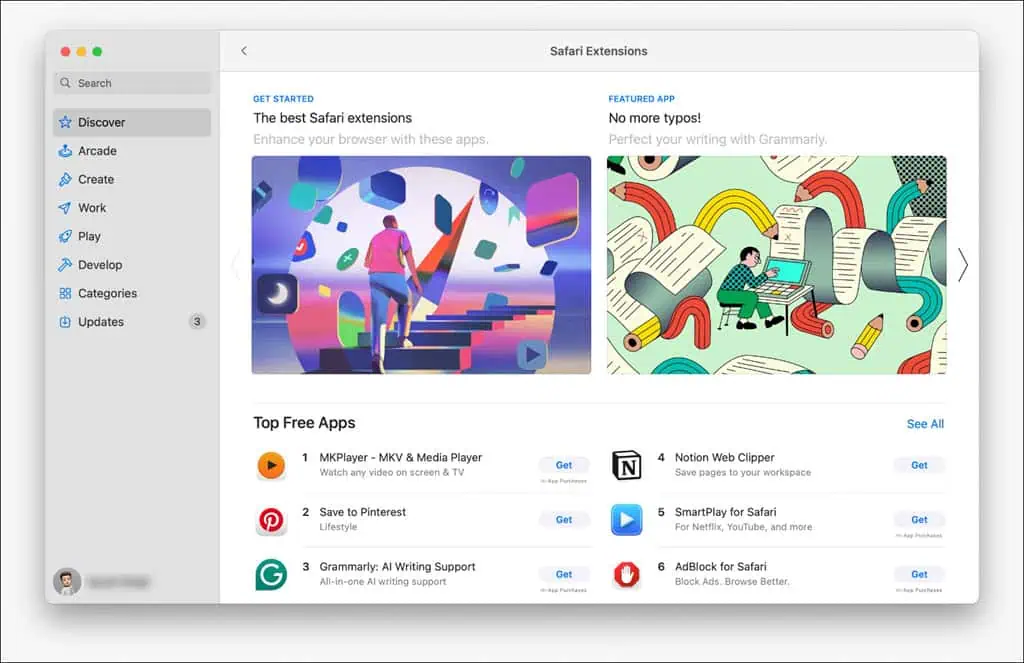
Safari’s extension library has always been limited. Compared to Opera, it offers very few add-ons, but those are almost sufficient for Apple users. All extensions are available on the App Store and can be enabled from the Settings after downloading.
Safari also allows you to convert your existing extensions into Safari ones using a converter that’s available under Safari’s development tools.
Opera vs Safari: Ease of Use and User Interface
Opera
Opera is a modern browser with a sleek and customizable user interface. The sidebar is the highlight of the UI, providing quick access to messaging, social media, and AI chatbot apps.
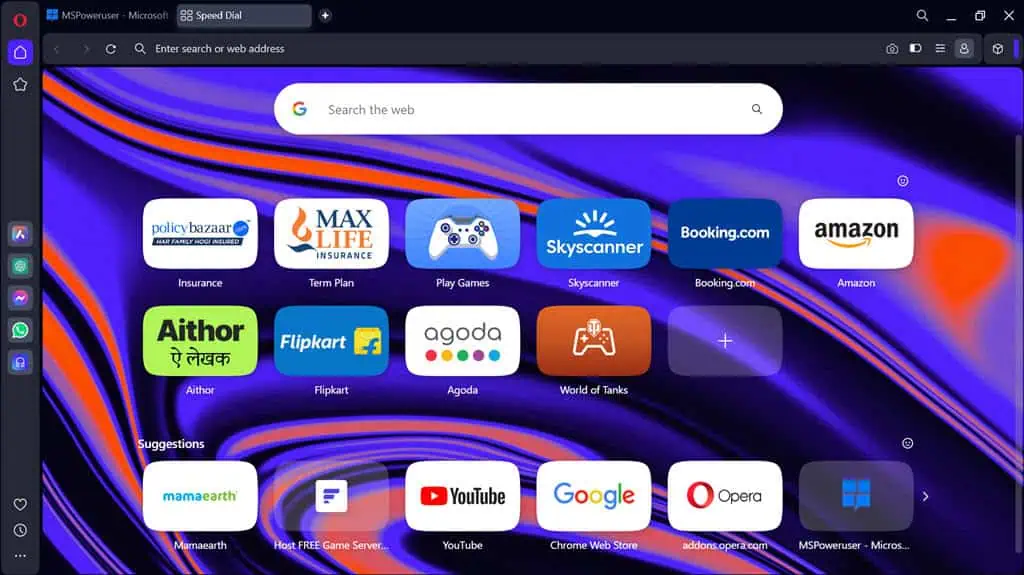
Overall, the interface is visually appealing, and navigation is straightforward, even with so many embedded features. But, if you like a minimalistic browser, Opera might be overwhelming for you.
Safari
Safari offers a clean and minimalist user interface that complements the MacOS design. It’s a no-nonsense browser that focuses primarily on providing a seamless browsing experience. All major features are easily accessible without searching for them.
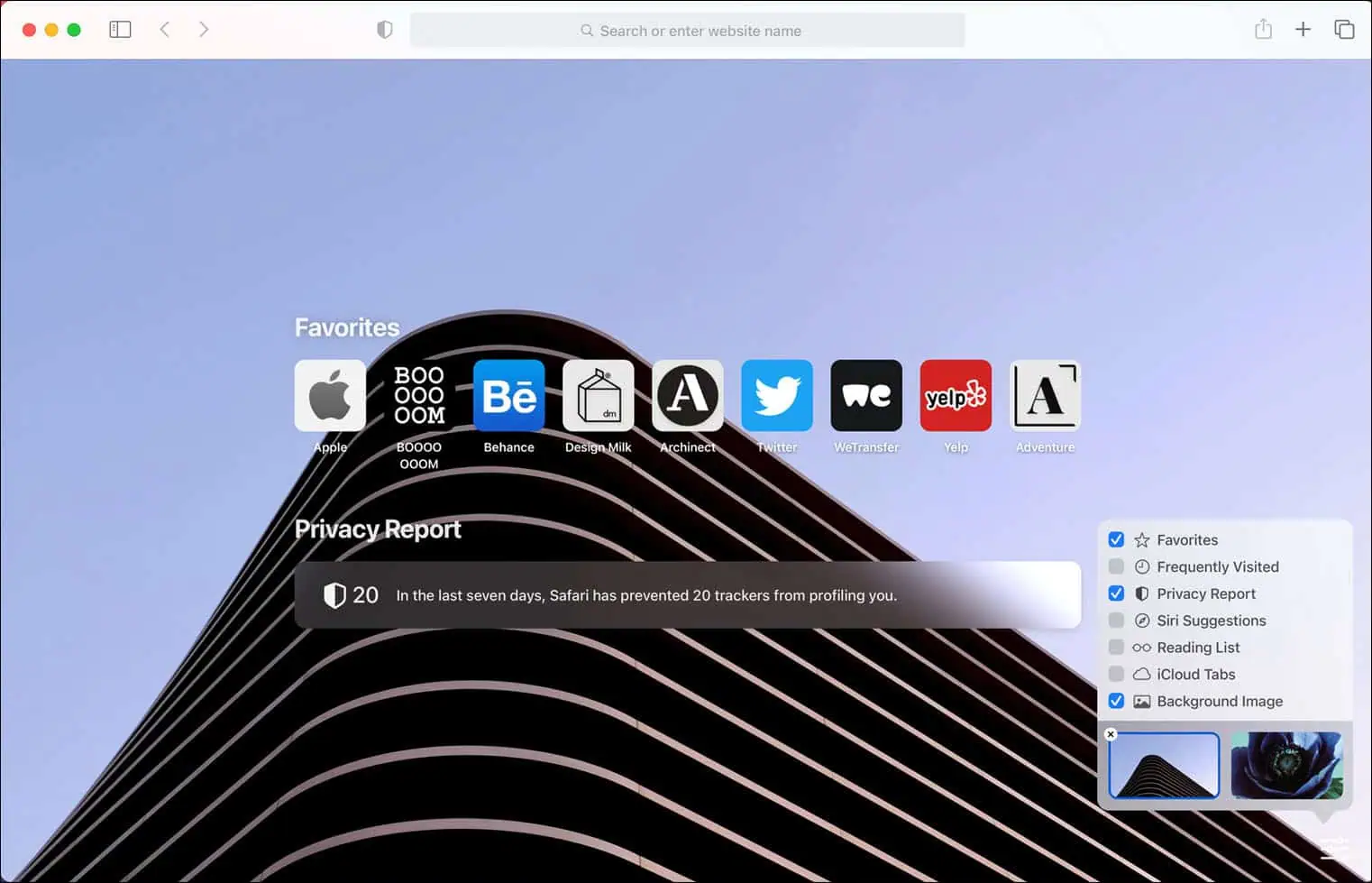
The design is elegant and straightforward, which makes it a pleasure to use, especially for those who appreciate a less-is-more approach. If you’re already familiar with Apple’s ecosystem, Safari will feel natural and easy to use.
Opera vs Safari: Resource Usage
Opera
Opera comes with lots of features, many of which are continuously active in the background. This makes it a bit more resource-hungry for proper functioning.
You won’t notice any problems on high-end devices, but on less powerful hardware, there might be some sluggishness. Overall, Opera is still reasonably optimized compared to some other browsers, and resource consumption is justified considering the features it carries.
Safari
Safari has long been popular for being lightweight and efficient, leading to lower resource usage. Since it’s specifically designed for Apple devices, there’s very little chance of higher power consumption or resource hogging.
Opera vs Safari: Head-to-Head Comparison
Here’s a side-by-side comparison to give you a clear idea of how Opera and Safari perform over several factors.
| Feature | Opera | Safari | Winner |
|---|---|---|---|
| Privacy and Security | Built-in ad blocker, free VPN, cryptojacking protection | Intelligent Tracking Prevention, Privacy Report, macOS integration | Tie |
| Performance and Speed | Fast with Turbo Mode, but resource-intensive | Highly optimized for macOS, lightweight, efficient | Tie |
| Compatibility and Ecosystem Integration | Cross-platform, versatile | Seamless integration with Apple ecosystem, iCloud Sync, Handoff | Opera |
| Customization | Extensive, including themes, wallpapers, sidebar adjustments | Limited, focusing on a streamlined experience | Opera |
| Built-in Tools | Integrated messengers, Opera Flow, crypto wallet | Reader Mode, Reading List, Apple Pay integration | Tie (depends on what you need) |
| Extensions and Add-ons | Vast library through Opera’s store and Chrome Web Store | Smaller, curated extension library with growing support for WebExtensions | Opera |
| Sync Across Devices | Opera Sync across devices, including desktop and mobile | iCloud Sync with deep integration across Apple devices | Tie |
| Ease of Use | Modern, feature-rich, customizable | Clean, minimalistic, intuitive | Safari (for simplicity) |
| User Interface | Sleek, modern, highly customizable | Elegant, consistent with macOS ecosystem | Safari (for consistency) |
| Resource Usage | Resource-intensive, better on modern devices | Lightweight, efficient, better battery life | Safari |
Opera vs Safari – Verdict
Now that you have learned how both browsers perform based on various factors, the question is, which one should you choose?
Well, in my opinion, that depends on what device you’re using and what your requirements are. To make things simple:
Choose Opera if you:
- Like to customize your browser and make it truly yours
- Need a wide range of in-built tools
- Require a cross-platform browser
- Want extra features like messaging app integrations, AI tools, VPN, etc.
Choose Safari if:
- You prioritize simplicity and want maximum efficiency from your browser
- Use Apple devices and want seamless integration
- You want your online activities to be private and secure
If still in doubt, try both browsers for yourself and keep the one that best suits your requirements.
So, who do you think is the winner in the Opera vs Safari battle? Let me know in the comments!









User forum
0 messages