OneNote on Windows gets new features to make note-taking more efficient
1 min. read
Published on
Read our disclosure page to find out how can you help MSPoweruser sustain the editorial team Read more
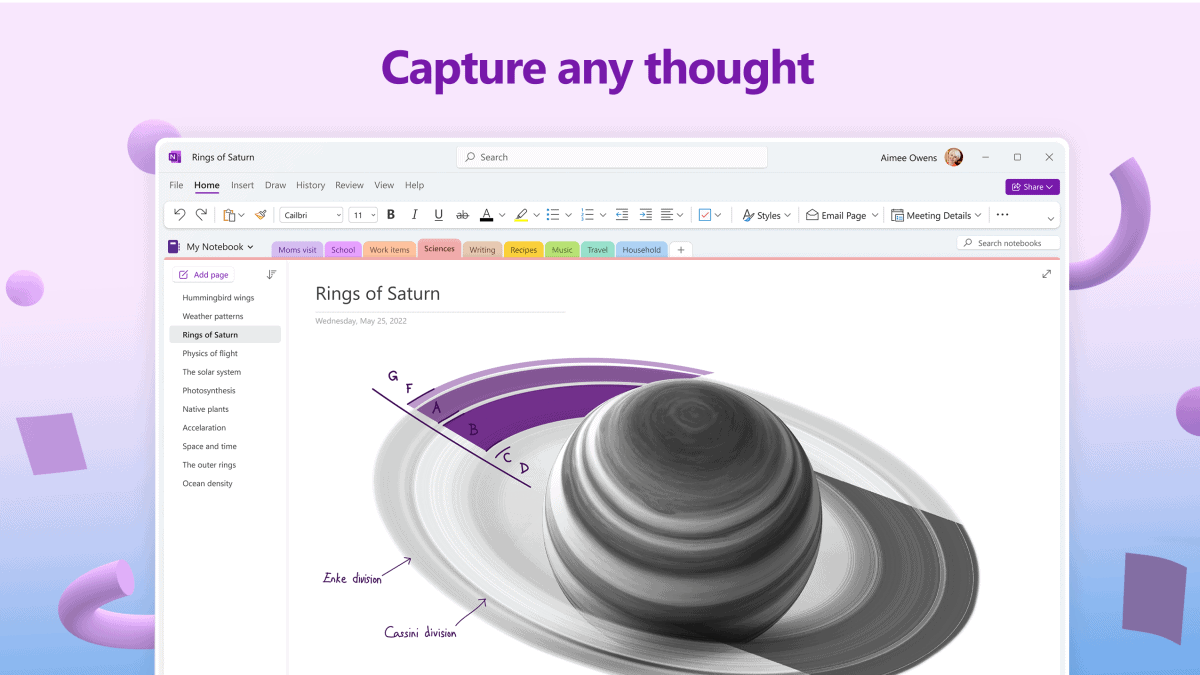
Microsoft is adding new features to OneNote on Windows, including better pen and ink gestures, text prediction, new layout options, and the ability to watch Stream videos without leaving the app.
With the new text pen and ink gestures in the now-AI-powered app, you can use your digital pen to take notes more easily. Just select the text pen and start writing, and OneNote will convert your handwriting to text as you go.
You can also use natural gestures to edit your converted notes, such as striking through text by drawing a line over it or deleting text by scribbling over it.
OneNote also now has a new feature called text prediction, which is similar to the feature that is already available in Outlook and Word. Text prediction helps users take notes faster by automatically completing words and phrases as they type.
Take a look at the feature in action below:
With a new vertical tabs layout, similar to the one in OneNote on the web, Mac, and iPad, you can also create a whole lot better. Plus, it also lets you watch Stream videos without leaving the app.
You can download the new Copilot-powered OneNote on the Microsoft Store.

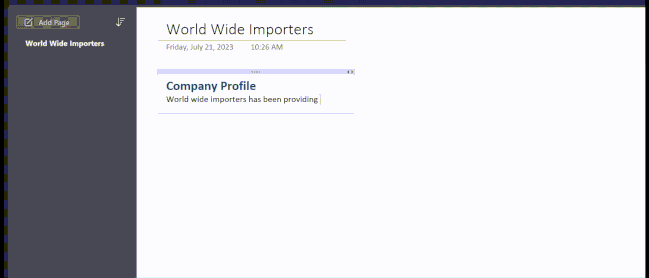








User forum
0 messages