Now record yourself presenting a presentation via Google Slides' new "Slide Recordings" feature
2 min. read
Published on
Read our disclosure page to find out how can you help MSPoweruser sustain the editorial team Read more
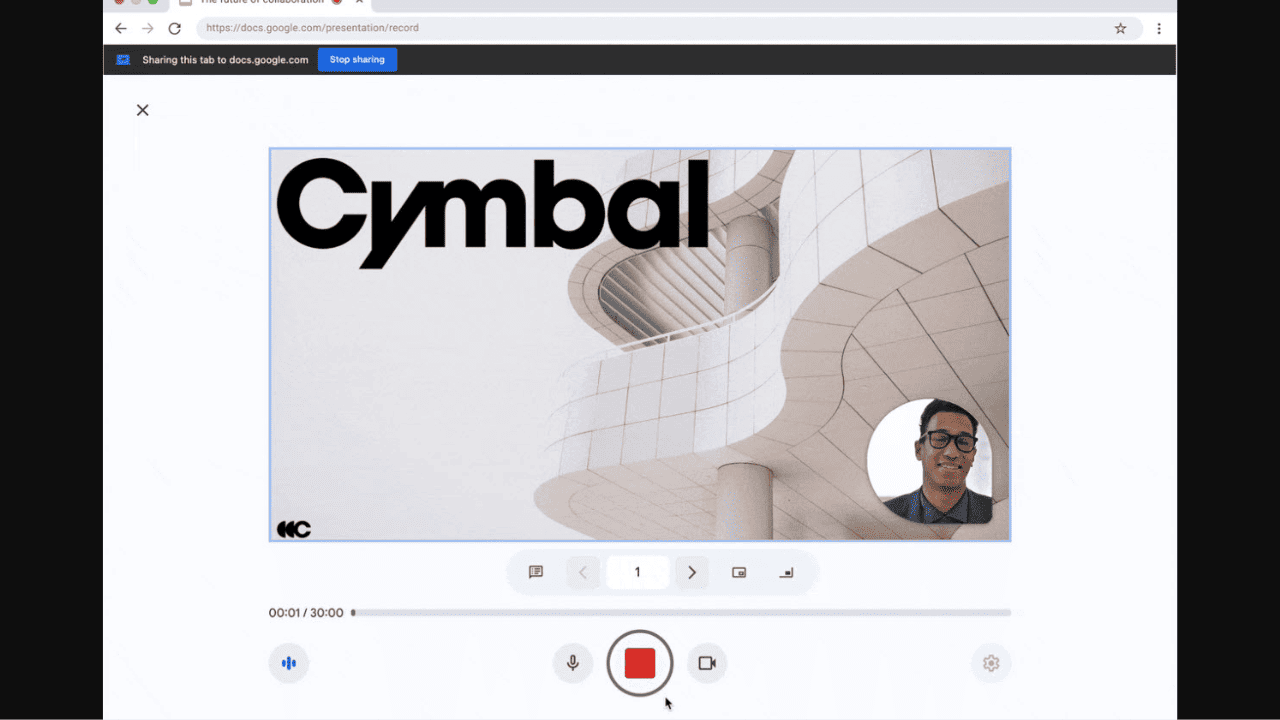
Google announced a new feature for Google Slides called slide recordings. This feature lets you easily record yourself presenting and then share the presentation with others to view when it works for them.
To record a presentation, simply open the presentation in Google Slides and click the “Record” button. You can use your computer’s built-in or external camera and microphone to add your voice and webcam feed to your recording.
Once you’re finished recording, you can share your presentation with others. They can view the presentation at their own pace and even take notes.
I believe that this feature is a game-changer for anyone who wants to deliver presentations more engagingly and flexibly. It’s especially useful for those who give webinars, employee training, or classroom lessons. With this feature, you don’t have to worry about scheduling a live meeting or using a separate video recording tool to share your presentations.
However, it’s now exclusive to Google Chrome on desktops, but one can find and view your recordings using the Drive mobile app. The rollout began on November 28, 2023, for Google Workspace Business Standard, Business Plus, Enterprise Starter, Enterprise Essentials, Enterprise Essentials Plus, Enterprise Standard, Enterprise Plus, and Education Plus customers, gradually reaching users over 15 days.
More about it here.









User forum
0 messages