A lot of interactive cards are coming to your new Settings app in Windows 11
2 min. read
Published on
Read our disclosure page to find out how can you help MSPoweruser sustain the editorial team Read more
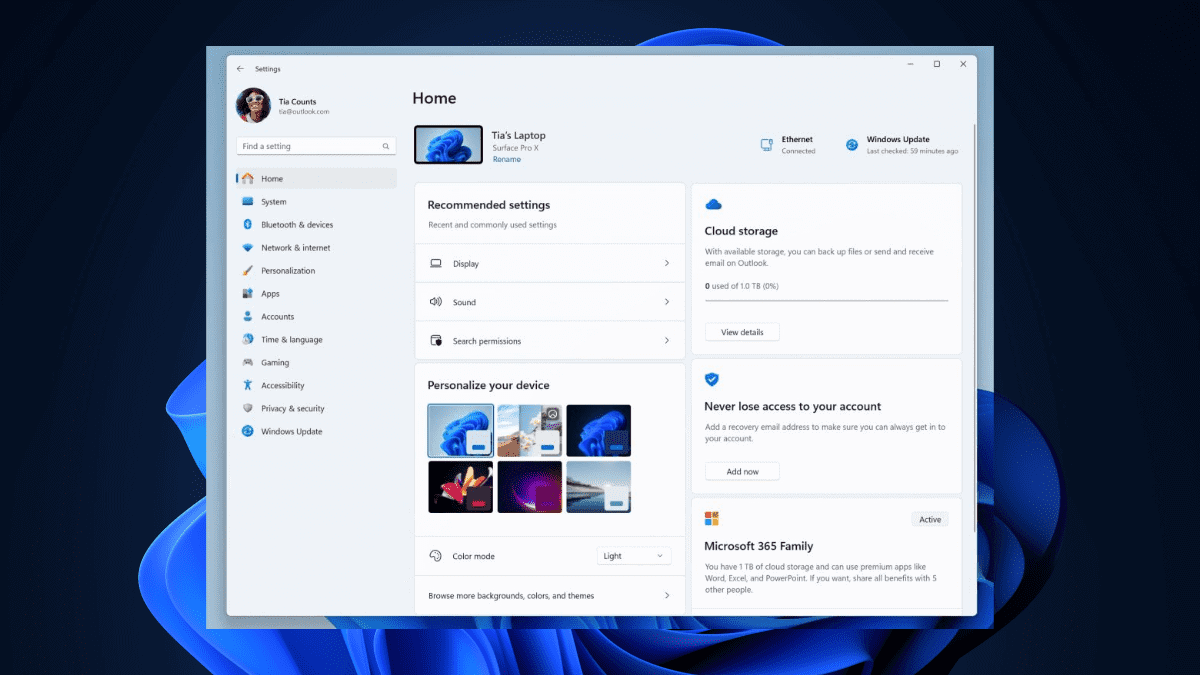
Microsoft repaints the new Settings app in Windows 11 with a lot of interactive cards, as we’ve seen introduced in the recently-released Windows 11 Insider Preview Build 23493 for insiders in the Dev channel.
The homepage features interactive cards that group together commonly accessed functions. Each card provides relevant information and easy-to-use controls. Currently, users can see up to seven cards, with more expected in the future.
The contrast between the previous and current versions of the Settings app homepage is quite striking. In the older version, instead of the present interactive cards, the homepage consisted of simple lists of options. However, the new design brings a refreshing change and significantly enhances the user experience.
“We’re introducing a new homepage in Settings that offers you a dynamic and personalized experience. It provides an overview of your device, quick access to key settings, and helps manage your Microsoft account,” Redmond officials say.
As you can see, one of the cards is “Recommended settings,” which suggests options based on individual usage patterns, streamlining the settings management process. Another card, “Cloud storage,” provides an overview of storage usage and alerts users when they approach their storage limit.
The “Account recovery” card helps enhance the security of Microsoft accounts by guiding users to add additional recovery information, ensuring access to their accounts even if they forget their passwords. The “Personalization” card enables one-click access to update background themes or change color modes.
Users can also find cards dedicated to “Microsoft 365” and “Xbox” subscriptions, offering subscription status and convenient actions within the Settings app. Additionally, the “Bluetooth Devices” card simplifies Bluetooth device management, allowing for quick access and connection.
In addition to the exciting new Settings homepage, another noteworthy addition in this build is the introduction of Windows Copilot and more. This build holds particular significance as it marks the inaugural launch of Windows Copilot by Microsoft. The company has chosen to gradually test and roll out this exciting feature to insiders in the Dev channel, making it an important milestone in the development process.
Have you taken the build for a spin? If so, let us know in the comments!
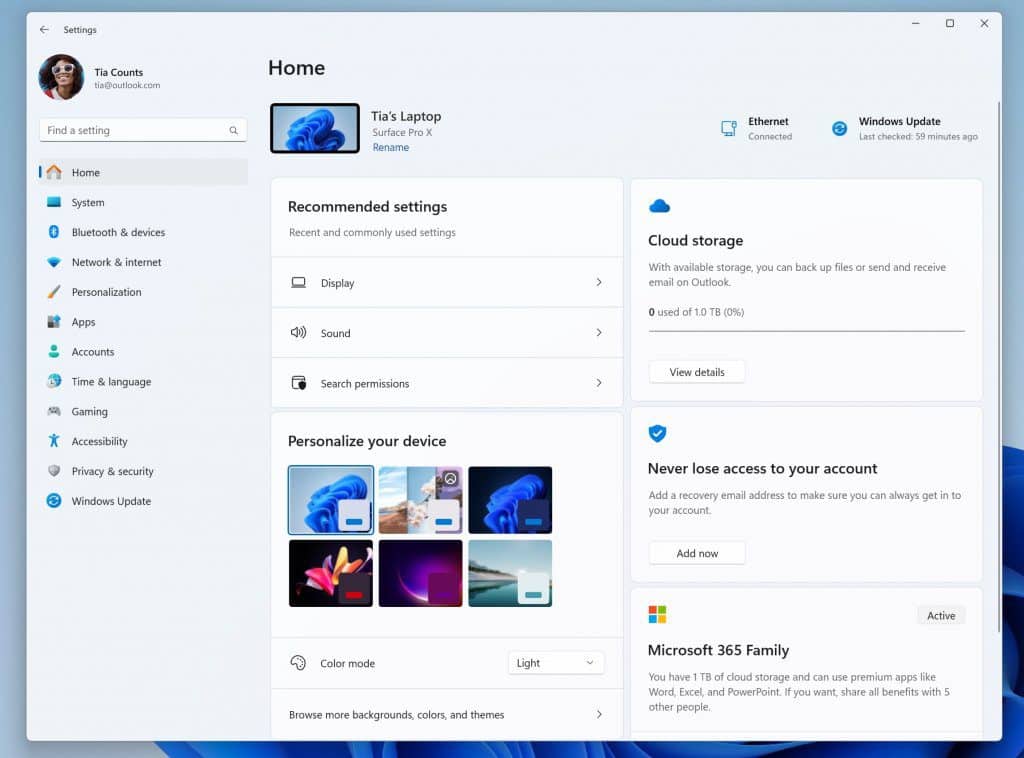








User forum
0 messages