MTV Downloader: 2 Fast And Stable Apps
4 min. read
Published on
Read our disclosure page to find out how can you help MSPoweruser sustain the editorial team Read more
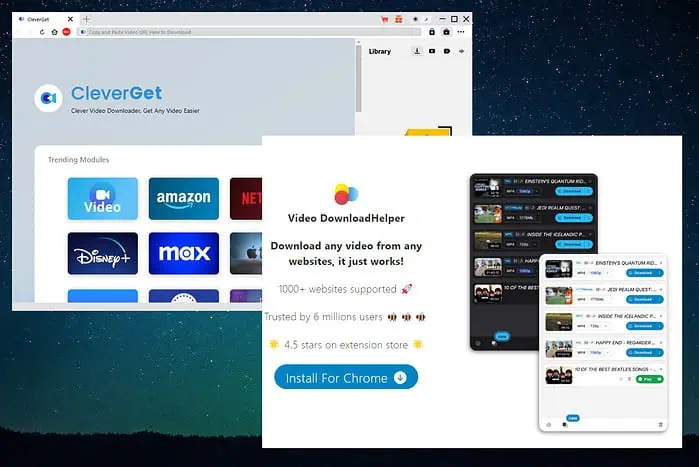
I tested over 35 different apps to choose the best MTV downloader. I found only two effective options, even though many advertised MTV support.
Scroll down to learn how to watch your favorite shows offline!
Best MTV Downloader
1. Video DownloadHelper
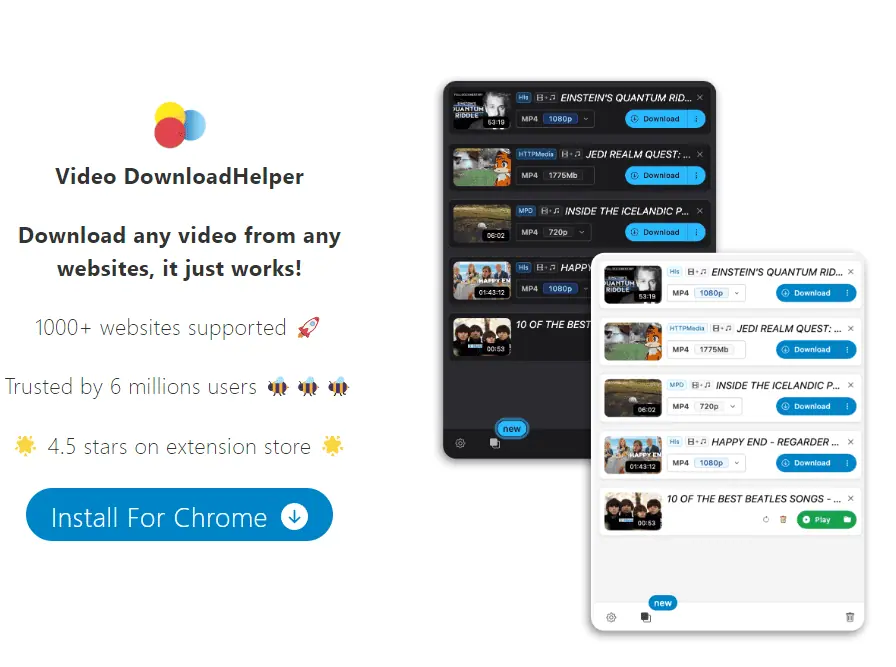
Video DownloadHelper is a one-of-a-kind media downloader that works as an extension within your browser. The revamped version of the app looks better and is easier to navigate and use.
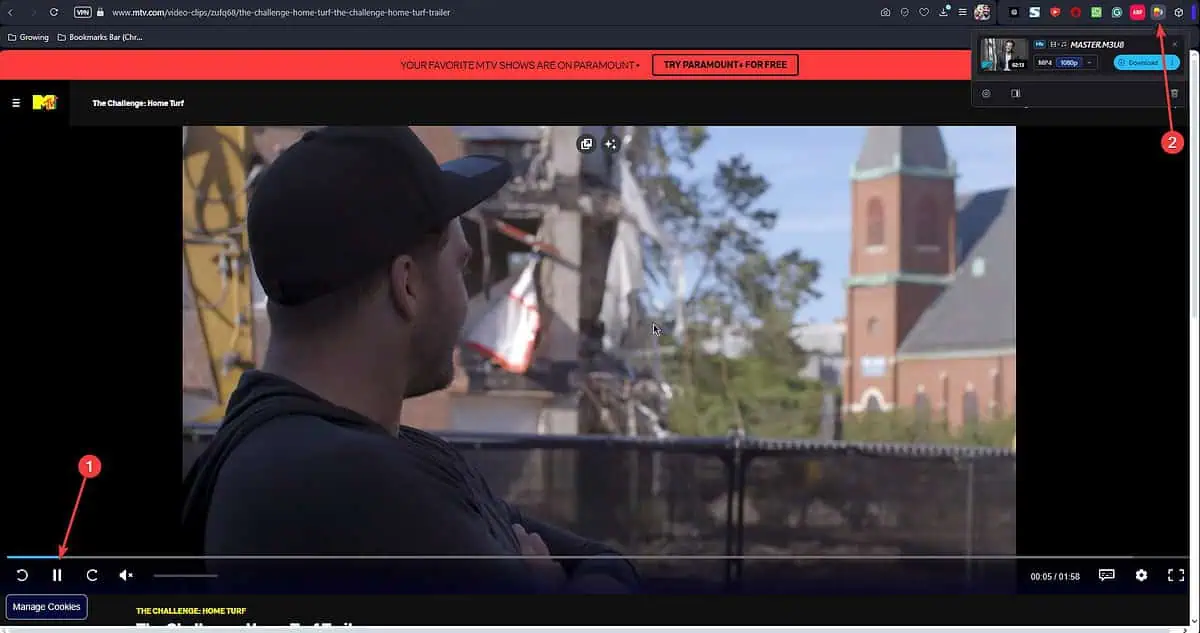
To start, navigate to the video’s MTV webpage, play it, and click the Video DownloadHelper extension from the upper app drawer.
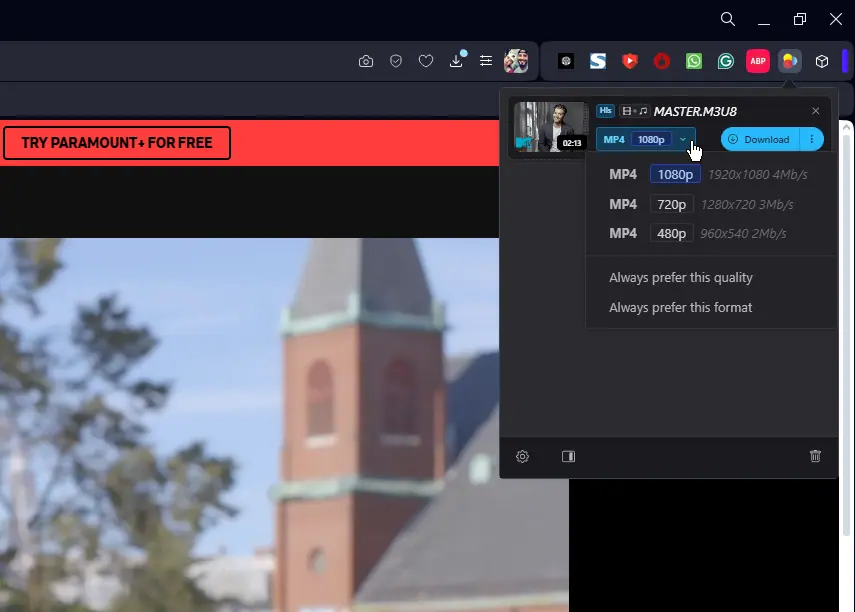
You can then click the download option button and select your desired quality – usually from 480p to 1080p but the options here will differ depending on the source and the video.
You can also set the preferred destination folder.
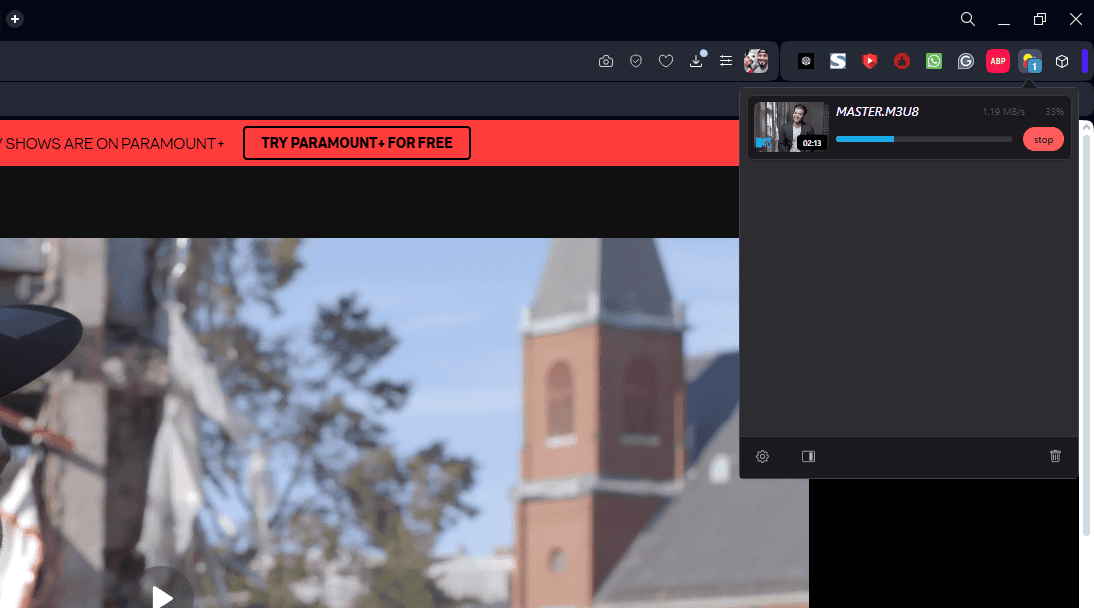
After selecting the quality, you can click the Download button and wait for the app to finish processing. As soon as it does, you’ll see the results below.
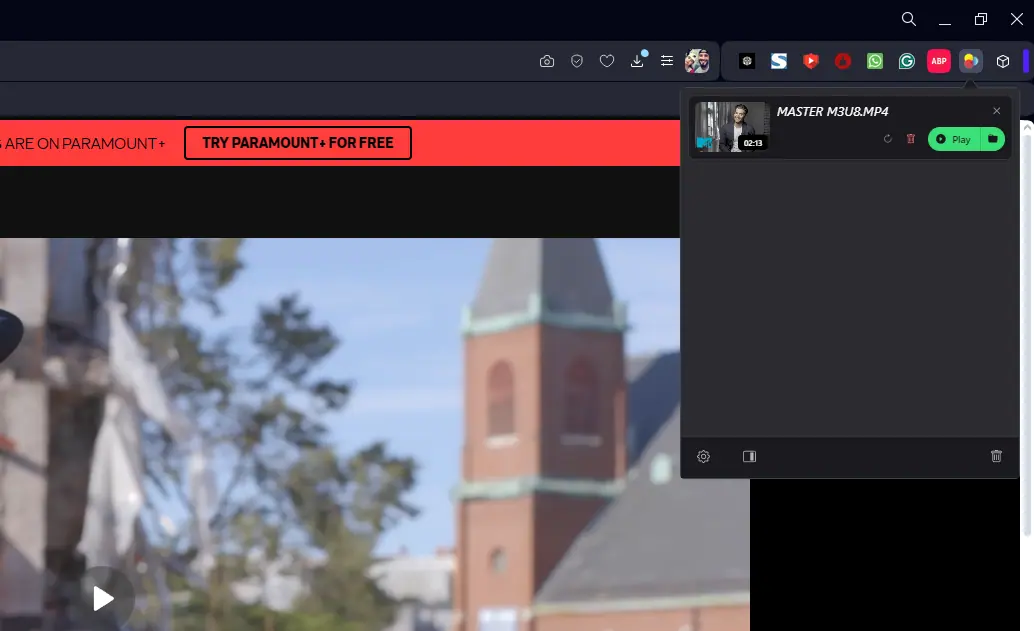
You can click Play directly from the extension to have it play in your default media player.

Pros
- Very fast processing speed
- Identifies almost every download link available
- It can download multiple files at the same time
- Intuitive interface
- Improved navigation menus and design
- Installs within the browser, so the extension is always one click away
Cons
- Occasionally fails to identify download links
- More download customization options would be a plus
2. CleverGet
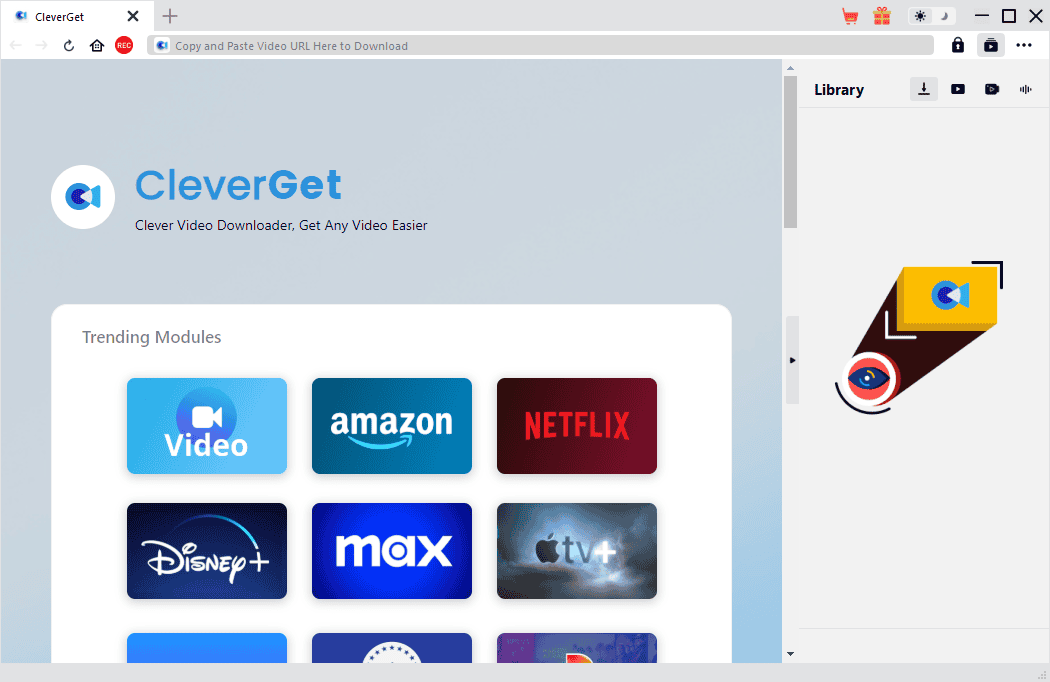
CleverGet is the only other app that works as an MTV downloader. Although it doesn’t provide a streamlined option like the previous entry, it’s still viable.
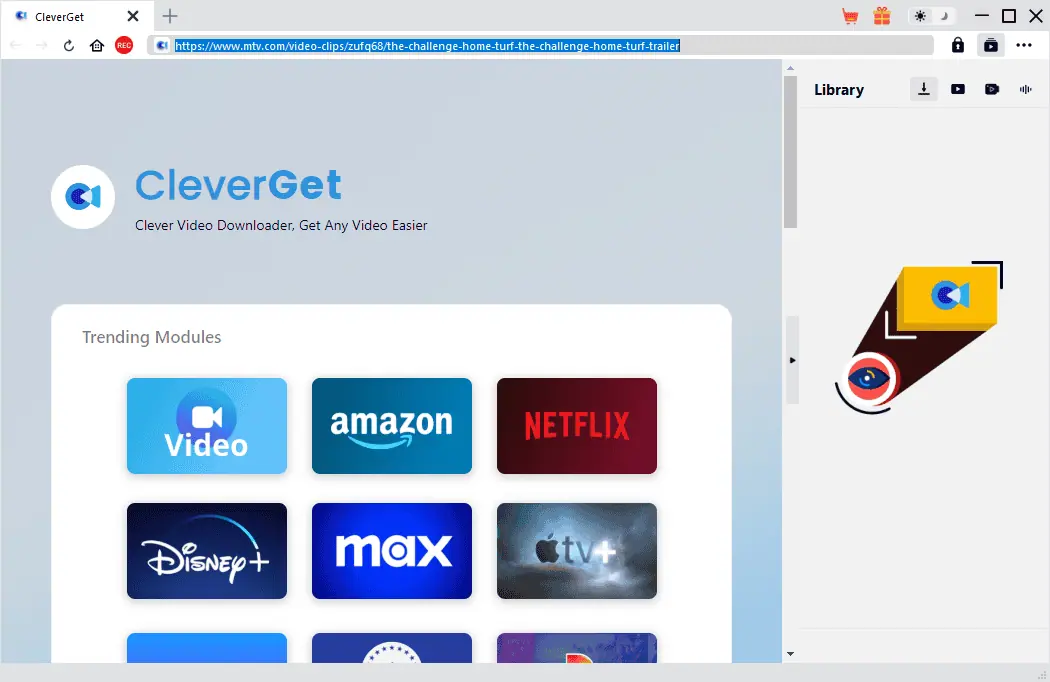
You can paste your MTV link within the app and press Enter to open the respective webpage.
If CleverGet doesn’t identify the video link in the first step, you must wait for the video to load and then click the Retry button to scan for download links again.
Apart from MTV, the app supports various other platforms like Netflix, X (Twitter), Vimeo, TikTok, and more.
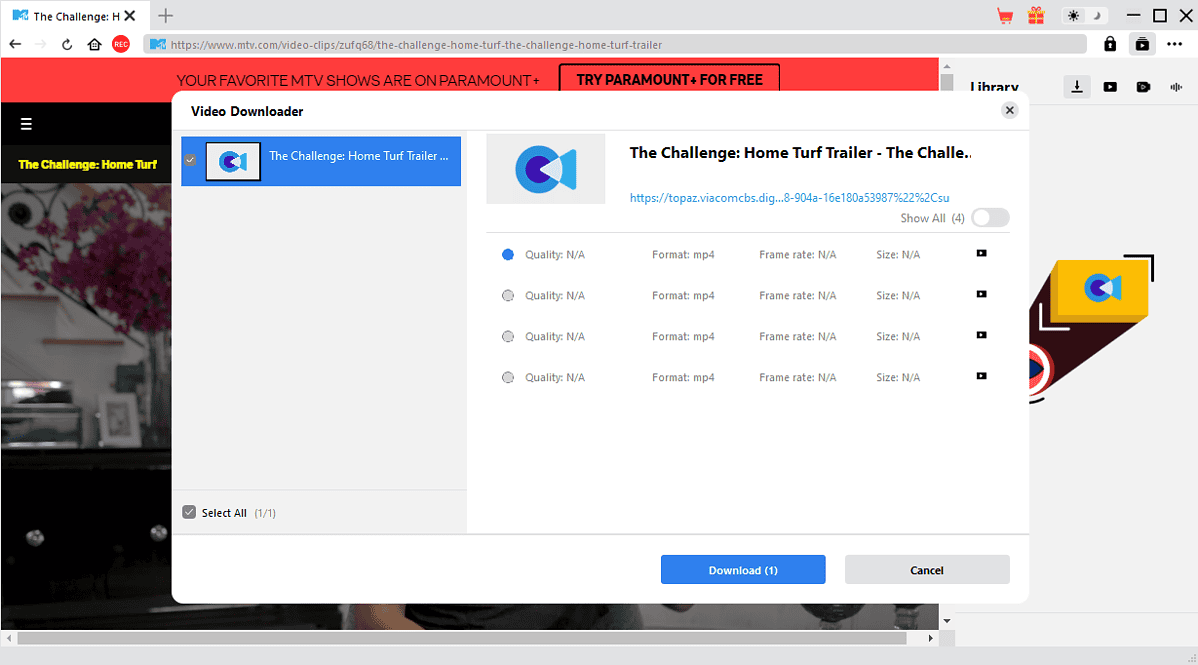
You can select the quality of your video and click Download to start the process. Afterward, you can view your files in the Library section or open the destination folder.
Pros
- Downloads videos from numerous websites, including MTV
- The download process is streamlined and allows you to retry scanning
- Fast download speeds
- Provides an easily-accessible downloads manager with the Library tab
Cons
- The exact file size and quality information might occasionally be missing before download
- Some occasional fails to identify links, even after using the Retry method
- The interface looks outdated, even though the app was recently updated
How to Download From MTV
- Download and install the Video DownloadHelper extension into your browser.
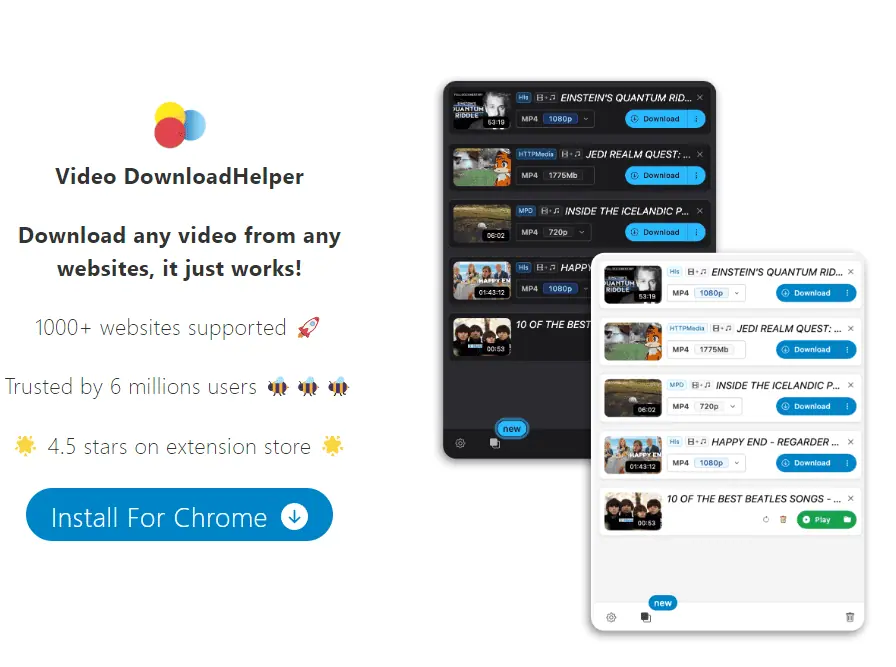
- Open the MTV page of the video you want to get.
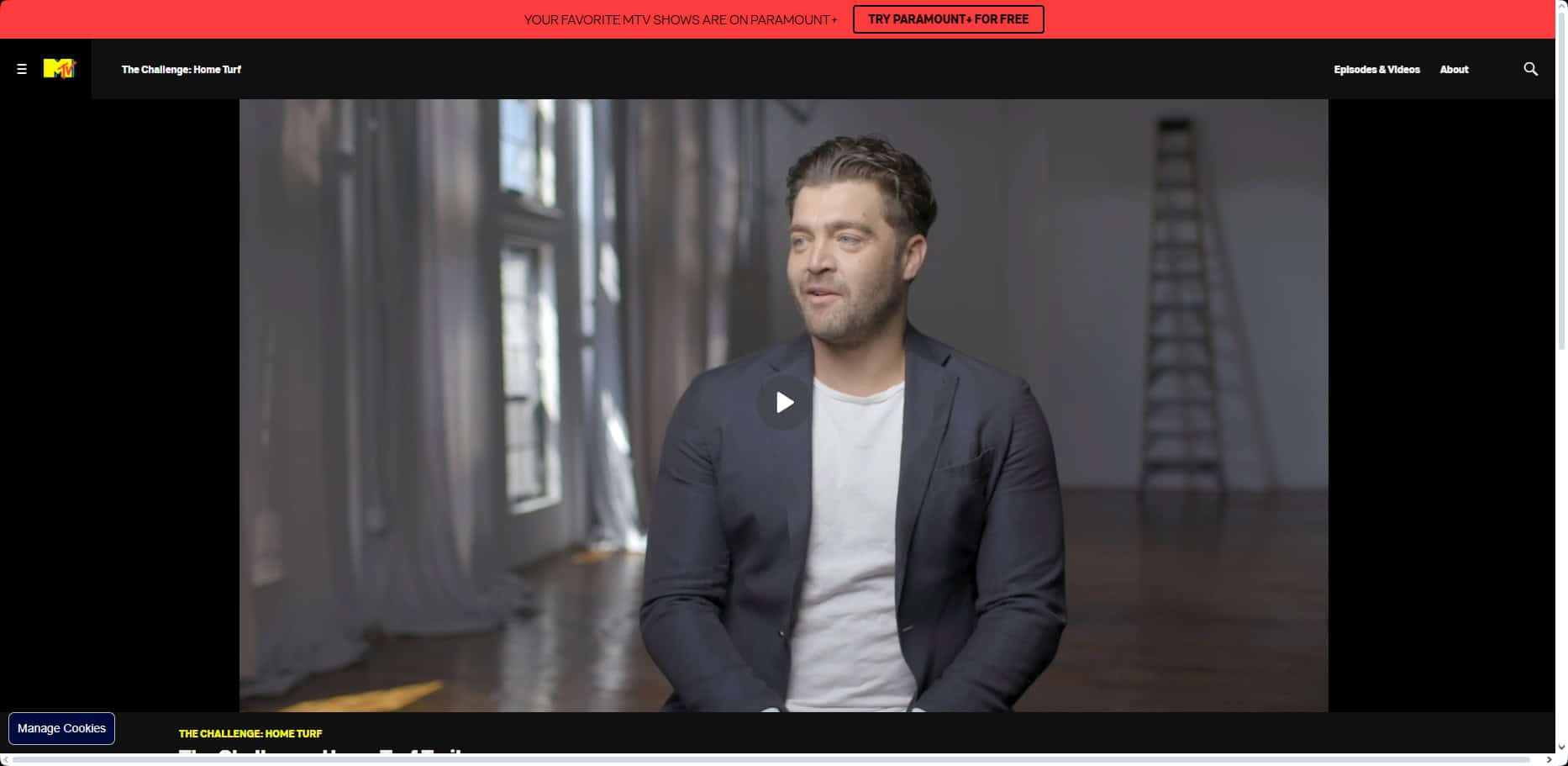
- Play the video and click the Video DownloadHelper extension to activate it.
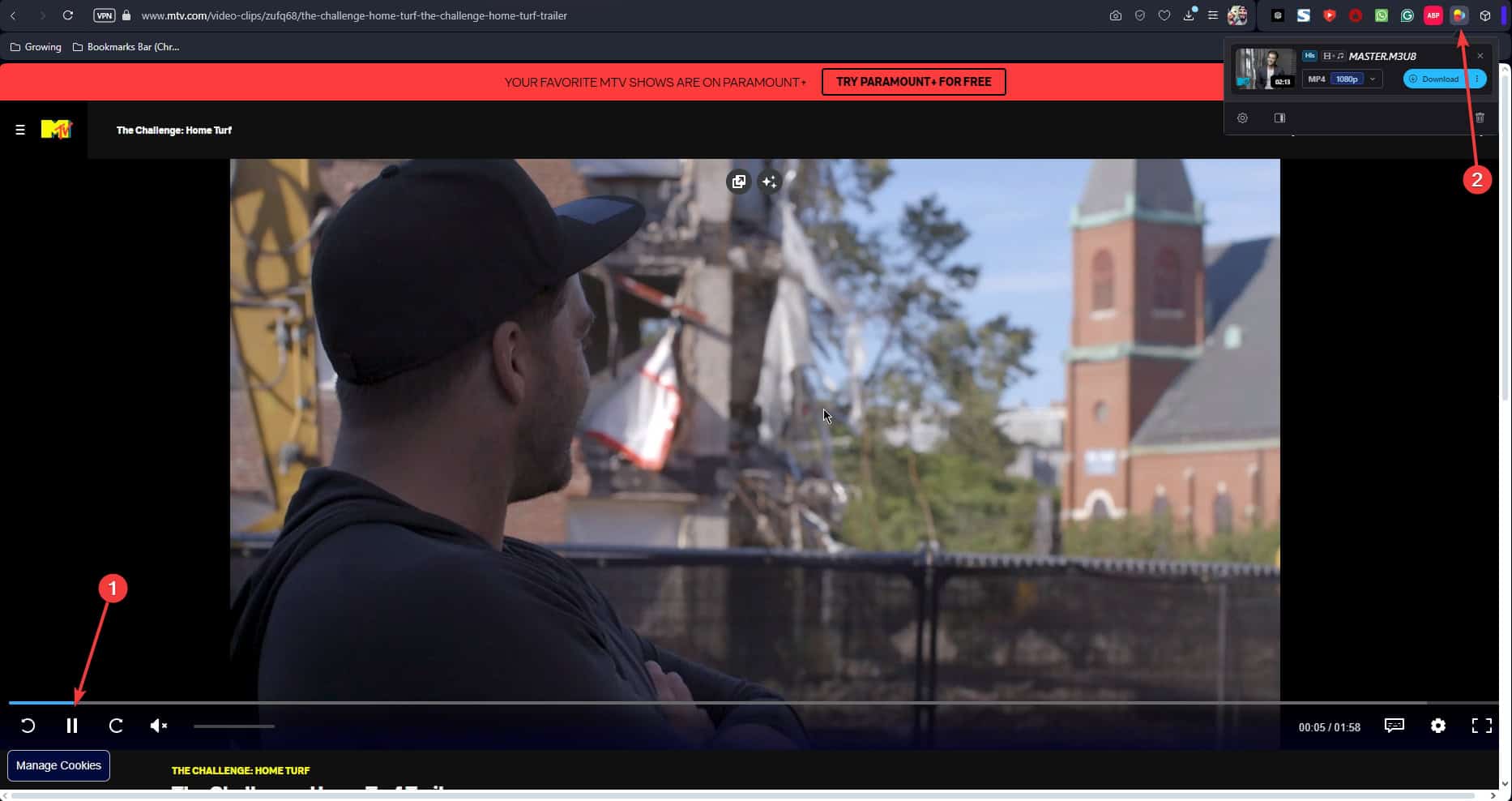
- Choose the download quality from the drop-down menu.
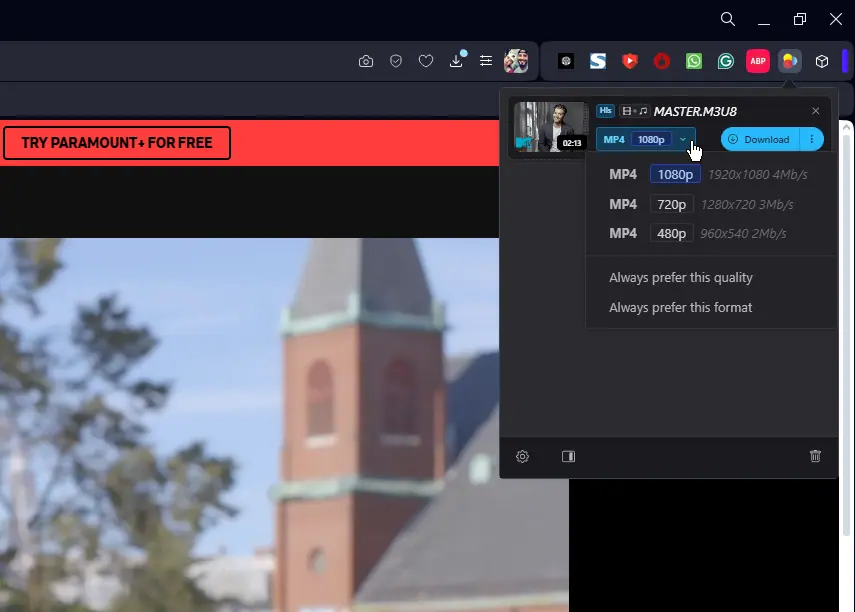
- Wait for the download to complete, and click Play.
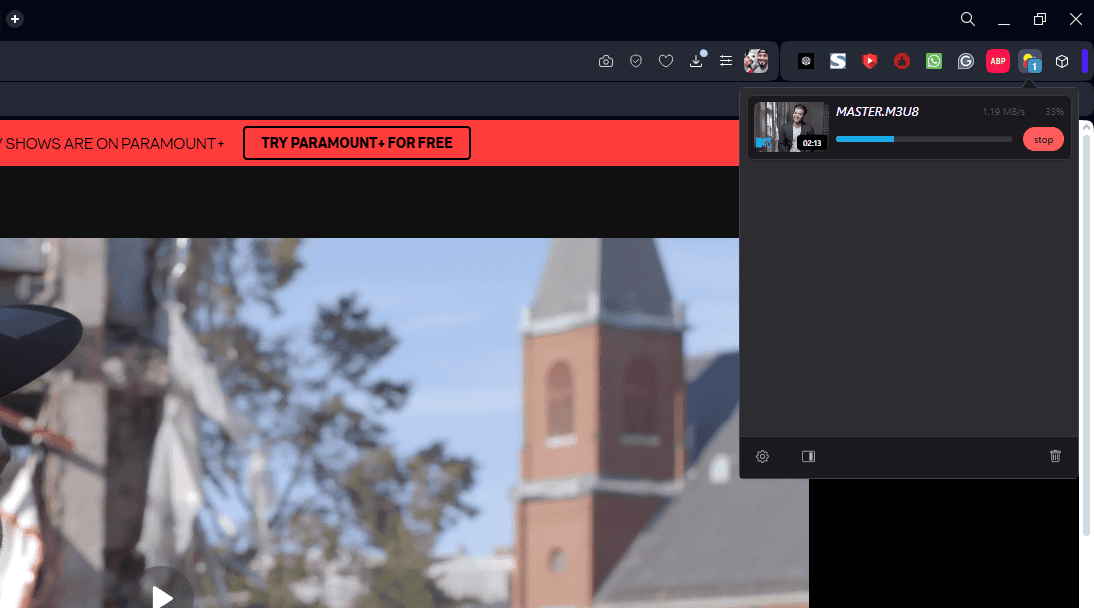
- The video will open in your default PC media player.

Is it Legal to Download from MTV?
It’s not legal to download content from MTV without proper authorization. I explored the platform’s Terms of Use document and two things are immediately clear:
- MTV is very serious about copyright protection
- You can’t download, modify, or distribute any content on the platform without permission.
Disclaimer: The information provided on our website is intended for educational and informational purposes only. We do not endorse or promote the unauthorized downloading or circumvention of copyright protection mechanisms of any service mentioned on our site.
We understand and respect content creators’ and service providers’ intellectual property rights. Our discussions and reviews of downloader tools aim to inform our readers about the technological capabilities and potential legal considerations of using such tools. We strongly advise our readers to always comply with the respective platforms’ terms of service and respect copyright laws.
By using our website, you acknowledge and agree that you are responsible for ensuring your actions are legal and compliant with the terms of service of the platforms discussed. We disclaim any liability for the unauthorized or illegal use of downloader tools and any infringement of intellectual property rights.
There you have it – two fast and capable MTV downloader apps. Check out their details, review their pros and cons, and pick the best for you.
Don’t hesitate to share your pick in the comments!









User forum
0 messages