Microsoft releases Visual Studio Code v1.54 with persistent terminal processes and more
2 min. read
Updated on
Read our disclosure page to find out how can you help MSPoweruser sustain the editorial team Read more

Microsoft today announced the February 2021 release of Visual Studio Code. This v.54 update comes with several updates including Apple Silicon support, persistent terminal processes, product icon themes, bracket extensions support and more. Find the full change log below.
- Apple Silicon builds – VS Code is now available in stable for Apple Silicon.Users on Macs with M1 chips can now use VS Code without emulation with Rosetta, and will notice better performance and longer battery life when running VS Code.
- Accessibility improvements – Better word navigation on Windows and roles for views and buttons.
- Persistent terminal processes – Local terminal processes are restored on window reload, such as when an extension install requires a reload. The terminal will be reconnected and the UI state of the terminals will be restored, including the active tab and split terminal relative dimensions.
- Product Icon Themes – Personalize your VS Code icon imagery with Product Icon Themes.
- Timeline view improvements – Compare changes across Git history timeline entries.
- Auto reload Notebooks – Notebooks automatically reload when their file changes on disk.
- Remote ports table view – Remote ports now shown in a table widget.
- Brackets extensions – Use Brackets keyboard shortcuts in VS Code.
- Troubleshooting extensions blog post – Learn to troubleshoot extensions using extension bisect.
Source: Microsoft




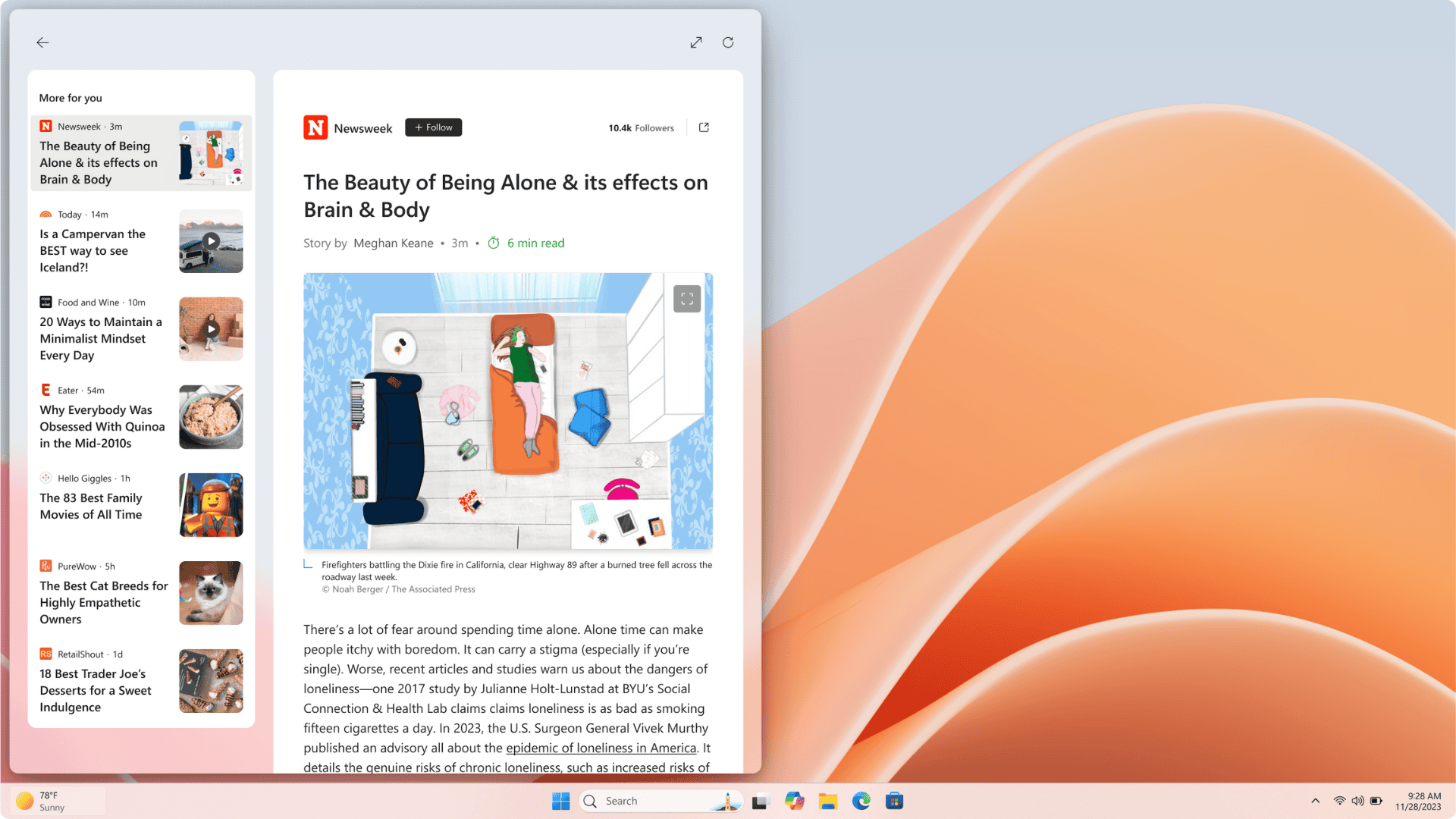
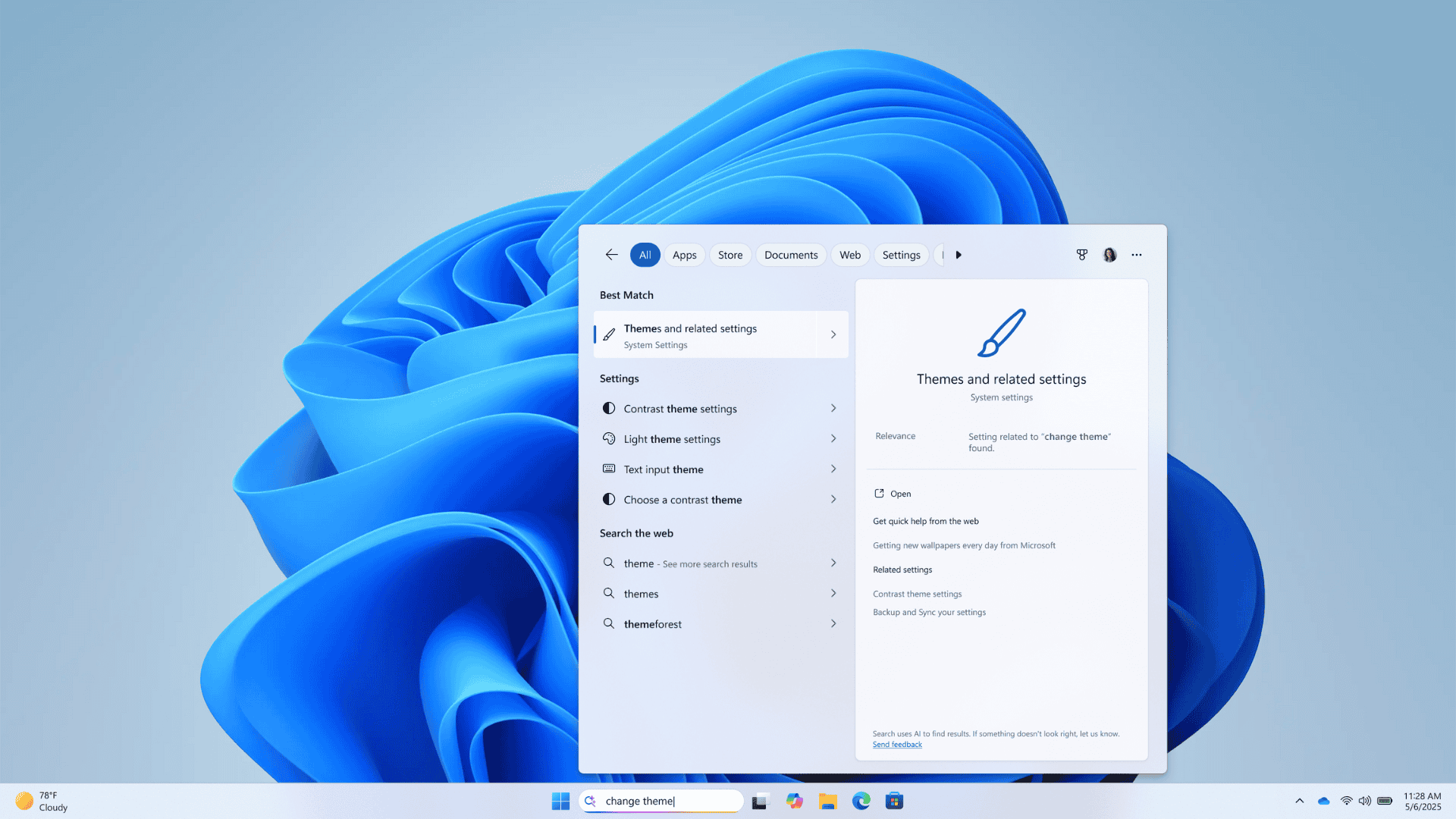

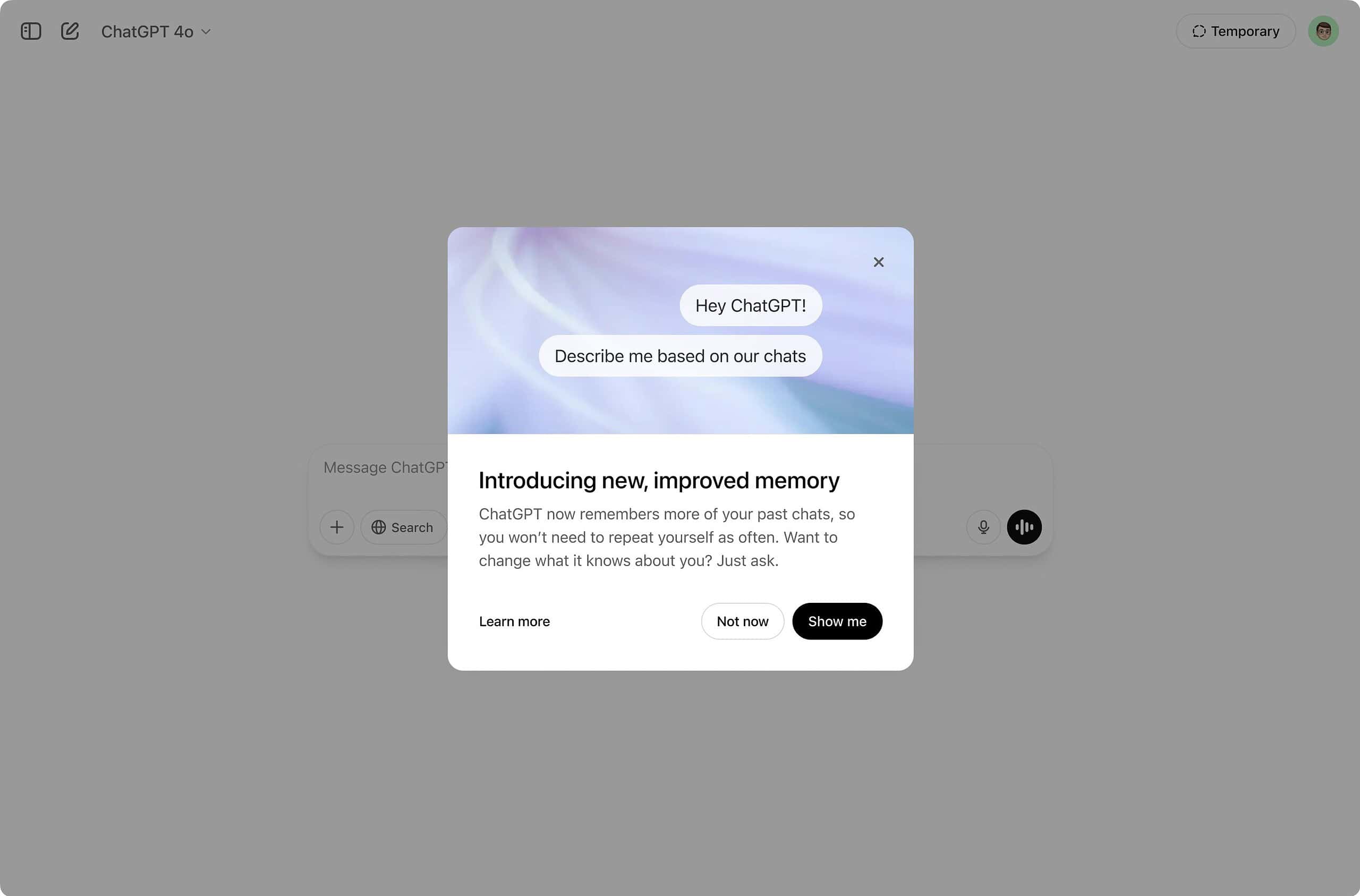
User forum
0 messages