Microsoft tests new toggle in Edge browser to deliver updates faster
2 min. read
Published on
Read our disclosure page to find out how can you help MSPoweruser sustain the editorial team Read more

Microsoft has three channels for those who want to test new features in the Edge browser before anyone else: Dev, Beta, and Canary. But on top of that, it looks like Microsoft will launch another way to deliver updates to users faster than the Stable channel.
As first spotted by @Leopeva64 on the X platform, Microsoft is testing a new toggle called “Get the latest Microsoft Edge updates faster” in the Edge browser setting. Based on the description, the browser installs updates automatically when idle. The tabs will automatically be restored when after installation is complete.
The new toggle was spotted in Edge Canary, though it’s not clear how it’ll be different than the Edge Insider channels. It may have a similar purpose as Windows 11’s Get the latest updates as soon as they’re available, meaning the toggle in question in Edge might not be exclusive to Edge Insiders. It’s likely that when you enable the currently-tested toggle in Edge, you get updates a bit earlier than the Stable users but not faster than Insider channels.
However, the new toggle isn’t available to everyone running the latest version of Edge Canary, hinting that it’s being rolled out in a phased manner. If you’re using Edge Canary, you try to find the toggle by navigating to Settings > Privacy, search, and services. The Get the latest Microsoft Edge updates faster toggle should be right on top, and if you don’t see it, you haven’t got it yet.
If you’re running Edge Canary, do you see the toggle in Settings? Let us know in the comments section.



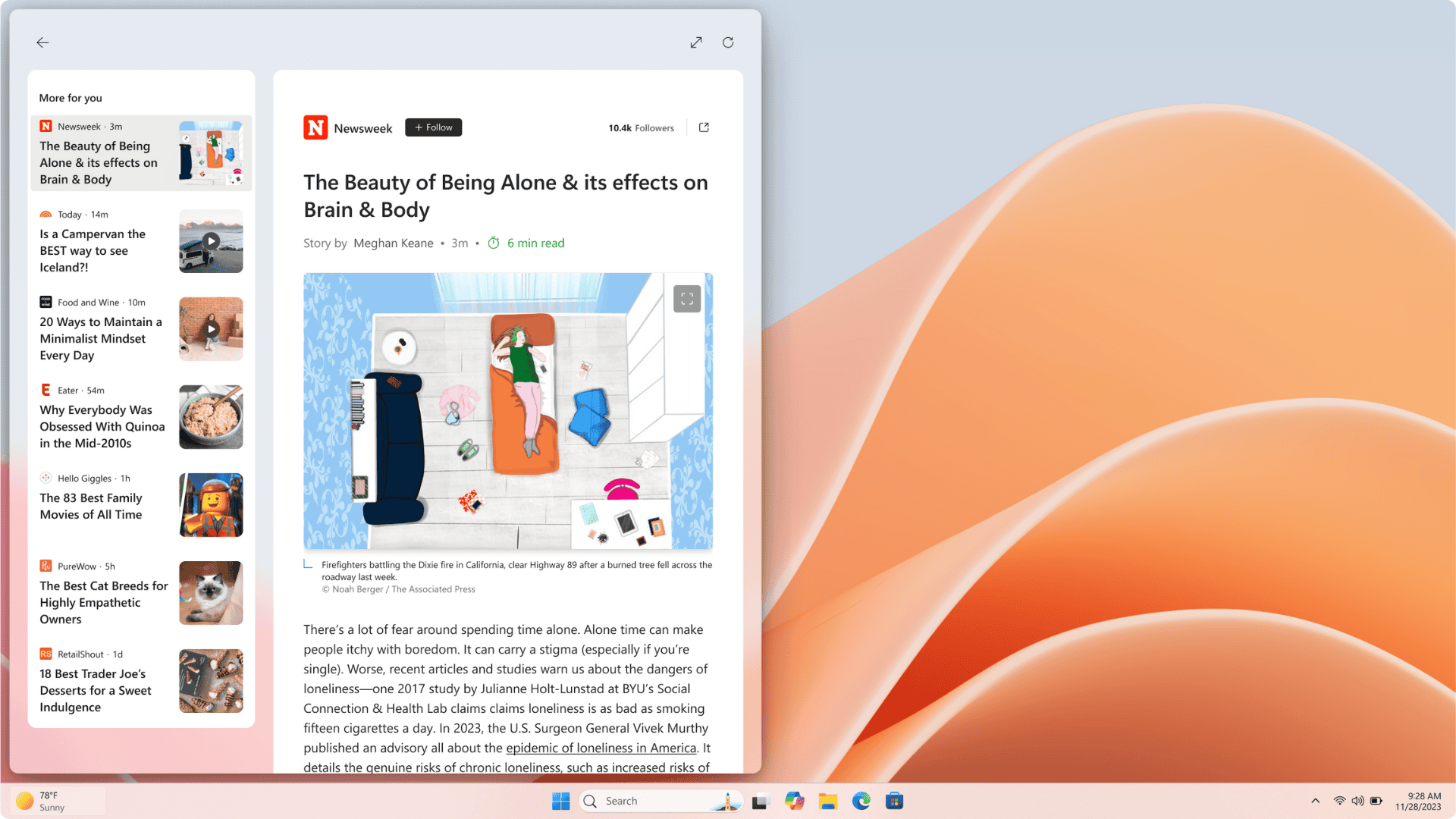
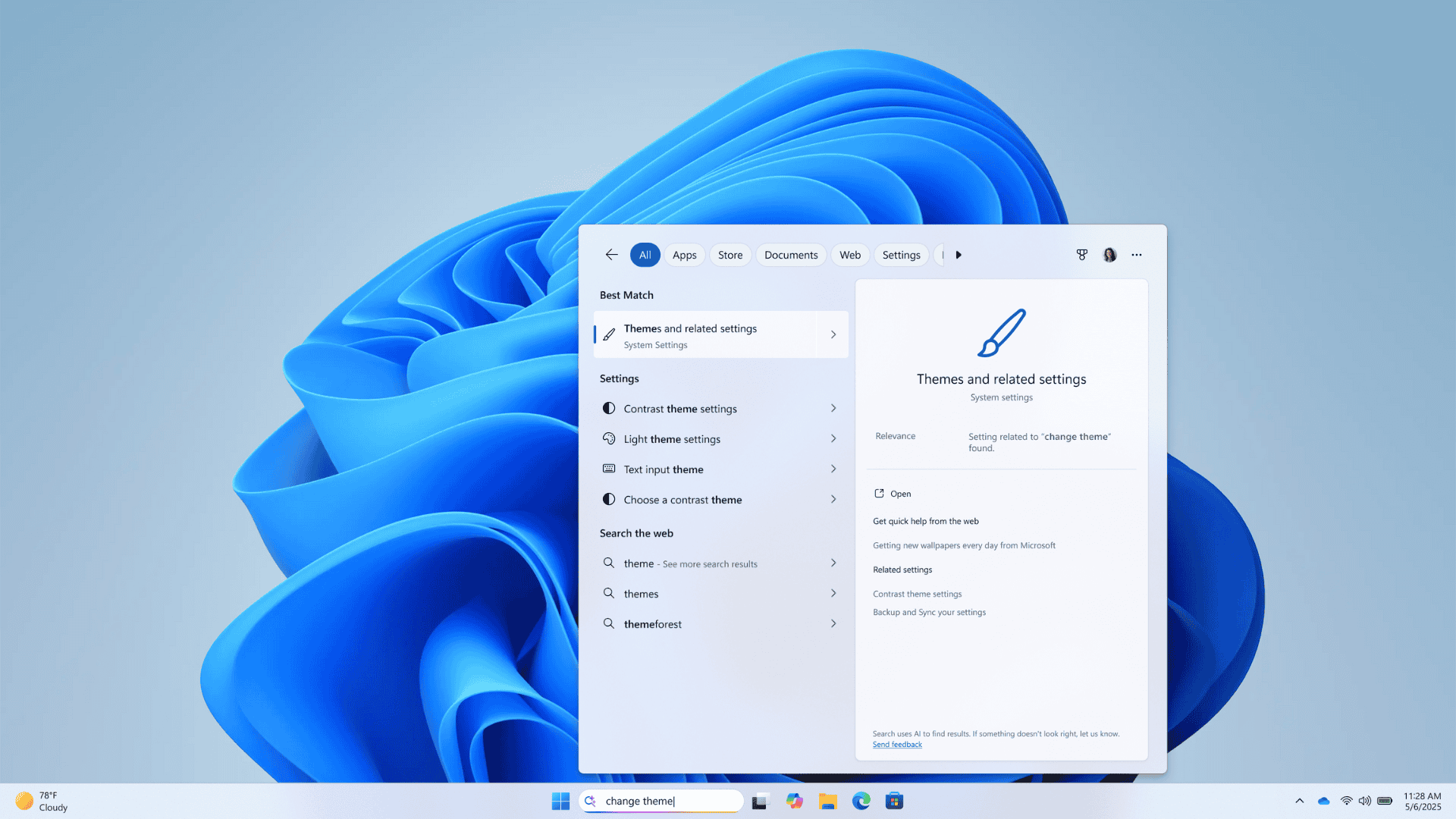

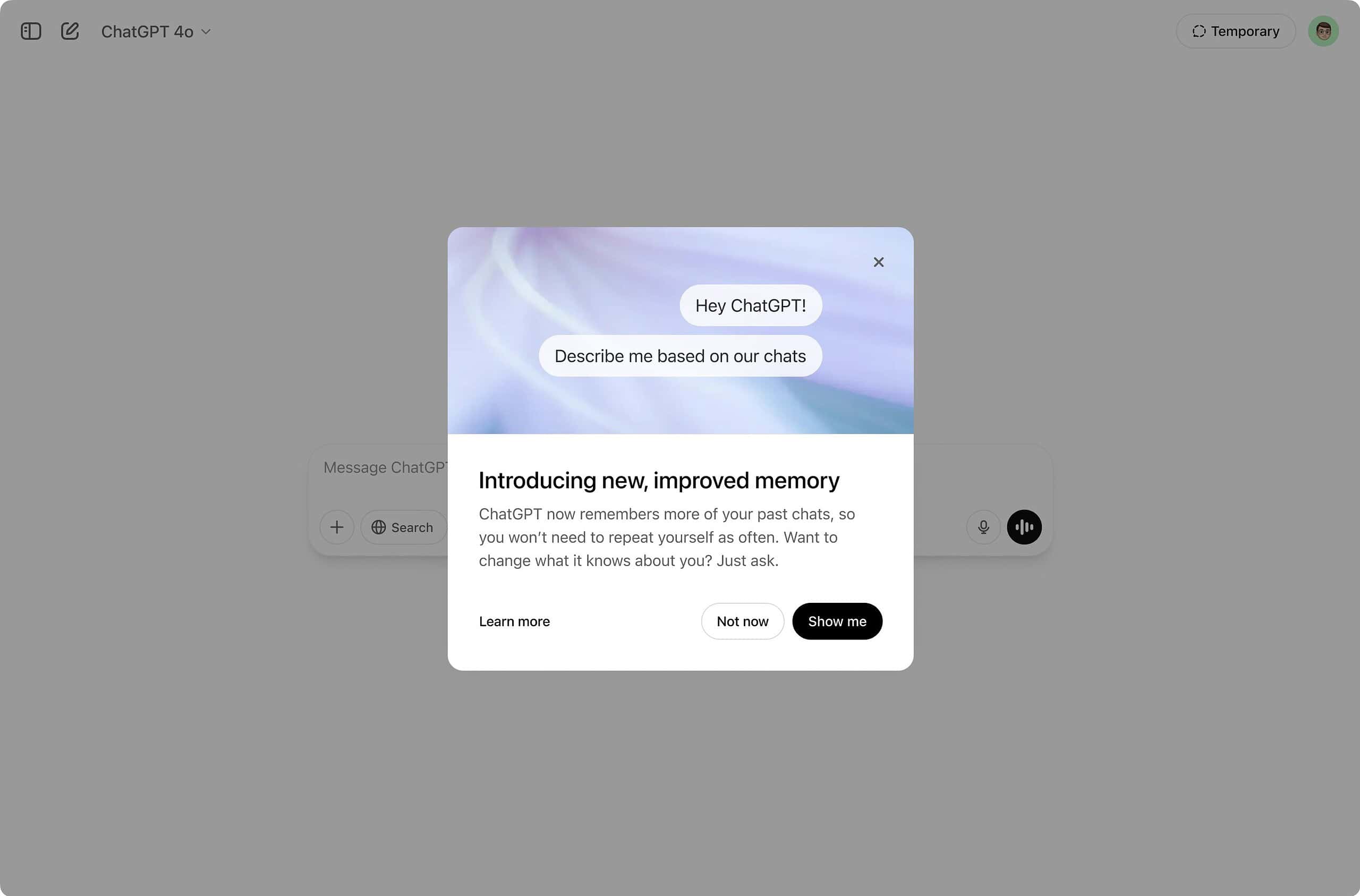
User forum
0 messages