Microsoft Teams will soon get skin tone reactions feature
2 min. read
Published on
Read our disclosure page to find out how can you help MSPoweruser sustain the editorial team Read more
Key notes
- Microsoft is working on a skin tone reactions feature for Teams.
- The feature will let Teams users select their preferred skin tones from the Settings.
- The functionality will be available to all Teams clients in April.

Microsoft brings new features to Teams every month, and the software giant likes to talk about what features it’ll introduce to the tool beforehand. While some big Teams announcements are kept as surprises, the company has recently informed us that one of the upcoming Teams features is being able to react to Teams messages using emojis with users’ preferred skin tones.
When available, Teams users will be able to select their preferred skin tone of the emojis they use while reacting to messages. Microsoft Teams already allows users to use emojis with different skin tones from the emoji panel. But what Microsoft is working on currently is allowing users to select their preferred skin tones from Microsoft Teams settings, and it’ll then apply that to all emojis and reactions.
According to the Microsoft 365 Roadmap page (Feature ID: 323766), the skin tone reaction capability is coming to all Teams for iOS, Android, Mac, and Windows. You’ll also be able to use the feature in Teams web client, too. Microsoft plans to start rolling out the feature in April this year, but it’s a tentative release timeline and is subject to change. However, it’ll be interesting to see whether it becomes available to Microsoft Teams Insider first. You can join the Teams Insider program if you want to get a sneak peek at the latest updates before everyone else.
Besides the skin tone reaction functionality, other noteworthy features coming Teams include being able to set profile pictures in group chats, allowing users to join Teams meetings just by scanning a QR code, native screen recording, and many more. Of all these upcoming Teams functionality, what do you find the most useful? Let us know in the comments below.

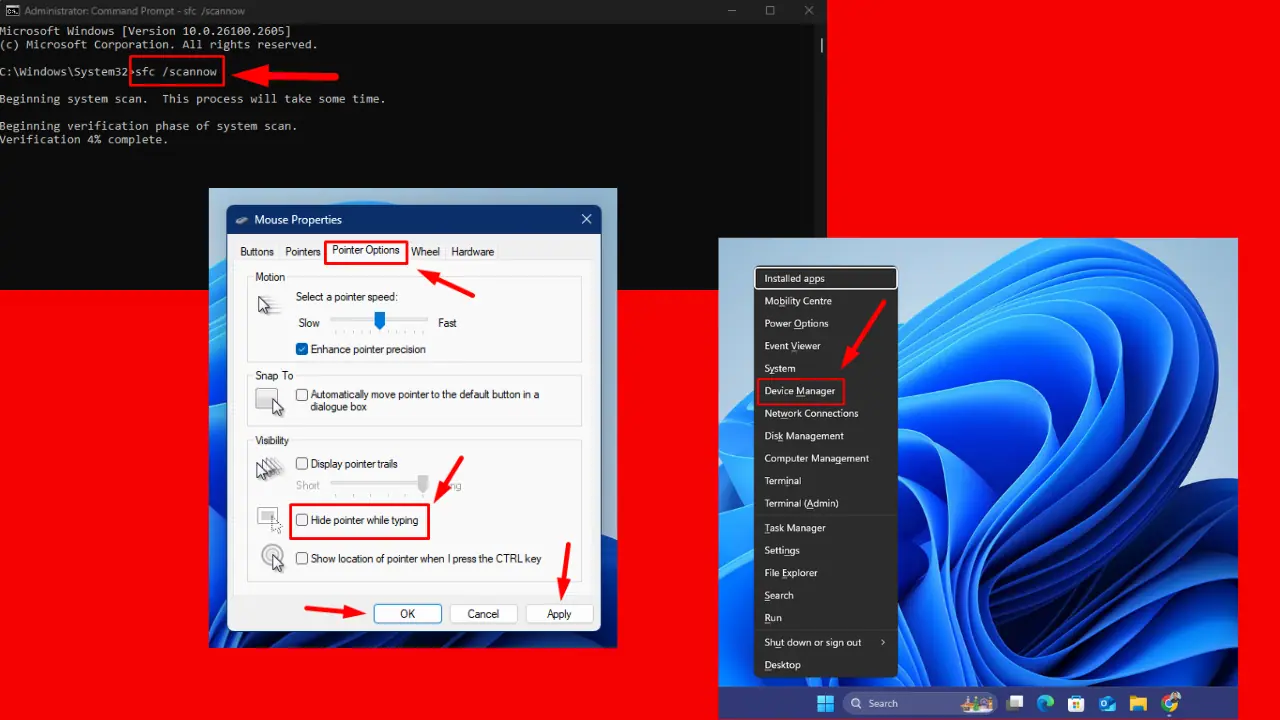

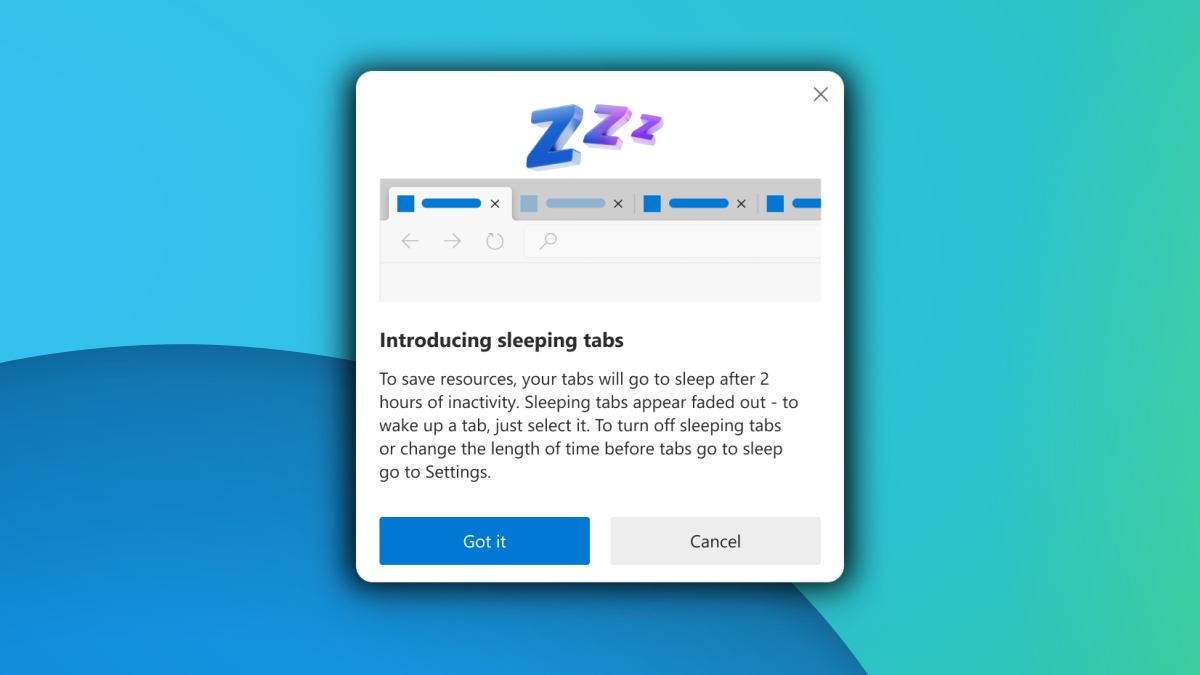
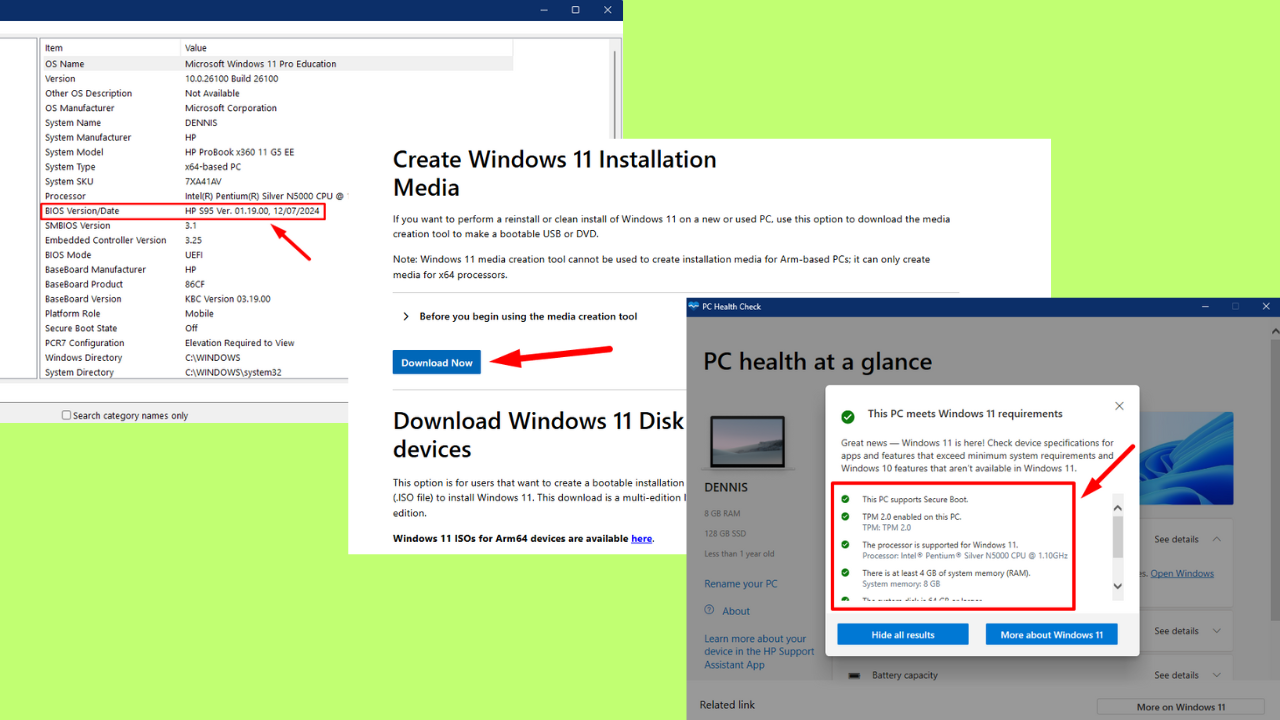
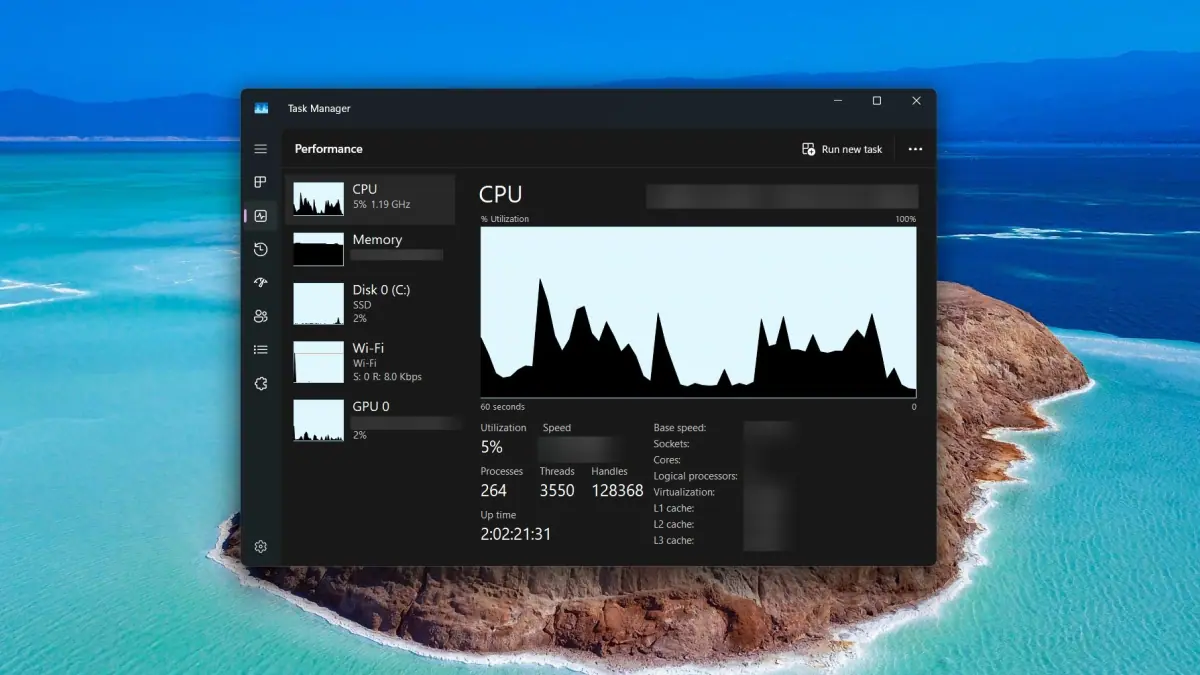
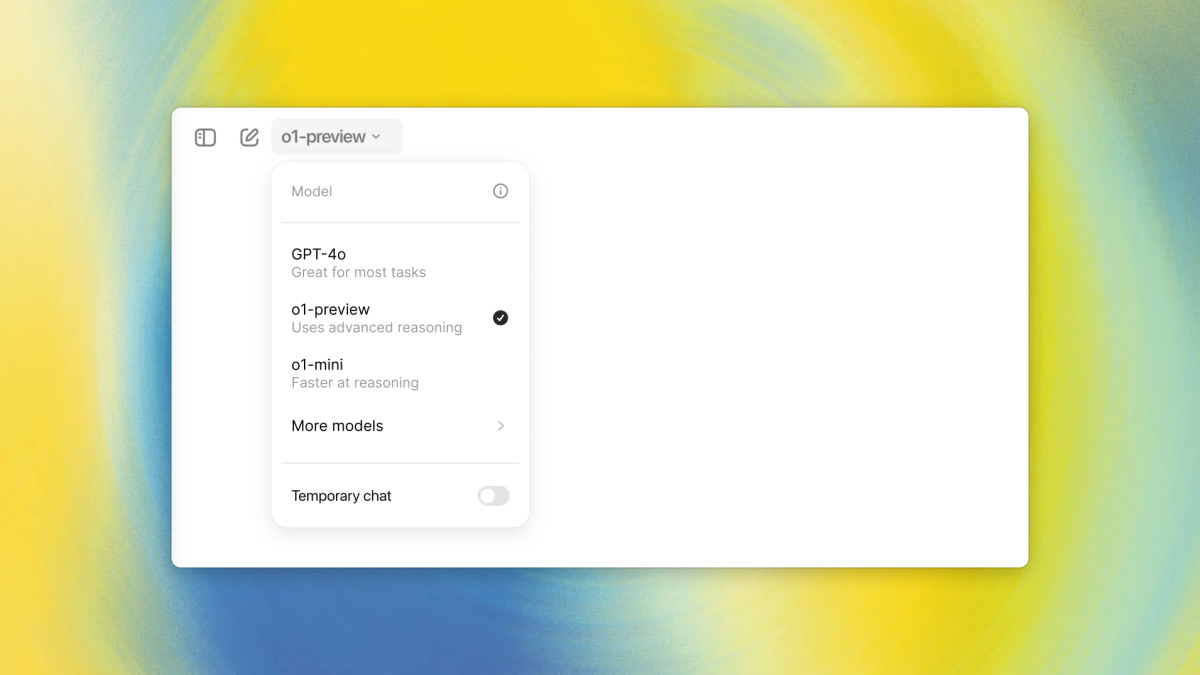
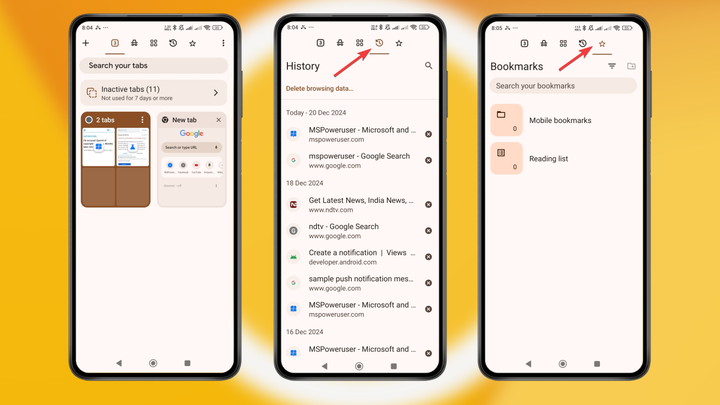
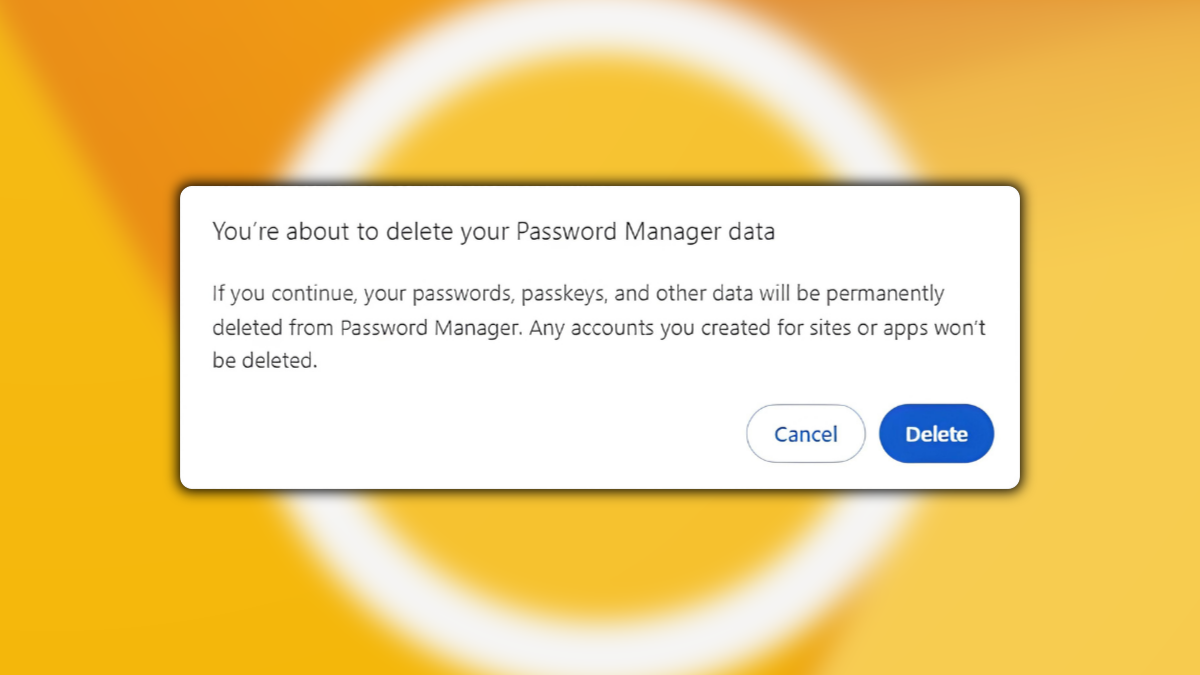
User forum
0 messages