Microsoft Teams will soon default to native notifications
2 min. read
Updated on
Read our disclosure page to find out how can you help MSPoweruser sustain the editorial team Read more
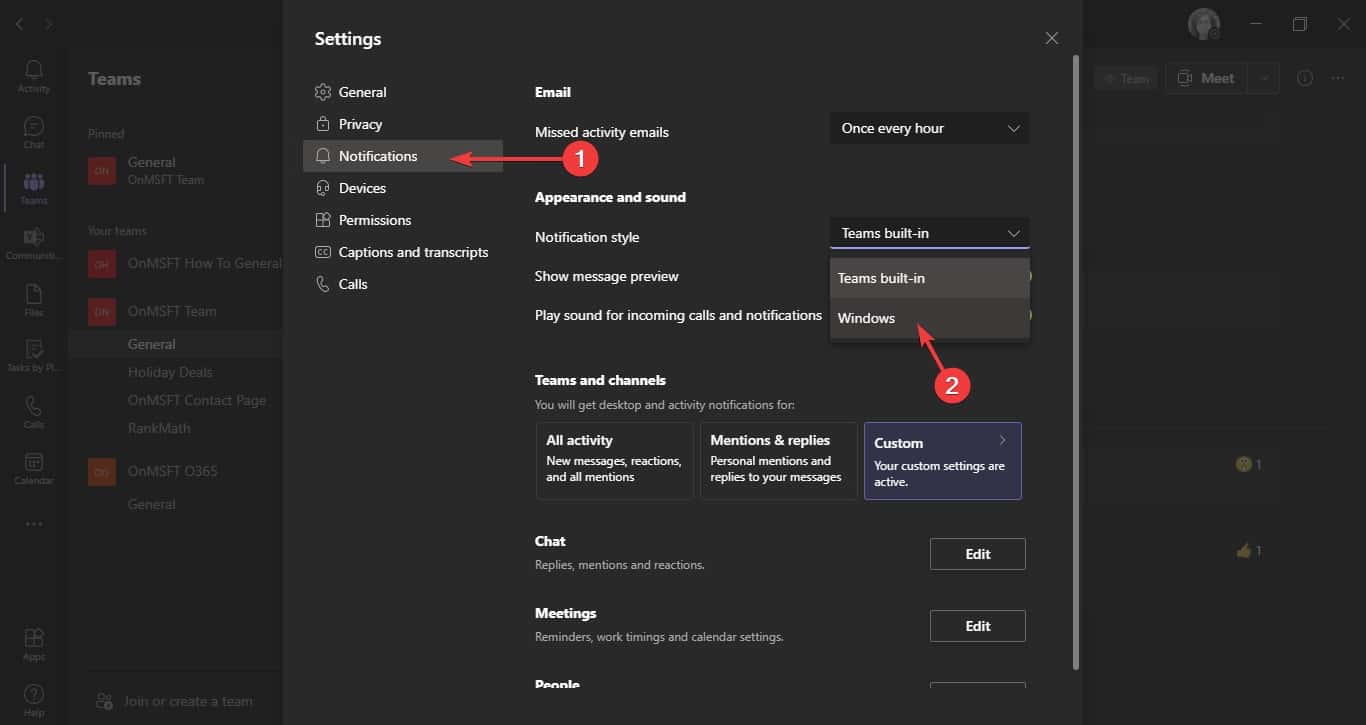
In April Microsoft rolled out support for native notifications for Microsoft Teams, allowing users to switch from the custom Teams version of notifications to the same notifications used by Windows 10.
Today Microsoft announced that the default Notification Style will change to Native Notifications for all new users on Windows 10 and MacOS.
New users will be defaulted to receive Native Notifications (rather than Teams Built In) which provide a host of benefits like support for focus assist mode, notifications in action centre and OS improvements.
A user can choose to change their notification style to settings -> notifications -> notification style.
Here’s how you can switch between native notifications and Teams Built-in on Microsoft Teams:
- Select your profile picture at the top of Teams. Next, select Settings > Notifications to open notification settings.
- Under Appearance and sound > Notification style, choose Windows from the dropdown options.
- To switch back to the default notification banners, follow the previous steps, and then choose Teams built-in.
Existing users who have already set their default notification settings will not be affected.
Microsoft expects this rollout to begin in late August and expect it to be completed by early September.
Related read:

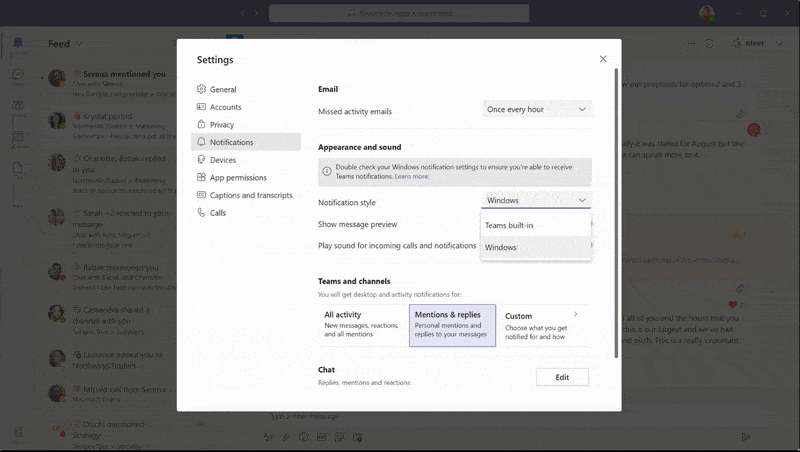








User forum
0 messages