Microsoft Teams chat message translation feature now available iOS and Android users
2 min. read
Published on
Read our disclosure page to find out how can you help MSPoweruser sustain the editorial team Read more

The chat message translation for Microsoft Teams iOS and Android apps was one of the most requested features on the Microsoft Teams UserVoice page. Taking feedback from users, the company started to work on the feature last year, and finally, after more than a year, the company has completed the development and is now rolling out the chat message translation feature to Microsoft Teams iOS and Android apps.
On the Microsoft Teams UserVoice page, the company just informed us that the much-awaited chat message translation feature is now available for Teams users both on Android and iOS. The feature is powered by Microsoft Translation services and allows users to translate channel posts that are in another language, into the language of their choice.
To translate, press and hold the message and then tap Translate. To return a translated message to the original language, press and hold the message and then tap See original (language).
To set the language that you want messages translated to, tap Settings > Translation and then choose the desired language.
The feature should be available via an app update, so do check the app changelog once you receive an update. Meanwhile, you can check whether an update is available for Microsoft Teams app by clicking on the below links.
[appbox appstore 1113153706]
[appbox googleplay com.microsoft.teams&hl=en_IN&gl=US]
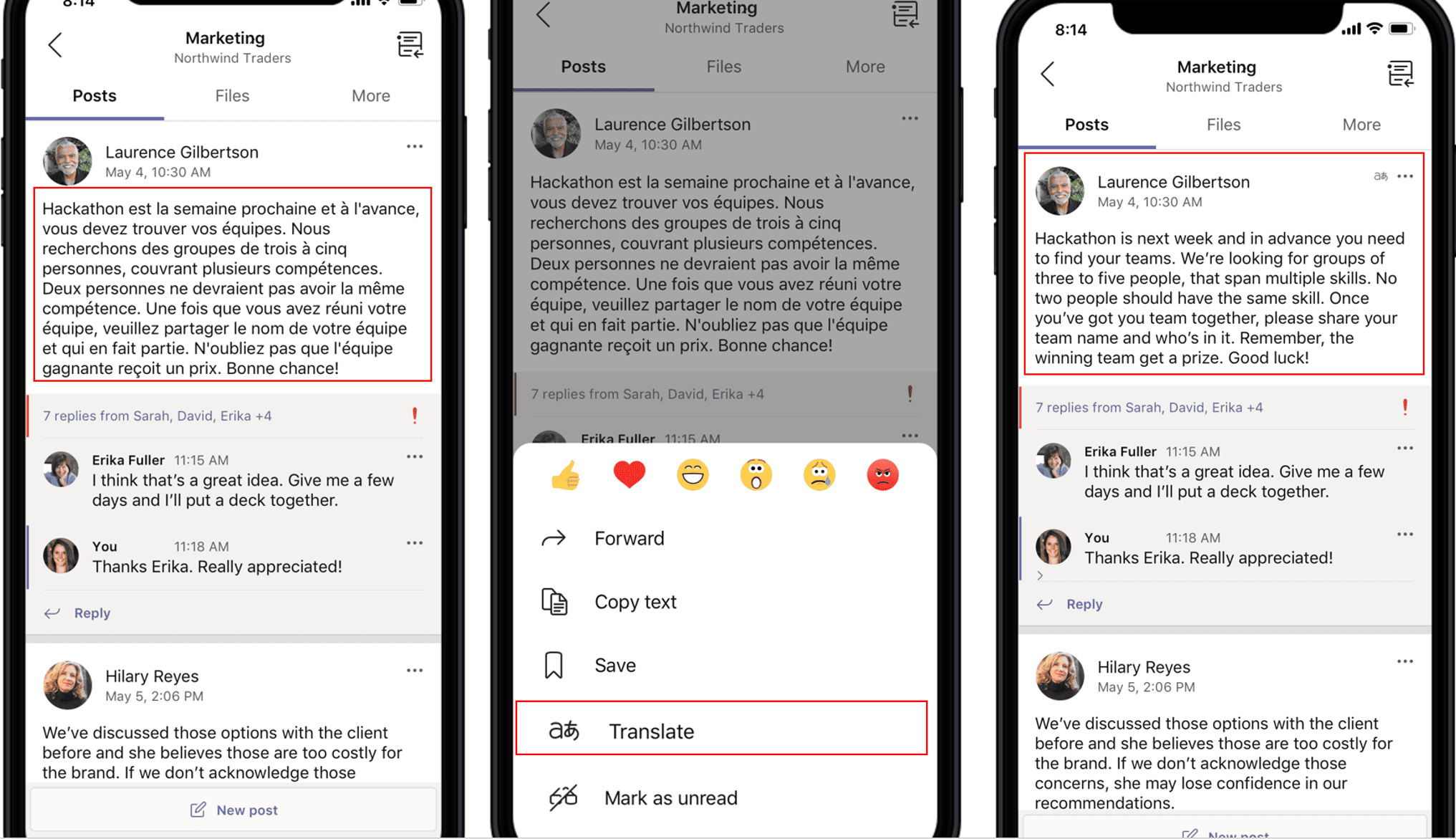
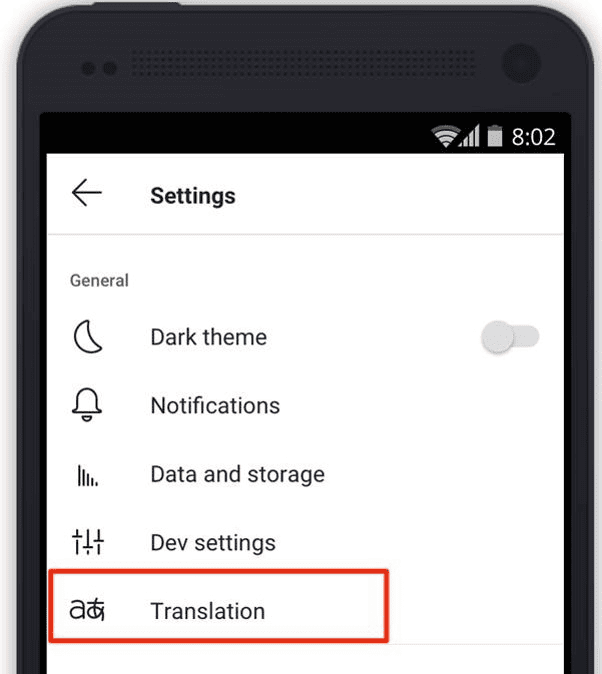








User forum
0 messages