Microsoft releases Patch Tuesday update for Windows 7 and 8.1
2 min. read
Published on
Read our disclosure page to find out how can you help MSPoweruser sustain the editorial team Read more

Microsoft has released Patch Tuesday updates for all its supported versions of Windows, including Windows 11, Windows 10, Windows 8.1, and Windows 7. And as is the case with previous Patch Tuesday updates, Microsoft introduces no new features with it for Windows 7 (KB5016679) and 8.1 (KB5016683) users, but you get a plethora of improvements and fixes that will make the overall experience better. You can read the complete official changelog to learn more about these improvements.
Patch Tuesday for Windows 7 (KB5016679) changelog
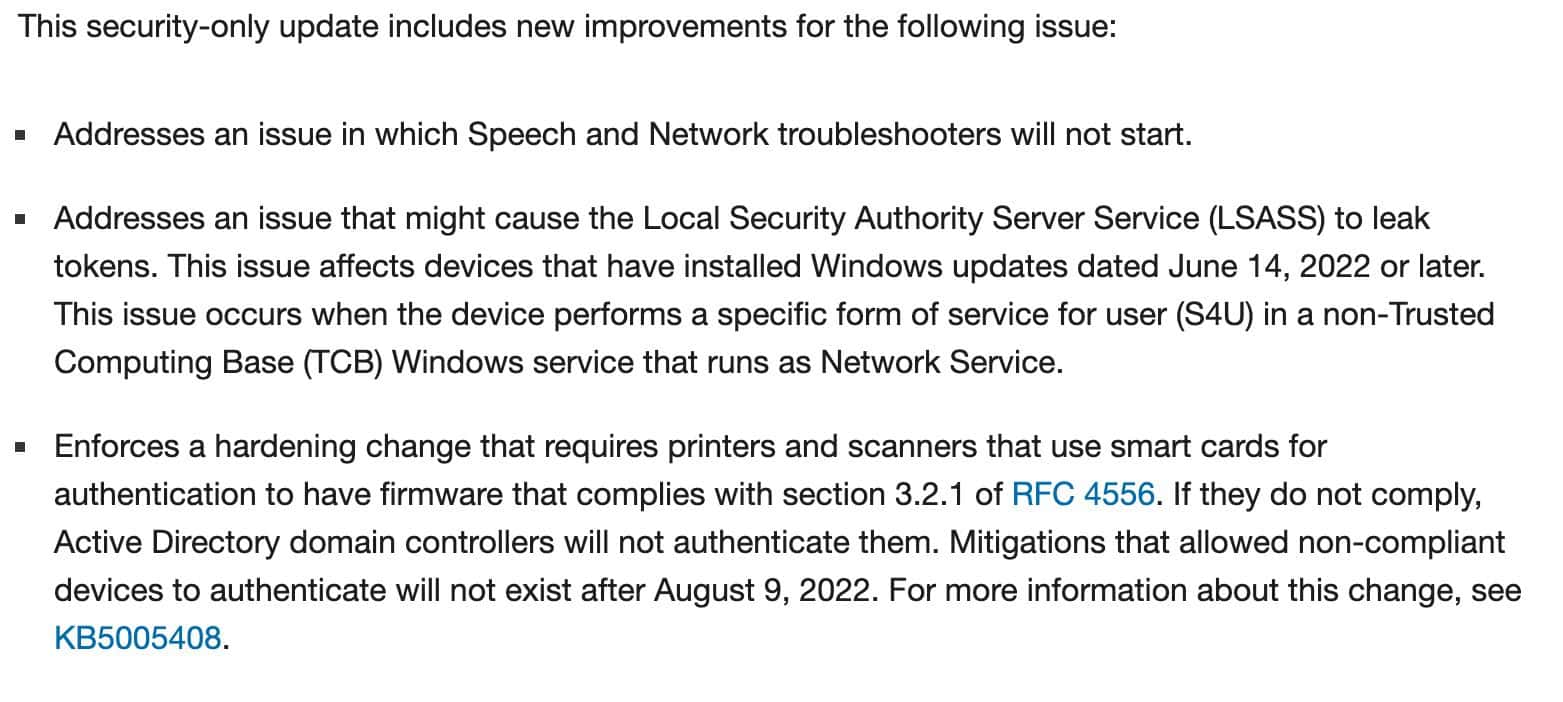
KB5016679 also brings with it some known issues, but you don’t have to worry, as Microsoft has already posted workarounds so that you can fix those on your own. Below is the list of known issues.
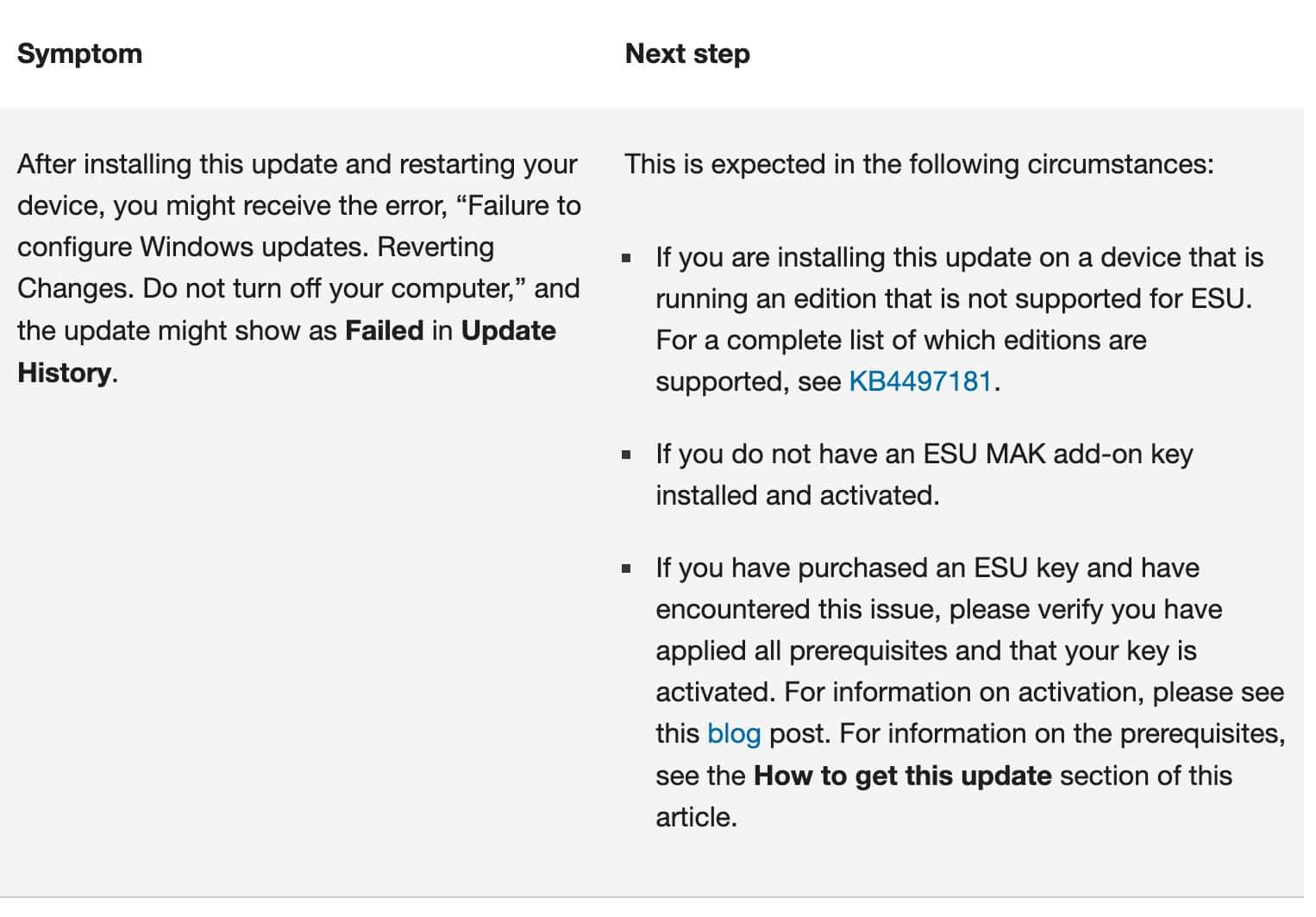
Since the extended support for Windows 7 has already ended, you must reinstall the “Extended Security Updates (ESU) Licensing Preparation Package” (KB4538483) or the “Update for the Extended Security Updates (ESU) Licensing Preparation Package” (KB4575903) to get the security update. If your Windows 7 PC meets the prerequisites, you can get the security update manually by visiting Microsoft Update Catalog.
Patch Tuesday for Windows 8.1 (KB5016683)
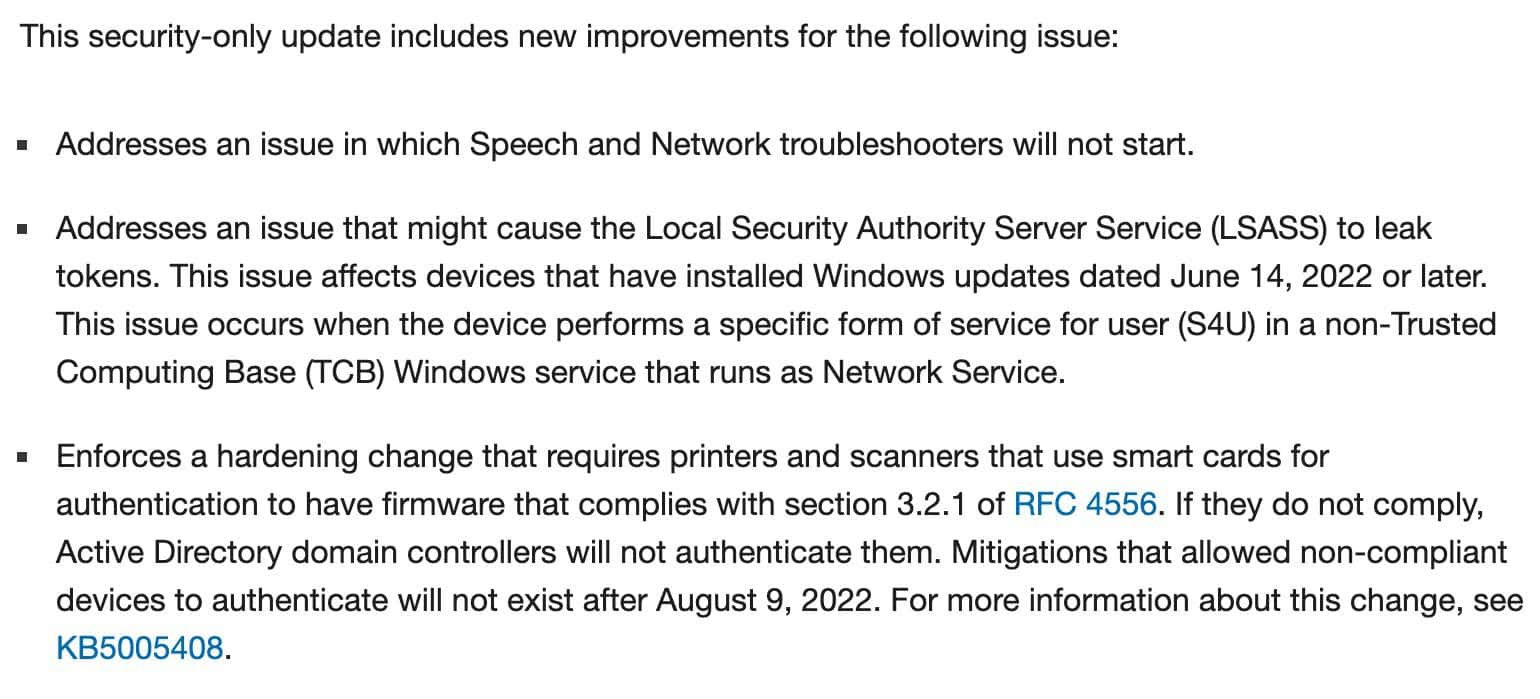
Microsoft has also mentioned in the changelog that the Patch Tuesday update for Windows 8.1 includes no known issues. It does not mean there are no issues, however. It simply suggests that Microsoft is not aware of any known issues at the time of releasing the update.
You can manually download and install KB5016683 on your Windows 8.1 PC by visiting the Microsoft Update Catalog.









User forum
0 messages