Microsoft releases Patch Tuesday update for Windows 11
1 min. read
Published on
Read our disclosure page to find out how can you help MSPoweruser sustain the editorial team Read more

Today is Patch Tuesday, and Microsoft has started pushing new updates to Windows 11 users. The Patch Tuesday update is available through KB5016629. Apart from taking the OS Build to 22000.856, it adds improvements, security fixes, and no new features. You can read the complete official changelog below.
Changelog
KB5016629 also brings with it some known issues, but Microsoft has also given us workarounds to fix those issues. You can learn more about these known issues and fixes below.
Known issues and workarounds
You can download the update by Checking for Updates in Settings or directly from the Microsoft Catalogue here. You can also check out the official release note for today’s Patch Tuesday update for Windows 11 users here. However, the update should be automatically downloaded and installed on your Windows 11 PC.
You can download and install the Patch Tuesday update by navigating to Settings > Windows update.
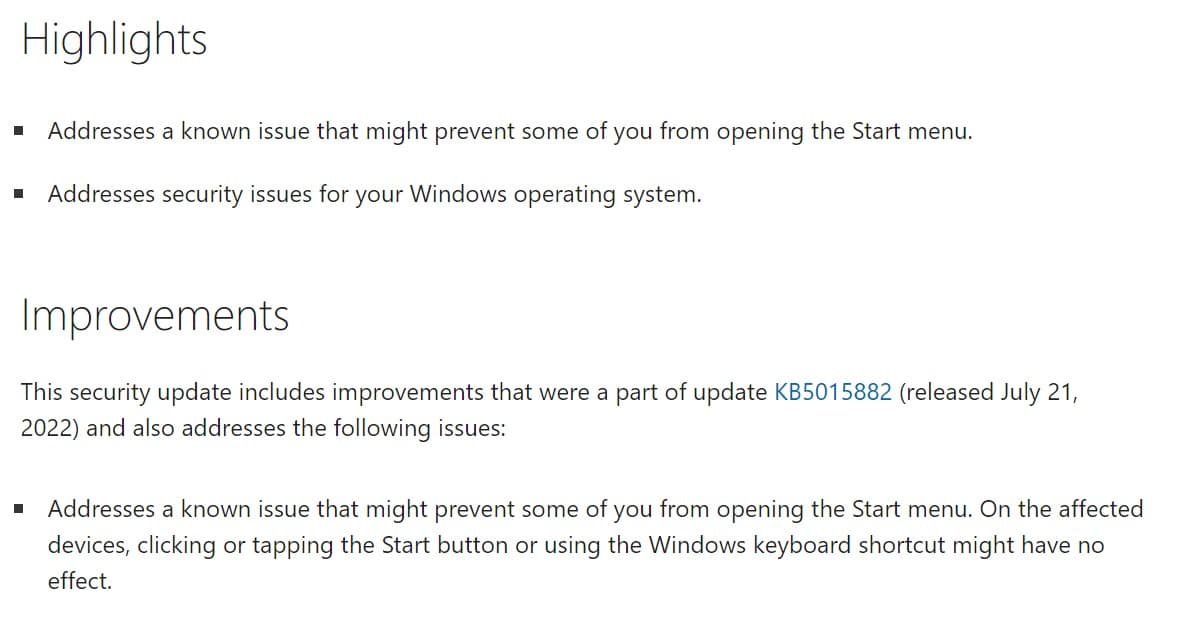
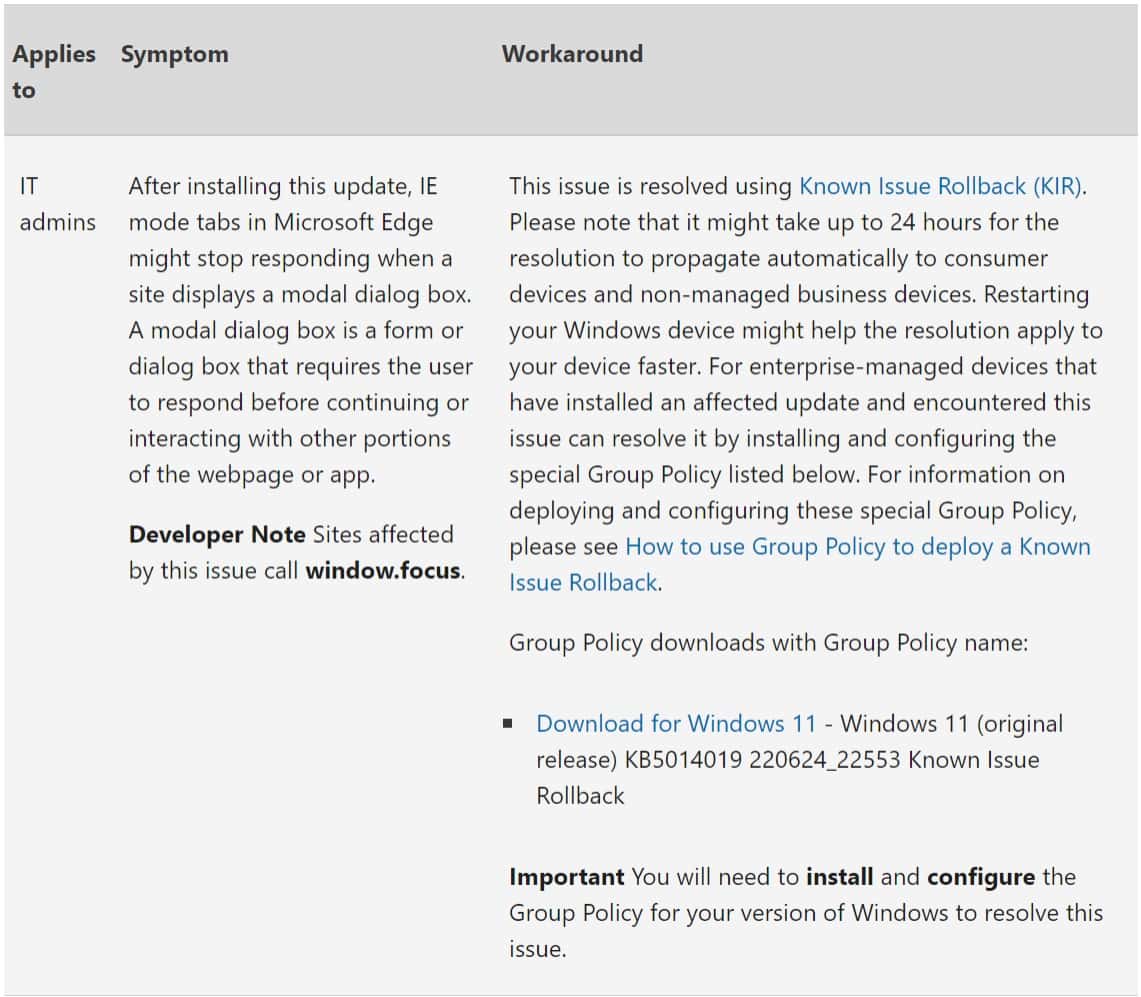








User forum
0 messages