Microsoft quietly launches advanced camera options for Windows 11 in KB5052093
Build 26100.3321 (KB5052093) is now live
2 min. read
Published on
Read our disclosure page to find out how can you help MSPoweruser sustain the editorial team Read more
Key notes
- Windows 11 introduces advanced camera options, allowing multiple apps to use the camera simultaneously and other media settings.
- Microsoft confirms the omission of these features from release notes was unintentional.
- The update also includes improved battery icons, Game Pass referral cards, Narrator improvements, and file sharing via the taskbar.
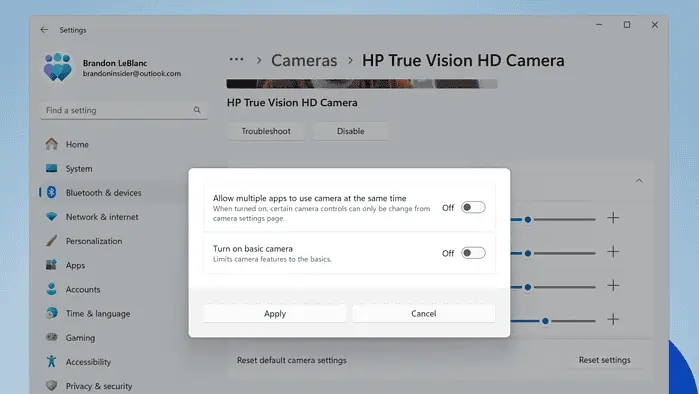
Microsoft has just shipped a new build for Windows 11 24H2 in the Release Preview channel, Build 26100.3321 or the KB5052093 update. With that, the Redmond company is quietly shipping advanced camera options in the Settings app.
Software digger @phantomofearth on X spots the change, which is undocumented in the update’s release notes. The new advanced camera options let you enable multiple apps to use the camera simultaneously, activate a basic camera, and let Windows choose the media type.
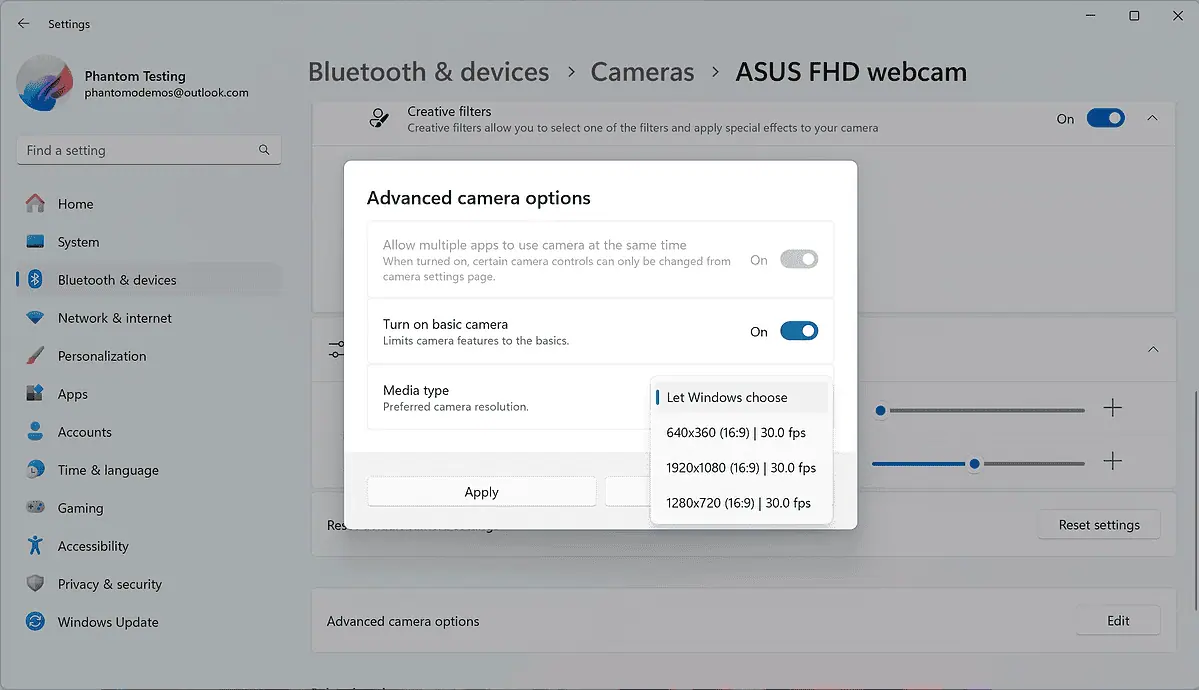
Though, Microsoft’s Brandon LeBlanc, who oversees the Windows Insider Program, confirmed not too long after that the omission was unintentional and that the features are indeed being introduced as part of the update.
Microsoft first tested this feature in the KB5048761 update for the Dev channel back in December 2024, among other features like updates to WebAuthn APIs to support a plugin authentication model for passkeys.
Still from the KB5052093 update, Microsoft is also bringing improved battery status icons, offering at-a-glance information: green for charging, yellow for energy-saving mode (below 20% battery), and red for low battery. With that, you can now enable the battery percentage display in the system tray via Settings.
The update also brings other improvements here and there, including new Game Pass referral cards, Narrator improvements, less intrusive Windows Spotlight, and the ability to share files via the taskbar’s jump list. These features, tested in previous Insider channels, are rolling out gradually and are expected to reach all users soon.



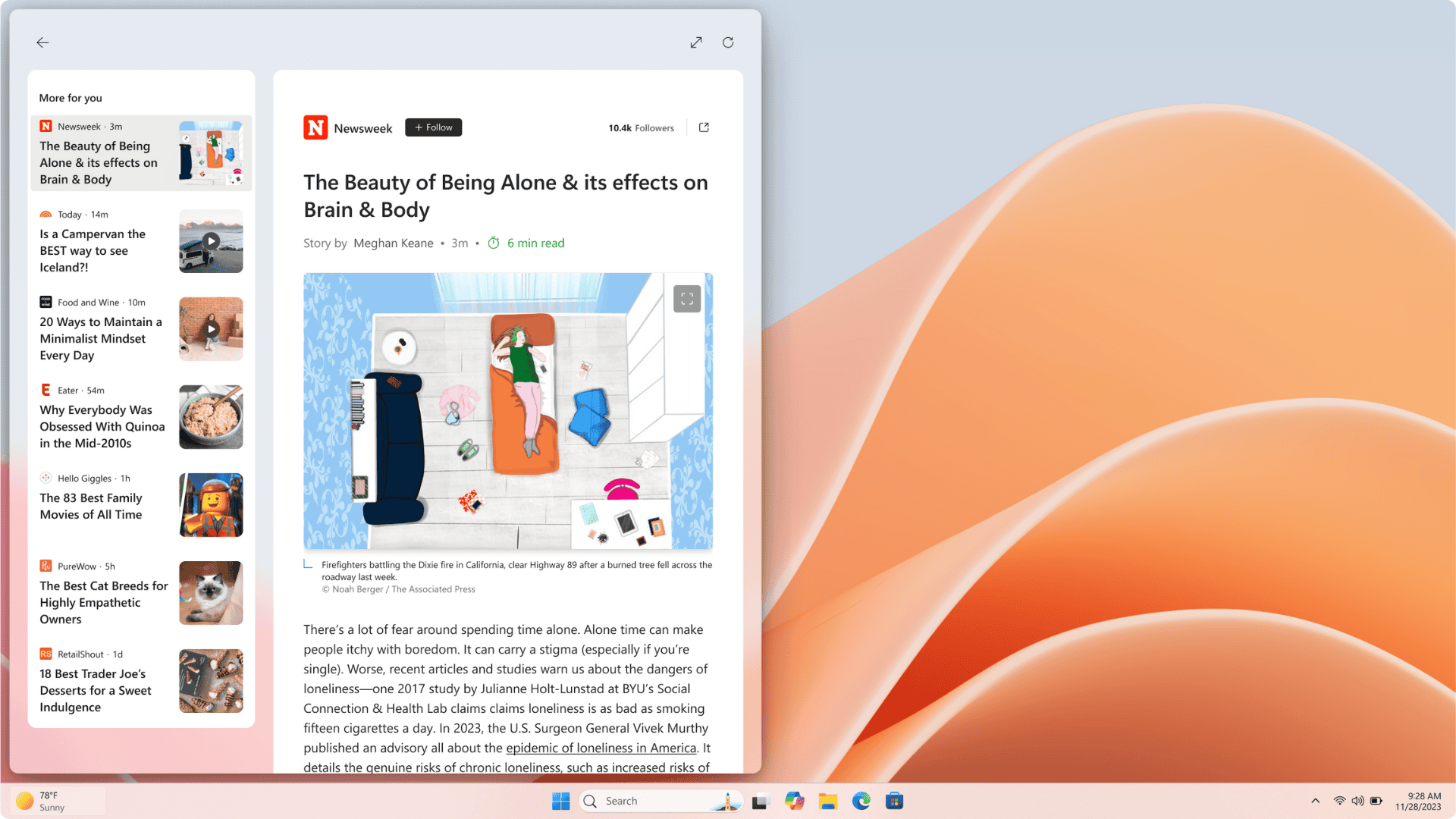
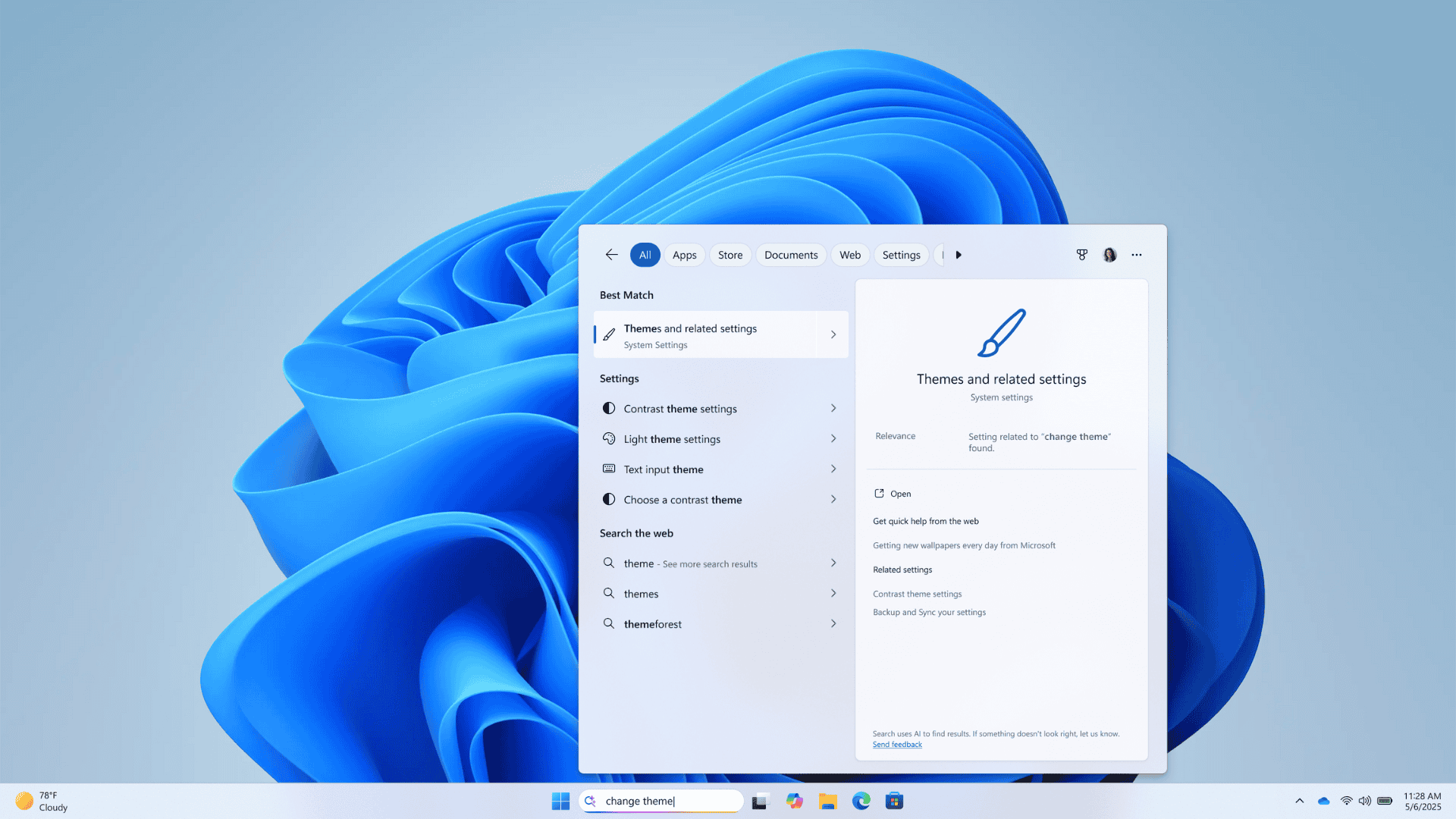

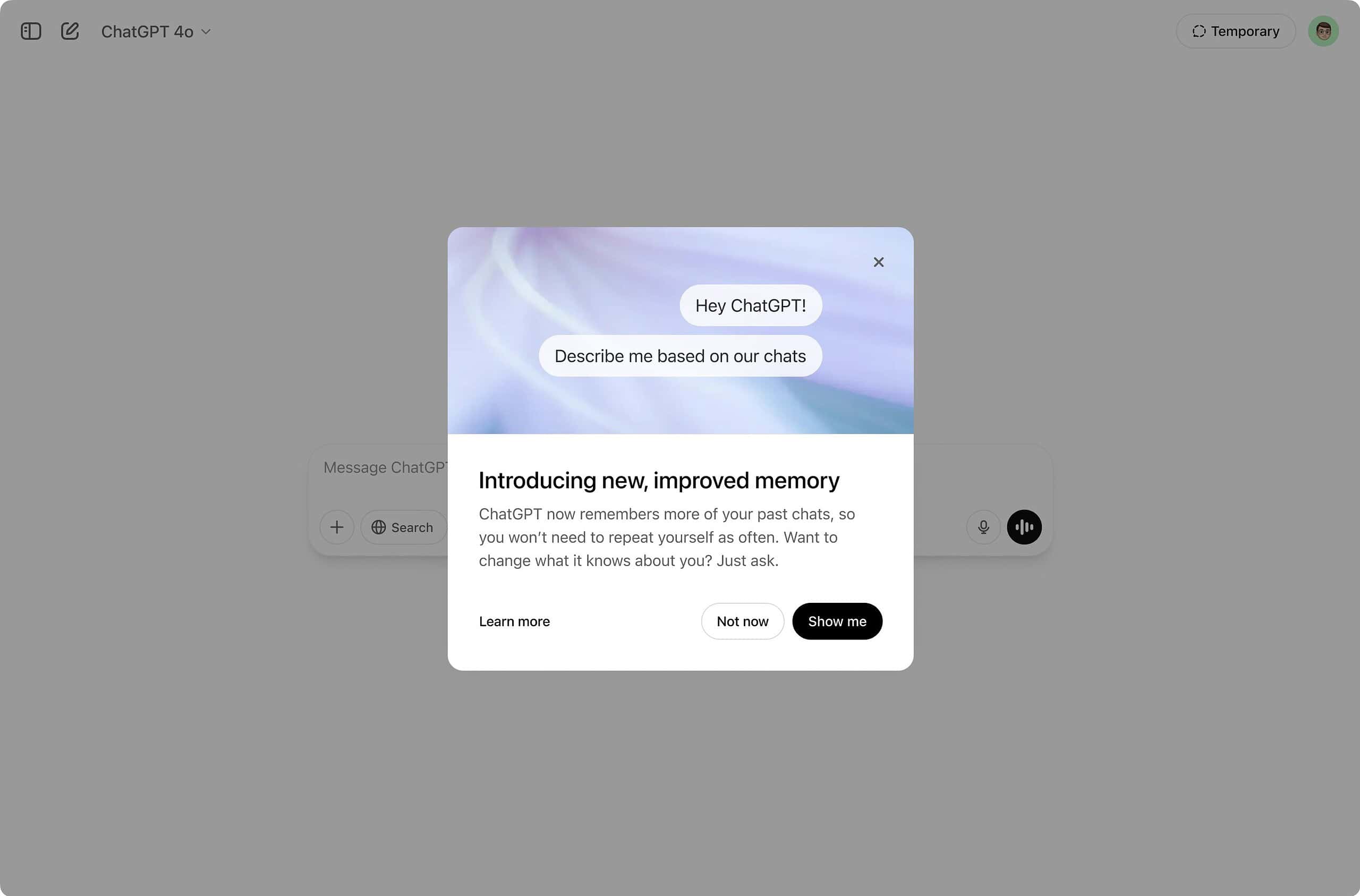
User forum
0 messages