Microsoft Outlook for Android gets updated with new color categories capability
2 min. read
Published on
Read our disclosure page to find out how can you help MSPoweruser sustain the editorial team Read more
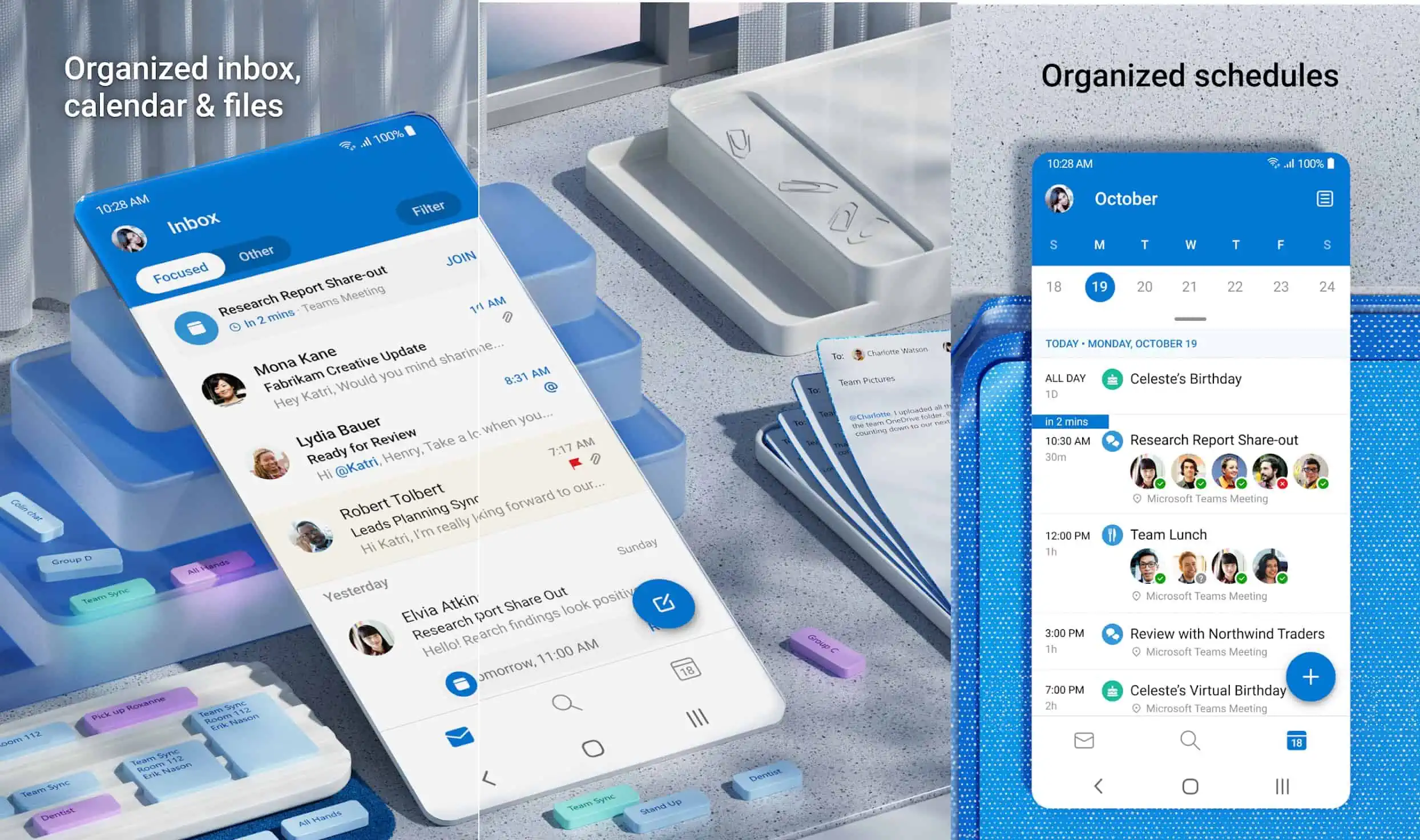
Microsoft has recently rolled out the Outlook Like app for Android devices that can not properly run the full version of the app. But if you are rocking a mid-range or premium Android handset, Microsoft’s email client will work just fine. If you are already using the full version of Microsoft Outlook, you should now update your app to the latest version to check out the new calendar feature.
Taking Microsoft Outlook to version 4.2230.1, the latest update adds new color categories in the Outlook calendar to help you manage events. With new color categories, it is now easier for you to label, tag, and group events with one or many categories. Apart from that, the latest version of the app includes no other changes, fixes, and improvements. You can learn more about the new color categories in the complete official changelog below.
Microsoft Outlook version 4.2230.1 Changelog
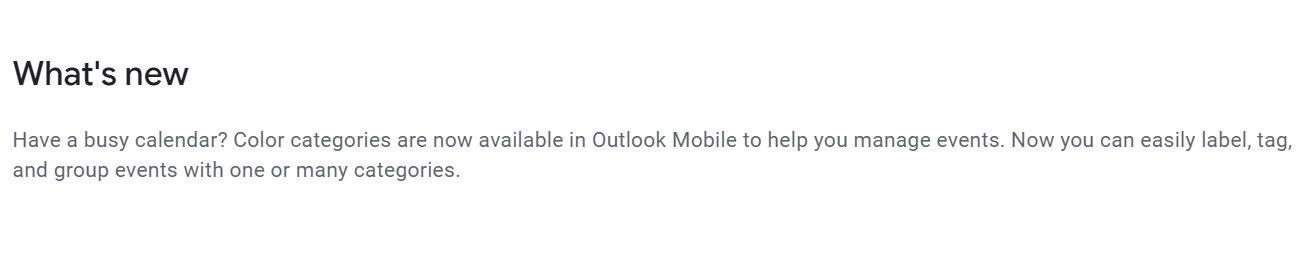
Microsoft Outlook already supports nifty features like Play My emails, FAQ experience in the app, built-in support for iCS attachments, the ability to create an Outlook email account, and more. Microsoft will continue to add new features to Outlook through app updates, thereby making the app better.
You can download and install the Microsoft Outlook app on your Android smartphone from the below link, or you can go to the Google Play Store and search for the app. And if you have already installed the latest version, let us know your experience with the new color categories feature in the comments section.
[appbox googleplay com.microsoft.office.outlook&hl=en_IN&gl=US]









User forum
0 messages