Microsoft Outlook for Android now lets you customize mail notification actions from Settings
2 min. read
Published on
Read our disclosure page to find out how can you help MSPoweruser sustain the editorial team Read more

Microsoft Outlook for Android has received an update today. Taking the app to Version 4.2033.1, the update brings a useful new feature and no bug fixes and performance improvements.
With the latest version of Microsoft Outlook installed on your Android smartphone, you’ll now be able to customize mail notification actions by navigating to Settings > Notifications > Custom actions. You’ll be given five custom actions, including Flag, Mark Read, Archive, Archive, Read & archive. You don’t want any of the five options, you can choose the option ‘None.’
You can read the full official changelog below.
Changelog
Show your mail notifications some love. Customize mail notification actions by navigating to Settings > (Mail) Notifications > Custom actions. Choose from five custom actions, like Flag or Mark Read, or remove extraneous actions to tailor email notifications to your heart’s content.
Microsoft recently added built-in support for iCS attachments, search improvements, the ability to create an Outlook email account, and the ability to play emails to Outlook for Android.
Microsoft Outlook recently crossed the 100M installations on the Play Store, and that is indeed something to be proud of. The 4.4/5 rating suggests that most of the users are happy with the app.
You can download and install the Microsoft Outlook app on your Android smartphone from the below link, or you can go to the Google Play Store and search for the app.
[appbox googleplay com.microsoft.office.outlook]
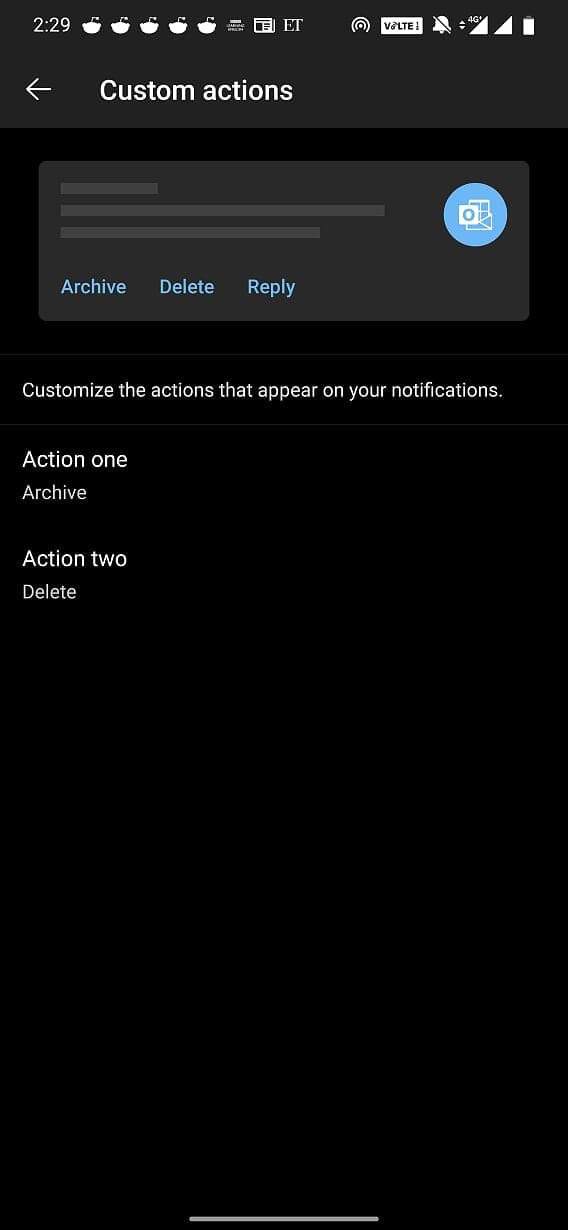








User forum
0 messages