Microsoft makes Office apps look sexy with a new video
2 min. read
Updated on
Read our disclosure page to find out how can you help MSPoweruser sustain the editorial team Read more
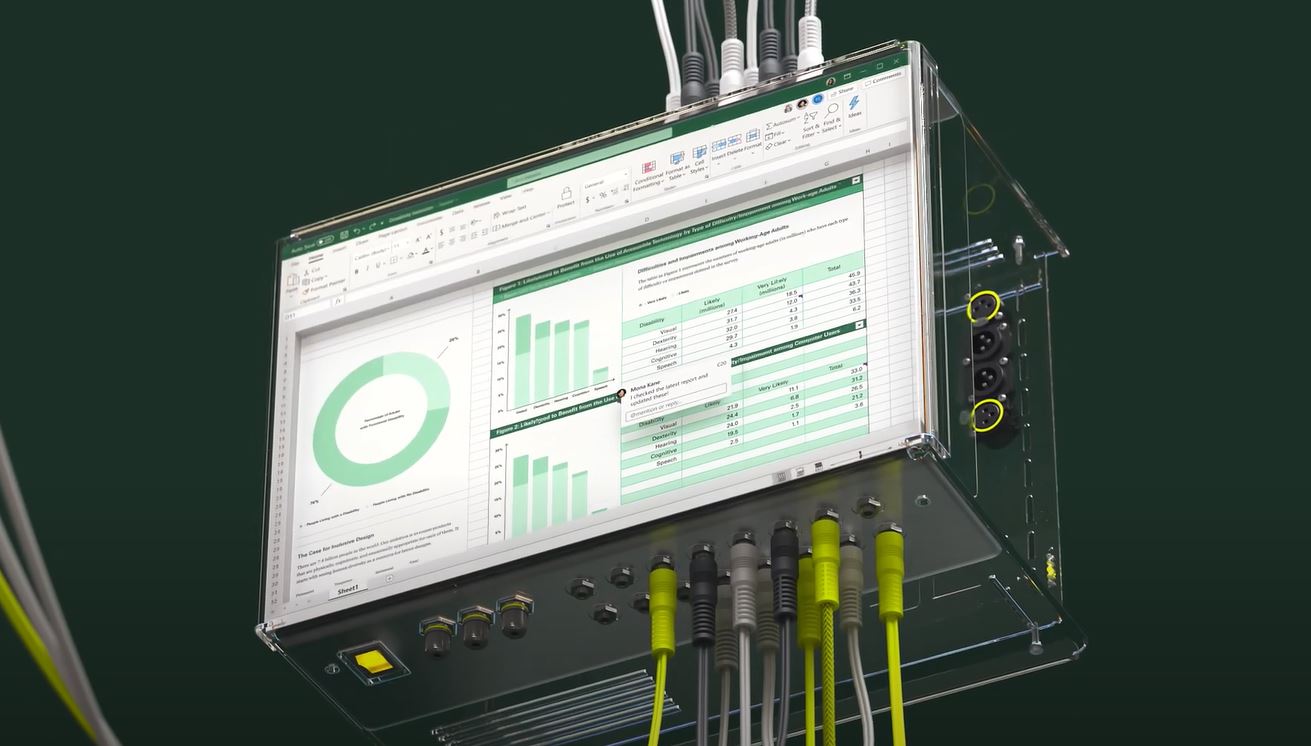
Microsoft is back again with a new sexy video for its Office apps. The newly published video from Microsoft highlights the collaboration features of Office apps, check it out above. In general, the Surface team at Microsoft is known for making great promo videos. But in the past few months, Microsoft Office team has released some great promotional videos that make boring productivity apps and services really attractive. You can check out all those videos below.
https://www.youtube.com/watch?v=AnSuASngwK8
Some of the collaboration features available in Word, Excel and PowerPoint are real-time co-authoring, auto-save, notifications, and @mentions.
Office collaboration features:
- Collaborate with select peers: If you want others to edit with you, you can easily share files and collaborate with trusted peers for a fresh perspective.
- Collaborate as a team: With Microsoft Teams, everyone can work together as one—it doesn’t matter if someone is working remotely or in a different time zone, you’ll get it done.
- Start in the cloud: When you work with your files in OneDrive, you’ve got a foundation to share, edit together, and collaborate. No more emailing attachments, no more juggling multiple versions, and no longer restricted to your office computer.
- Real-time co-authoring: Gone are the days where only one person can work in a file at a time. When you need help on a presentation, you can invite trusted peers to help you get it into shape. This means that when you work on a file, so can they. You’ll see their changes and they’ll see yours—as you make them! This is co-authoring with Office 365.
- Share and present with Microsoft Teams: Using the calendar in Microsoft Teams, you can schedule a meeting online and easily share the link with others. This way, you can present at the conference and also present online for attendees who can’t make it in person.
Source: Microsoft









User forum
0 messages