Microsoft Lists information tracker app is now available for all Microsoft Account holders
2 min. read
Published on
Read our disclosure page to find out how can you help MSPoweruser sustain the editorial team Read more
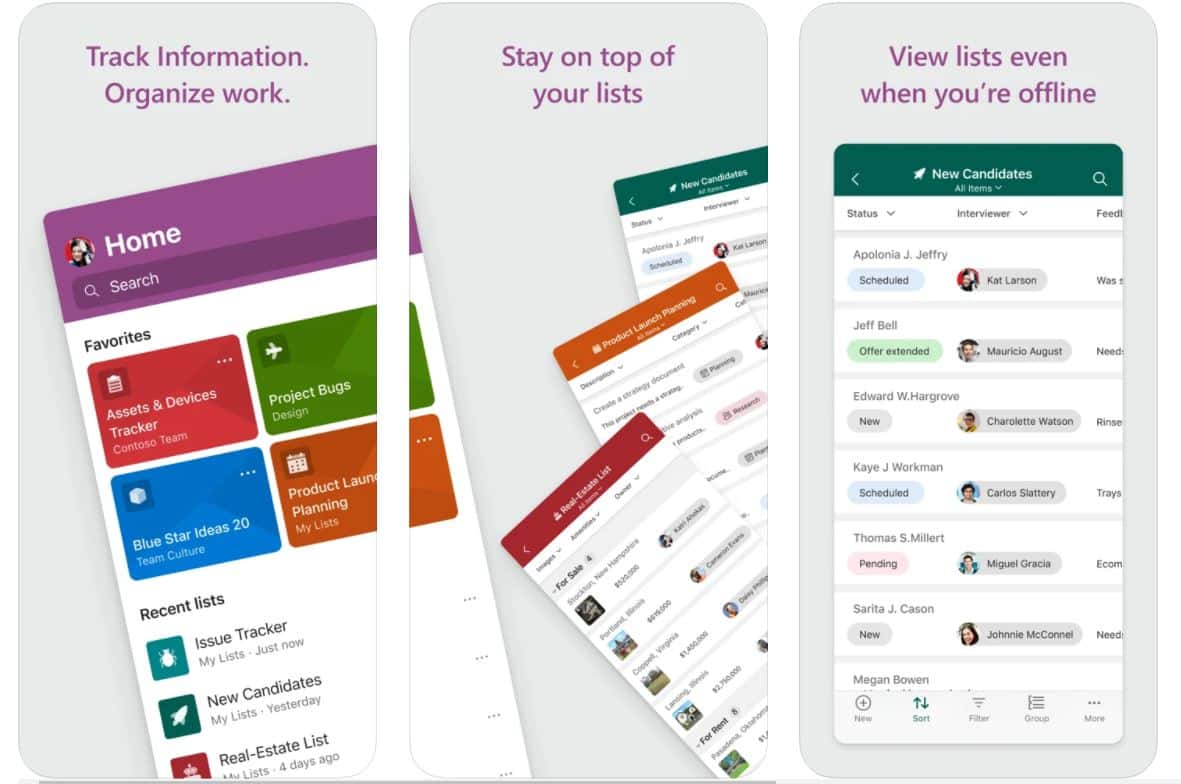
Microsoft Lists allows you to track information and organize work. You can track items using customizable views and smart rules and alerts to keep everyone in sync. Microsoft is also providing ready-made templates to get started. Until now, Microsoft Lists was only available for enterprise customers with Microsoft 365 subscription.
Today, Microsoft announced that Microsoft Lists is now available for all Microsoft Account (MSA) users. Even if you don’t have a Microsoft Account, you can create it for free here. Microsoft Lists can be used in various scenarios including job applications, house hunting, college applications, internal events, recipes and menus, gift lists, and more. Microsoft Lists can be accessed on the web here. You can also download the Microsoft Lists app for iOS and Android for free.
Microsoft Lists features:
- Co-authoring: Share your lists with your team and allow them to view, edit, and collaborate on them.
- Ready-made templates: Start quickly with ready-made templates, add images and attachments, assign people to items, and set priority.
- Intuitive interface: Get a quick overview of your data with Sort, Filter, and Group by.
- Edit-ready canvas: Tap the cell that you want to edit and enter your data – such as text, images, hyperlinks, and so on.
- Offline access: View and organize lists even if you aren’t connected to the internet.
- Add attachments: Click and upload images, attach files such as PDFs, photos, and videos from your device or OneDrive.
- Anywhere, anytime: Whether you’re working from home or office or during commute, it’s easy to access your lists across mobile, web and desktop.








User forum
0 messages