Microsoft launch Microsoft Teams Custom Background gallery
1 min. read
Published on
Read our disclosure page to find out how can you help MSPoweruser sustain the editorial team Read more
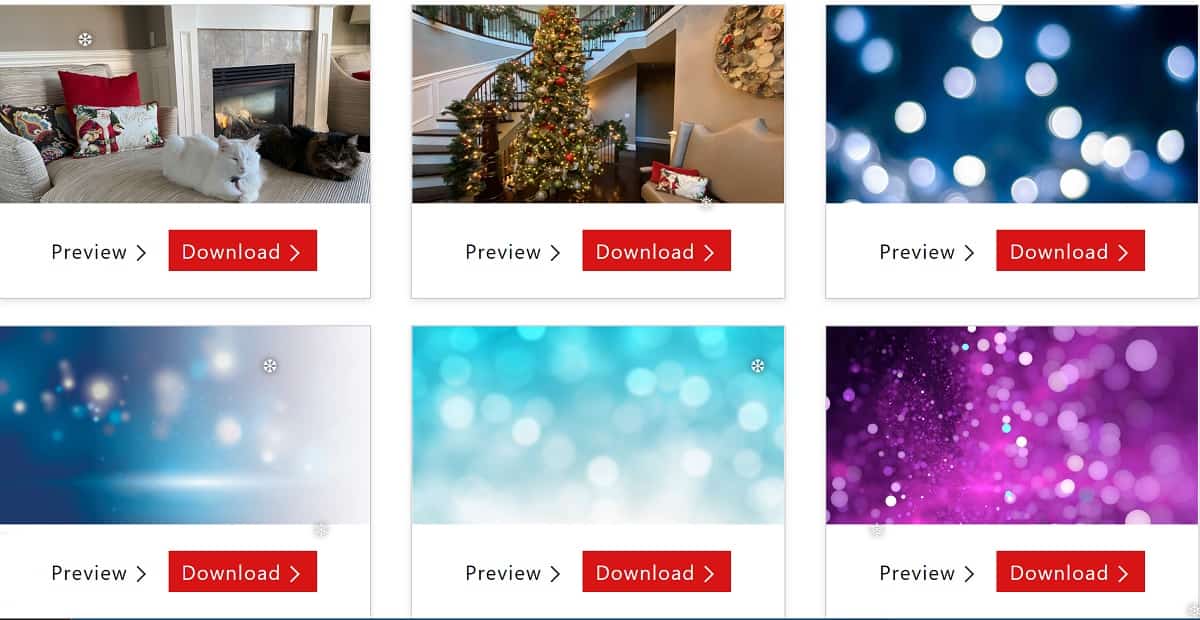
Microsoft Teams uses a highly trained model that differentiates you from your background and can impose a custom background over everything else, making it easy and fast to start expressing yourself in all your meetings.
Microsoft does not feel Teams should just be for work and to celebrate the holiday season, they have released an online gallery of custom holiday-themes Microsoft Teams backgrounds and are encouraging people to upload their own favourites.
Over time Microsoft will be expanding this gallery to include different events, holidays, celebrations, and more!
- Click the three-dot menu and then select “Show background effects” Click “Show background effects”
- Select “Add new” Click “Add new”
- Upload your own virtual background. Upload a virtual background.
- Scroll down, select your virtual background, and click “Apply” Click “Apply“
See the whole collection at Microsoft here.








User forum
0 messages