Microsoft Edge users will soon be able to control how much RAM the browser is taking up
The feature is rolling out in Edge Canary.
2 min. read
Published on
Read our disclosure page to find out how can you help MSPoweruser sustain the editorial team Read more
Key notes
- Microsoft Edge is developing a feature to control RAM usage.
- Option available in Edge Canary for insiders in a limited rollout.
- Edge also improves Game View accessibility.
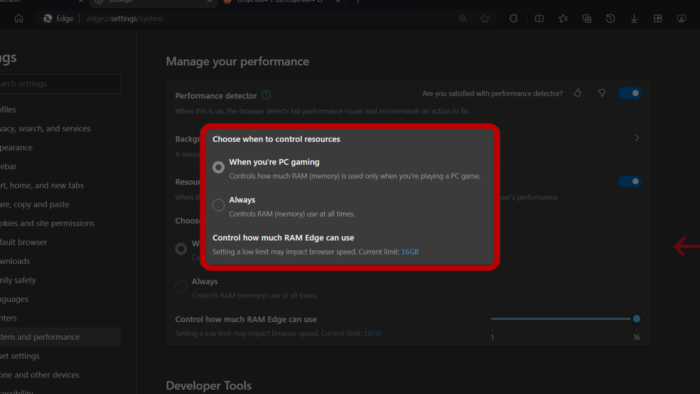
Microsoft is apparently working on a feature that lets you have more control over how much RAM its popular browser, Microsoft Edge, is using.
As shared by @Leopeva64 on X (formerly known as Twitter), there’s a new section in the browser’s Settings page. In System and Performance, there’s an option “Control how much RAM Edge can use.”
Take a look at the discovery below:
This feature can be either activated only when gaming or always. The description reads, “Setting a low limit may impact browser speed.”
This feature is now live in Edge Canary, its experimental channel, for several insiders in a controlled rollout. That means, even if you’re in the channel, there are still chances that you’re not seeing this just yet.
Chrome, on the other hand, may have started showing RAM usage for each tab that is open, but it is yet to have a feature that lets you control how much the browser is using.
Elsewhere in Edge, Microsoft is also testing a new way to make its new Game View feature much more accessible. The feature, which lives in Copilot, now has an option to let the panel auto-launch when switching between game and browser windows.








User forum
0 messages