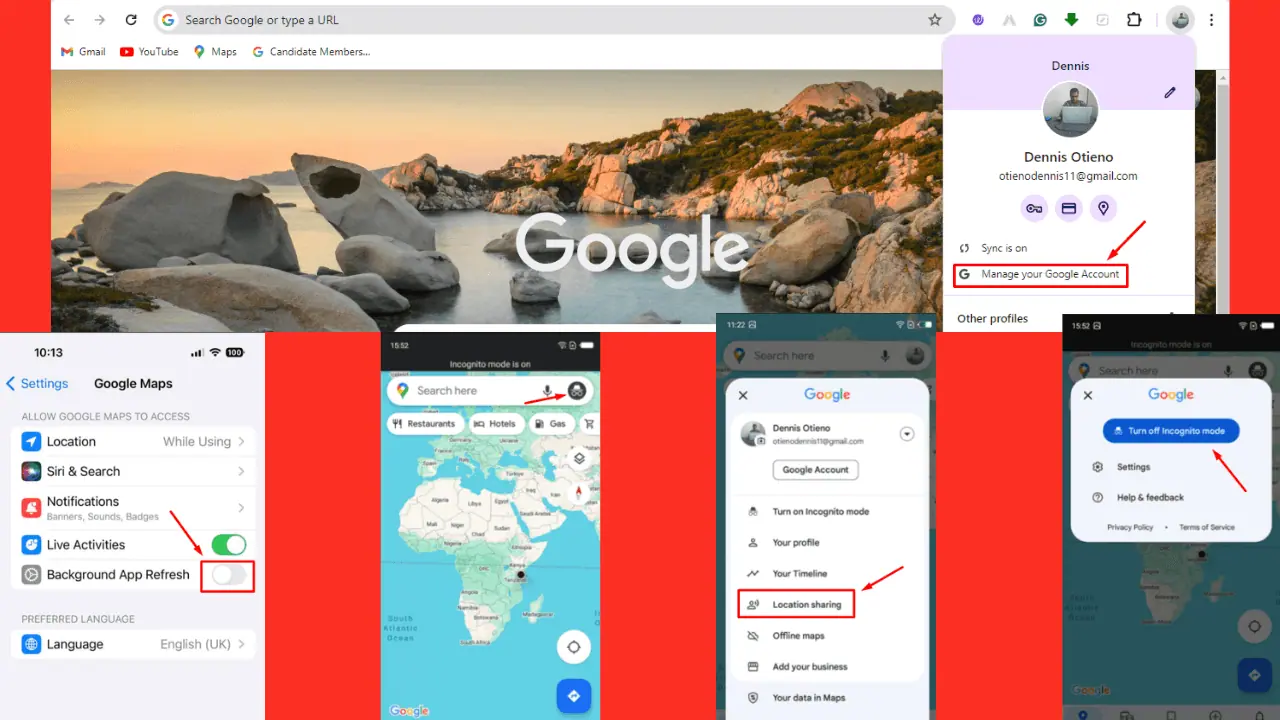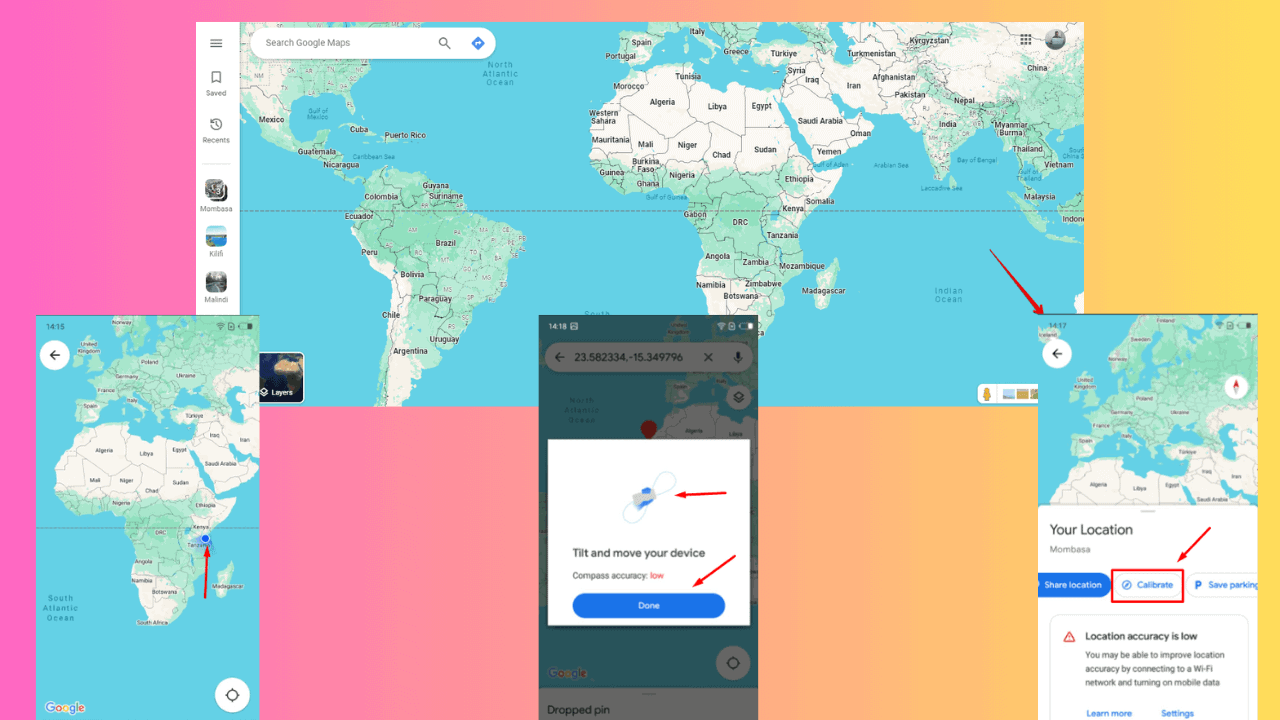Microsoft to make it easier for you to access new Game View feature in Microsoft Edge
You can use Copilot to ask for game guide cause ... why not?
2 min. read
Published on
Read our disclosure page to find out how can you help MSPoweruser sustain the editorial team Read more
Key notes
- Microsoft Edge’s Game View feature, found in Edge Copilot v. 2.1, provides game guides via a side panel.
- New option lets the panel auto-launch when switching between game and browser windows.
- Currently in beta, users may have to wait for wider release.
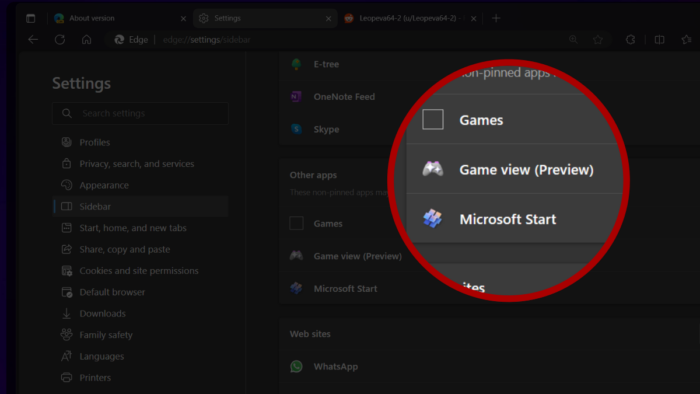
Microsoft has been hard at work to bring a better user experience for its new Game View feature in the popular browser, Microsoft Edge.
The feature, which insiders first spotted in Edge Copilot v. 2.1, lets you access walkthroughs or guides when playing games using the AI assistant tool through its side panel.
Well, in its recent development now, as @Leopeva64 points out on X (formerly known as Twitter), there’s an option on the Settings page to let the new feature’s pane automatically launch whenever you switch from a game window to the browser.
With that said, however, being a beta-only feature means that we may need to wait for a little while until Microsoft is ready to launch the Game View feature and push it for everyone.
And speaking of which, Sony has also somewhat rolled out another feature that lets you access help from the community when trying to finish a game.
The Japanese tech giant recently rolled out Community Game Help for PlayStation 5, a one-stop hub where you can look for video guides of a game without going to YouTube or Google back and forth. It’s now rolling out for a few select games, but Sony promises that more titles will be announced soon.