Microsoft brings diverse skin tones to Yammer reactions
1 min. read
Published on
Read our disclosure page to find out how can you help MSPoweruser sustain the editorial team Read more
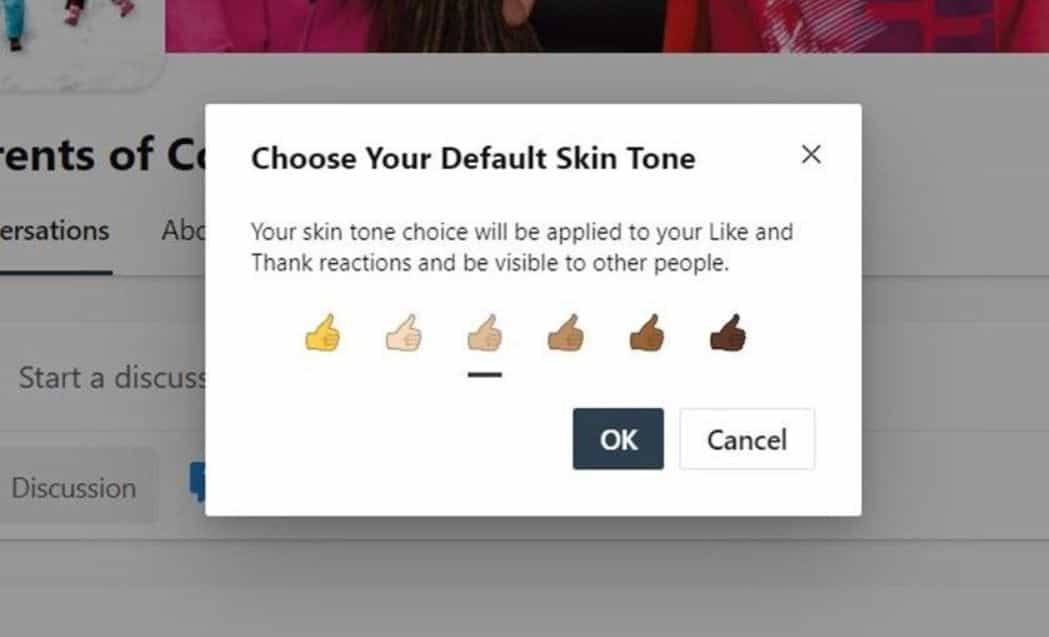
Last year, Microsoft introduced reactions feature to all Yammer users. Today, Microsoft announced that it is bringing diverse skin tones to Yammer reactions. Users can select their skin tone from settings on web and mobile. This new Inclusive reactions feature will be available to all users globally soon.
Here’s how you can select your skin tone for Yammer reactions:
- Go to Yammer Settings (click on the gear icon on the suite header while in Yammer web; click on your avatar at the top left corner if you are on mobile).
- Click Choose your skin tone for reactions.
- Select a skin tone and click OK to save your preferences.
Source: Yammer






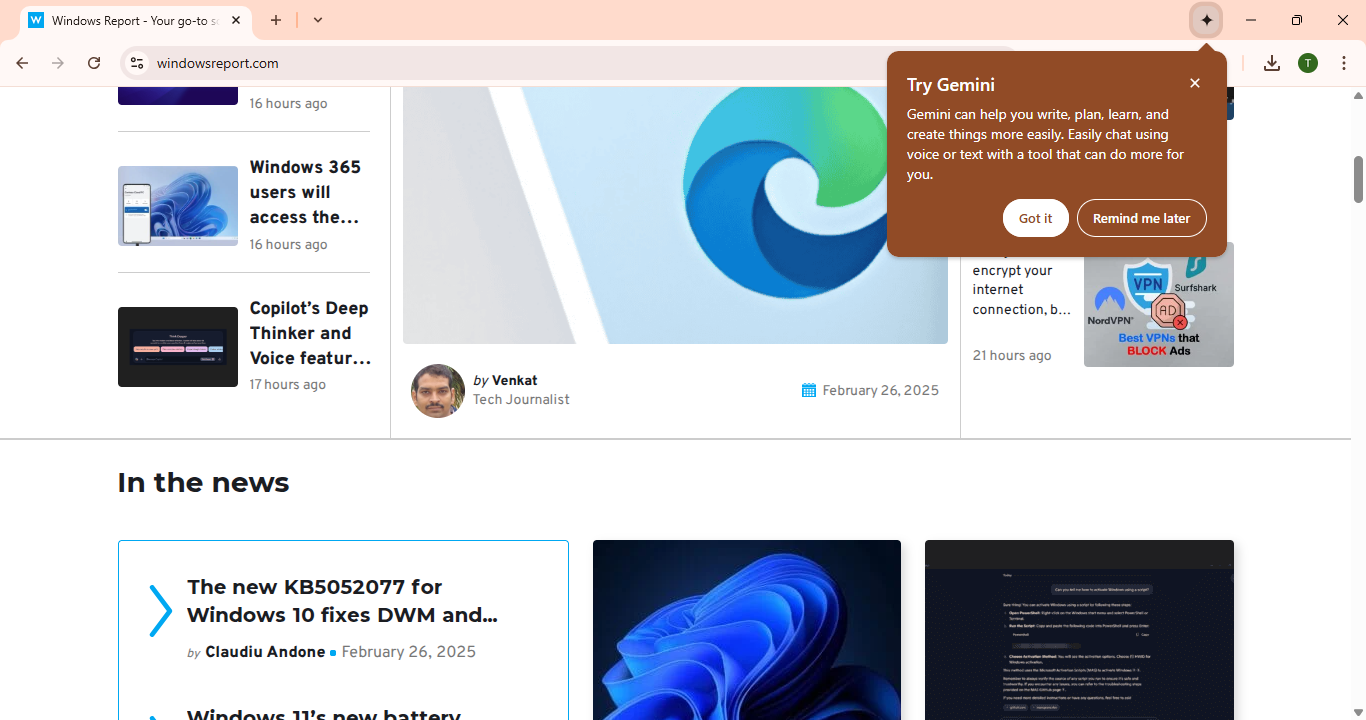

User forum
0 messages