Microsoft announces several new Bing features including Text Transcription, Math Solver and more
2 min. read
Published on
Read our disclosure page to find out how can you help MSPoweruser sustain the editorial team Read more

Microsoft today announced several new features for Bing search service. Microsoft is expanding the Visual Search feature with new capabilities including Math Solver, a new tool which will allow users to solve complex equations by simply taking a photo. The new Text Transcription feature allows you to snap a photo of text and then copy the text from the photo that can be used elsewhere. Microsoft has also added new educational capabilities like interactive sections in math, science, and languages including American Sign Language (ASL). Learn more about these features below.
Math Solver:
Released this past month on iOS and coming soon on Android, Math Solver allows you to solve mathematical equations, including calculus, by taking a picture and tapping the “Math” button located in the bottom menu between “Auto” and “Barcode.” Math Solver will solve the equation with a step-by-step explanation and will also connect you to related online videos, such as Kahn Academy lectures, to help you grow your mathematical knowledge.
Text Transcription:
In addition to using Visual Search for identifying objects, finding similar images, finding similar products for purchase, and even solving math problems, Visual Search will allow you to quickly copy and search the text you see directly through your camera. You can take a picture of a phone number to call it directly, add an email to your contacts list, visit a website, navigate to an address, or simply copy/paste text. This feature will be coming soon to iOS.
Updated Visual Search on the web:
Based on user feedback, we’ve now made searching via image on Bing.com easier than ever by redesigning the Visual Search dialog box, which you can find after clicking on the Bing Image tab. The more intuitive design now allows for dragging and dropping an image, either from Bing or your computer’s desktop, directly into the image box to search in a snap. You can also copy and paste an image directly into the box in addition to a URL or take a picture directly by using your computer’s camera.
Intelligent NFL Answers:
Bing can now reason over the detailed NFL statistics of every game since 2000 and instantly crunch the numbers to summarize the answer to your question that’s concise and presentable.
Read about these features in detail from the link below.
Source: Microsoft

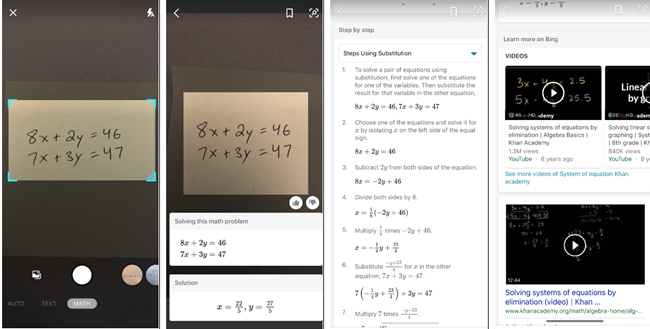








User forum
0 messages