Microsoft announces a huge update for Dev Home app on Windows 11
2 min. read
Published on
Read our disclosure page to find out how can you help MSPoweruser sustain the editorial team Read more
Key notes
- Dev Home on Windows 11 gets environment management for VMs and cloud dev boxes.
- Windows Customization allows developers to personalize their development environment.
- Sharing development setups is simplified with a new export feature in Dev Home.
- Dev Drive gains block cloning for faster large file copy operations.
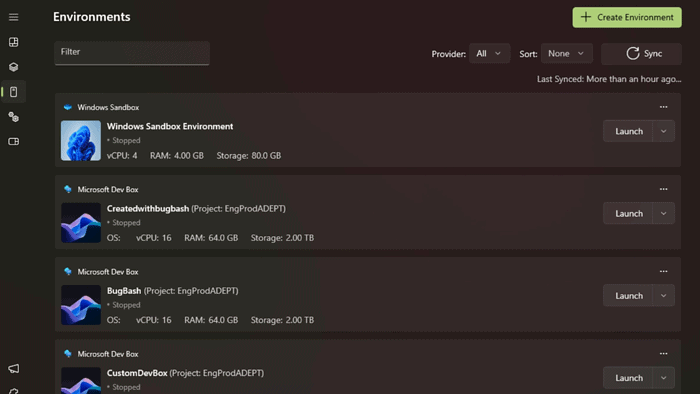
Microsoft has announced an update for its Dev Home app on Windows 11 to make it a one-stop shop for setting up a development environment. The update brings several new features, including
- Environments,
- Windows Customization and
- WSL and PowerToys utilities integration.
Environments centralize interactions with remote development environments. Users can create, manage, launch, and configure environments directly within Dev Home.
This feature works specifically for developers who use virtual machines or remote environments.
It supports Hyper-V VMs and cloud Microsoft Dev Boxes, which lets environment creation with repositories, applications, and packages. Environments provide quick actions like taking snapshots, starting/stopping environments, and pinning them to the Start Menu or taskbar.
In easier words, imagine a central hub for your development needs. That’s what Environments is. You can set up and control virtual machines or remote coding environments, like starting them up or taking quick snapshots, all from Dev Home.
Moving on, if you’re a developer who craves a distraction-free coding experience, Microsoft is now introducing Windows Customization within Dev Home. This lets developers personalize their devices for workflow with minimal clicks. It grants access to Dev Drive insights, more File Explorer settings, virtual machine management, and the ability to silence background processes.
A new Export feature in Dev Home’s Machine Configuration makes it easy to share development environment configurations with teammates.
WinGet configuration files make it easy to copy a favorite development computer setup. Dev Home also has a new feature that lets you create a configuration file by choosing options in the Machine Configuration setup.
Dev Home can now detect configuration files when cloning repositories, which lets users execute them immediately.
And finally, Integration with WSL and PowerToys. WSL can now be accessed directly from the Environments tab within Dev Home.
Additionally, a subset of PowerToys utilities, including the
- Hosts File Editor,
- Environment Variables
- and Registry Preview are available through the new Utilities tab. These features are currently in preview mode.
Dev Drive is highly recommended for developers working with such file structures. It can be set up through the Settings app under System > Storage > Disks and Volumes.





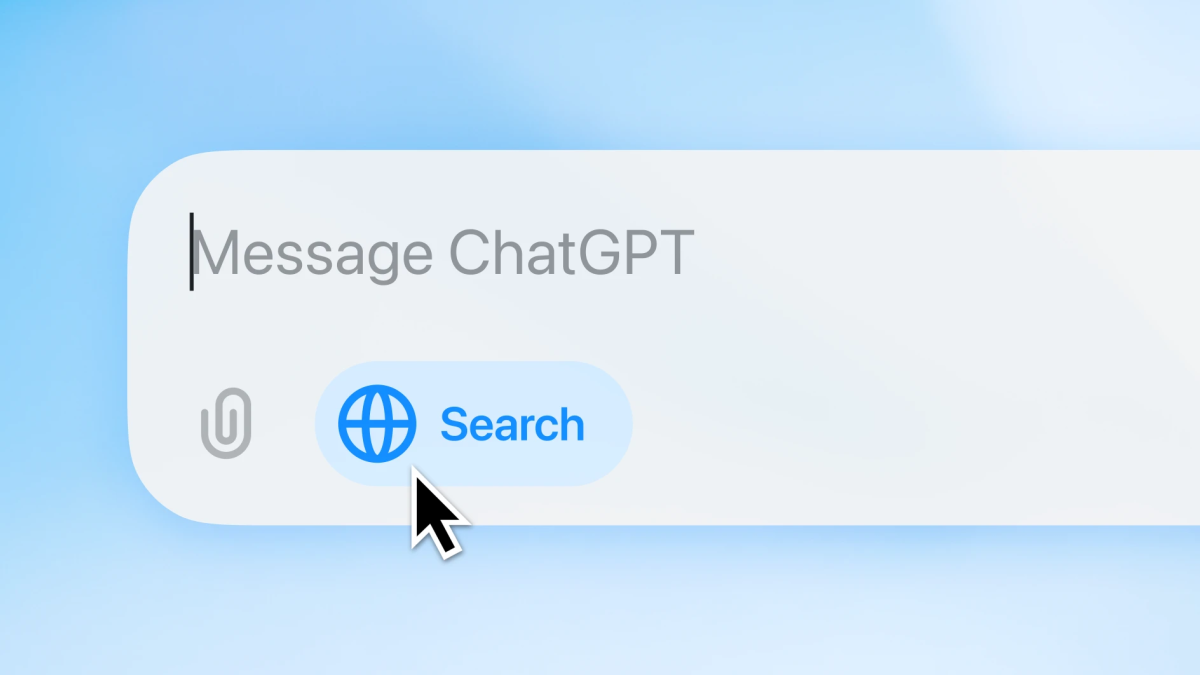

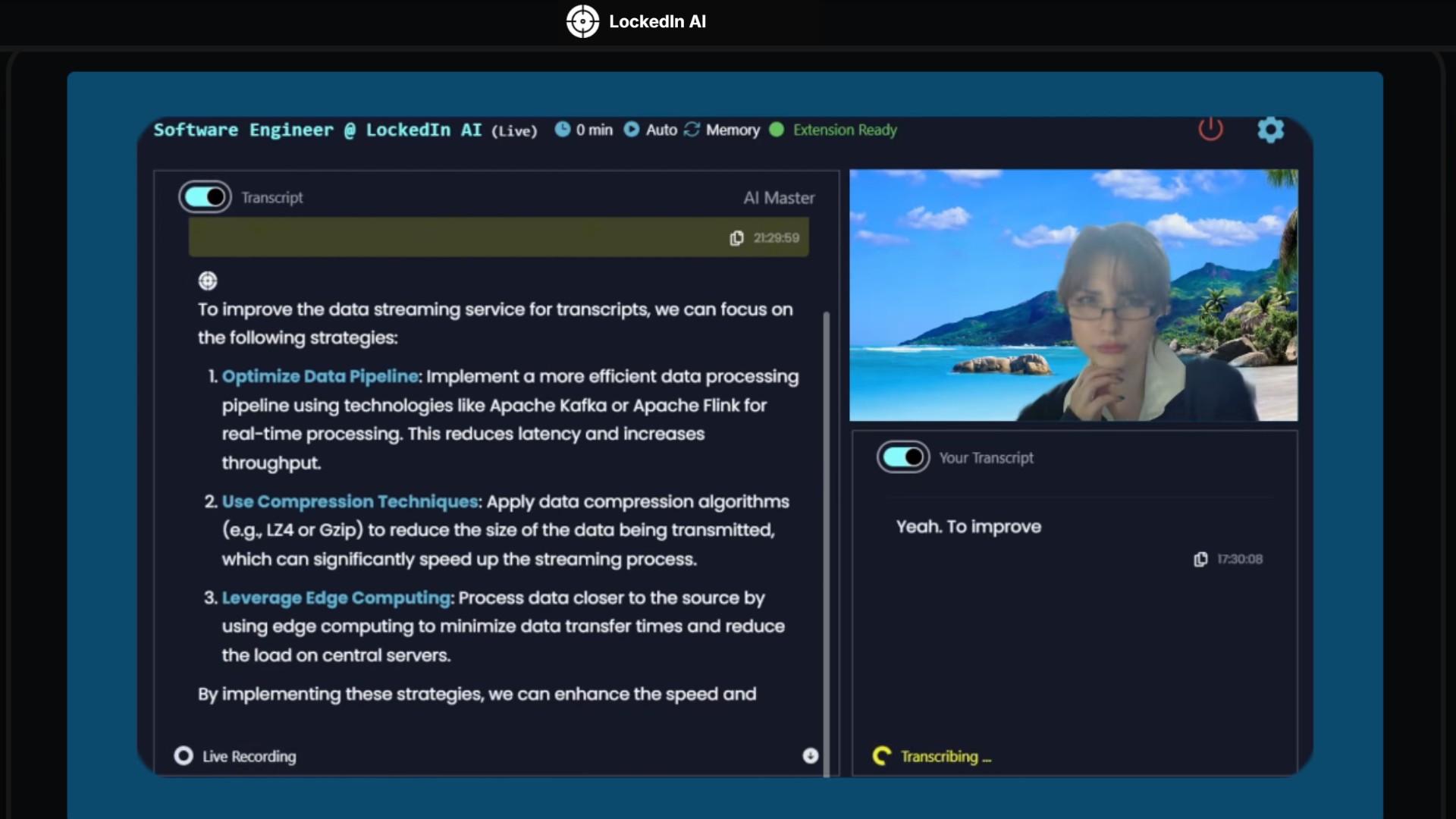

User forum
0 messages