Microsoft announce Skype ToDo app integration and more
2 min. read
Published on
Read our disclosure page to find out how can you help MSPoweruser sustain the editorial team Read more
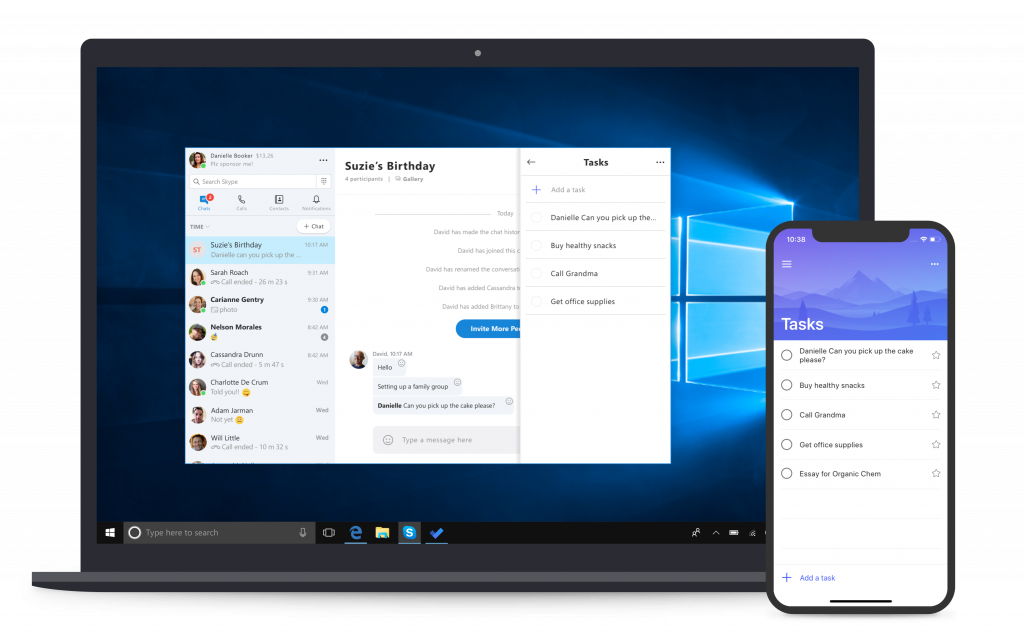
At Microsoft’s Surface event there was an emphasis on productivity. Skype is very often used in a business context, and at the event Microsoft announced enhancements to the latest version of Skype, including the addition of integration with Microsoft ToDo.
The new app offers the same consistent interface across iOS, Android, Mac and Windows, but exclusively to Windows 10, you can now use the Share Charm to quickly share content directly with your Skype contacts.
If you’re browsing in Microsoft Edge or looking for a document in File Explorer and find something you want to share, just tap the Share icon and select a Skype contact to share with – there’s no need to launch Skype.
The Skype for Windows 10 app also sports a number of other features including:
- To-Do—Add tasks to your To-Do list directly from Skype. Select the message and then tap “Create a task” to open the tasks pane. From here, you can add, edit and check off tasks. Tasks will be saved and available in Skype, or in the To-Do app.
- Call recording — With call recording, you can save a call to the chat and return to it later, so you won’t forget something important. Missed a meeting? No problem, now you can find and replay key moments or decisions, just as they were made by those on the call.
- Private Conversations — Have end-to-end encrypted Skype audio calls, send text messages, image, audio and video files. The content is hidden in chat list notifications to keep the information you share private.
- Themes — You can now customize your chat bubbles. Give them color to make your chats more festive or stick with our classic colors when you need to get down to business.
- And much more — Archive conversations, ability to mute others in a group call, @mentions and more.
The new features will be delivered via the usual app update route.
The app can otherwise be found in the Store here.
[appbox windowsstore 9wzdncrfj364]








User forum
0 messages