Microsoft adds another Classic Edge feature to the Chromium-based Edge
2 min. read
Published on
Read our disclosure page to find out how can you help MSPoweruser sustain the editorial team Read more

Although the classic Edge failed to go head to head against Chrome in terms of speed and performance, it has plenty of useful features that can save you a lot of time. While we don’t know whether Microsoft is in the process of bringing all those useful features of the classic Edge to the new Chromium-based Edge, it appears that the company is looking to bring at least some of them to the new Edge browser.
Although a minor feature, to be able to add the favorite button in the toolbar is really easy in the classic Edge, it gives you easy access to the list of your favorite URLs. Now, Microsoft has added the feature to the new Chromium Edge browser.
To add the favorite button in the toolbar, you need to just click on the three-dot(…) view at the top right, hover your cursor over “Favorites”, and from there you’ll be able to add the favorite button in the toolbar. You can, of course, hide the tool just by a simple right-click. For more clarity, you can see the demonstration below.
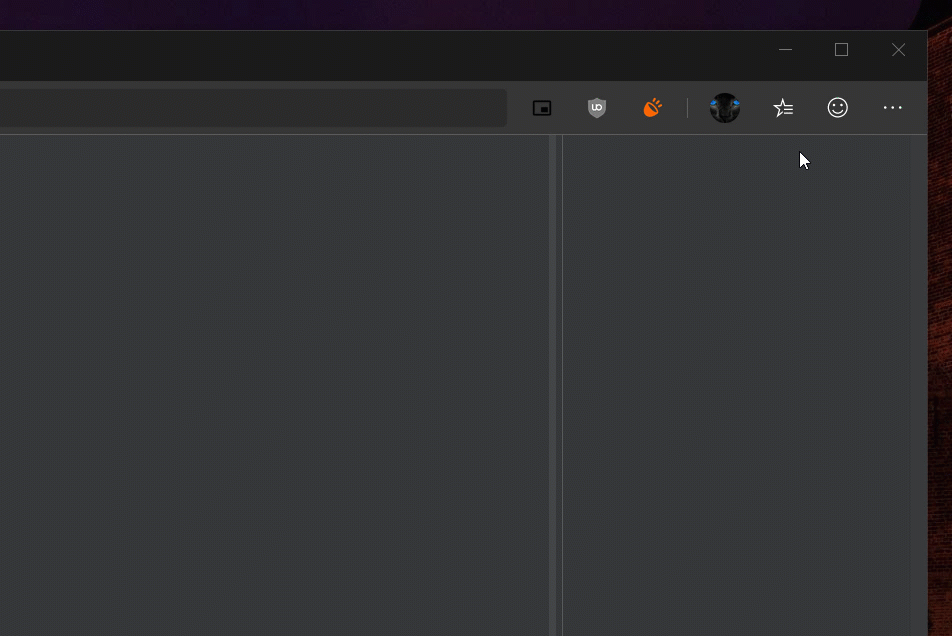
The new feature is available only on the Canary channel. Further, you’ll also need to install the Build 78.0.243.0 of the Edge Canary to make to favorite button appear in the toolbar.
Source: u/Leopeva64-2









User forum
0 messages