Microsoft adds a small yet useful improvement to Windows 11 Snipping Tool app
2 min. read
Published on
Read our disclosure page to find out how can you help MSPoweruser sustain the editorial team Read more
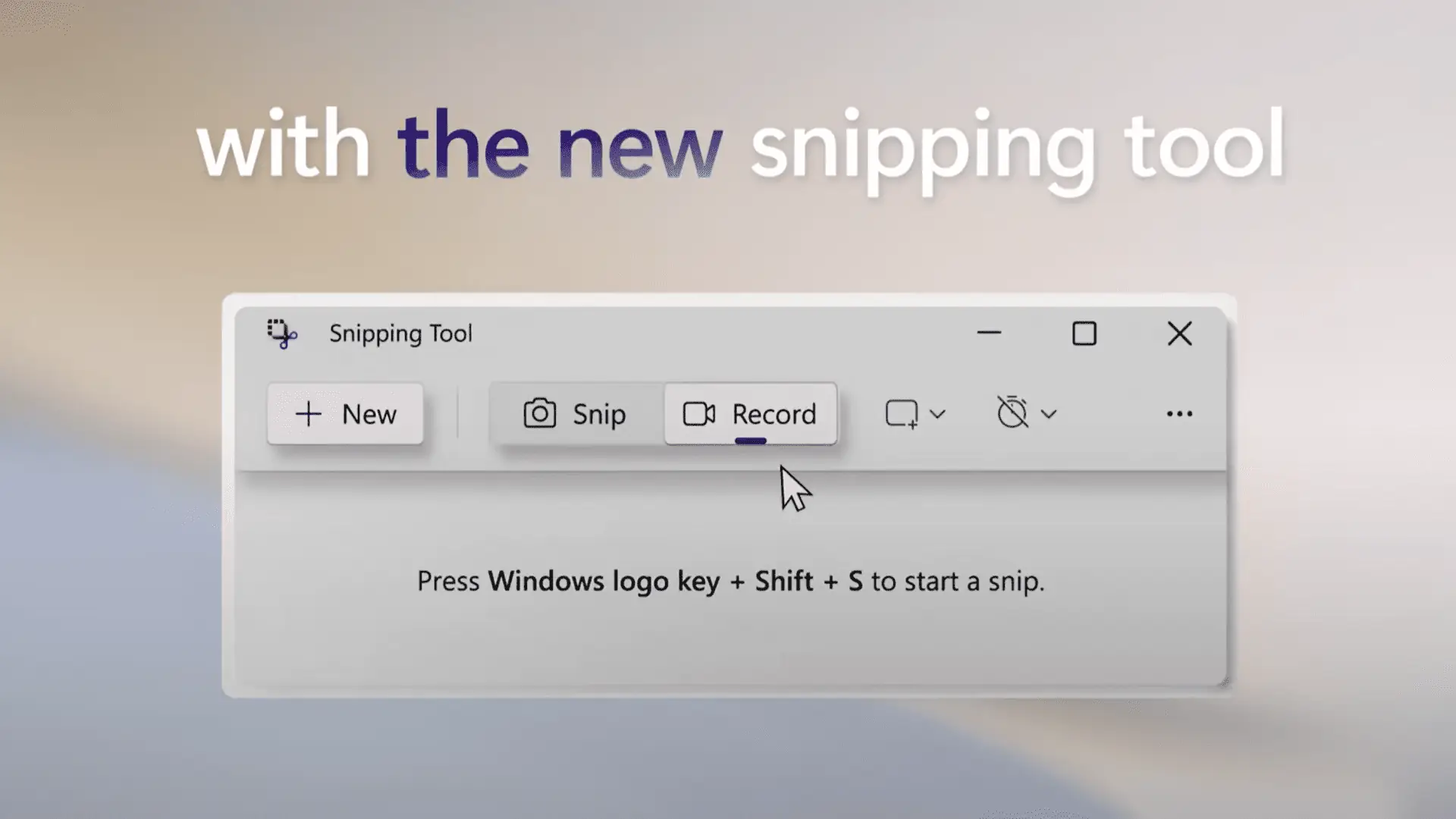
Microsoft made us all happy by adding the screen recording capability to the Snipping Tool at the end of last year. While the screen recording feature is still not available for the general public, Windows 11 Dev Channel Insiders have received yet another minor yet handy improvement in the Snipping Tool app.
The Snipping Tool has received an update to bring a new pause button to the Windows 11 Dev Channel Insiders. The pause button will let you pause your screen recording whenever you feel the need to. You can start the record once again by resuming it, and it will start from the exact same point. It allows you to concentrate on something more important without going through the pain of starting the recording session all over again.
Moreover, the latest version of the Snipping Tool does not show the “Snip” and “Record” text. Instead, only icons are shown, but that could be a bug and might get fixed in the upcoming updates. Aside from that, the updated Snipping tool app does not include any other significant new features or changes.
Seems like a new Snipping Tool app update was released recently to the Dev Channel (11.2212.24.0), few small improvements:
– Instead of showing the 'Snip' and 'Record' text for the options, only the icons are shown now
– Pause button has been added for screen recording pic.twitter.com/v2QLhtdo3g— PhantomOcean3 ? (@PhantomOfEarth) January 23, 2023
The updated Snipping Tool carries version 11.2212.24.0 and is now rolling out to Windows 11 Dev Channel Insiders via Microsoft Store. You need to update the app to the latest version if you do not see the pause button. To update the Snipping Tool app, you can open the Microsoft Store app and check for updates.
Again, the ability to record the screen and the new pause button are available only to Insiders. The new Snipping Tool with these advanced features will likely be available for the general public via Windows 11 Moment 2 update, which is expected to arrive next month.
Have you used the Snipping Tool to capture screenshots or record your screen? Let us know in the comments section below.
Via PhantomOfEarth (Twitter)


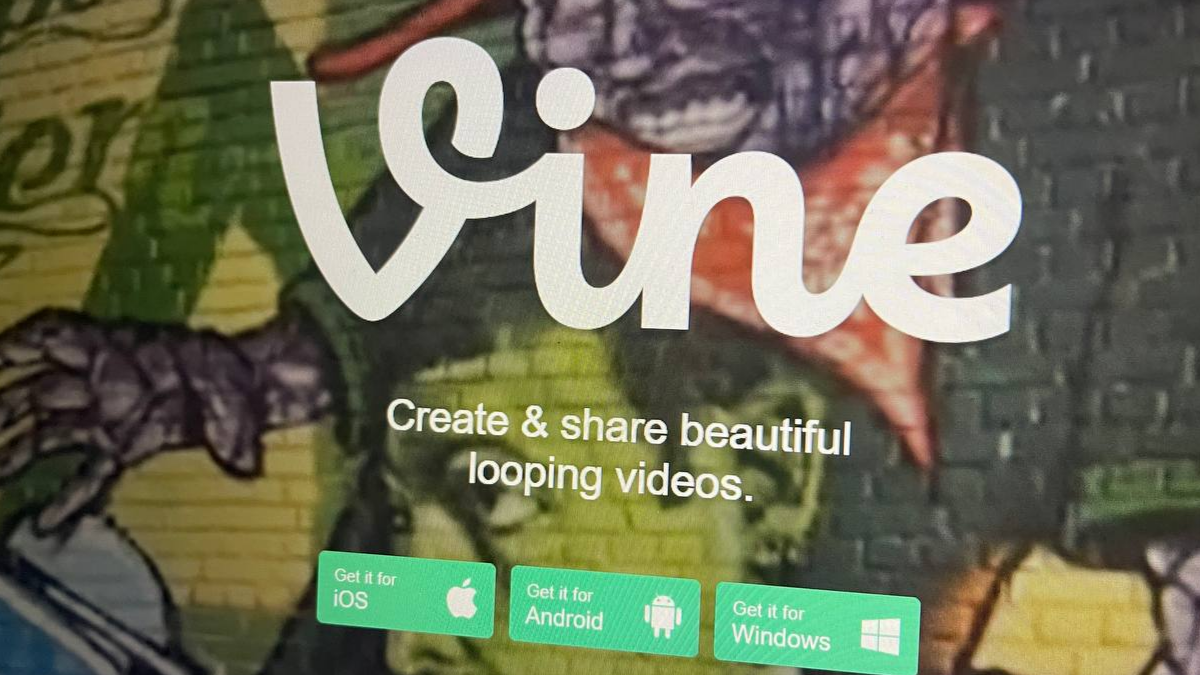
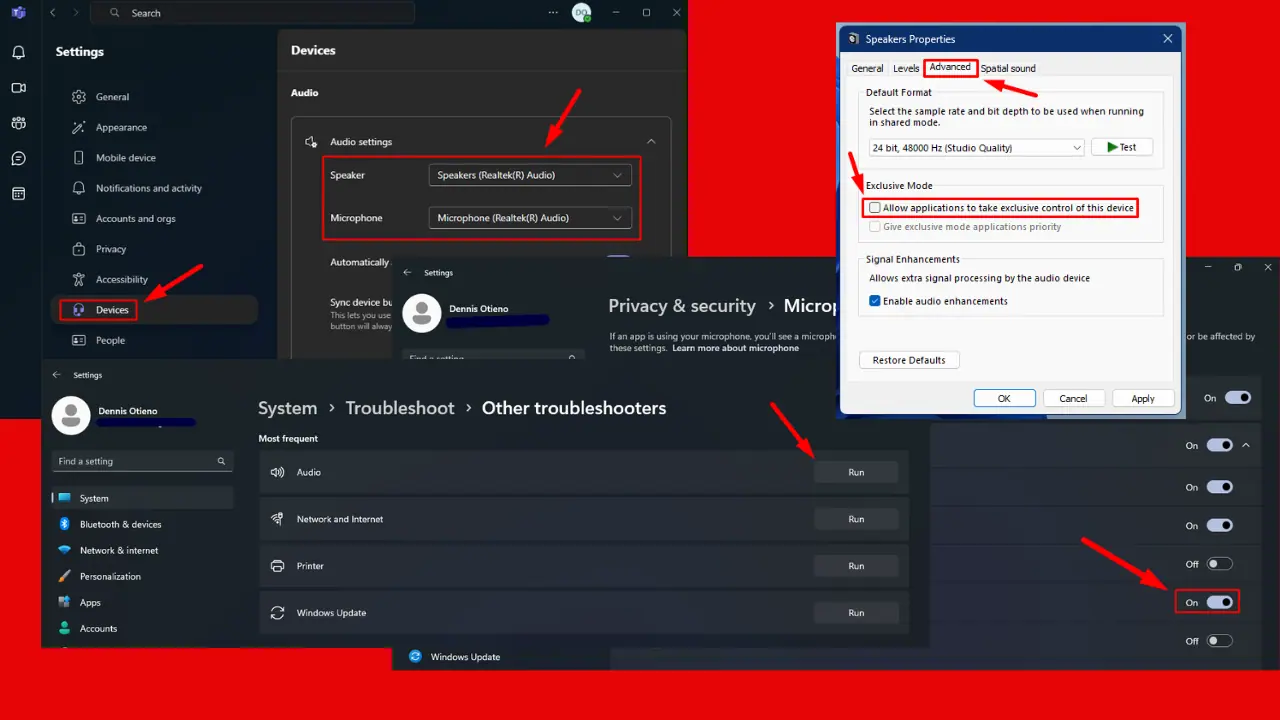





User forum
0 messages