Microsoft reveals the next wave of Microsoft 365 UX changes including the new adaptive ribbon UI
2 min. read
Published on
Read our disclosure page to find out how can you help MSPoweruser sustain the editorial team Read more

Microsoft today revealed the next wave of Microsoft 365 UX changes that will be coming to Office apps in the future. The brand colors will be faded from app headers and Microsoft will be introducing the new adaptive commanding. Instead of the current static single line ribbon UI, a flexible ribbon will be introduced that progressively discloses contextually relevant commands at the right time just where you need them. Microsoft will also bring an advanced cross-suite Search experience.
Other new elements coming to Microsoft 365:
- Cortana experiences leverage AI to help you navigate your days more smoothly.
- Project Cortex will evolve to alleviate cognitive fatigue and energize projects by helping you learn, upskill, and innovate more effectively.
- Excel will catch errors as you write formulas. It can also collect existing errors and store them in an easy-to-find place so you can correct them when you’re ready.
- In Planner, we’re exploring how AI can auto-suggest end dates for tasks based on their descriptions, which is akin to how Forms currently leverages AI to auto-populate questions based on the title you entered.
- Within Teams, we’re crafting more dynamic and contextual experiences like Planner, PowerPoint, and Whiteboard.
“Throughout, we’re grounding everything we build in deep research about the nuances of attention. We’re often presented with a false dichotomy — you’re either focused and in flow or distracted and unproductive — but we traverse a broad attentional spectrum while achieving our goals. Some moments call for lengthy, sustained concentration. Others, such as many mobile scenarios, are optimal for microtasking. By designing for multiple cognitive states, focused experiences throughout the Microsoft 365 ecosystem minimize external distractions, lessen self-interruptions, and jumpstart flow,” wrote Jon Friedman from Microsoft 365 Design team.
You can read the full Microsoft 365 future design story from the source link below.
Source: Microsoft



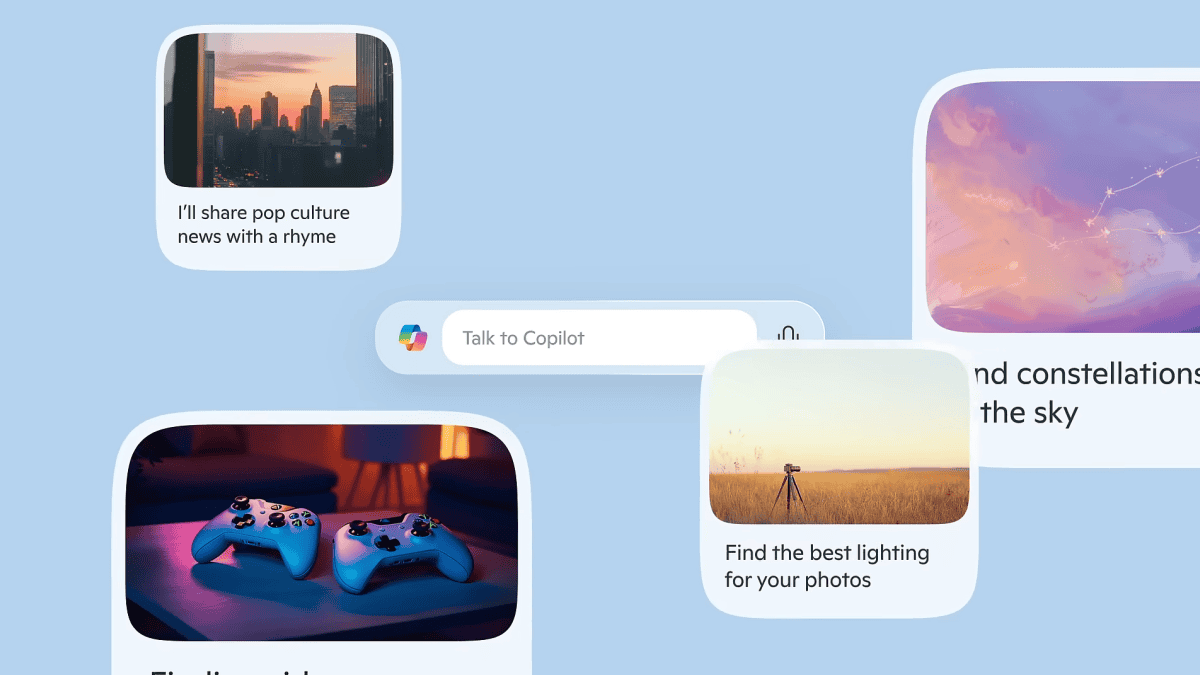


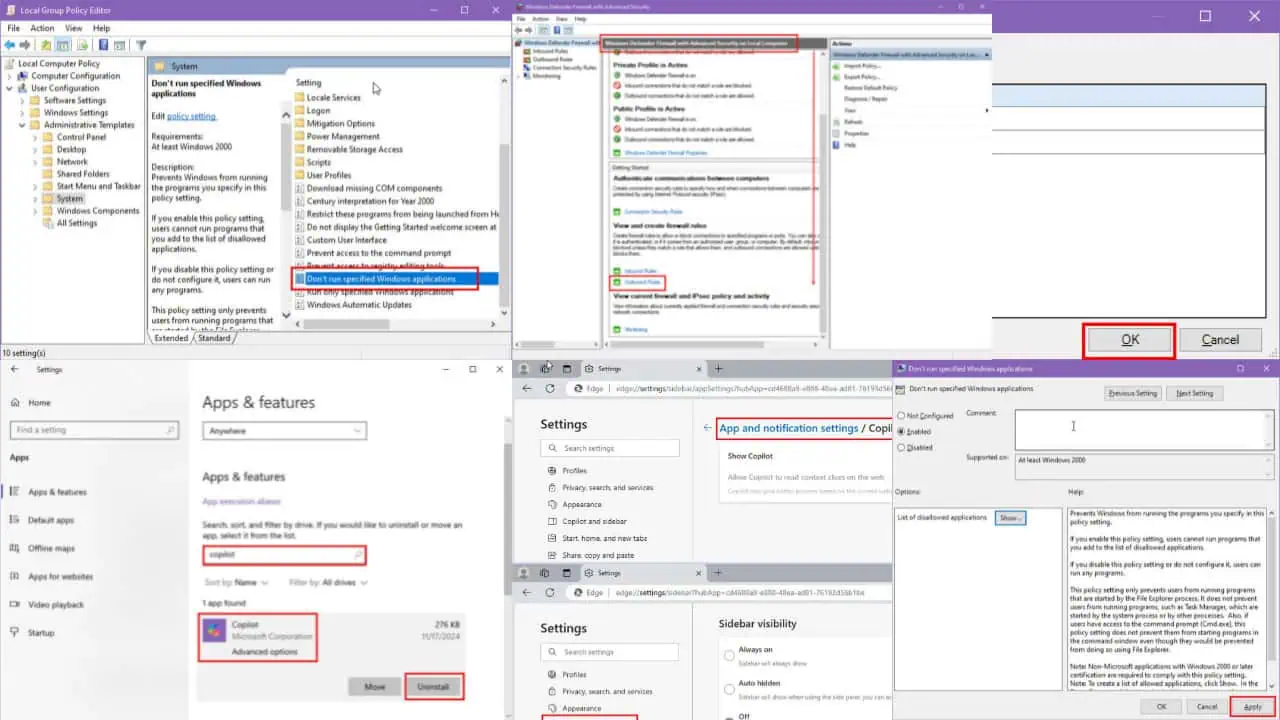
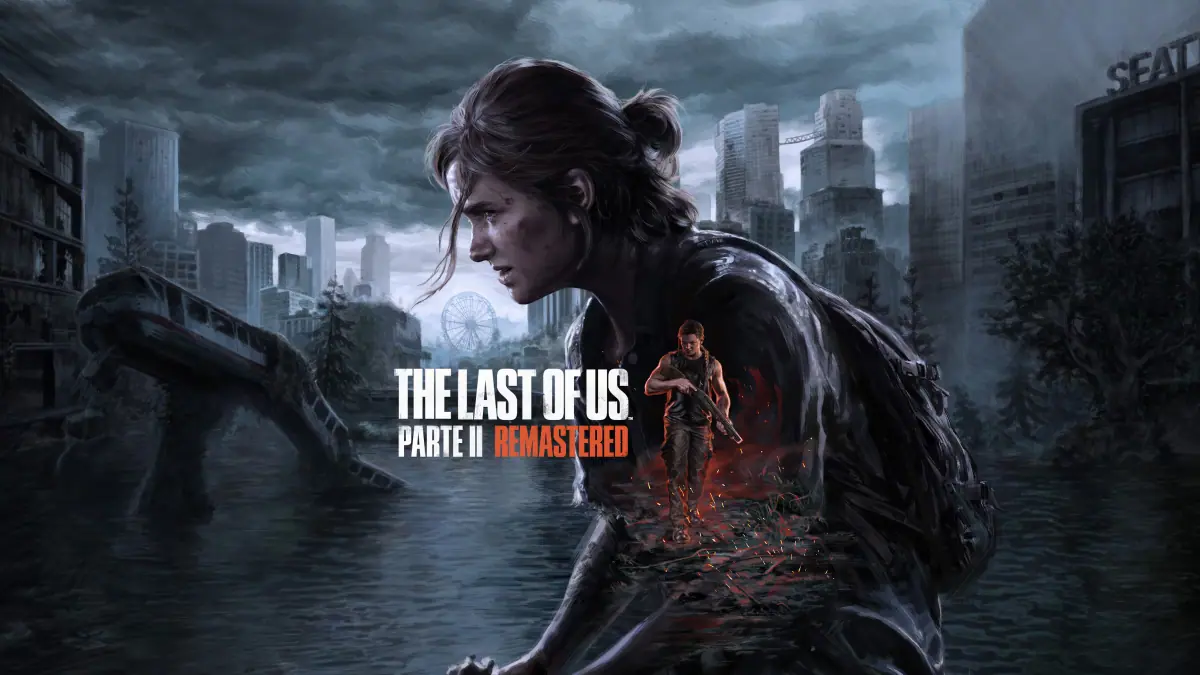
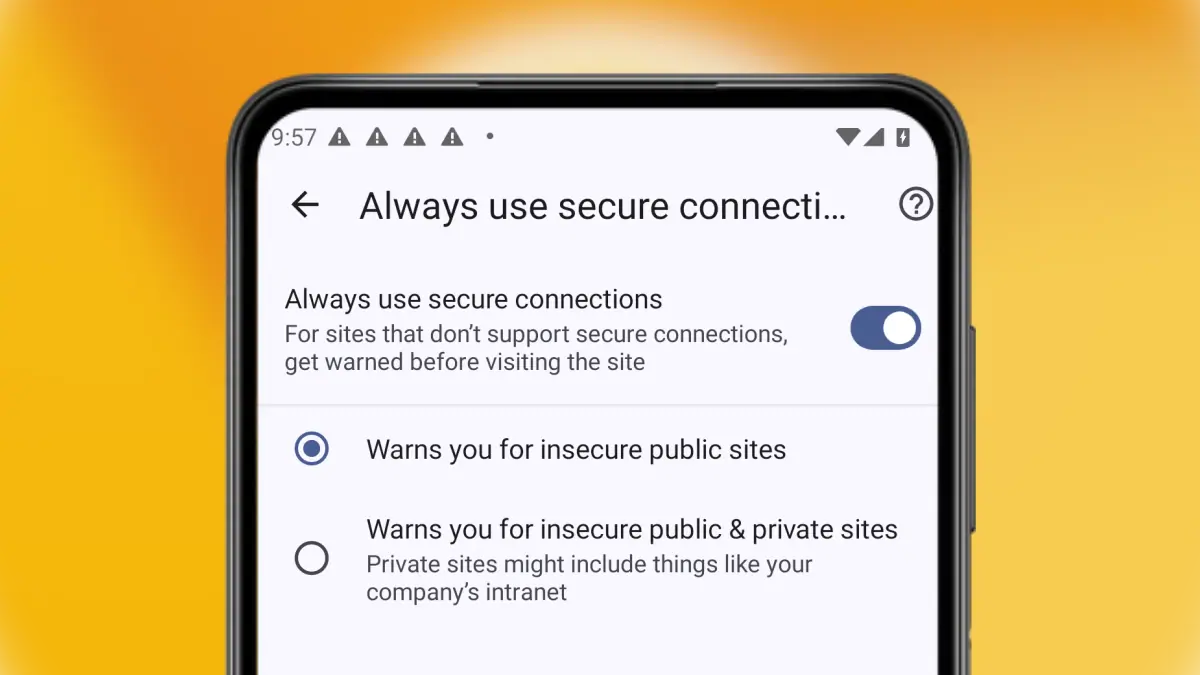
User forum
0 messages