Jasper AI Art Review: You Should Know This
6 min. read
Published on
Read our disclosure page to find out how can you help MSPoweruser sustain the editorial team Read more
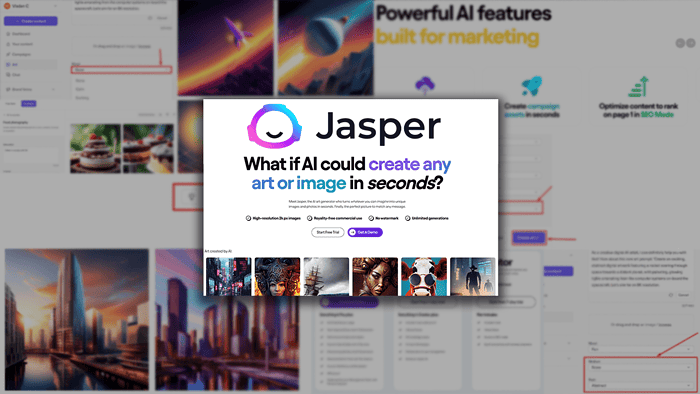
Looking for a complete Jasper AI Art review? You just found it! With my knowledge of similar solutions, I’ve decided to dive deep and see how this app is better (and worse).
Without further ado, I’ll show you what I found and give you everything you need to know about this AI art generator in 2024.
What is Jasper AI Art?
Jasper AI Art is a part of the larger copilot package designed for enterprise marketing teams. As part of the package, you get various tools for analytics, generative content, and much more.
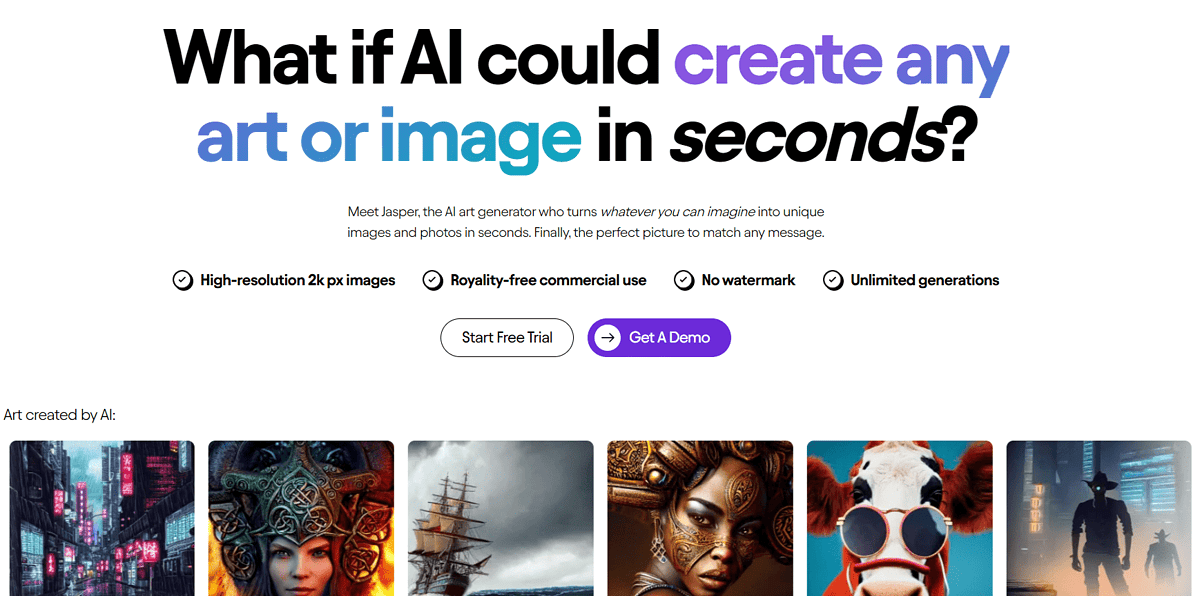
With Jasper AI Art specifically, you can create art from existing templates or use the free form to generate your unique visuals.
Unlike many other AI art generators, the focus isn’t only on speed but also on quality, which is important if you plan to use the output for commercial purposes.
Features
Let’s see what core features support these optimistic promises the team behind Jasper makes. I’ll focus on what matters for daily use in various use cases.
Free-form input

Users have liberty with the Free-form input backed up with the image input feature. Whatever input you go with, the output is of good quality, and I can say it even surprised me!
There are several additional settings for:
- Mood
- Medium
- Style
- Keywords
- Language
The biggest surprise for me was the language diversity. It features 30+ languages, which is a great addition if your team (or you) doesn’t perform well in English.
Other settings are decent and support AI image generation, as expected. The best part is that they’re reliable since the model is fine-tuned for them.
Regardless of your skills in prompt engineering, you can use the Enchance prompt option to make them perfect. This makes Jasper AI Art a beginner-friendly choice while still delivering professional results.
Beautiful and reliable templates
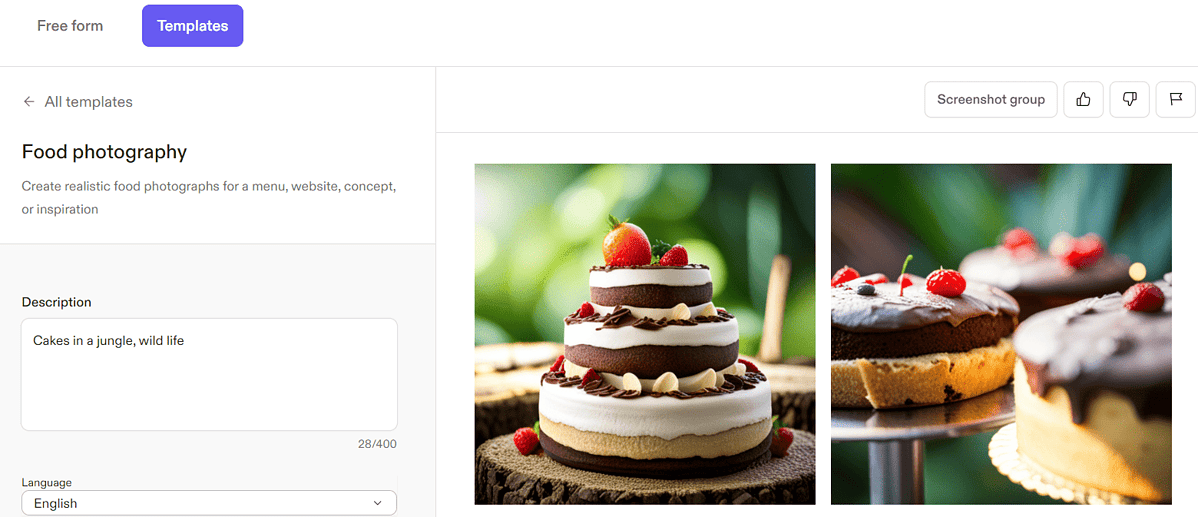
Unlike Midjourney, DALL·E, and other popular solutions, Jasper AI Art has amazingly functional templates. This is an excellent addition if you want to finish the job quickly!
Here’s the complete list of Jasper AI Art templates:
- Food photography
- Ink art
- News graphic
- Product closeups
- Realistic animals
- Realistic person
- Stock photography
- Storybook illustration
- Travel photography
- Wallpaper
After selecting a template, all you have to do is provide a specific description (prompt).
The downside here is that you can’t use the Enhance prompt feature. This was a surprise as these templates are a great starting point for beginners in AI-generated art.
Use the image input to create consistent art, which you can turn into a comic book, menu, or whatever else you want!
Images generated with Jasper AI Art can be downloaded in the following resolutions:
- 512×512 px
- 1024×1024 px
- 2048×2048 px
Each generation results in 4 outputs and takes a few seconds to execute.
Organized and optimized

I’ve already mentioned how it suits beginners, but there’s more!
With the Getting Started package, you can easily onboard yourself or team members in the Jasper environment. You can also implement valuable tips and tricks in your workflow.
Access the history of previous creations and check all the prompts and outputs you created.
You can also bookmark the outputs you like best. Bookmarks are accessible from your Jasper AI Art dashboard so you can find them later easily.
Jasper AI Art is equally suitable for beginners and expanding teams. Don’t waste time onboarding new people when the platform already has the complete process integrated!
Easy access to additional features
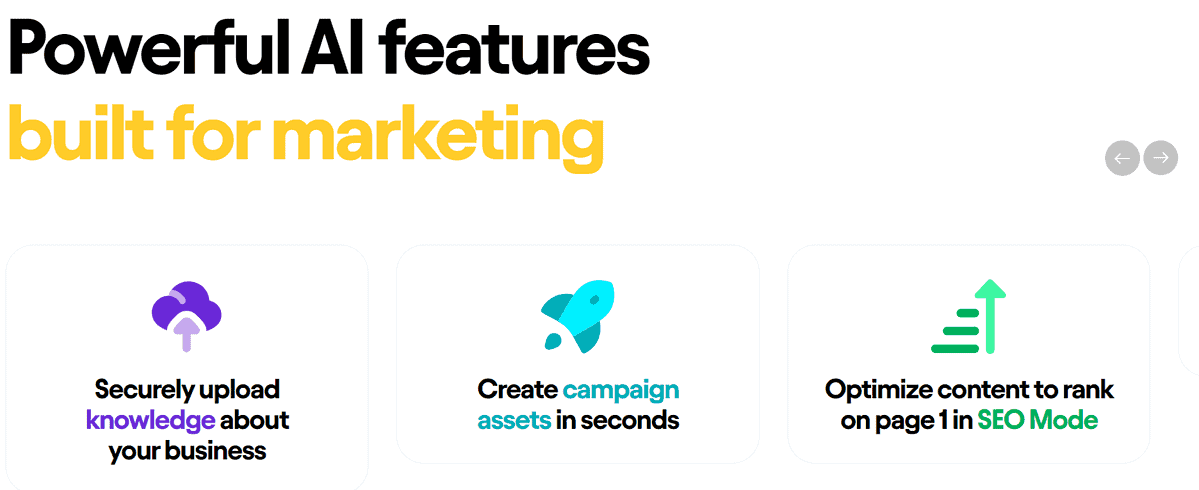
I’ve already mentioned that Jasper AI Art is part of a bigger AI copilot package. What’s so good about this is that you get so many other features only a click away!
Unlike other standalone AI art generators, Jasper provides it all! From marketing campaigns to social media management, it supports the complete workflow.
For me, this means you can use a single environment to get things done quickly and get a perfect blend of visual and written content.
How to use Jasper AI Art
Here’s a quick and complete guide for using Jasper AI Art. Follow the steps below if you’re a beginner in generative art or you haven’t used this app previously.
The only pre-requirement is a Jasper account.
There’s an option for a 7-day free trial. More about that is in the pricing section on this page.
- Head to the Jasper AI Art dashboard.
- Input keywords about the art you want to create and hit the Enchance prompt button.
- Revise the new prompt and check if everything seems okay.
- Select a suitable Mood for your art.
I’ll go with Fun. - Similarly, select the Medium and Style options.
You can also leave them on None. - (Optional) You can enhance the quality by selecting the Quality setting.
- Finally, change the language if needed and hit the Create art button.
This is the result that I got for my (enhanced) prompt and settings:
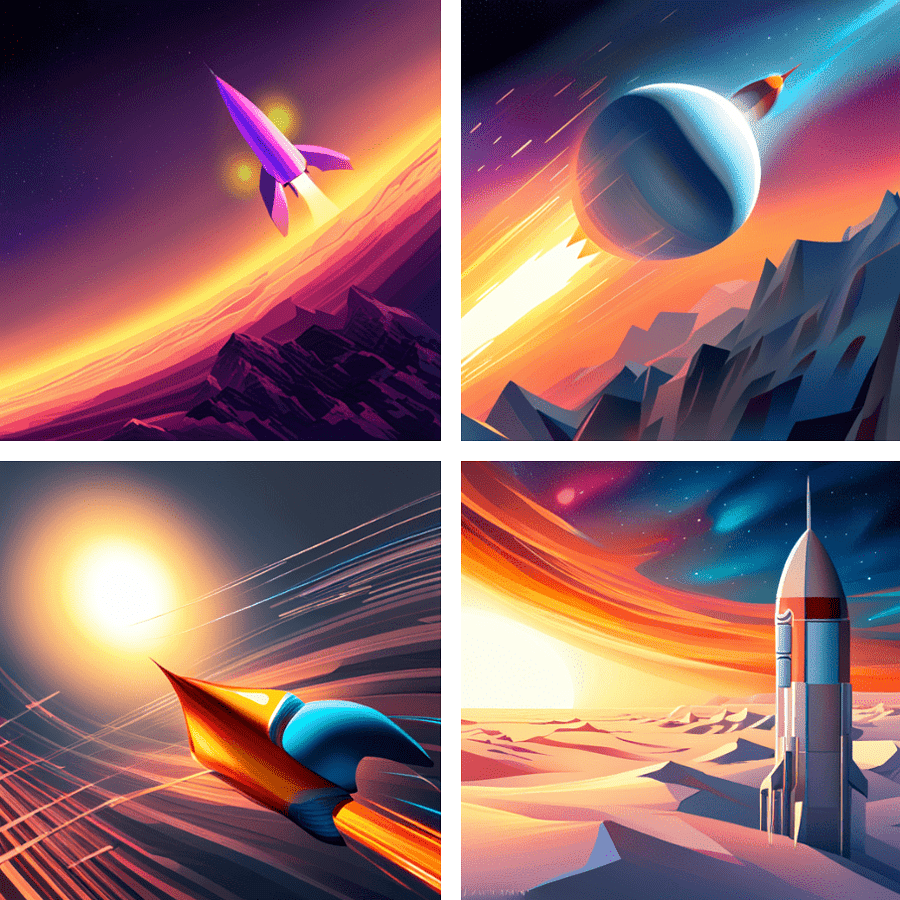
I’ve downloaded the outputs together by clicking on the Screenshot group button.
You can also use the Templates tab to start. Select a suitable template, provide the description, and click Create Art.
Pricing
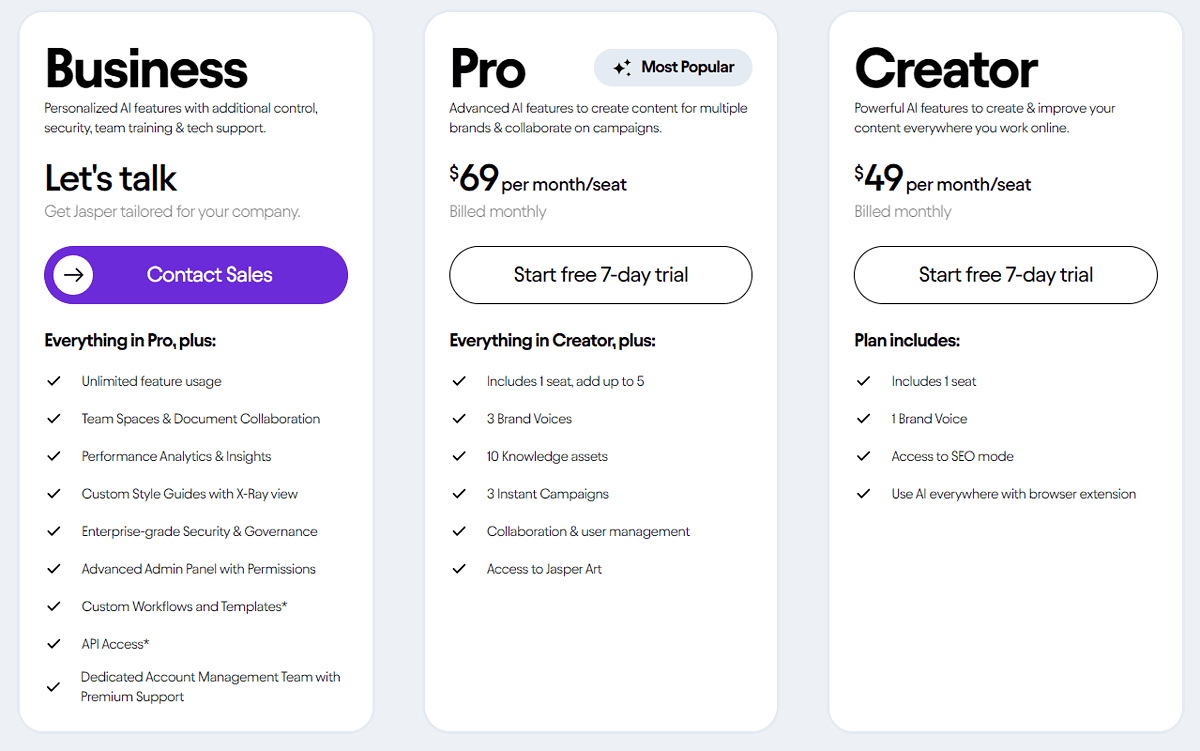
The good news is that Jasper AI Art and other Jasper tools have a 7-day free trial. You’ll have to provide your billing details before activating it, though.
These are three plans in total:
- Creator ($49/month)
- Pro ($69/seat/month)
- Business (Custom pricing)
~20% discount applies if you choose to be billed annually.
It’s important to note that the Creator plan doesn’t include Jasper AI Art features. This means that as an individual, you’ll have to go for the Pro plan to get the features I’ve showcased in this review.
I recommend the Pro plan, which has all the features.
However, subscribe to the Business plan if you’re a team of over 5 users and want a Style Guide.
You can cancel your subscription at any time. Your account will stay active until the end of the current billing period. After that, you won’t be charged anymore.
If you’re a non-profit, Jasper offers a 20% non-profit discount!
There’s one secret I want to share with you!
If you’ve activated your trial plan and want to cancel it, you can extend it by 14 days! If you visit your Account Settings > Plans > Cancel account, this offer will pop up. And if you proceed with the cancelation steps, you can get up to 30 additional days of the free trial!
While speaking about pricing, it’s important to underline that users keep the right to use the generated images.
“You can use the images you create using Jasper Art for personal use and for any commercial projects that include those images…”
jasper.ai ToS
Jasper AI Art Review – Verdict
After taking a closer look and writing this Jasper AI Art review, I believe it’s a great feature! It’s suitable for beginners and larger teams that cooperate and use various AI features.
The most solid point is that it’s part of a greater bundle of AI tools. If you plan to use them, its price tag is justified.
However, if you use Jasper only for generating art, you’ll probably get more value for the buck with other popular AI art generators.
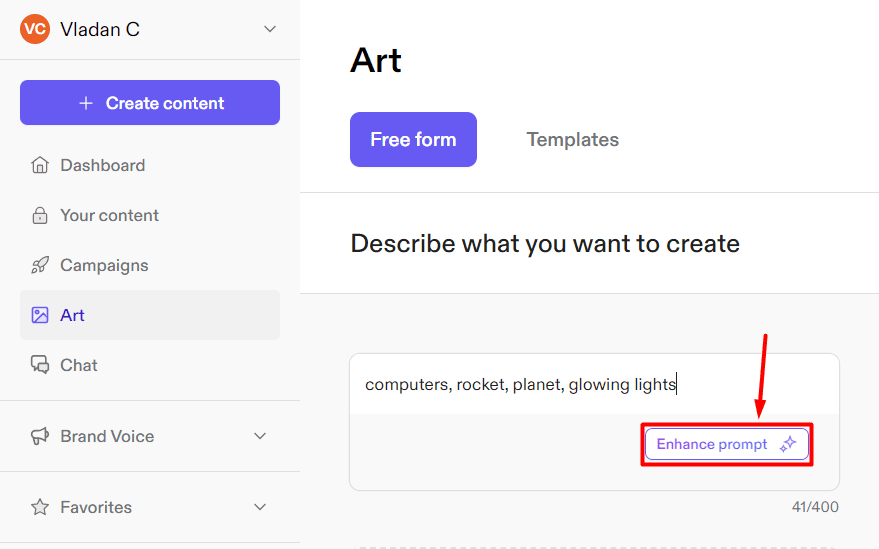
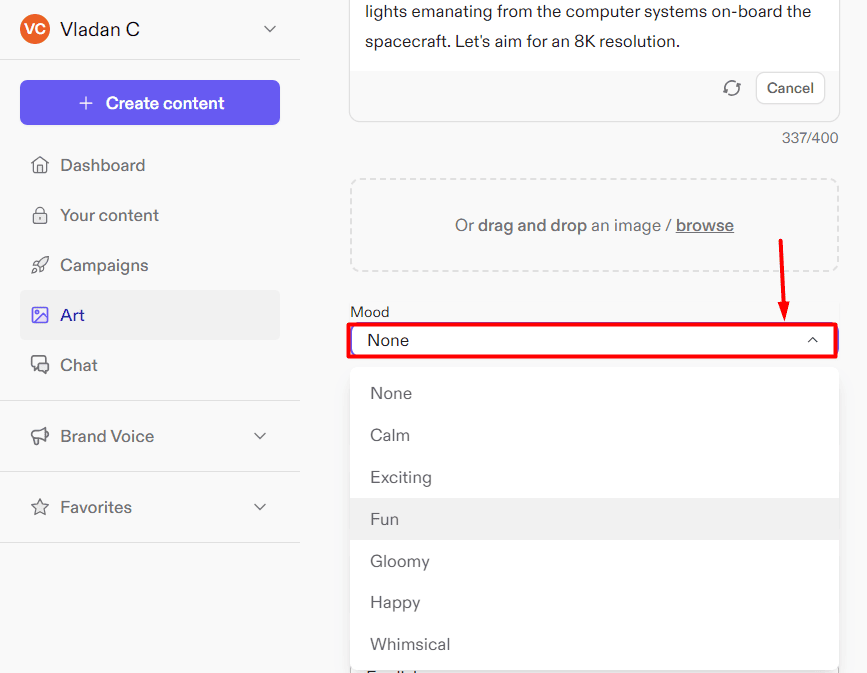
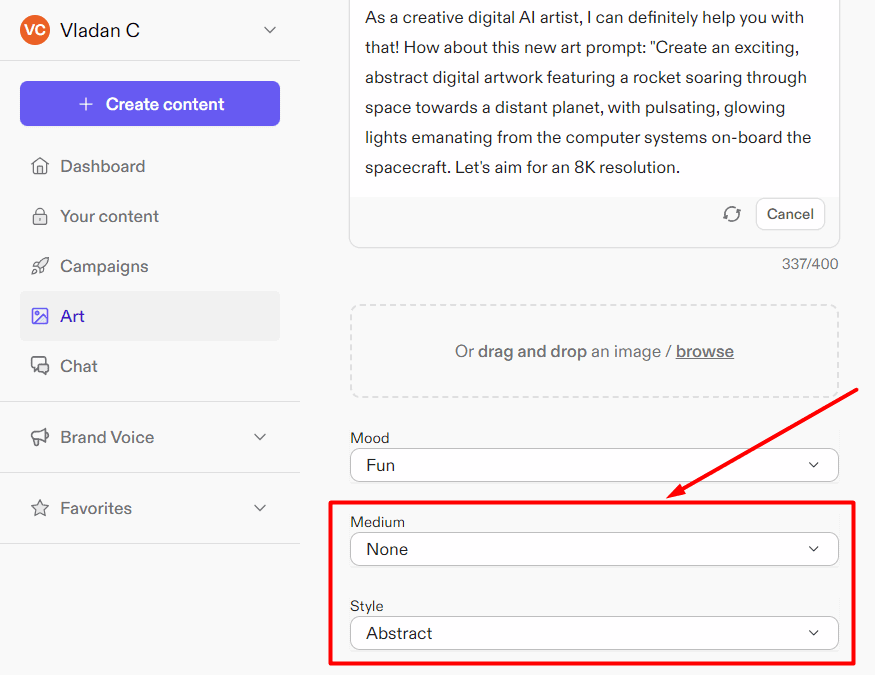
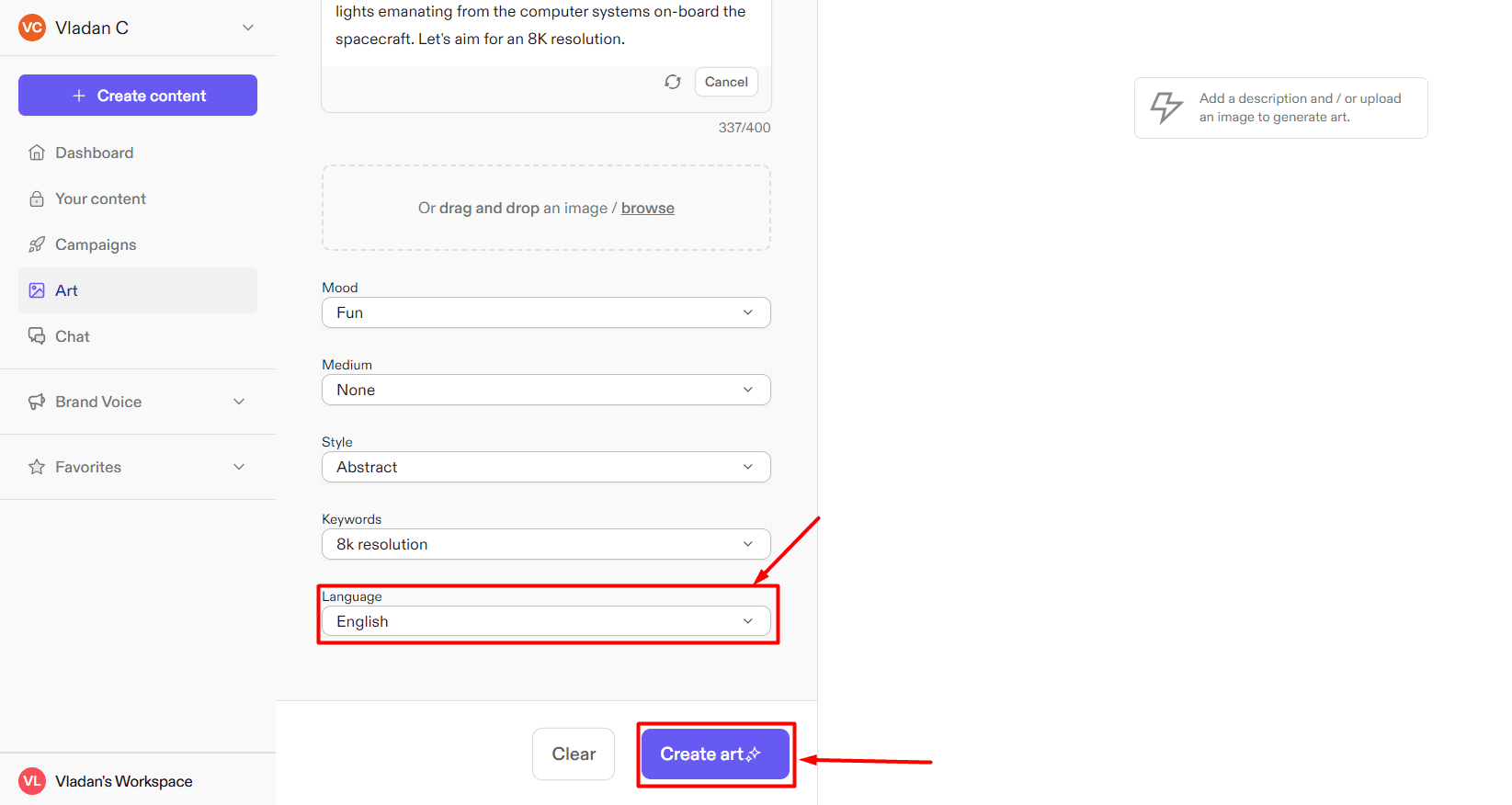








User forum
0 messages