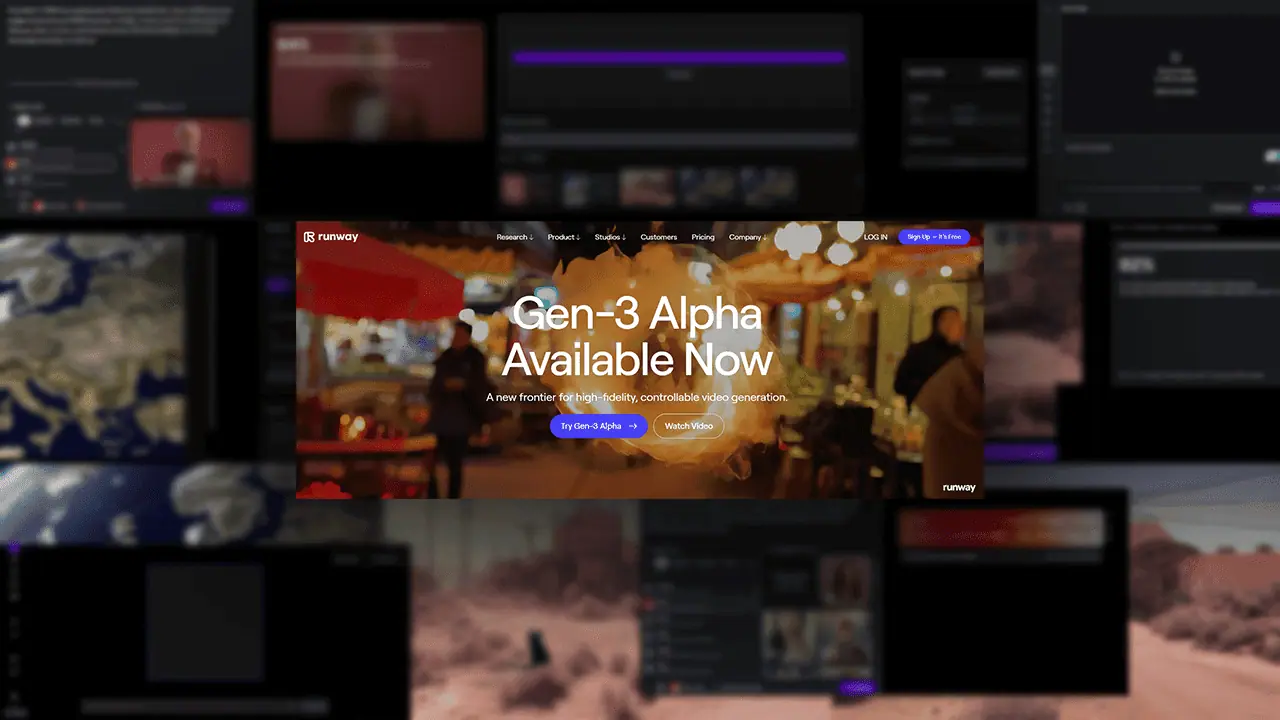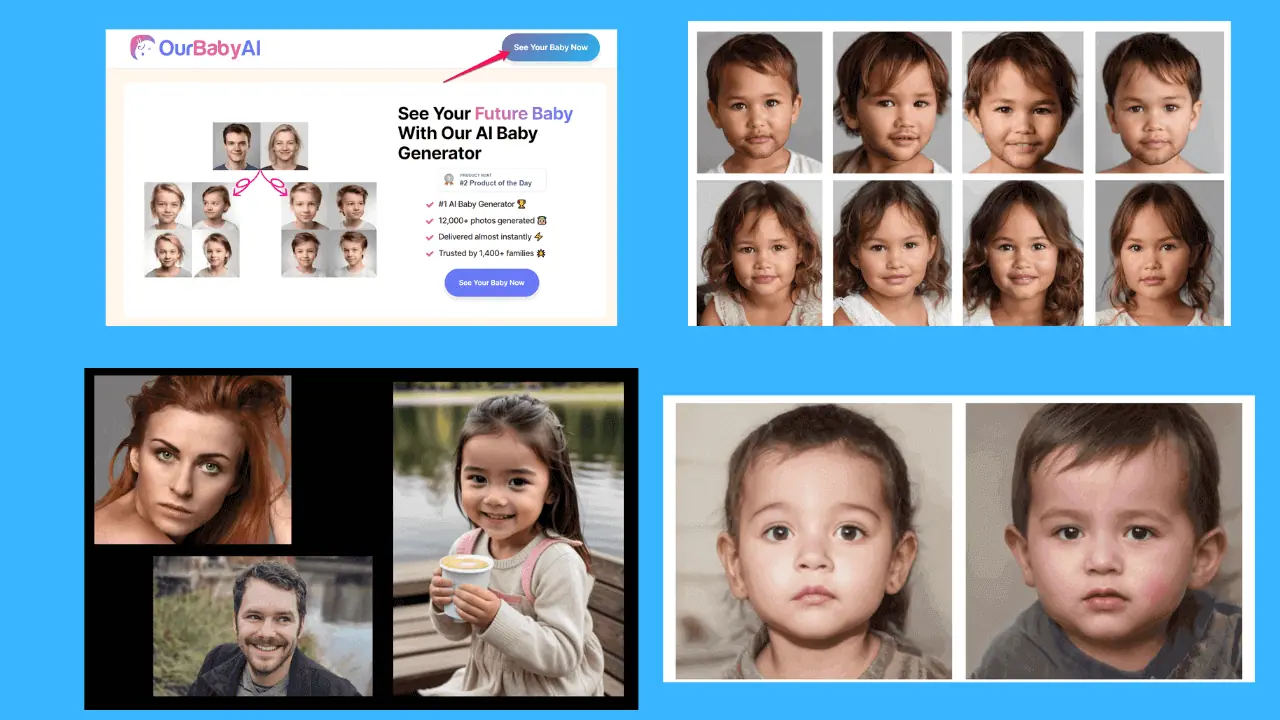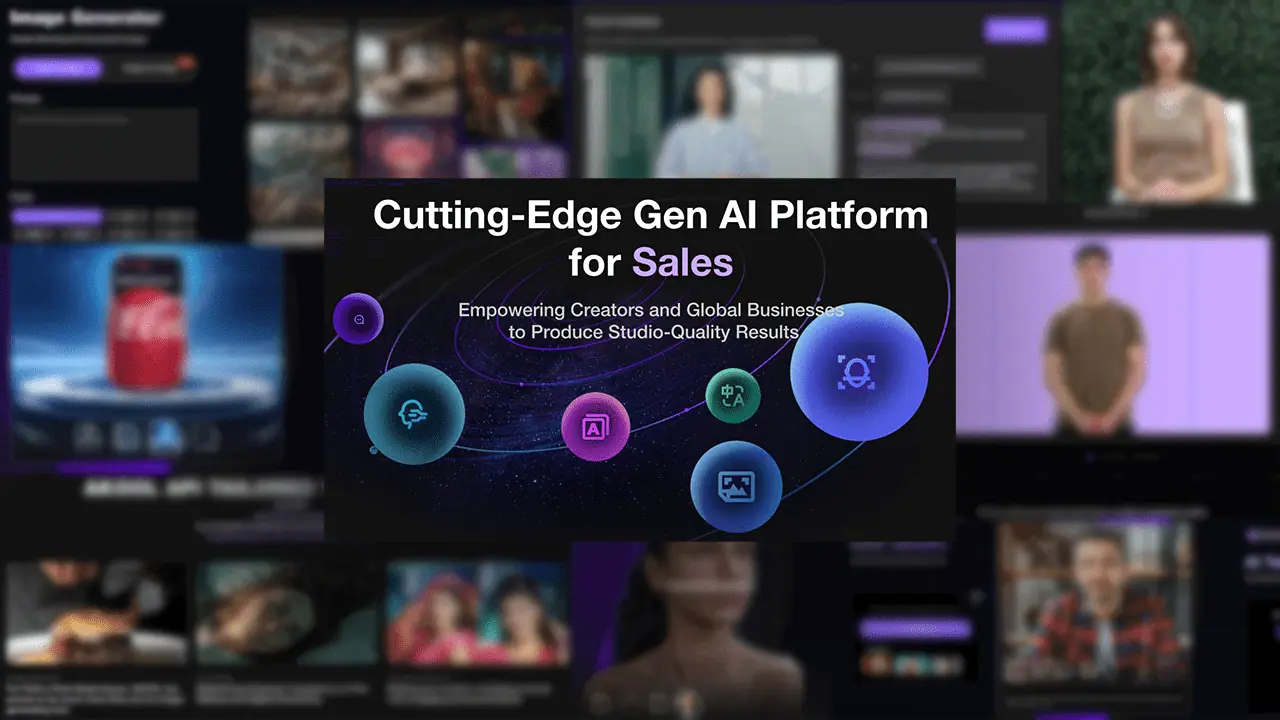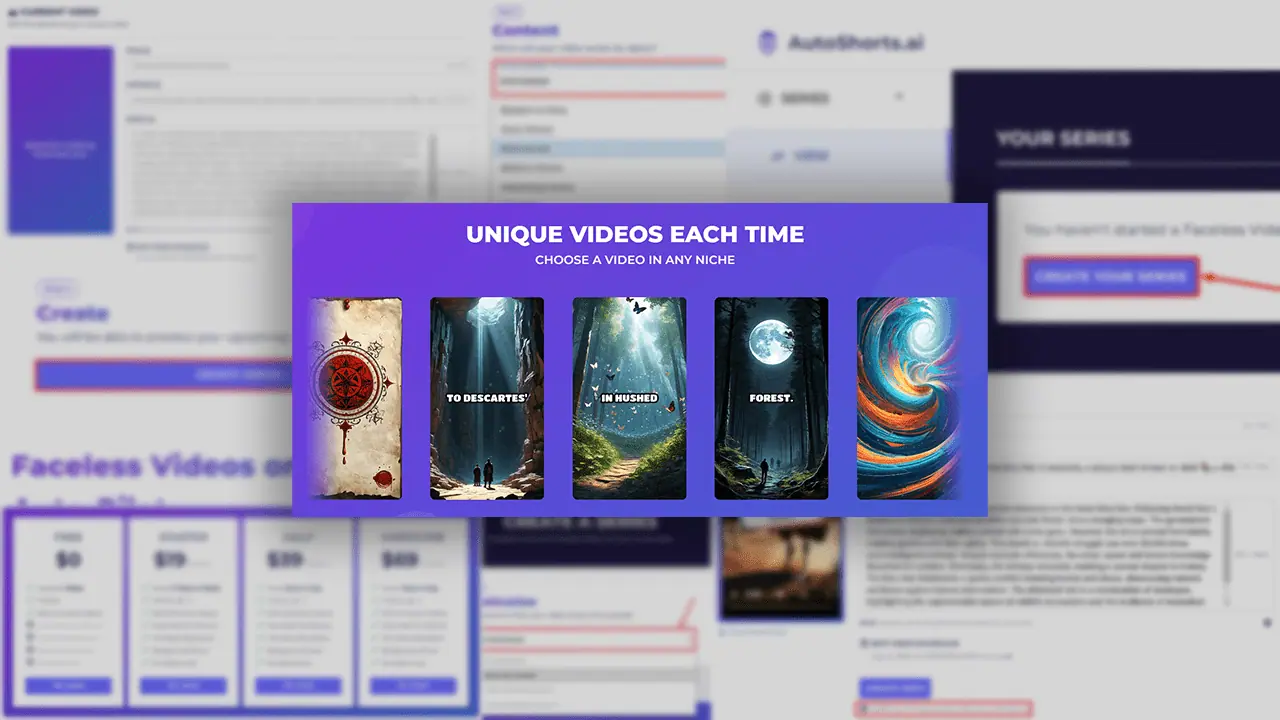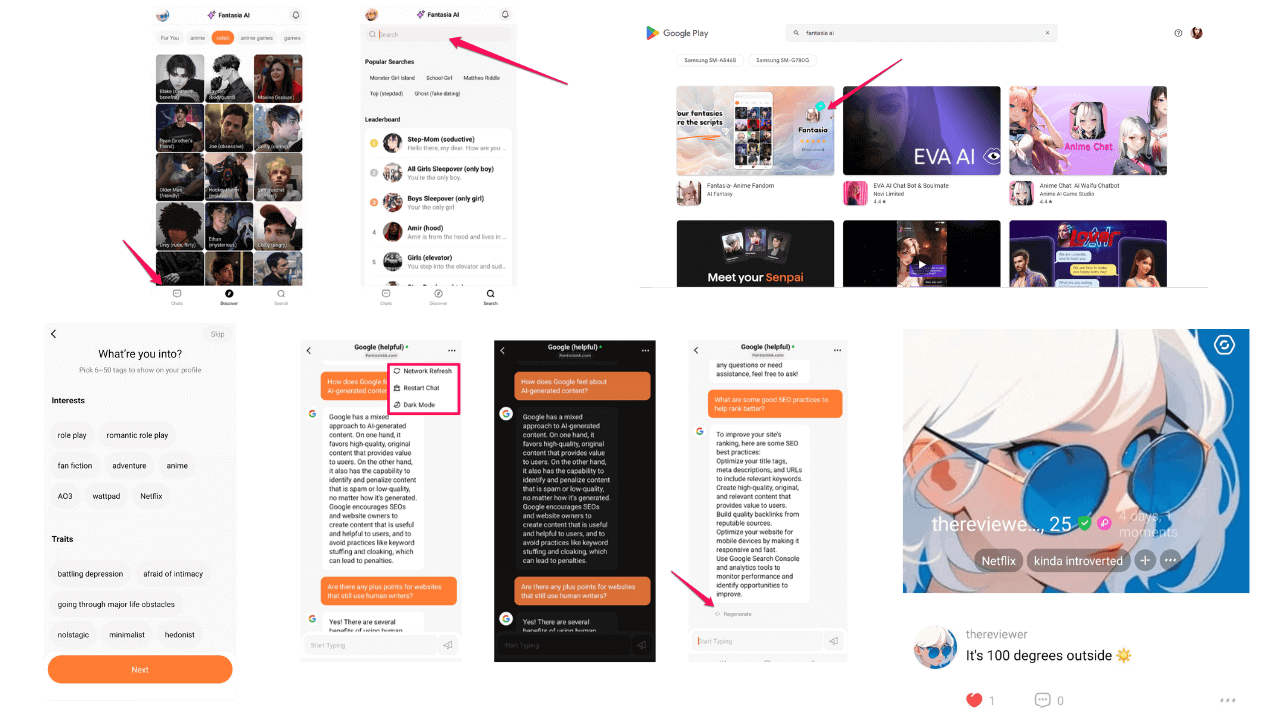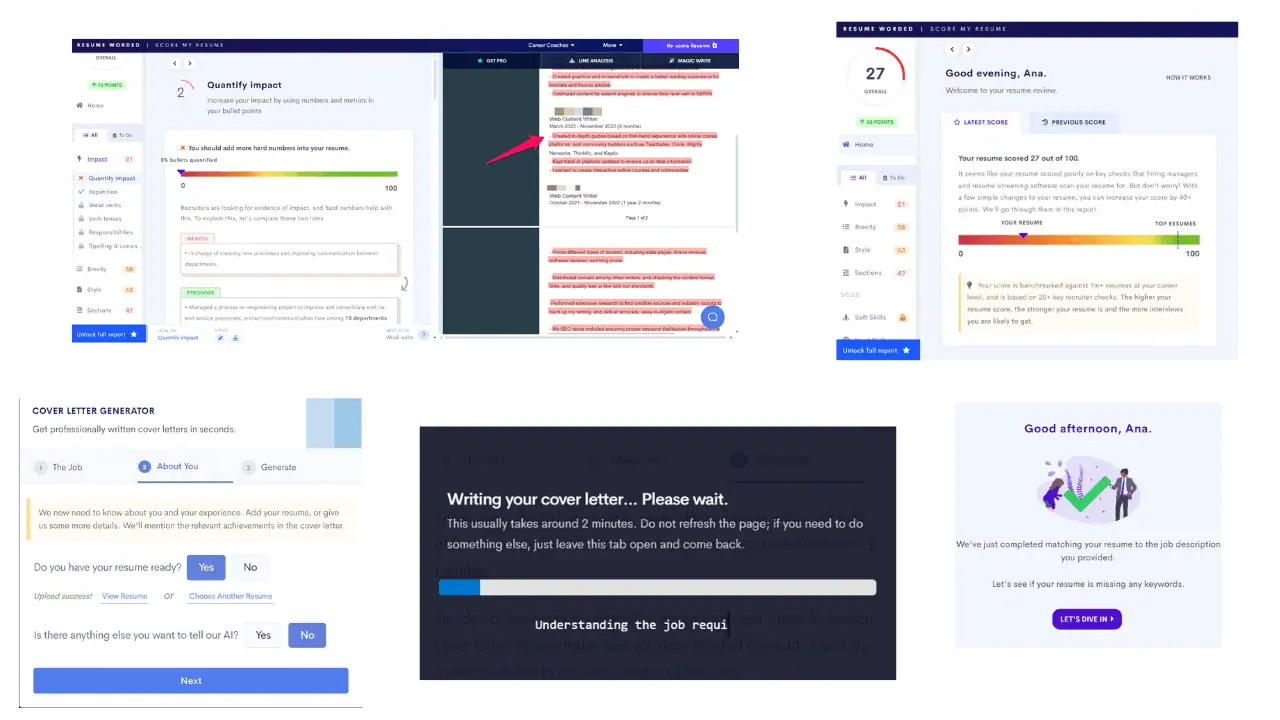How to Use Midjourney V6 to Create Amazing Photorealism
5 min. read
Updated on
Read our disclosure page to find out how can you help MSPoweruser sustain the editorial team Read more

These Christmas holidays not only bring the best presents ever, but also great news. It seems like Santa had a busy time helping the guys at Midjourney release the long-awaited version 6 from the well-known text-to-image generator Midjourney and it is not dissapointing at all.
Short story?
Midjourney v6 is here – the improved images and amazing photorealism will rock your world!
For those just entering this territory, Midjourney is an AI text-to-image generator that can impressively and very easily humble most of us artists around the globe and keep us in indefinite awe, of course for as long our subscription can allow. But if you have the standard plan, it’s only a matter of how much time you can spend getting crazy good results.
Jokes aside, since July 2022 the aforementioned AI kept bringing huge updates that improve the photorealism capabilities from one jaw-drop to another. But hey, let’s have a peek at one or two images and discuss what’s new.
snowy new york in the 1900s, very detailed, real photo shot with a smena camera

santa claus sitting next to a classic grey alien humanoid, real polaroid photo, with matrix color pallete

What’s new in Midjourney v6?
It’s not that there’s a ton of new features; there are a ton of features already existing in Midjourney, but the cherry on the cake with v6 is the overall improved AI, that simply cuts any criticism in half, till nothing is left. Just take a look and enjoy the beauty of this a photorealistic portrait:
real journalistic photo of a mexican wrestler, very colourful, taken with a hasselblad camera

Quite amazing, isn’t it? Here’s the overview of what’s new in Midjourney v6:
- Prompts are much more accurate and you can input longer prompts
- Improved coherence, and model knowledge,
- Image prompting and remix mode improved dramatically
- Model Knowledge and coherence are taken to a new level, understanding your inputs better
- Upscalers now have a huge boost with ‘subtle’ and ‘creative’ modes, but that’s another way of saying ‘if you consume one more credit we will give you the coherent image’ (money-grabbing feature)
- Improved ability to write text, but on a low level to do so, write the text in “quota marks”
a photo of the text "Don't GAMBLE!" written with capital letters on an ad panel in las vegas

It took us some time to get the right text on the image, so it’s not there yet when it comes to. But it is getting better nonetheless. Here are some examples where it’s trying to understand the text we input but it simply…didn’t work out all the time:
a photo of the text "Don't gamble with bananas!" written with capital letters on an ad panel in las vegas
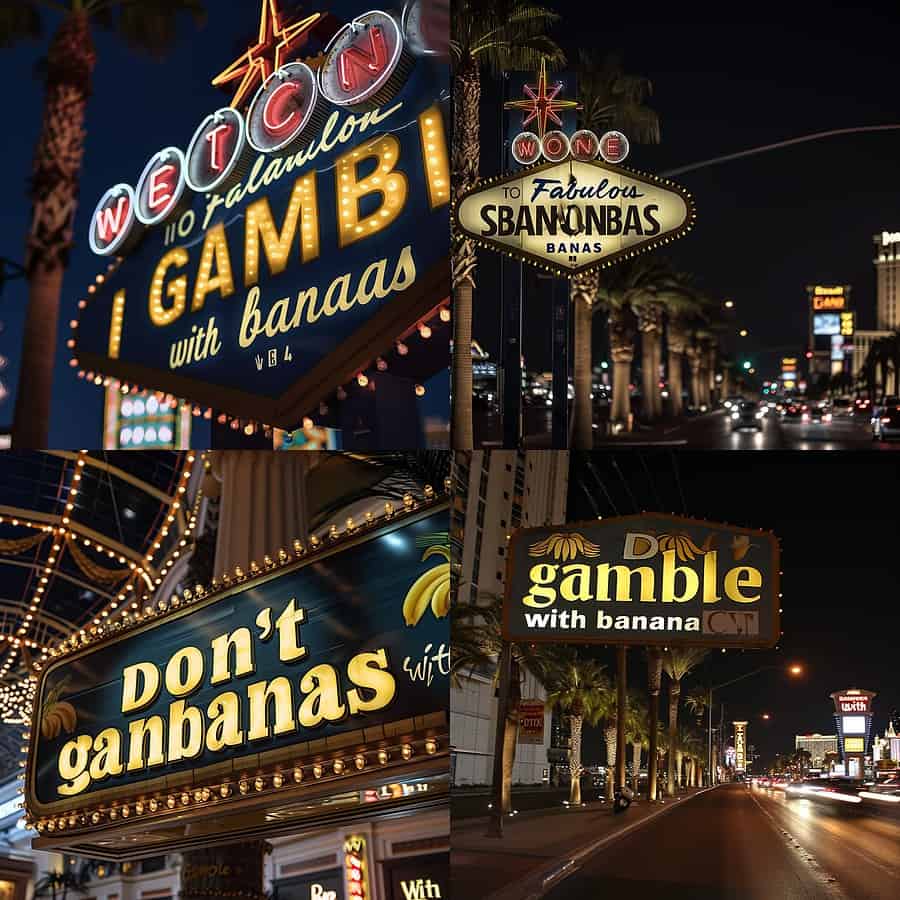
But when it came to improved image generation, this took a different turn. Plenty of incredible images, with a photorealism we haven’t seen before in any of the other AI’s that currently try to compete in this artifficially artistic endeavour where creativity is just a bunch of 1’s and 0’s.
lateral photo of santa claus on the sleigh in a russian abandoned city in the 1950s, almost apocalyptic, taken with a ensign ful-vue camera in black and white, polaroid vibes

a galaxy shot taken from an expensive telescope, night sky photography, with the shape of Donald’s Trump face

old kodak photo of freddie mercury on the stage while singing a famous song, photo taken from behind to show the big huge crowds

a 1960s-inspired road trip but in a retro-futuristic world. Classic cars with hover technology, traveling along a scenic route with futuristic diners and motels along the way

a steampunk version of a modern smartphone. Think of brass gears, copper pipes, small steam vents, and an elegant Victorian aesthetic with an intricate clockwork design

How can you access Midjourney v6?
Version six of Midjourney is accessible via Discord, the same as all other iterations. You can use the bot in chats to type in ‘/imagine’ and then the creation of your choice after you’ve paid for your subscription. The subscriptions can vary and you get different types of image generations, based on time or credits.
It’s simple: either specify version six as your default model in the /settings menu or add -v 6 to the end of any prompt to access it. This will guarantee that it utilizes the appropriate model while preserving the ability to utilize version 5.2 by default.
Remember this is an alpha test, so you might not always get what you expect, but with a little more patience you will arrive at the proper results, and you will have to play a bit more with prompting to get something cool and worthwhile.
Conclusion
While we had some serious fun with this fresh version 6, remind yourself it’s still at the beginning. There were some fails, but also great images, so it’s just a matter of time until you get it right.
This is a journey where you get to learn styles, draw inspiration, have fun, and explore just like when we were kids. But most importantly, to enjoy it all.
All in all, we had great fun with Midjourney v6 and we highly recommend you try it out and see the depth of your imagination rendered in seconds over and over and over and over again. If you are interested in other cool ideas here are 30 Best Midjourney Prompts to Get Amazing Results. We wish you happy holidays!