Rufus, Amazon's AI chatbot, now launching for US customers ahead of Prime Day 2024
2 min. read
Published on
Read our disclosure page to find out how can you help MSPoweruser sustain the editorial team Read more
Key notes
- Amazon launched Rufus, an AI chatbot for shopping, now available in the US Amazon Shopping app.
- Rufus helps users compare products and make purchasing decisions by answering shopping-related questions.
- To use Rufus, update the app and tap the Rufus icon in the navigation bar.
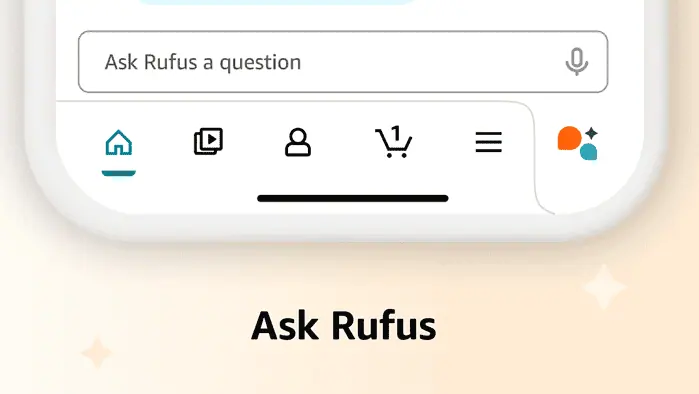
After quite some time of anticipation, Amazon finally launched its AI chatbot for shopping, Rufus. The Seattle cloud & market giant said that the chatbot is now launching for users in the US inside the Amazon Shopping app with plans to bring it to an extended market shortly.
At its launch in February, Amazon, joining tech companies amid the current AI hype train, said that you can compare different products and make purchasing decisions with the Rufus AI. Amazon said that the chatbot was beta-trained using its extensive product catalog, customer reviews, community Q&As, and information from across the web.
“Rufus is designed to help customers save time and make more informed purchase decisions by answering questions on a variety of shopping needs and products right in the Amazon Shopping app—it’s like having a shopping assistant with you any time you’re in our store,” Amazon describes.
After some beta testing, Rufus is now available in the US just ahead of the annual shopping frenzy of Amazon Prime Day 2024 between July 16-17, 2024.
This year’s Prime Day will feature over 5 million deals across over 35 categories, exclusively for Prime members.
Top deals include up to 50% off select Amazon devices, electronics, fashion, beauty products, and home appliances. Early deals are already available, and additional offers include three months of Kindle Unlimited for free, savings with Prime Visa and Prime Store Card, and discounts on Amazon Music Unlimited and Audible.
If you want to use Rufus, you can start by making sure your Amazon Shopping app is up-to-date. Then, tap the Rufus icon (chat bubbles with sparkle) in the navigation bar at the bottom of your screen. Then, a Rufus chat box will appear.








User forum
0 messages