The new Reading Progress app in Microsoft Teams now available globally
2 min. read
Published on
Read our disclosure page to find out how can you help MSPoweruser sustain the editorial team Read more
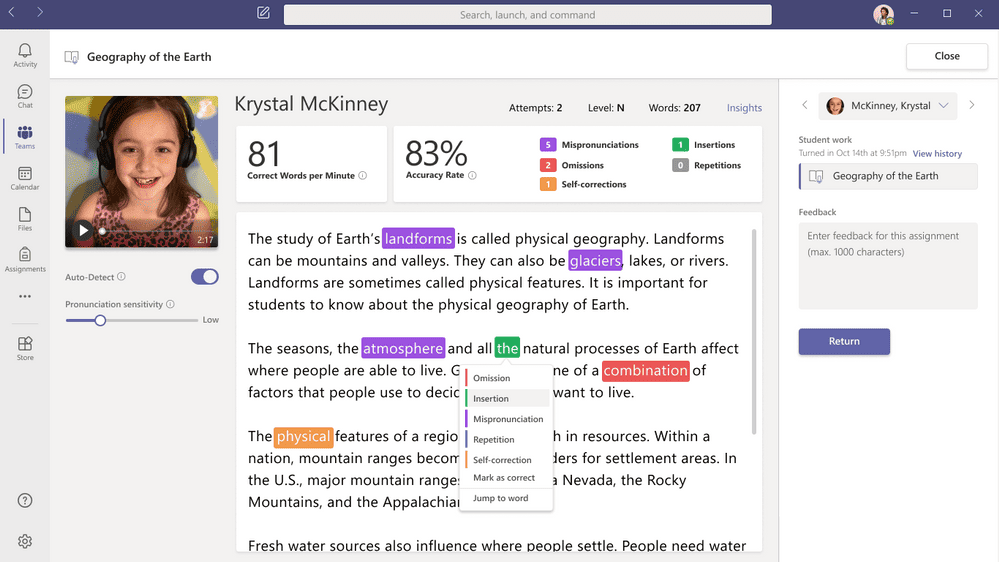
Back in May, Microsoft announced a new app called Reading Progress in Microsoft Teams that will enable students in building fluency through independent reading practice, educator review, and educator insights. This new Reading Progress app is now rolling out globally. In two weeks, this app will be available for everyone. This app is free and available on all platforms, including Desktop, Mac, web, iOS and Android.
Recent updates to Reading Progress app:
- PDF upload – Educators can upload and convert a PDF passage into a Reading Progress assignment.
- Improved Assignment creation layout – we’ve expanded and simplified the area where educators upload and modify the student reading passage.
- Reading Passage preview and edit text – educators can now modify the uploaded passages before assigning.
- Support for over 100 languages – Reading Progress is now localized in over 100 languages, and all of the same languages that Teams is supported in. Educators can also upload documents in over 100 languages.
- Expanded Auto-detect language support – Auto-detect for speech is now supported in 37 languages and locales. Note that these languages are in “preview”, which means we are still improving accuracy and adding additional languages. Additional languages can be uploaded and marked manually. View the full language list.
- Student View – Educators can view the student experience while creating an assignment.
- Edit Text during grading and review – educators and manually add student insertions during review.
- Coming soon – ReadWorks sample content, reading passage support for OneNote pages, Teams Files and Channel
You can read about this app in detail from the source link below.
Source: Microsoft








User forum
0 messages