Facebook Messenger for Windows 10 updated with Call Settings
1 min. read
Published on
Read our disclosure page to find out how can you help MSPoweruser sustain the editorial team Read more
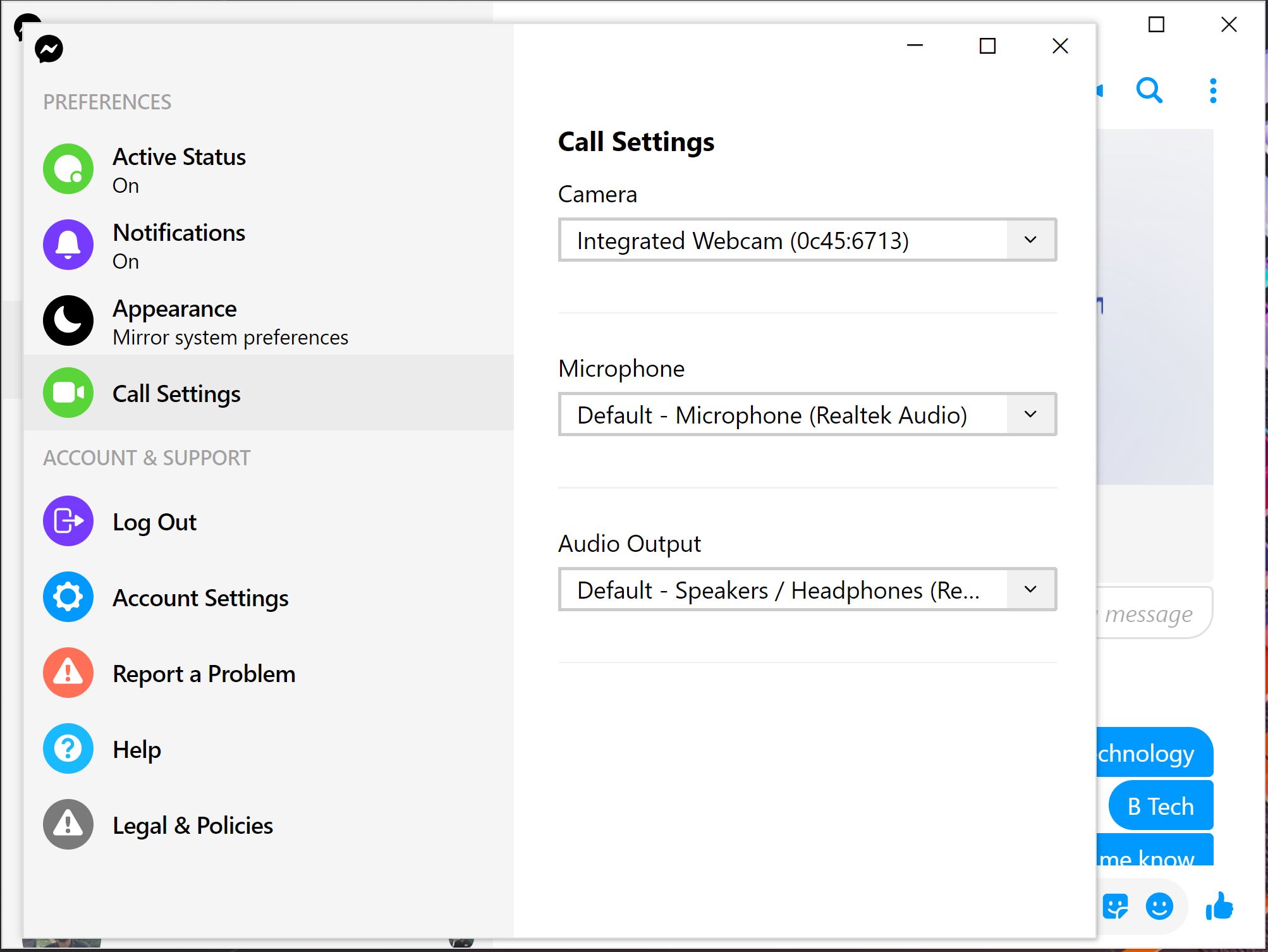
Facebook’s Messenger app in Microsoft Store received a new update recently. This new update adds ‘Call Settings’ section in Preferences page. In Call Settings, you will be able to change camera, microphone and audio output settings of the Messenger app.
Messenger app features:
- NEW! GET THE GROUP TOGETHER WITH ROOMS: Send a link to group video chat with anyone, even if they don’t have Messenger. Host up to 50 people with no time limits.
- MADE FOR DESKTOP, MADE FOR YOU: Type even faster, multitask while video chatting so you never miss a moment, and stay connected with desktop notifications.
- SPEND QUALITY TIME IN HIGH-QUALITY: Host one-on-one meetings or bring the whole group together with free, high-quality voice and video chat features.
- SAY ‘HI’ IN LOW LIGHT WITH DARK MODE: Cut down glare from your screen in low light situations, so you can stay in touch no matter when or where you are.
- MAKE A STATEMENT WITH EMOJIS: Tell your story with emojis when words aren’t enough.
Download the updated Messenger app here from Microsoft Store.








User forum
0 messages