It's Official: Microsoft is retiring Remix 3D early next year
3 min. read
Published on
Read our disclosure page to find out how can you help MSPoweruser sustain the editorial team Read more
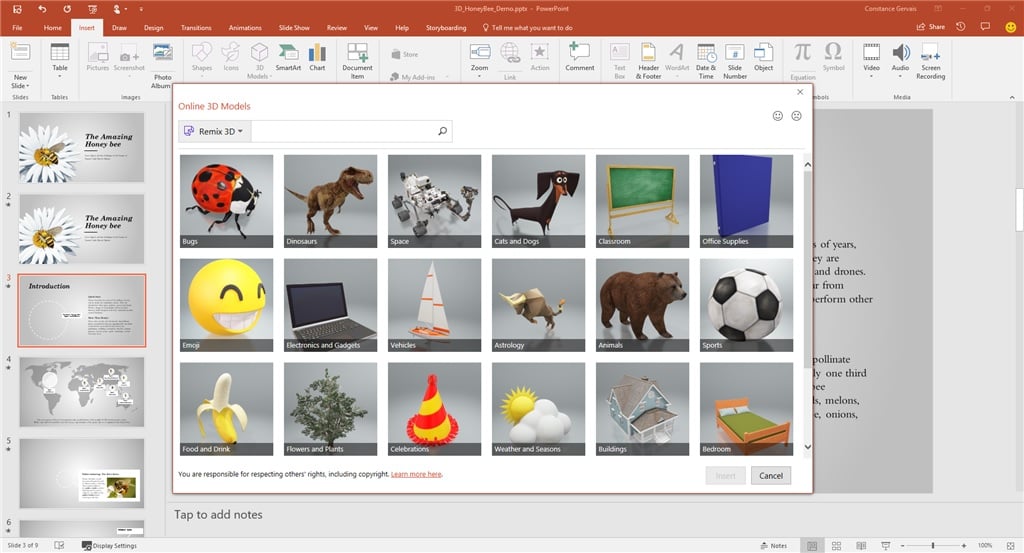
We posted this morning about signs that Microsoft is retiring Remix 3D, Microsoft’s service allows Paint 3D users to easily get up and running by downloading 3D objects from their online repository, modify them and also to share their finished creations with others.
Now in an email to users Microsoft has made it official, writing:
Microsoft is retiring the Remix3D.com site on 10th January 2020. We advise all users who want to keep their uploaded content to take action and download their existing Remix3D.com 3D models to other file storage and sharing platforms as soon as possible, as Remix3D.com will no longer be available after this date.
The Remix3D.com site and existing content stored on its servers will be retired according to the following schedule:
[10th July 2019] — Users are informed that the Remix3D.com site will be retired as of 10th January 2020. We advise all users to take action and download their existing Remix3D.com 3D models to other file storage and sharing platforms as soon as possible, as Remix3D.com will no longer be available after 10th January 2020.
[7th August 2019] — Uploads of new 3D models to the Remix3D.com site will be disabled. As an alternative, OneDrive can be used for sharing 3D models. Remix3D.com users will be able to access existing published 3D models until the site is retired on 10th January 2020. Additionally, we will release an update, so Remix3D.com users will no longer be able to log into their Remix3D.com account from Paint 3D, 3D Builder and Photos nor from PowerPoint, Word, Excel and Outlook. However, customers can still continue to insert 3D models in these applications.
[10th January 2020] — The Remix3D.com site and all of its content will be officially retired. All links to Remix3D.com will stop working after this date.
You can download your 3D models easily by going to the Remix3D.com site. Just follow these steps:
1. Go to www.remix3d.com and click the “My stuff” button at the top left of the page. This will take you to a new page from where you can view all your 3D models. Note: If you are not signed in, clicking the “My stuff” button will sign you into the community.
2. On the “My stuff” page, click the 3D model you want to download, and then click the “Download model” button to begin downloading that specific 3D model.If you’re unsure of what steps to take before Remix3D.com is retired, or you are encountering any issues during your content migration, please reference the Remix3D FAQ for further details.
We appreciate your patronage of our service and your patience during this transition.
Sincerely.
The Remix3D team
The service debuted as part of the Paint 3D app, but also found integration in the Windows 10 Photos app and some Office apps such as PowerPoint.
There has been increasing signs that the service is being deprecated, with Microsoft last year, for example, removing the Upload to Remix 3D menu option from the Paint 3D app, and more recently Microsoft removing the notice that they are deprecating the regular Paint app for Windows and actually adding features to it.
Microsoft says they will continue to provide 3D models for Office apps as part of the usual clipart.
Paint 3D and the associated Remix 3D service is not much loved and will therefore not be much missed, but it is another example of Microsoft failing to make an impact with an ambitious consumer service.








User forum
0 messages