YouTube introduces new YouTube Music icon in its main app
3 min. read
Published on
Read our disclosure page to find out how can you help MSPoweruser sustain the editorial team Read more

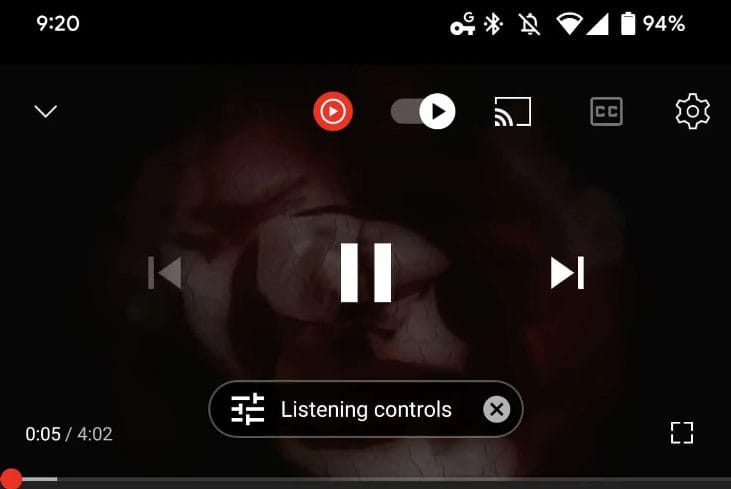
YouTube introduces a new way to play your lyrics videos in YouTube Music when you initially view them on the main YouTube app. Now, you’ll notice a new tiny YouTube Music logo that makes the idea of continuing the music lyric video to the said app more obvious and straightforward. The rollout of the new feature started last Friday for Android users.
The shortcut to the YouTube Music app started in 2019 in the form of a blue banner located under the video window playing the music lyric content. That time, it read “ENJOY NOW” with the description, “Switch to YouTube Music, Included in your membership.” It wasn’t really the most attractive button, especially since it consumed too much space and was a bit distracting. Now, it has changed to the “Want audio only?” prompt beside the updated button that says “OPEN.” It is still there, but the new YouTube Music logo button will make the function more prominent. Looking at the logo will instantly tell what it is for instead of reading the text for the blue banner.
This new YouTube Music button appears at the top-right corner of the video window and is located before the auto-play icon. Tapping it will open that same song you are playing in the YouTube main app to the YouTube Music. However, it is important to note that it won’t start where you left off. Instead, its playback position will always be the start of any content, which is somehow practical for music listening.
There is also another option to shift to YouTube Music, aside from using the new icon and the blue banner: you can resort to the overflow menu of the main app. It is found at the very bottom of the menu that says, “Listen with YouTube Music.” Apparently, this requires more effort for you, but that is not the main concern about them. Having all these three options in a single app makes the function redundant. It is a good thing that you can access the command in various ways, but some would question the necessity of having all these three options coexisting in a single place.








User forum
0 messages