Hypotenuse AI Review: Is It The Best All-In-One AI Writing Tool?
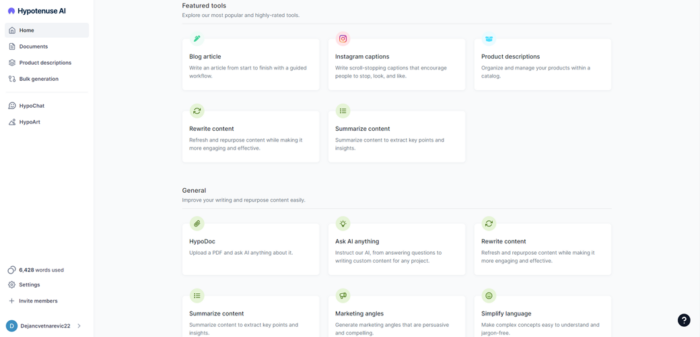
Looking for a detailed Hypotenuse AI review? I’ve got one for you.
I tested this AI writing tool thoroughly and took a good look at all its features.
In this post, I’ll guide you through them. I’ll also show you how to use Hypotenuse step-by-step.
Deal? Let’s get into it.
What is Hypotenuse AI?
Hypotenuse AI is a natural language processing AI tool, most often used for content creation. The team behind it built it with marketers in mind, but its use cases expand way beyond that.
So, whether you need to create content quickly or you simply don’t have the budget to hire writers, this is the tool for you.
It operates similarly to a human copywriter. You need to provide it with details about your company, project, and task. Hypotenuse AI will take all that into account and create content for your specific situation.
It does so using advanced AI algorithms and generates unique and well-researched. From blog posts to meta titles, it’s an all-in-one tool that supports 28 languages.
But there’s more.
Hypotenuse AI offers additional handy functionalities that can improve your content in many ways. It can research factual content for your blog posts, generate unique images for your posts, and help you brainstorm ideas.
In addition, there’s HypoChat, a feature that allows you to talk to the AI and create custom content that meets all your needs.
Due to its focus on generating content for marketing, Hypotenuse AI is best used for copywriting, e-commerce, and social media.
Features
Now let me tell you more about Hypotenuse AI’s core features and how they can aid in your marketing efforts:
Article and Blog Post Writer
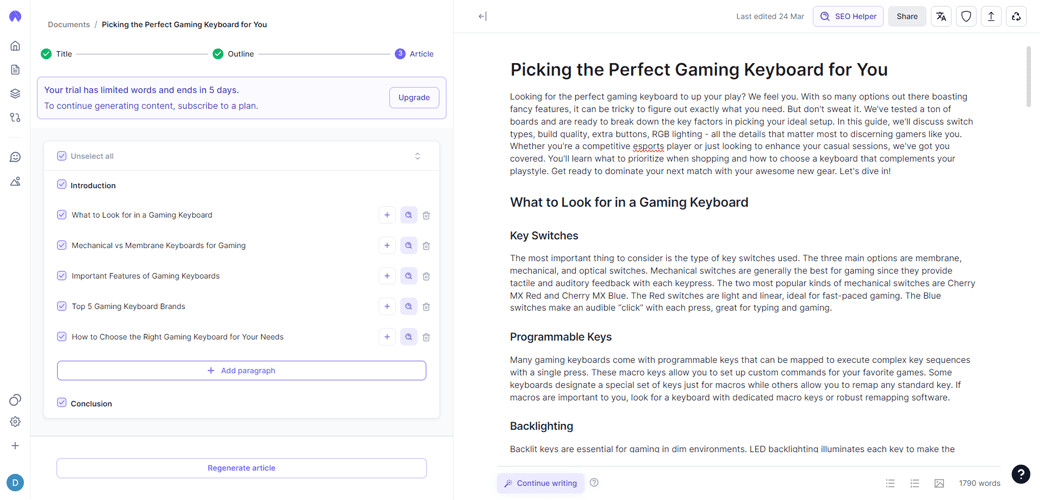
Hypotenuse AI offers a guided experience when generating full-length articles for your blog or website.
It prompts you to tell the AI what you want it to write about and it suggests several appropriate titles for your topic. In addition, it lets you choose the tone or create a custom one that matches your brand the best.
Once you choose the title, the AI generates an outline for your article. You can add and remove paragraphs and add key talking points for each of them. The AI will make sure to focus on everything you want. Then it proceeds to generate the article you designed.
In my tests, the AI did a great job of creating engaging and informative content. While seasoned writers will still detect the use of AI, the text is very human-like.
In my opinion, you’d still want to go through the entire article and make a few edits. The text it generates is factually and grammatically correct but lacks an intuitive sense of what resonates with the reader. This is especially the case when covering more niche topics. Still, it’s slightly better than what you’d get with ChatGPT, for example.
However, the content Hypotenuse AI generates is highly usable and the tool can definitely help you save time when writing.
Think of it as your trusted collaborator for generating a high volume of articles and blog posts, but not the sole writer.
Text Editing
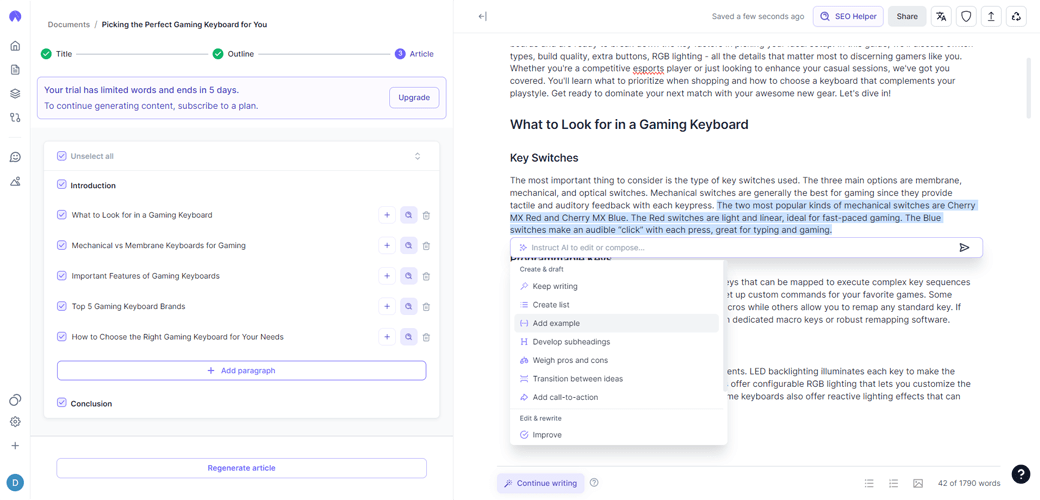
Anything you generate with Hypotenuse AI, you can edit in the web app, so there’s no need to transfer it to Docs or a similar tool.
You can change parts of the text, split it into different headings, and use bold, italics, and underlines. In addition, you can add links to your other pages.
Hypotenuse lends its AI to the editing process too.
All you have to do is highlight the parts you want to edit and give the AI instructions on what to do with them.
There are pre-designed instructions such as Add example or Add call-to-action, but you can also input instructions yourself.
From my experience, this works well with simple prompts, but if you go into too much detail, the AI will get confused. This doesn’t happen using any of the premade instructions though.
Product Descriptions
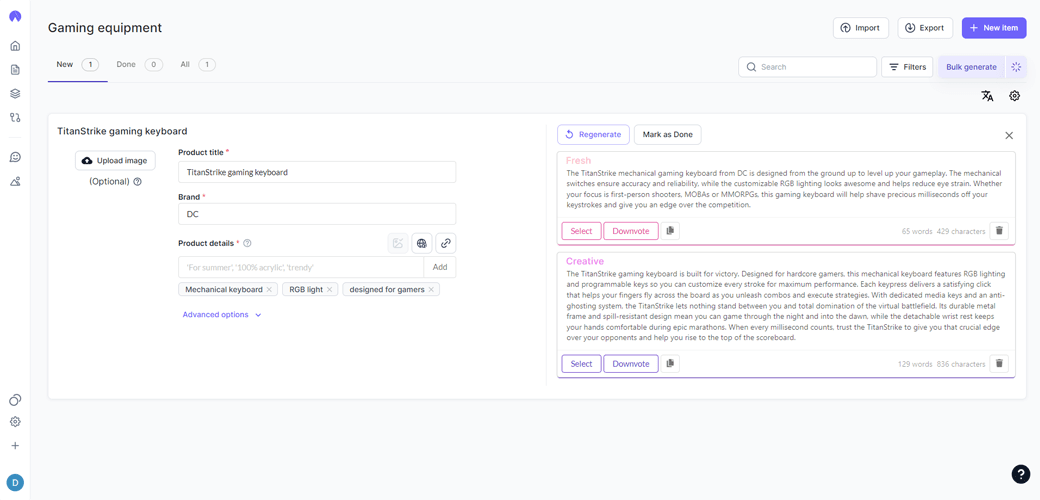
If you’re running an e-commerce business, chances are you have hundreds of products in your stock. Writing descriptions for each of them manually would require a lot of time and effort. That’s why Hypotenuse AI offers to write product descriptions for you.
The entire process takes just a few minutes. The AI prompts you to input the name of your product and brand and provide product details in the form of descriptive tags. Once you’re done, the AI will generate two variations – fresh and creative.
Then, all you have to do is pick the one you like better and make a few edits if necessary. It’s advisable to go through every description you get and ensure the AI didn’t get some of the key points about your product wrong.
Since the AI doesn’t know everything about the real thing, and only works with the details you provided, it may sometimes include incorrect info.
To decrease the chances of this happening, you can also upload a product image to help the AI get visual details right.
In the end, after some editing, you’ll have an ideal product description to add to your product page.
Another thing I liked is how Hypotenuse AI lets you categorize all your products into different sections. So, even if you have thousands of products in your catalog, you’ll easily find the one you’re looking for.
If you’re running a large business, there’s also the handy option to generate up to 10,000 product descriptions in one go.
Social Media Content
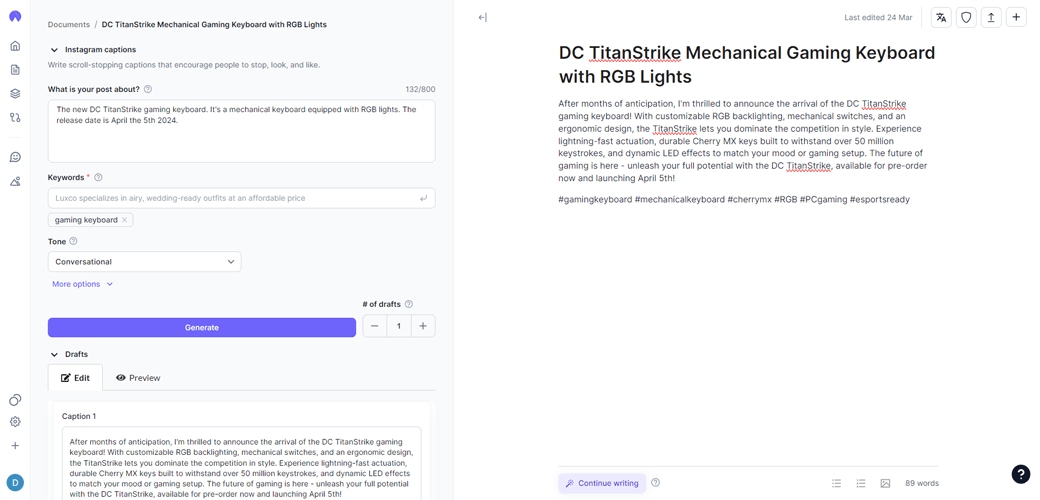
One of the sections in the Hypotenuse AI web app is dedicated solely to ads and social media. It offers templates for different platforms, each designed to make sure your copy is effective and properly formatted.
For example, for Instagram, it automatically adds appropriate hashtags. For Google ads, it generates text in a short and persuasive format.
Overall, you can get help with:
- Instagram captions
- Google ads
- Facebook ads
- LinkedIn posts
- YouTube titles and descriptions
- Video hooks and introductions
They all work in a similar way. You provide info on the post’s topic, add keywords, and select the tone you want the AI to use.
Still, there are fewer social media templates than you get with GravityWrite, for example. Hypotenuse AI still doesn’t support Twitter (X) posts, TikTok captions, Pinterest pins, etc.
Content Detective
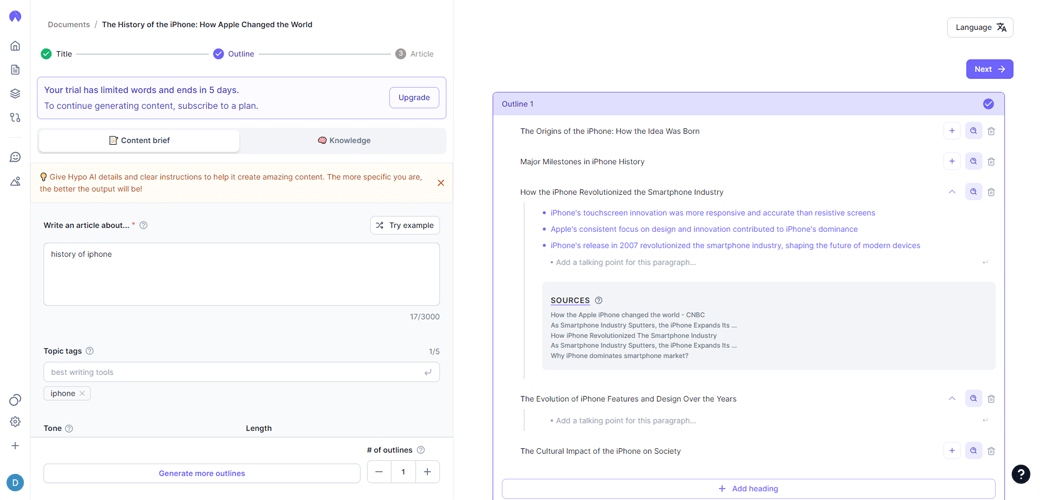
Hypotenuse AI’s content detective is another exciting feature that researches your articles’ topics and extracts relevant insights for them.
It works by analyzing relevant live pages for information, which you can then feed to the AI writer.
This means you get to post factual, well-informed content on your blog or website, without having to spend hours looking for important data to include.
Hypotenuse AI also understands that having credibility is important in article and blog post writing. That’s why it provides links to the sources of the information it finds.
This feature is what sets it apart from more general AI writing tools like Sudowrite, for example.
HypoDoc
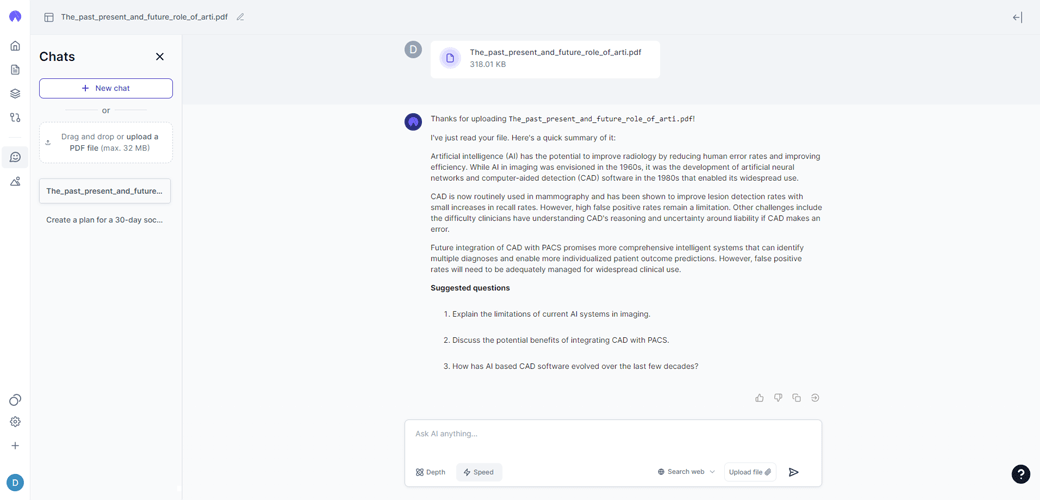
If you’re working with long-form PDF content Hypotenuse AI can help you with that too. It lets you upload a PDF, which it then reads to provide key insights from the document.
In addition, you can ask it anything about the PDF in question, and it’ll work to provide the most accurate answer.
Think of it as a tool that gives every PDF file a voice. It’s not just a document reader, but an intelligent system that helps you discover and understand key points quickly.
HypoChat
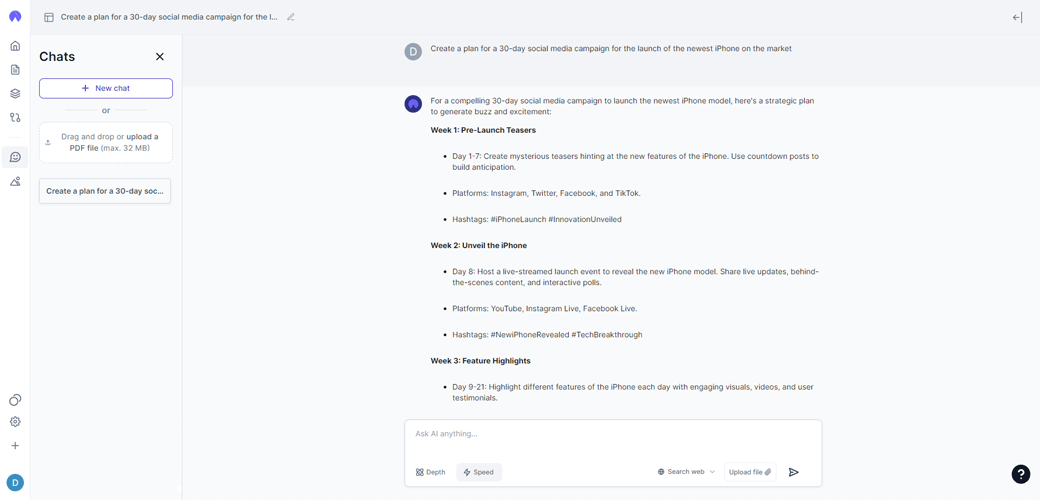
Hypotenuse AI can also operate as a real-time chatbot. You can use this feature to generate more content with simple commands.
Utilize the chatbox to explain your concepts and give more commands, and HypoChat will analyze it and create custom content that matches your needs.
This feature is connected to the internet, which allows it to grab real-time data, making the content it generates factual and informative.
The AI chatbot remembers everything you tell it, so you can easily resume your work later.
Another thing you can do is summarize a page or an entire website with it. Simply share a link with the AI and it’ll draw the information from it and generate new and unique text about it.
AI Image Generator
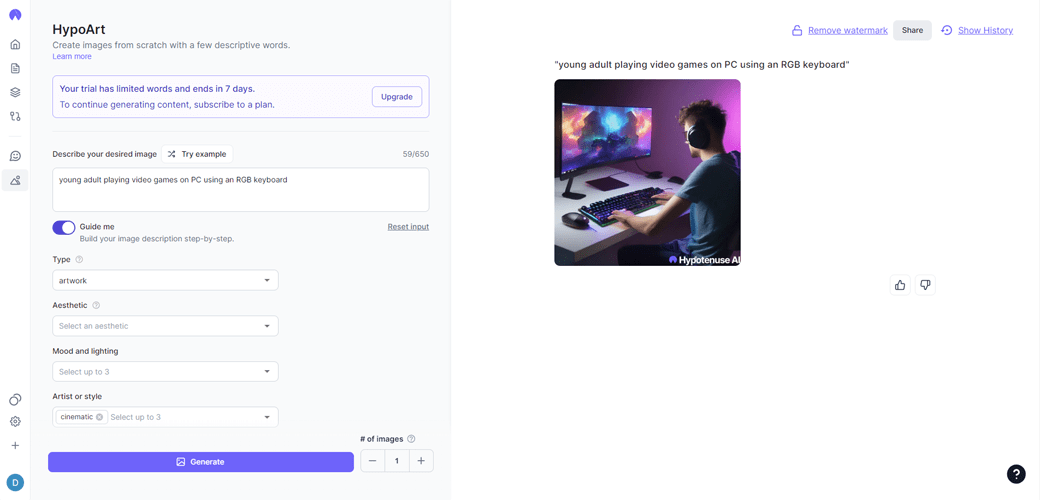
Not every AI writer comes with an image generator, but Hypotenuse AI does. This feature is there to help you create visuals to accompany the content you’ve generated.
While it’s nice to have this option, it’s not a replacement for more specialized AI art generators. Generally, the images you generate with Hypotenuse AI are hit or miss. It takes quite a few tries to get a usable output. Even then, the quality is much worse than what you’d receive from DALL-E 3, for example.
Below is a comparison of the images I got with Hypotenuse AI and DALL-E 3 using the same prompt:

Although the image generator isn’t perfect, it’s a nice addition that can be helpful in certain situations.
Website Enhancers
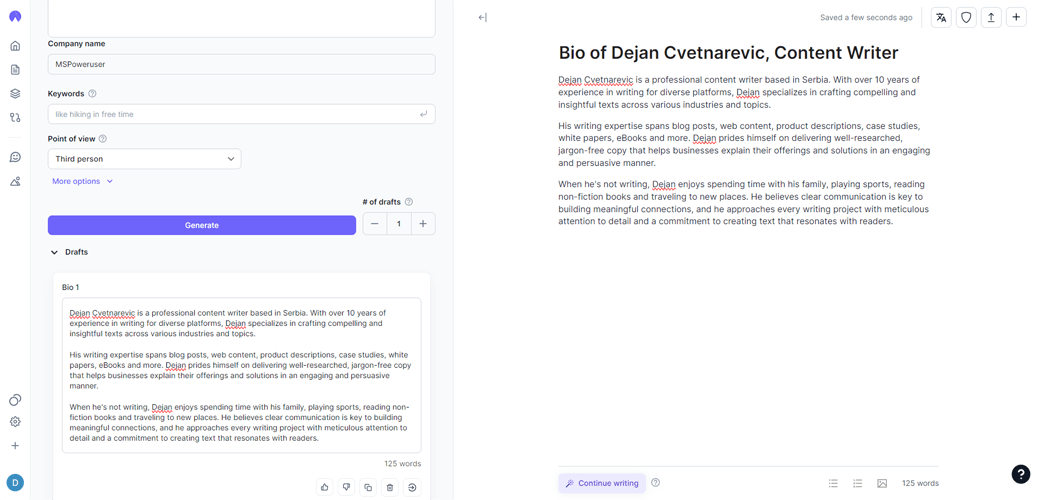
Hypotenuse AI offers various templates to help you take your website to the next level.
Some of them are designed specifically for making your site look more professional.
You can use the tool to write bios for your team members, come up with good headlines, and create landing page content.
These features also utilize Hypotenuse AI’s SEO capabilities. This allows you to write meta titles and descriptions, optimized for search engines.
Integrations
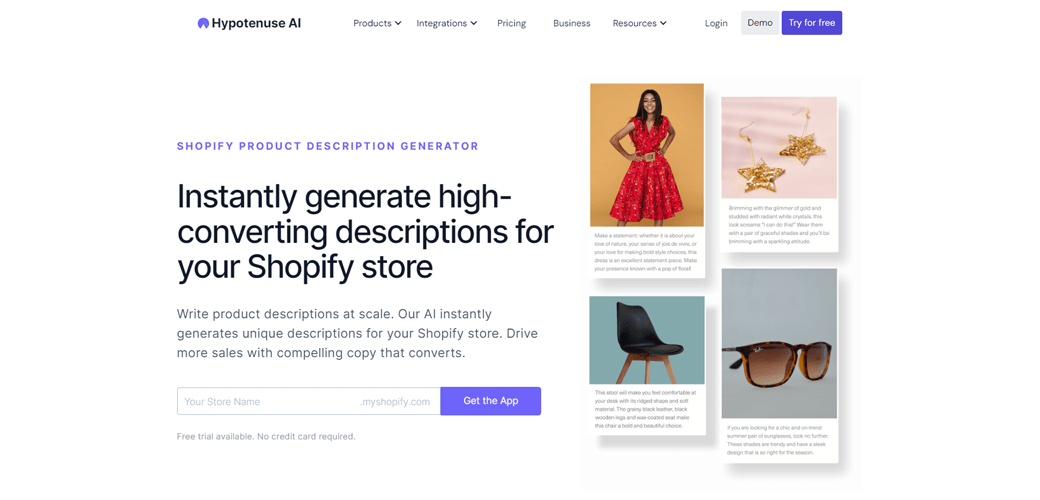
Hypotenuse offers fewer integrations than some other AI writing tools on the market. While Copy AI has over 2,000 of them, you only really get a Shopify integration with Hypotenuse AI.
Apart from that, you can integrate it into WordPress to publish your content directly from the writing assistant.
There’s also an API, but at the time of writing, it only supports its product description generation feature.
How to use Hypotenuse AI?
Now let me show you how to generate a blog post from scratch with Hypotenuse AI. Then I’ll provide examples of how to edit it with AI to create a perfect post for your website.
Let’s do it step-by-step:
- Create an account: Visit Hypotenuse AI’s website and sign up. If you’re still unsure whether to purchase a paid plan, use the seven-day trial version to check its capabilities yourself.
- Start writing a blog post: Head to your account’s home page and browse the templates available. Choose Blog article to have AI write you one from scratch.
- Provide key details: Once you’re in the section for creating new documents, you’ll need to provide key details about your post. On the left side, you’ll see all the empty boxes you need to fill with information such as your post, topic tags, tone, etc. Provide all the information and click Generate titles.
- Choose the best title: Depending on how many titles you asked AI to generate, you’ll see a list of options you can choose from. Pick the one you like best and click on it. Once you do this, click Next: Create outline.
- Analyze and edit the outline: The next thing you’ll see is the outline of the article the tool is going to generate for you. In this step, you can add or remove headings and provide key points by clicking the plus button next to each heading. You can also use the Content detector feature to find key information to include. Do this by clicking the Search button to the right. Once you arrange the outline according to your needs, click Next.
- Start writing the article: Once you finish editing the outline, Hypotenuse AI will ask you to take one final look at it. If you’re satisfied, click Generate article.
- Analyze the article: In just a few moments, Hypotenuse AI will write the content you’ve asked for. You’ll see as the text appears on the right side of the screen.
- Edit the article: Read the entire article and make any necessary edits. To have AI help you with this too, highlight the part of the text you want to edit and click Commands in the pop-up bar. Find the instruction you want and click on it. The AI will edit the text according to your instructions.
- Finish editing the article: Continue making edits until your article is ready for use.
- Add an AI image: As I already mentioned, you can also have the AI generate images for you. Click the HypoArt button in the left-hand side toolbar and write a prompt for your image. Choose options such as type, mood, and style to make sure the image aligns with what you’ve imagined.
- Generate a meta title and description: You can also use Hypotenuse AI to write a meta title and description for your article and ensure it’s optimized for search engines. To use this feature, head back to your account home page and find Meta titles and descriptions under Site. Give a brief overview of the article you’ve just created and hit Generate.
Now your article is done and you can proceed to publish it.
Pricing
One last thing I have to mention before I wrap up my Hypotenuse AI review is the pricing. For my tests, I used its free trial which is available for seven days without having to input your credit card details.
Once the trial version expires, you have to purchase a paid plan, which comes in three variations:
- Individual – $29/month: For solo creators, 50,000 words per month, 5 HypoDoc uploads, and more.
- Teams – $59/month: For teams, 120,000 words per month, 30 HypoDoc uploads, better AI images, and more. The deal is also scalable to $129/month, increasing your word count to 350,000 per month.
- Enterprise – Custom pricing: A custom service for large businesses. The cost depends on your specific needs.
If you opt for a yearly plan instead of a monthly one, you get a 17% discount. You can also request a refund within 7 days of purchasing a subscription.
Hypotenuse AI Review – Verdict
Hypotenuse AI is a powerful AI tool, designed to automatically generate large volumes of content.
Whether you’re running a blog or business, there are many features you can use to ensure your next post is informative and engaging.
However, in most cases, its outputs will require some additional work. For example, you’d need to go through trial and error to get the best results from its image generator. Additionally, I wouldn’t recommend publishing an article before editing it first.
That aside, if you’re looking for an all-in-one AI content creation tool, Hypotenuse is definitely a solid option. And you get a 7-day free trial to test it risk-free.
Read our disclosure page to find out how can you help MSPoweruser sustain the editorial team Read more
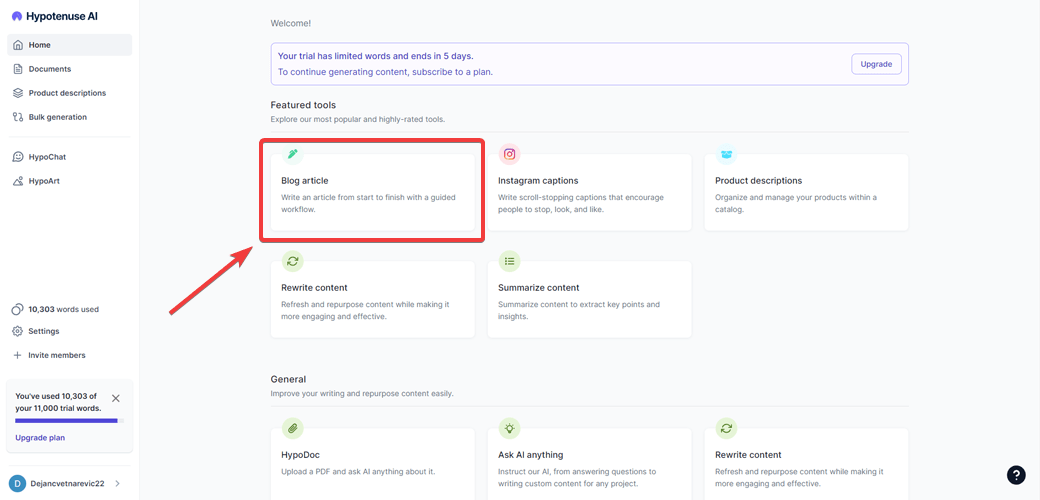
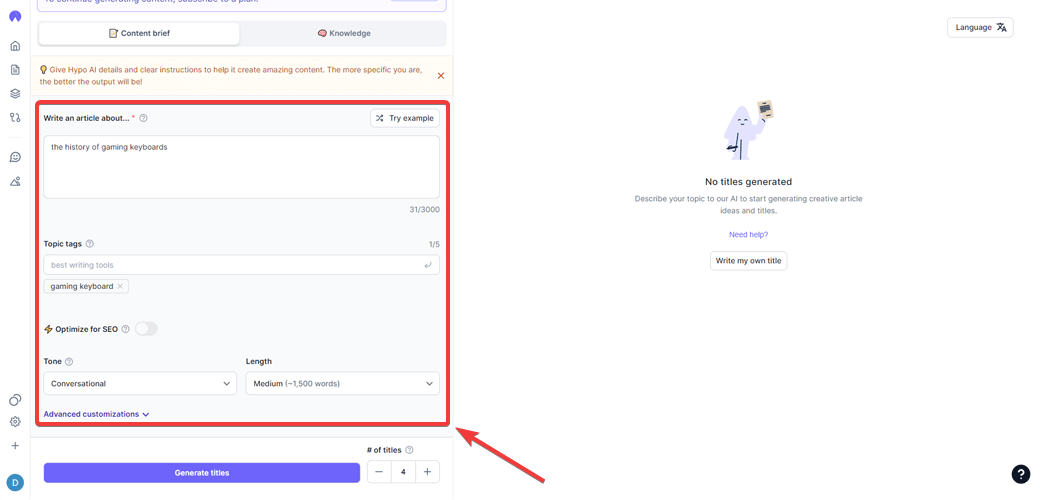
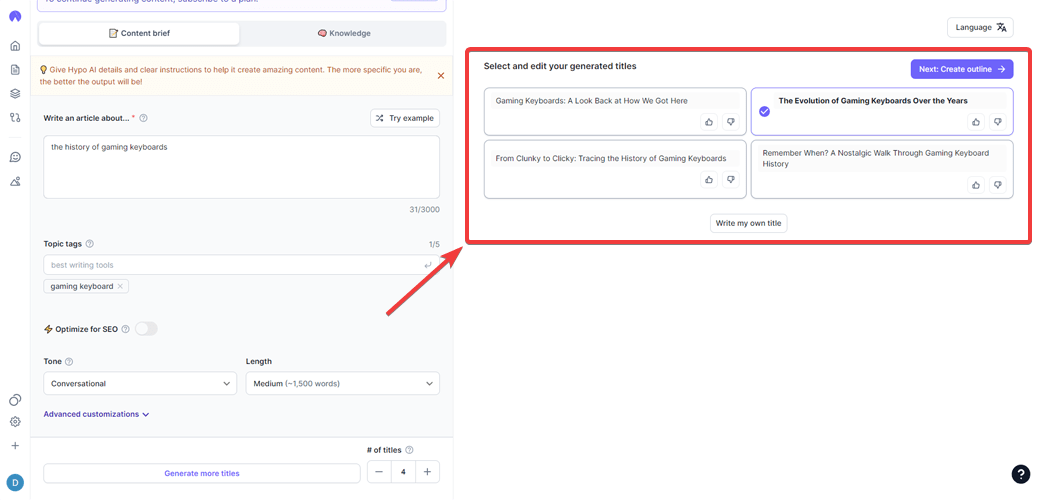
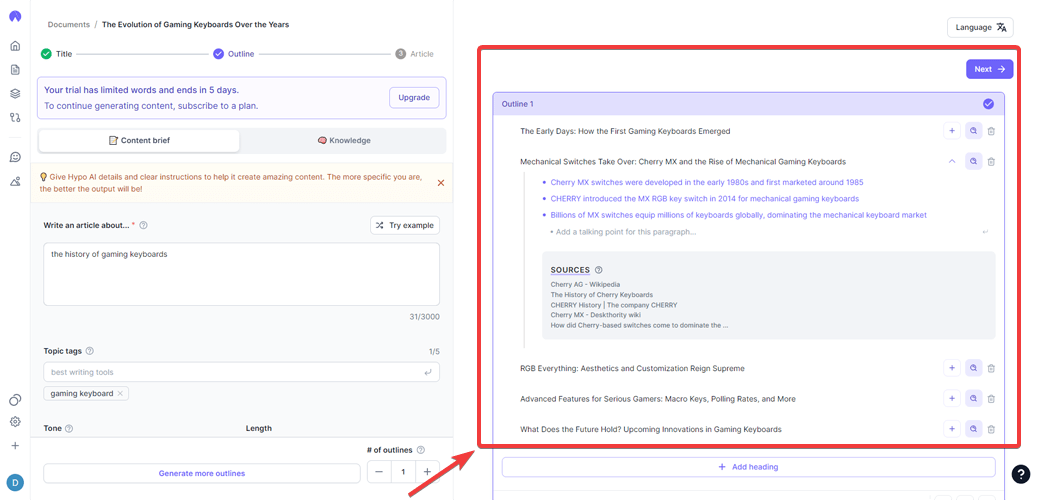
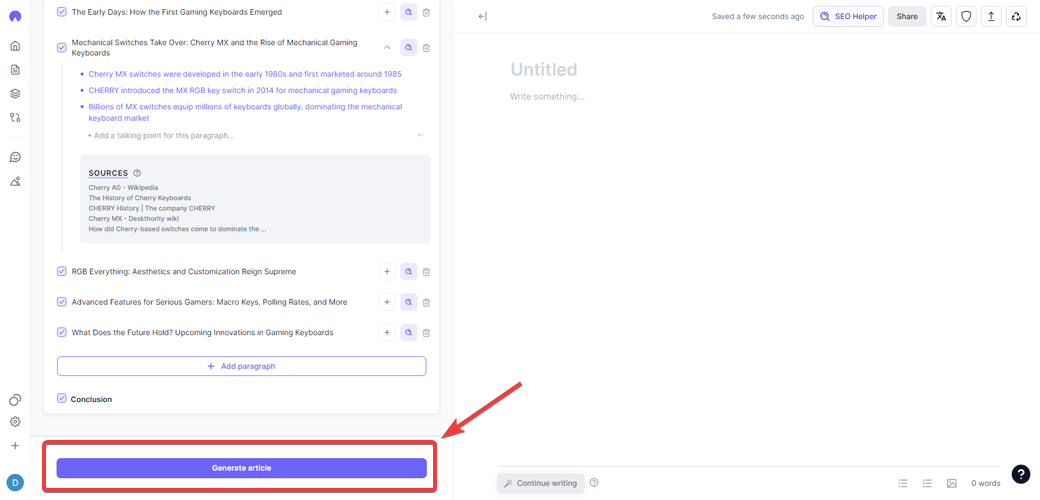
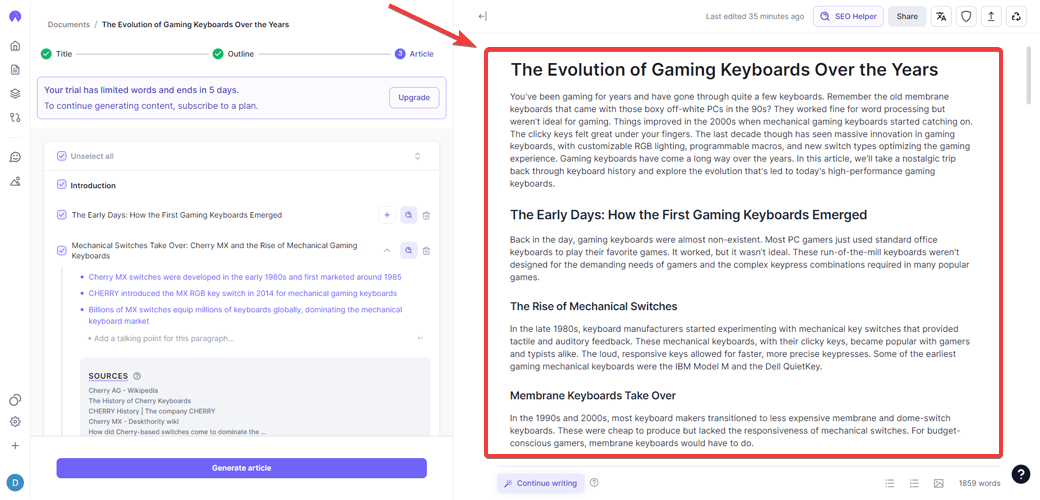
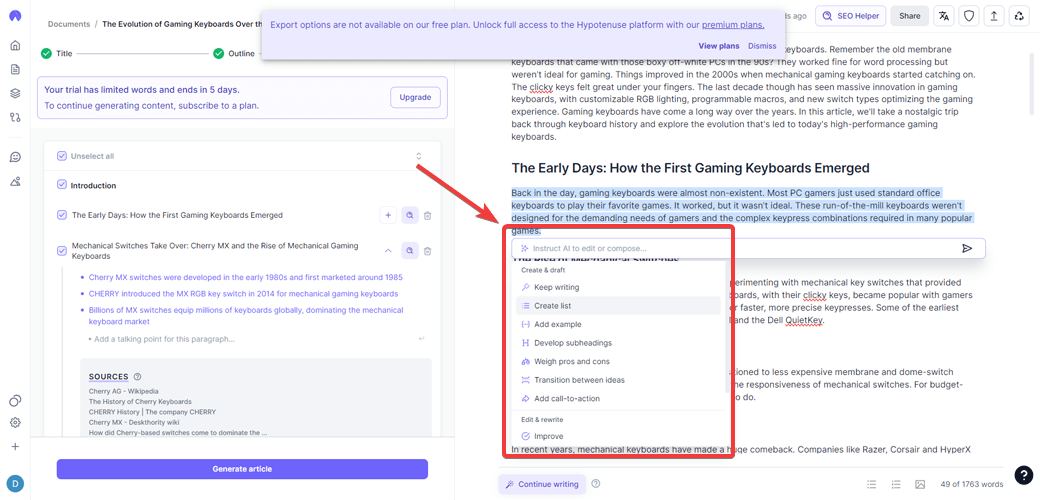
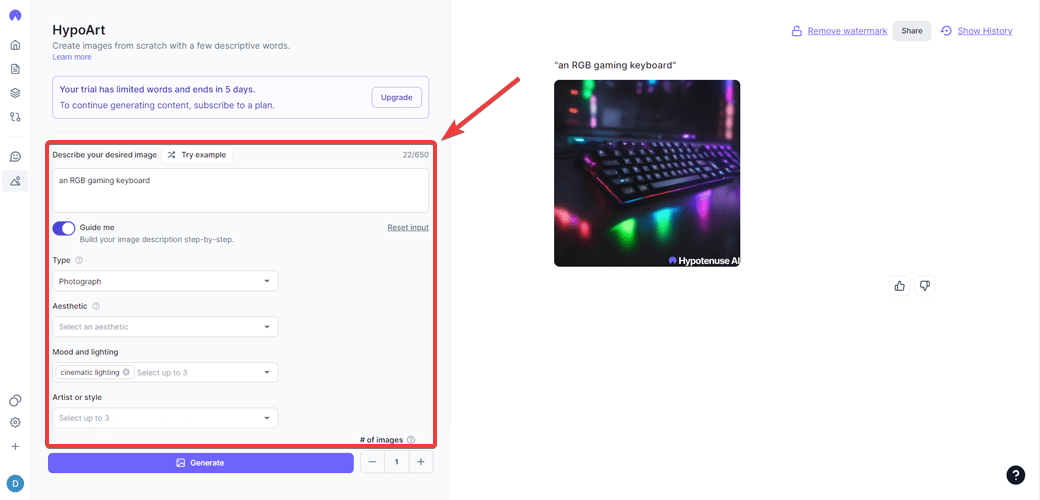
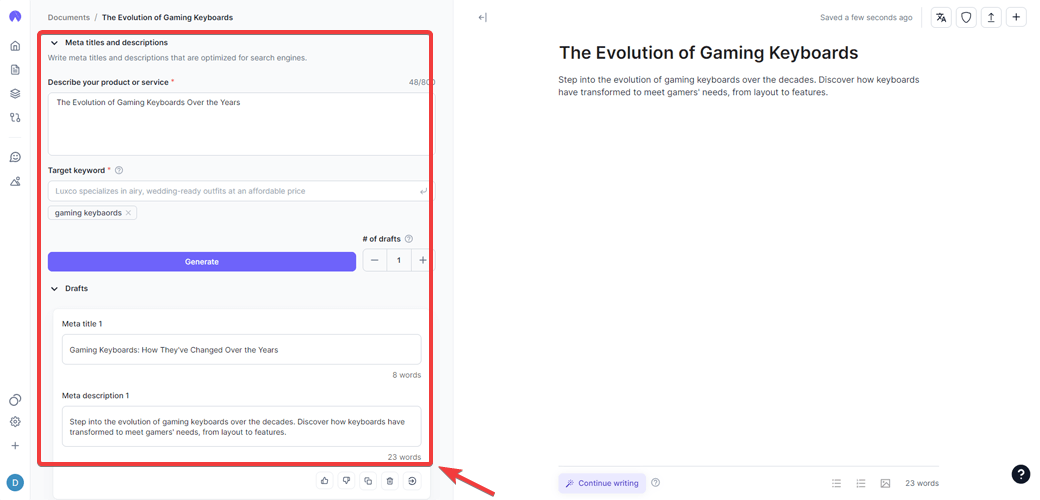




User forum
0 messages