Warning– Do not Install the WP8.1 update if you use Bitlocker!
2 min. read
Updated on
Read our disclosure page to find out how can you help MSPoweruser sustain the editorial team Read more
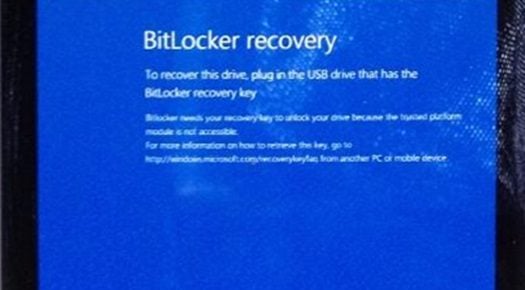
The Windows Phone 8.1 update is currently rolling out worldwide to the Nokia Lumia 625 and 925.
Unfortunately the first serious bug related to the update has just turned up.
It seems handsets with Bitlocker encryption activated (only possible when the device is being managed by a company) are running into massive problems, with their handsets refusing to boot and being stuck on a Bitlocker screen asking them to plug in a USB drive (not so easy on a Windows Phone.)
The screen reads:
Bitlocker recovery
To recover this drive, plug in the USB drive that has the bitlocker recovery key.
Bitlocker needs your recovery key to unlock your drive because the trusted platform module is not accessible.
For more information on how to retrieve this key, go to http://windows.microsoft.com/recoverykeyfaq from another PC or mobile device
Press Enter to Reboot and try again
Press Esc or the windows key for other recovery options
The issue has been reported on Nokia’s support forums, and a number of affected users have complained there. It is not clear if only some or all Bitlocker users are affected, but it seems if you are using Bitlocker it pays to be careful.
There is somewhat of a solution to the issue – reflashing your handset using Nokia’s software recovery tool.
That procedure involves:
- Download the Nokia Software Recovery Tool (follow this URL http://www.nokia.com/us-en/support/faq/?action=singleTopic&topic=FA142987 )
- Do a clean install Nokia Software Recovery Tool
- Once installed, start the Nokia Software Recovery Tool and connect your phone
- Once phone was detected , there was a nokia logo on phone screen and regual reboot stopped
- Follow the instructions by recovery tool
- It will download OS for you (up to several GB)
- Once complete you are ready with your phone with Windows 8 on it.
Have any of our readers been affected by this bug, and is it affecting devices which are not being remotely managed? Let us know below.
Thanks Mario for the tip.Screenshot via Tom Unnérus
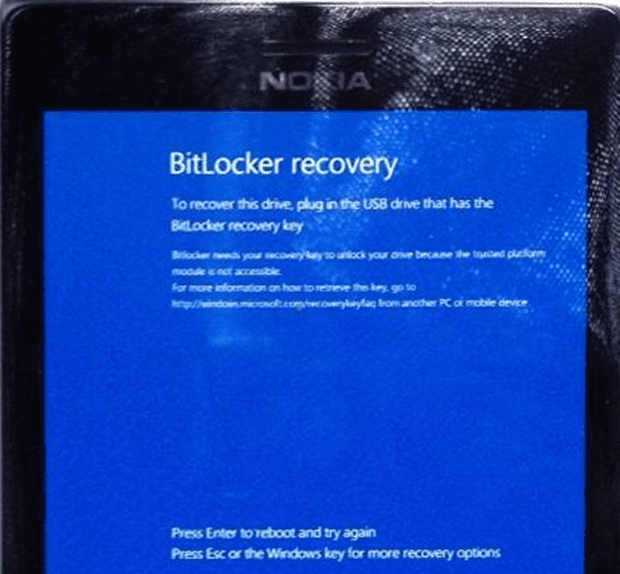








User forum
1 messages