How To Make Two Lines in One Cell in Google Sheets Easily
1 min. read
Published on
Read our disclosure page to find out how can you help MSPoweruser sustain the editorial team Read more
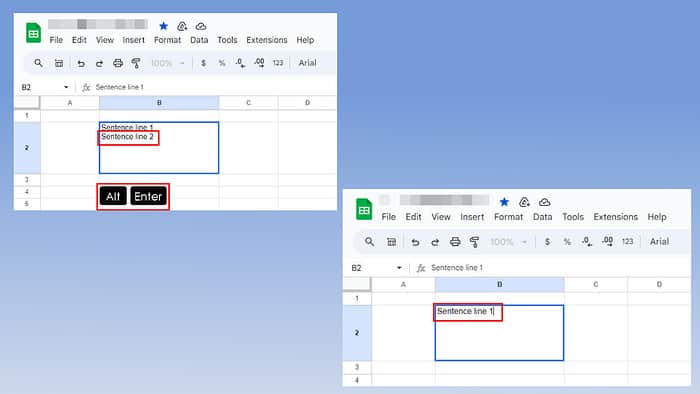
Wondering how to make two lines in one cell in Google Sheets? Read on and follow along:
Step 1: Highlight a cell on your worksheet.
Step 2: Double-click to start typing the first line.
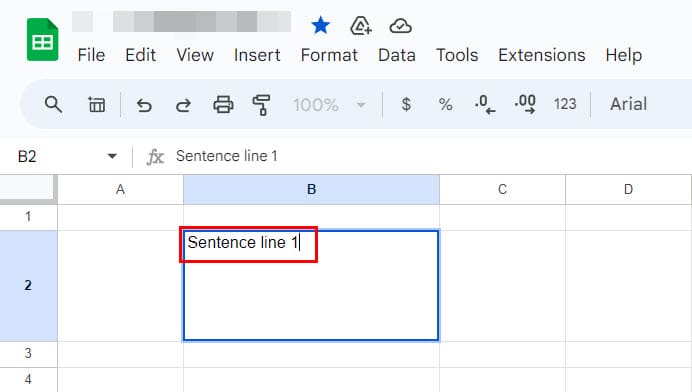
Step 3: Press Alt + Enter on a Windows PC and Chromebook. For Mac, press Option + Enter.
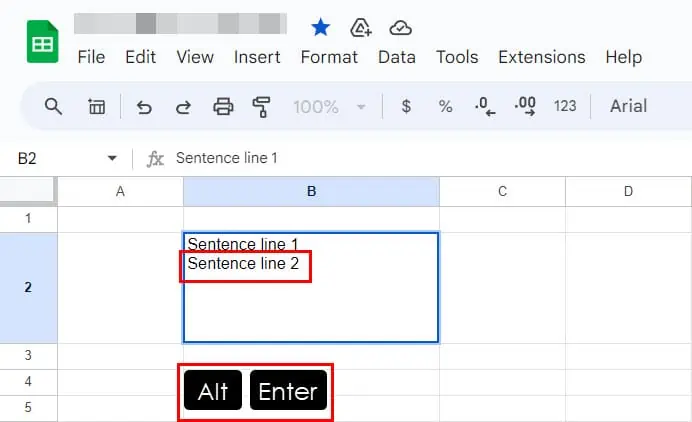
Step 4: Google Sheets will insert a line break. You can type the second line in the same cell.
Step 5: Repeat the steps for more line breaks.
Now you know how to make two lines in one cell in Google Sheets!









User forum
0 messages