Here's how to enable hidden features in Windows 10 Insider Builds
2 min. read
Published on
Read our disclosure page to find out how can you help MSPoweruser sustain the editorial team Read more
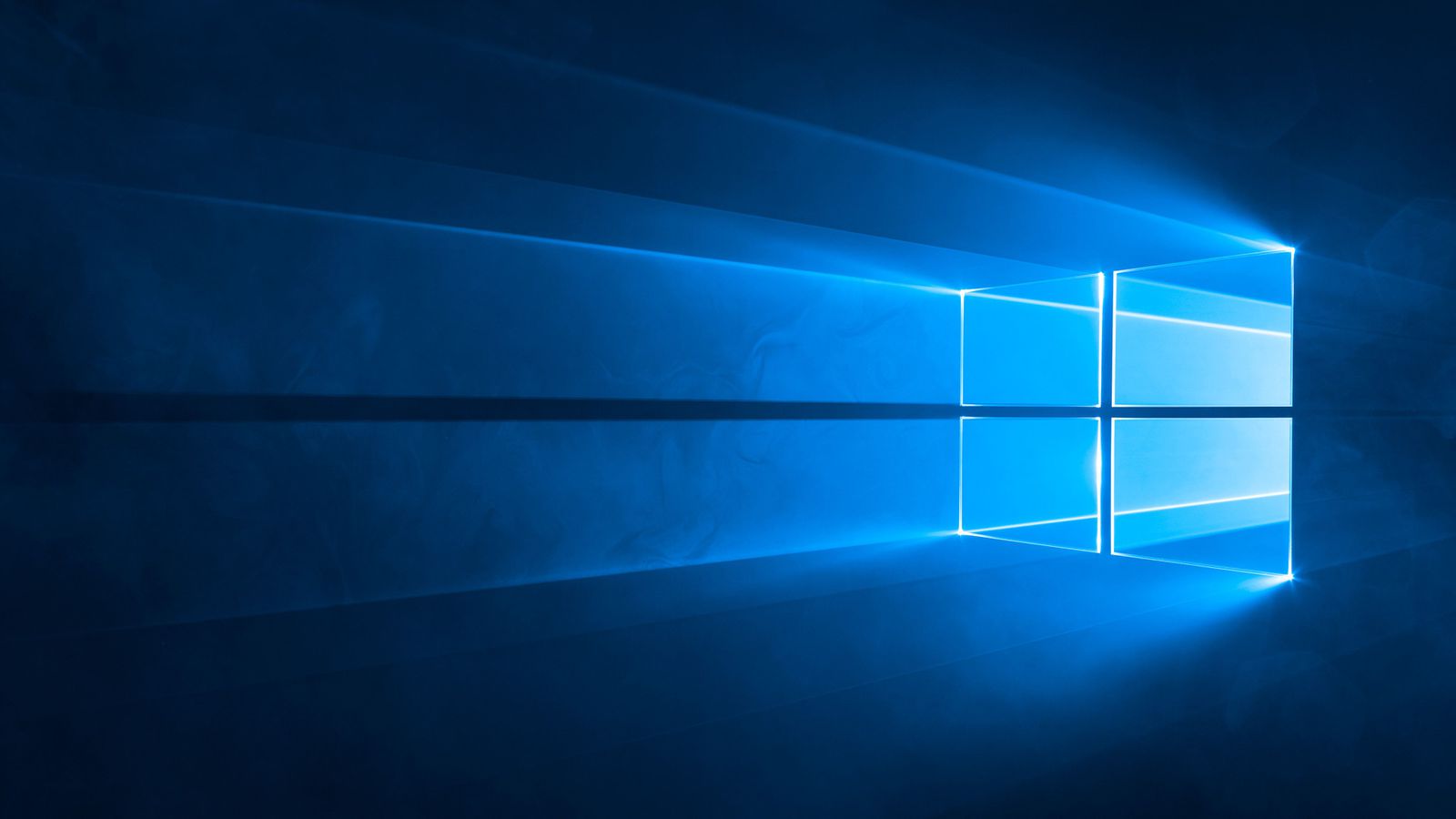
Microsoft often tests features which might or might not make its way to the public release later. Usually, Microsoft hides these features because they are not ready or they might break a critical function of Windows.
In any case, if Microsoft doesn’t feel that the feature is ready for use, it’s not advisable for users to enable and use it. That said, if you tend to live on the edge then there’s a new utility you can try to enable pre-release features on your device.
Named Mach2, the software is developed by Rafeal Rivera and is available on GitHub. All you need to do is download and extract the software to use it. The software runs in command prompt and has some handy features.
Here are common commands that you may run:
- mach2 –help to display all available options and commands.
- mach2 scan directory to scan a specific directory for *.pdb files and reveal new features found.
- mach2 display to display enabled, disabled, and defaulted feature IDs.
- mach2 enable ID to enable a specific feature
- mach2 disable ID to disable a specific feature
The major issue with the software is that you work with IDs only which means that you don’t know anything about these features. Usually, you might notice changes immediately or after next reboot but there will be times where enabling a feature won’t have any visible changes in the Operating System.
Have our readers found anything particularly cool? Let us know below.
Via: Ghacks
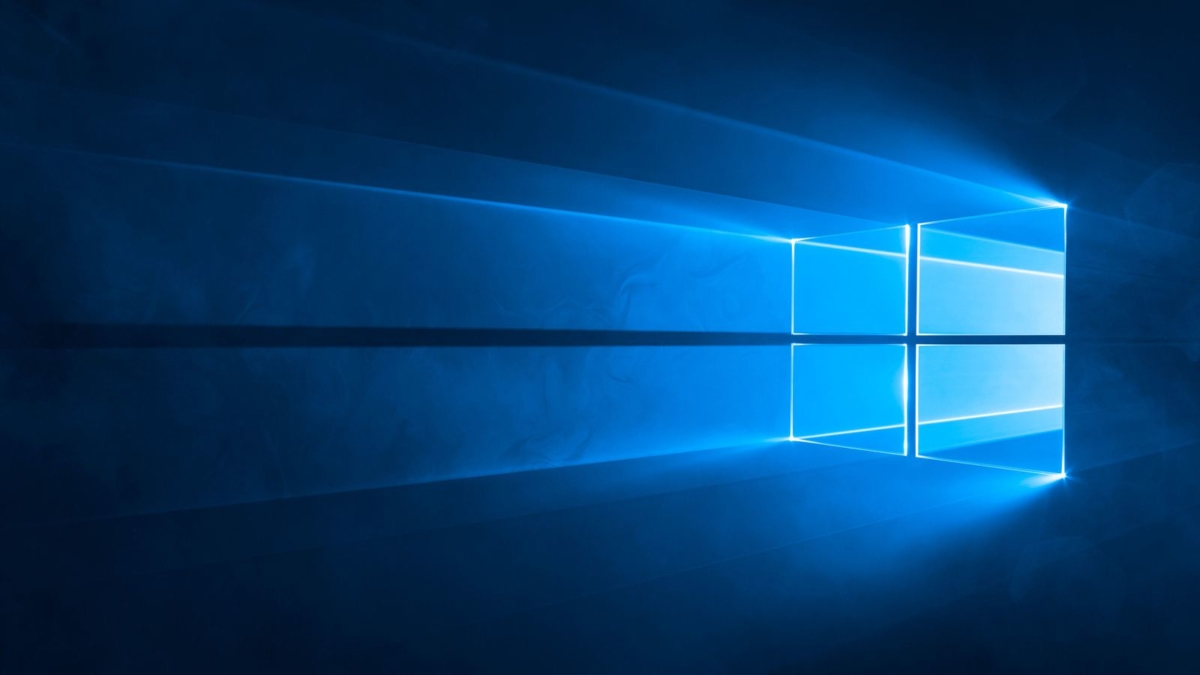








User forum
0 messages