Headshot Pro Review: Worth It or Not?
7 min. read
Updated on
Read our disclosure page to find out how can you help MSPoweruser sustain the editorial team Read more
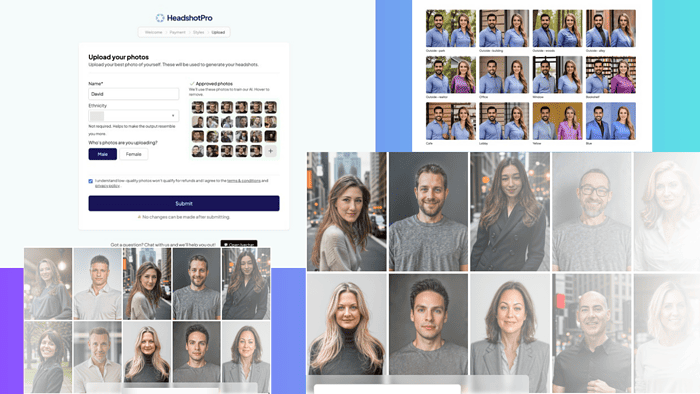
If you want a comprehensive Headshot Pro review, I’ll give you all you need to know about this AI photo generator. I’ve delved into its features, user experience, pricing, customer support, and so much more.
Let’s get started!
What is Headshot Pro?
Headshot Pro is an image generator powered by artificial intelligence that aims to produce professional headshots depending on your occupation.
It allows you to create corporate headshots by uploading original images. You can get over 120 AI-generated headshots in less than 2 hours.
The tool is ideal for professions like:
- Acting
- Corporate
- Executive
- Studio
- Realtors
- Teams
- Modelling
- Doctors
It’s an alternative to other AI photo generators like ProPhotos, Fotor, Secta Labs AI, Dreamwave, Midjourney, and StudioShot.
Here’s an overview of Headshot Pro’s pros and cons.
| Pros | Cons |
| It enhances posture, lighting, and shot angles | An editor within the tool would be a great feature |
| A variety of outfits and backgrounds | There’s no preview feature |
| The tool generates almost realistic headshots | The tool can sometimes be buggy |
| You get high-quality images | Some images may be far from real |
| Flexible pricing for individuals and teams | |
| It saves time and money | |
| You get additional headshots at a relatively cheaper price |
Features
Now let me take you through Headshot Pro’s core features.
Various Backgrounds
Headshot Pro has over 20 backgrounds to choose from. However, it allows you to select six that you want to appear behind your headshot. The background images are of high quality.
A good example is the Red brick background, which is quite popular and works well for professional headshots. Also, it blends well with different complexions.

The street scene backdrop is another one I liked. It has some buildings behind you or traffic that make the photo look more urban. You can also choose the garden background if you’re a nature lover.
Other backdrops include a bookshelf, cafe, lake, marina, park, white, office, alley, fence, golden gate, and many others.
Two Hours Delivery Time
Compared to other AI tools like Fotor and Midjourney that promise to deliver results in less than 2 hours, Headshot Pro argues that the longer processing time ensures better results.
True to its word, I think the 2-hour wait is worth it. The outcome is impressive, and I’d rather wait to get my images than pay for a studio session.
150+ Professional Headshots
Depending on your package, you can get 40, 120, or 150 images within two hours.
Unlike other AI tools, there’s little manipulation of your face. The main aspects that change are the background, clothing, lighting, postures, and things like that.

However, just like a normal studio photoshoot – some images might not impress you. For example, you can get blurry eyes, extra or fewer fingers, funny postures, and a few other issues.
But, all in all, the majority of the pictures look good.
Team Collaboration
You can upload different pictures for different people in your teams and get good-quality headshots for your business.
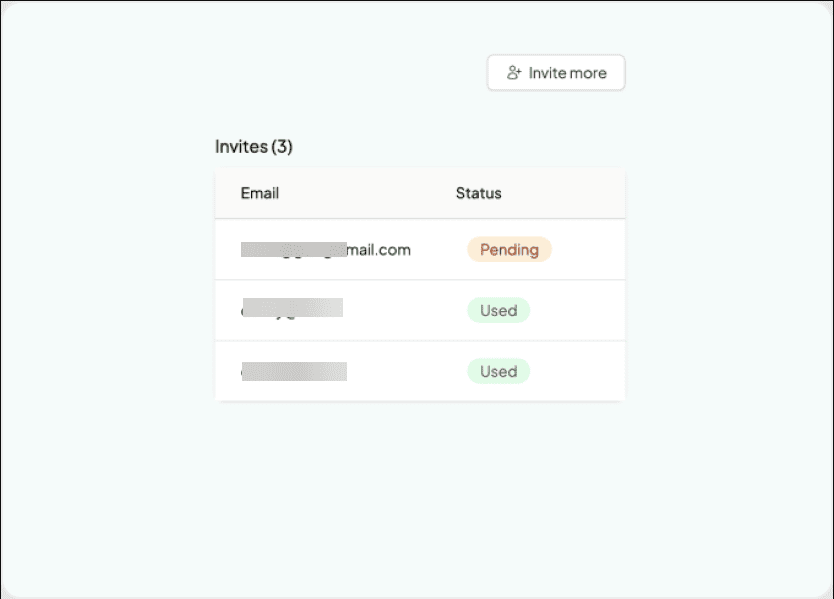
This feature is ideal for small businesses, students, or friends. It can also be good for company profiles, team directories, and company websites.
To enjoy this feature, you must subscribe to the Teams Plan and get corporate headshots in less than 2 hours.
Over 6 Clothing Styles
Headshot Pro’s AI is trained to understand that you need proper clothing for different occasions, professions, or industries. There are over 6 clothing styles to choose from. The clothing presets ensure that they blend with your background and facial complexion.
You can choose from styles such as shirt sweaters, suits, button-down shirts, blazers, and much more. The clothes come in different colors, like black, white, and gray.
The outfit selection depends on your occupation or preferences. For instance, if you are a doctor, you can opt for a doctor’s coat-style preset.
Other styles I liked were semi-casual ones, such as fitted t-shirts, cardigans, and jackets.
AI Light, Color, and Posture Enhancements
In most cases, the selfies on your smartphone aren’t well-lit, or your posture won’t suit a professional setting. Headshot Pro solves this by enhancing your photo’s lighting and color, and your posture.

Remember that the more pictures you upload, the better the output. The AI tool suggests that you upload about 16 images, but you can add more if you want.
Ensure you select your best photos because the AI is trained to enhance what it’s given. I uploaded one selfie with a darker eye area, and the results weren’t pleasant.
Security and Privacy
Headshot Pro gives you full ownership and commercial use for your AI-generated headshots. Your uploaded images are only used to train the AI and then deleted after seven days.
According to the company, data is stored securely on third-party servers within the United States.
Additionally, it promises to delete all headshots and data from its databases within 30 days.
How to Use Headshot Pro
Here is how to use Headshot Pro:
Step 1: Create an account
The first thing is to have an account. Head to the official Headshot Pro website and click Get your photos.
You can register using a Google account or your email. Follow the on-screen directions to complete the registration.
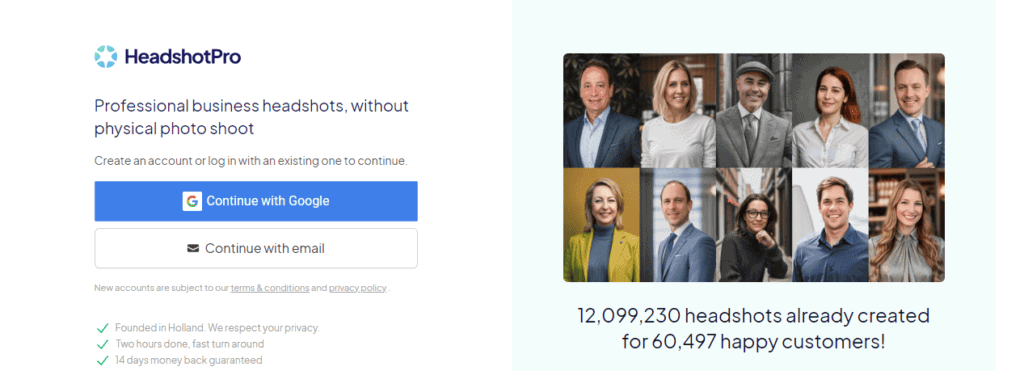
Once the account is ready, select Click here to start.
Step 2: Choose your plan
Choose the package that suits you. As I will show you later, there are three main packages to choose from.
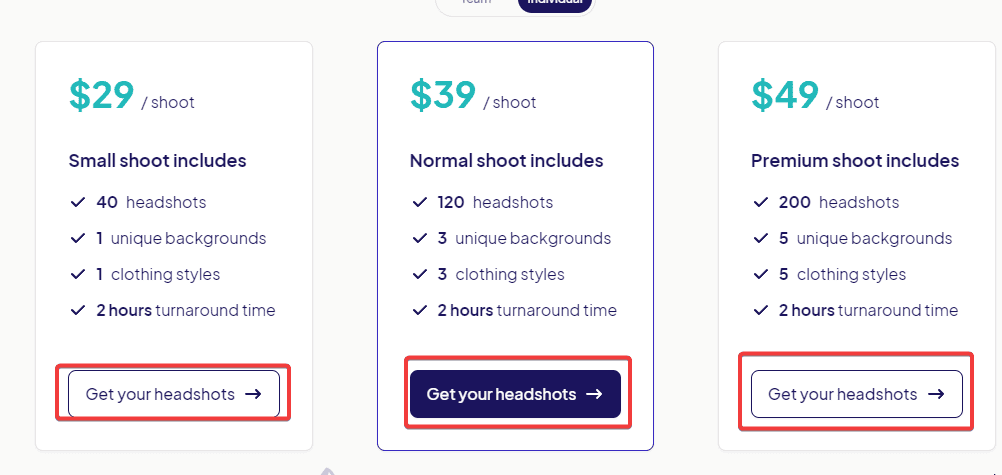
Complete the payment process and continue with the process.
After that, you’ll get tips on how to get the best headshots. You’ll see the types of images you need to upload and those you should avoid.
Select Next to continue.
Step 3: Select your style
In the next section, you’ll see different headshot styles and clothing presets to select from.
The number of styles available depends on your package. For example, if you’re on the Normal package, you can select up to 3 styles.
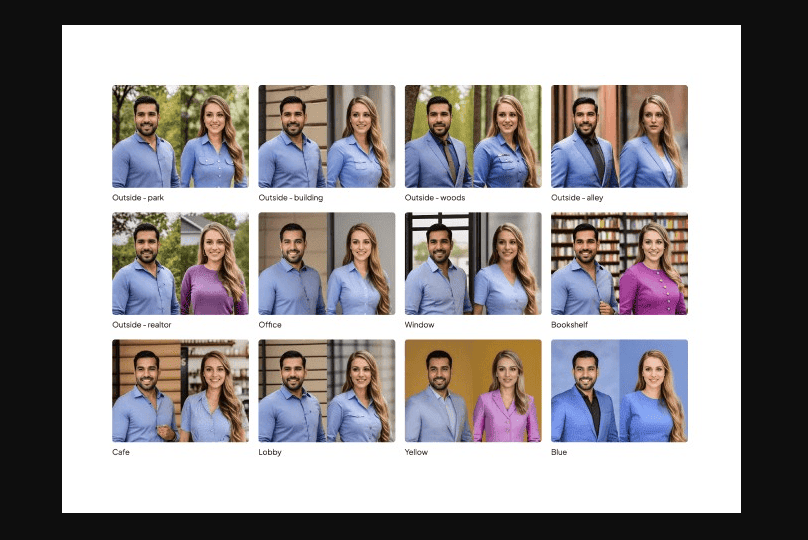
The available presets include Tulips, Alley, Office, Hotel, Grey, and Marina, among others.
These consist of backdrops, clothing, and angles. After selecting the style, click Next to go to the next step.
Step 4: Upload your images
In this step, you need to first set your gender, name, age, eye color, and ethnicity.
Click on the upload button and select the images you want to add.
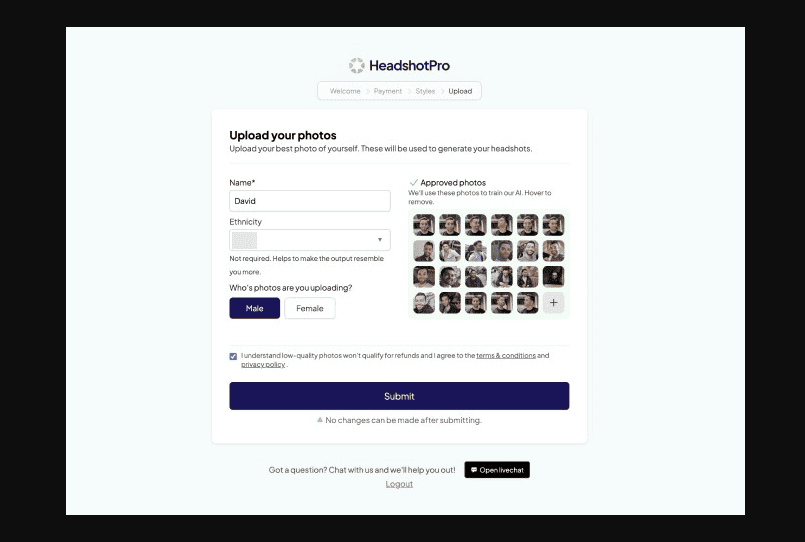
The tool will run a test on your images and inform you of the pictures that passed the check and those that didn’t.
Step 5: Let the AI app generate your headshots
Once you’re satisfied with your uploads, click Submit to create your headshots.
Remember, you can’t make any changes after you proceed, so make sure you’re happy with what you’ve picked.
Step 6: Download the best pictures
Finally, view your headshots and select the best. Use them on any platform, or even print them. Some pictures might be below your expectations, but if you’ve uploaded good-quality photos, you should find most results pleasing.

Pricing
Headshot Pro has two main packages:
1. Team Package – It costs $39 per person and includes 120 headshots, over 40 poses per shoot, and 2 hours turnaround time.
2. Individual Package – It’s divided into three plans as shown below:
- Small shoot ($29) – You get 40 headshots, one backdrop, one clothing style, and 2 hours of waiting time.
- Normal shoot ($39) – It consists of 120 headshots, 3 backdrops, three clothing styles, and 2 hours turnaround time.
- Premium shoot ($49) – You get 200 headshots, 5 unique backdrops, 5 clothing styles, and 2 hours of waiting time.
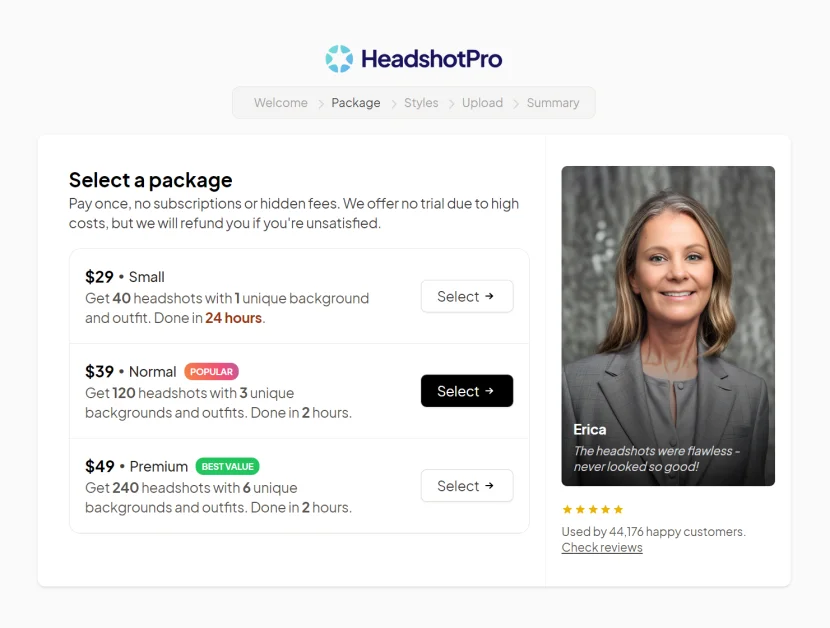
The app offers a 14-day money-back guarantee if you’re not satisfied with the results.
Customer Support
The Headshot Pro customer support is good. If you have an issue that you want addressed, click on the chat icon at the bottom-right of the website. A new pop-up of Support & Feedback will appear.
Here, you can select issues, such as refund forms and invoice issues, submit feedback, or report website issues like bugs.
If you have a more complex problem you can email Headshot Pro via [email protected]. You should get a response within 24 hours.
Headshot Pro – Verdict
Headshot Pro is a pretty good AI photo generator. Apart from a few images that look disfigured, which may result from poor uploads, the tool is generally worth trying.
I found the tool relatively expensive, but if you compare the prices to other traditional photoshoots, it’s a cost-effective solution.
What’s your take on Headshot Pro? Feel free to let me know in the comment section below.









User forum
0 messages