Hands-on with the new File Explorer beta on Windows 10
2 min. read
Published on
Read our disclosure page to find out how can you help MSPoweruser sustain the editorial team Read more
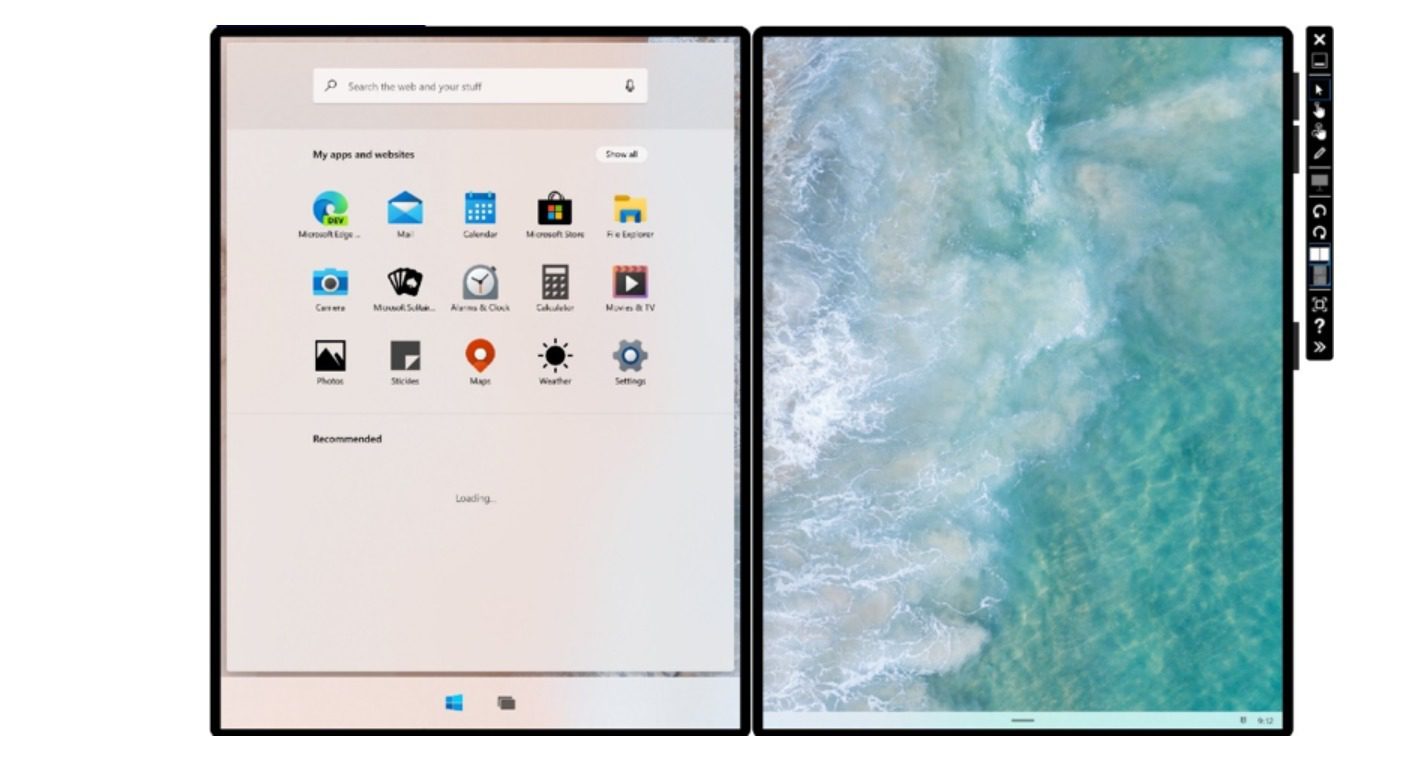
Earlier this week Microsoft released the second update for Windows 10x emulator which included the new File Explorer Beta. Last night we reported how you can install File Explorer beta on Windows 10 and now we have some screenshots to share what’s new in File Explorer beta.
This is still the first beta release so it’s barebone compared to the actual File Manager on Windows 10. However, it does give some insights into Microsoft’s roadmap for the future. The first thing you will notice is the modern design which looks much better than the current File Manager.
Moreover, Microsoft has also improved the animation which looks better than the current File Manager. However, the new manager is still choppy at best and is missing features.
We expect Microsoft to keep updating the File Manager on Windows 10x emulator but the company has not commented on if the app will make its way to Windows 10 in the future. For now, the only way you can try it is to follow the steps in our initial article. That said, we don’t actually recommend doing it as this is not an approved Microsoft app and can damage your PC. If you’re really keen on trying it out then you should set up Windows Sandbox and install the app.
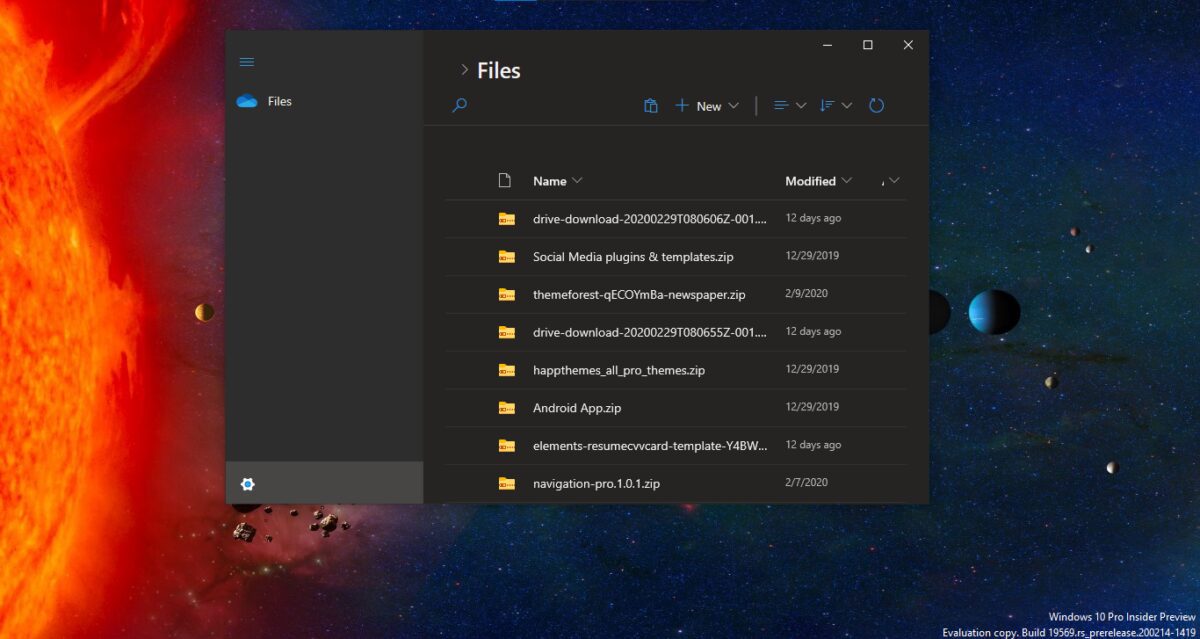
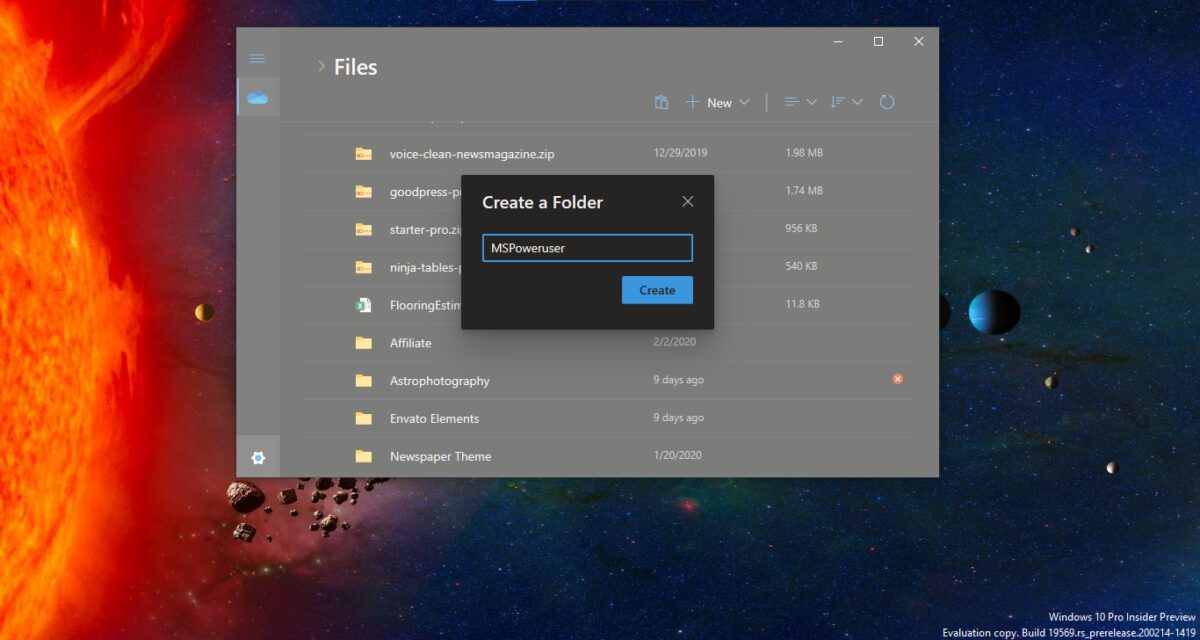
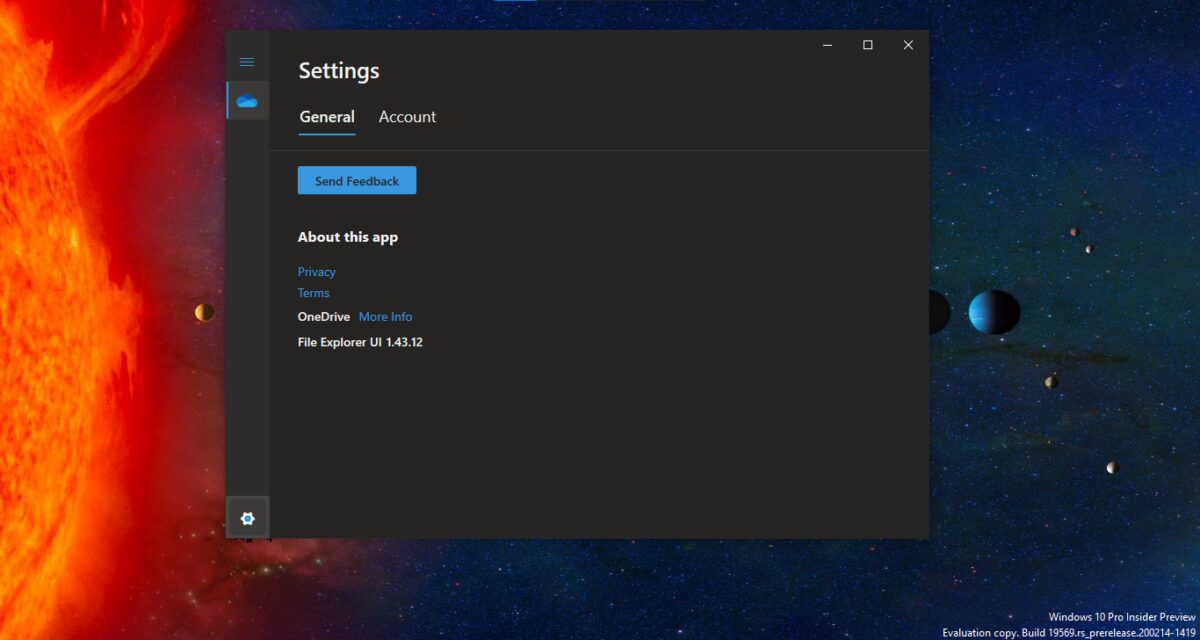
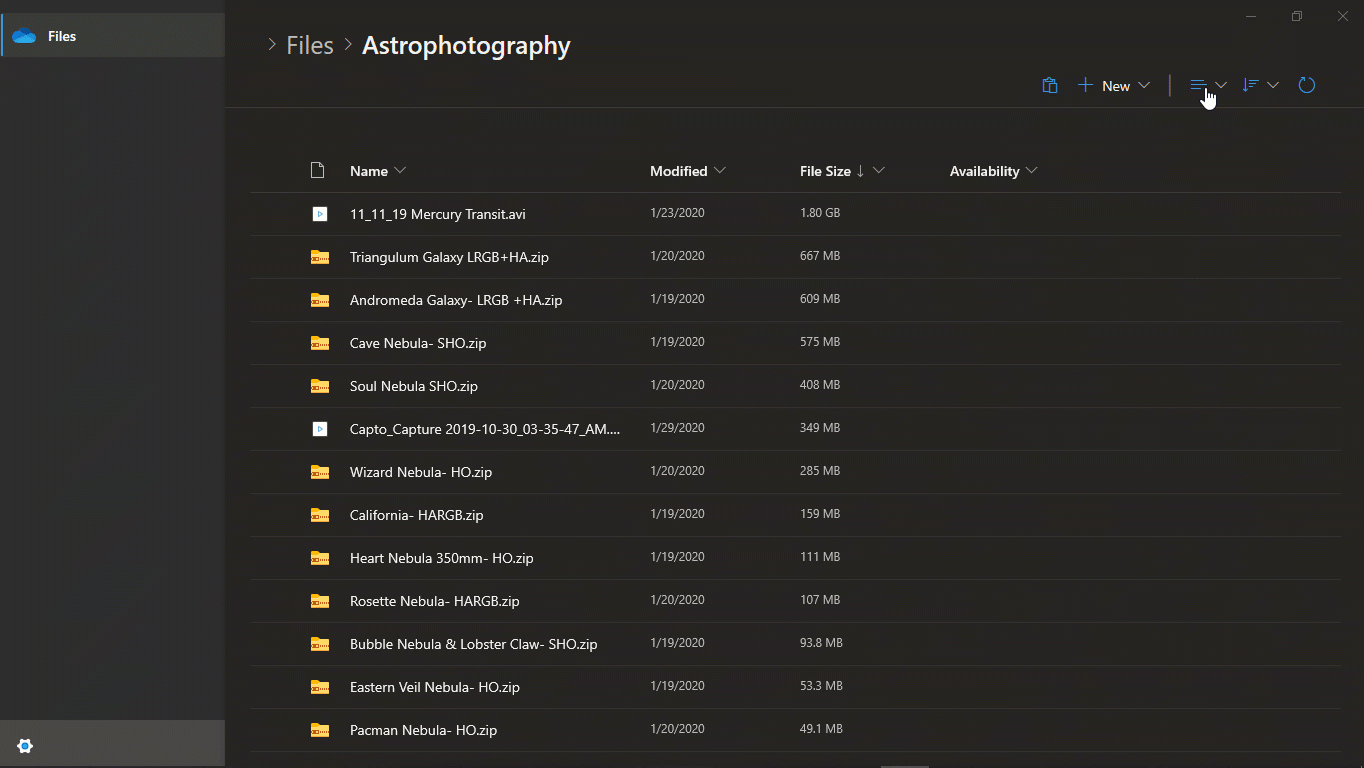








User forum
0 messages